Wi-Fi Network Logs Monitoring
SPY24 has introduced a first-of-its-kind spying feature that gives you subtle details about where they have been through their Wi-Fi network logs. Whether it’s businesses or households, Wi-Fi networks are usually named after a relevant entity. Like a Donut shop named after its brand name or ‘Jennifer’s home’ for the woman named Jennifer. The Wi-Fi network logs give you a preview of where they like to visit frequently or have visited during a certain timeline.
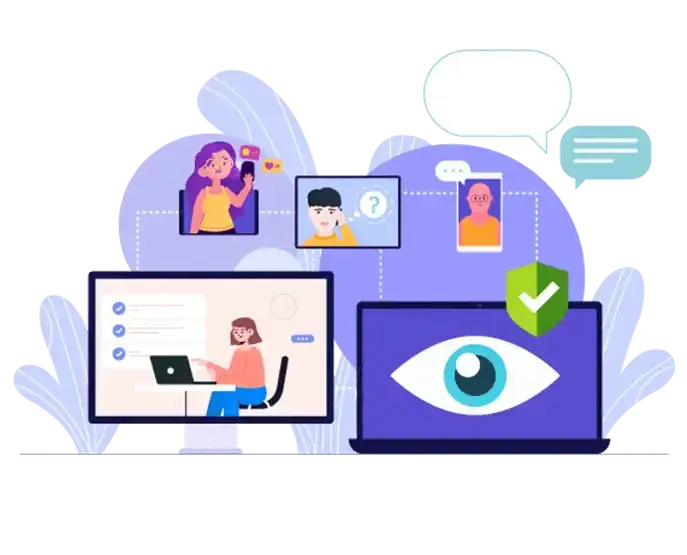
How to Monitor Wi-Fi Network Via SPY24?
Watch a tutorial to learn how you can monitor Wi-Fi Network via SPY24?
How Does the Wi-Fi, Battery, and GPS Status on the Target Device Work?
Once the user has full access to the SPY24 online control panel using the login information, you can use it to get to the features you want. Now you need to tap on the target device's Wi-Fi, battery, and GPS status. It will let you know if the target device is connected to Wi-Fi, if GPS is turned on on the target cell phone, and, last but not least, how much battery is left on the target device.
-
Social Media Tracking
Social media tracking can track messaging apps, chat, messages, voice and video conversations, and share photos & videos.
-
Unlock Photos
Unlock the photo gallery of your kid’s mobile phone without knowing the passcode. Create an online backup of all images saved on phone memory and retrieve deleted photos.
-
Browsing History
Get remote access to the history of Google Chrome, Mozilla Firefox, and commonly used internet browsers.
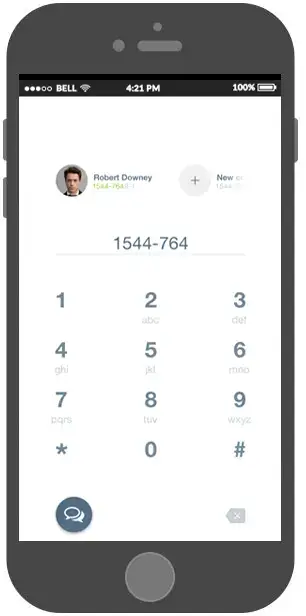
What is SPY24 Wi-Fi Network Logs Monitoring?
You won't find anything on the internet about monitoring Wi-Fi logs because most people don't think about it. But SPY24 goes above and beyond so you can find out every little thing about where they've been. SPY24 lets you view: Every time you sign in to a Wi-Fi network, write down the name of the network, the date, and the time. where the Wi-Fi connection that is signed in Introducing a new way to look at your WiFi and improve it, Make your Android phone or tablet a WiFi analyzer. WiFi Analyzer tells you where and on what channel your network will work best. WiFi Analyzer gives you the best information on how to improve your network to reduce interference, speed up your connection, and make it more stable.
Why use spy24 wi-fi network logs monitoring?
-
Regular users of spy apps know how important it is to be able to see what Wi-Fi networks the target person logged into. Other spy apps won't tell you about "extra check-ins" like these.
If you looked at your kids' Wi-Fi network logs, you could tell if they were at Shawn's or Bradley's. Also, you get the addresses of all the places they like to go to most often.
With SPY24's monitoring of Wi-Fi network logs, you could still find out where they hang out even if they try to hide it.
SPY24 can find out if your employees are connecting to Wi-Fi networks with poor security if you are worried about that.
SPY24 now has more than 35+ monitoring features, one of which is watching the logs of a Wi-Fi network.
Spy on Wi-Fi Networks
If you are worried that your child is going to dangerous or unsuitable places, SPY24 can help. Find out where your child is going by keeping track of the Wi-Fi hotspots that their phone connects to.

Frequently Asked Questions - WI-FI Spy
-
Is It Possible To See The Monitored Wi-Fi Connections’ Security Type?
For now, it’s not possible to do that. But we do understand the significance of it and will come up with it in the future.
-
Is There Any Extra Fee For The Wi-Fi Network Logs Monitoring?
No, there’s no additional fee. Wi-Fi network log monitoring comes free with every SPY24 Android subscription.
-
Which Mobile Operating Systems Are Compatible With The Wi-Fi Network Logs Monitoring Feature?
The feature is only available on Android due to platform restrictions on iOS and other mobile devices.
Why will you find this feature useful?
- There are Wi-Fi hotspots all over your city and by monitoring your child’s connection to them, you can put together an accurate picture of where they have been and what they have been doing.
- Let’s assume your teen daughter has skipped Math class to sit in a café located in the immediate vicinity of school grounds. By relying solely on GPS location tracking, you may think she is where she should be, as determining location is at best only approximate. With SPY24’s Wi-Fi Networks feature, location tracking provides you with precise location details.
- Please keep in mind that monitoring Wi-Fi hotspots isn’t enough. A comprehensive monitoring system is essential for responsible parental control.
- Wi-Fi Networks If you’re worried that your child is visiting dangerous or inappropriate locations, SPY24 has the solution. Discover the locations your child is visiting by tracking the Wi-Fi hotspots their phone connects with.
Wi-Fi monitoring app from SPY24 software
Wi-Fi Monitoring and Tracking App! Monitor your Wi-Fi network with our mobile software.
You Can Totally Rely on SPY24 – We’ve Got Your Back
SPY24 won't leave you alone with your subscription, because for us, your satisfaction is on top of everything else, and with that, we promise to deliver only the best mobile spying app experience that you will never have like it again!
-

100% Secure Satisfaction Guaranteed
-

24/7 Live Chat
-

Stealth Mode 100% Invisible
Wifi Spy Software Free
WITH SPY24 YOU CAN:
- Find out where people go most.
- Keep track of all Wi-Fi spots you've used.
- View full connection details (name, time, duration, type)
- Check out the list of Wi-Fi networks.
- Don't connect to a hotspot that seems sketchy.
Why will this feature help you?
There are Wi-Fi hotspots all over your city, and if you watch how your child uses them, you can get a good idea of where they've been and what they've been doing.
Let's say that your teen daughter skipped Math class to hang out in a café right next to the school. If you only use GPS to figure out where she is, you might think she is where she should be, but this is only an approximation at best. With SPY24's Wi-Fi Networks feature, you can find out exact details about where someone is.
Please remember that keeping an eye on Wi-Fi hotspots isn't enough. For responsible parental control, you need a full monitoring system.
- Real Care and Safety: SPY24 Parental Controls for the Internet
Internet security is becoming not just a buzzword but also a serious issue for consumers. As a result, more and more attention is being paid to internet monitoring software for parents, like wifi parental controls, apps that block internet access for kids, and other controls that let parents keep track of what their kids are doing online. There are many kinds of parental control software for phones that let parents choose what content their kids can see.
Why Don't You Let Your Child Use the Internet?
Adults who use the internet responsibly know that there are security and privacy risks and that they can use the risks and safety measures available to them to make internet use safe. Most adult users know how to install and use firewall, anti-virus, and anti-spyware software correctly to keep things under tight control. They usually keep their computer operating systems in good shape and update their security software regularly.
Your family's personal and financial information needs to be protected by these safety measures. However, children don't know much about these safety precautions and can easily put their privacy at risk if they don't use proper internet monitoring software for parents, such as wifi parental controls, blocking access to inappropriate sites, time access restrictions, etc. The easiest way to protect your money and security and make sure your child is safe and responsible online is to make sure they only use the Internet during set times, only visit safe sites, and are protected from adware and phishing.
- Types of Software for Parents to Keep an Eye on the Internet
There are different kinds of controls made so that parents can keep an eye on what their kids do online. If you know them, you can choose the best ones, which can make your life as a parent easier and make you feel like you're always in charge:
Wifi parental controls. By setting up this kind of parental control, you can be sure that inappropriate web content will be filtered out and that access to inappropriate web resources will be limited. Since kids are getting better at using computers, changing some settings in your web browser might not be enough to protect and keep an eye on them. Set up your router so that all devices connected to your network are properly filtered even if they don't have advanced access options.
Filters are part of systems for sharing files. There is a lot of pornographic content online, and most of it is shared through file-sharing systems. The best way to keep your kids from seeing this kind of content is to put filters on file-sharing systems. Most file-sharing users are under 18 years old, which shows how widespread the problem of unrestricted access to pornographic and other inappropriate content has become. So, you might be able to filter file-sharing content by setting up strict controls on your home devices.
Parental control software is made for each age group of children. This option is good for families with kids of different ages. Parents can set different levels of access for each child, depending on what they need to learn or have fun online.
Block access to the Internet. Some parents spend most of their day at work, while their children should do their homework and do some chores around the house when they get home from school. Parents can't see if things really go as planned or if their kids are still online when they get home from work. A simple solution is to block internet access for a certain amount of time. This is a great way to keep track of how much time a child spends online, and more advanced control options can protect children from dangerous online content even when they are allowed to use the internet.
If you have kids and use your computer to store personal and financial information, you need to set up parental controls. It's a safety measure and a complete way to keep your kids from seeing things they shouldn't, so use SPY24 parental controls software to keep your kids safe without limiting their access to computers.
Internet security is becoming not just a buzzword but also a serious issue for consumers. As a result, more and more attention is being paid to internet monitoring software for parents, like wifi parental controls, apps that block internet access for kids, and other controls that let parents keep track of what their kids are doing online. There are many kinds of parental control software for phones that let parents choose what content their kids can see.
Why Don't You Let Your Child Use the Internet?
Adults who use the internet responsibly know that there are security and privacy risks and that they can use the risks and safety measures available to them to make internet use safe. Most adult users know how to install and use firewall, anti-virus, and anti-spyware software correctly to keep things under tight control. They usually keep their computer operating systems in good shape and update their security software regularly.
Your family's personal and financial information needs to be protected by these safety measures. However, children don't know much about these safety precautions and can easily put their privacy at risk if they don't use proper internet monitoring software for parents, such as wifi parental controls, blocking access to inappropriate sites, time access restrictions, etc. The easiest way to protect your money and security and make sure your child is safe and responsible online is to make sure they only use the Internet during set times, only visit safe sites, and are protected from adware and phishing.
Types of Software for Parents to Keep an Eye on the Internet
There are different kinds of controls made so that parents can keep an eye on what their kids do online. If you know them, you can choose the best ones, which can make your life as a parent easier and make you feel like you're always in charge:
Wifi parental controls. By setting up this kind of parental control, you can be sure that inappropriate web content will be filtered out and that access to inappropriate web resources will be limited. Since kids are getting better at using computers, changing some settings in your web browser might not be enough to protect and keep an eye on them. Set up your router so that all devices connected to your network are properly filtered even if they don't have advanced access options.
Filters are part of systems for sharing files. There is a lot of pornographic content online, and most of it is shared through file-sharing systems. The best way to keep your kids from seeing this kind of content is to put filters on file-sharing systems. Most file-sharing users are under 18 years old, which shows how widespread the problem of unrestricted access to pornographic and other inappropriate content has become. So, you might be able to filter file-sharing content by setting up strict controls on your home devices.
Parental control software is made for each age group of children. This option is good for families with kids of different ages. Parents can set different levels of access for each child, depending on what they need to learn or have fun online.
Block access to the Internet. Some parents spend most of their day at work, while their children should do their homework and do some chores around the house when they get home from school. Parents can't see if things really go as planned or if their kids are still online when they get home from work. A simple solution is to block internet access for a certain amount of time. This is a great way to keep track of how much time a child spends online, and more advanced control options can protect children from dangerous online content even when they are allowed to use the internet.
If you have kids and use your computer to store personal and financial information, you need to set up parental controls. It's a safety measure and a complete way to keep your kids from seeing things they shouldn't, so use SPY24 parental controls software to keep your kids safe without limiting their access to computers!




Our daughter stole our truck, bank cards, credit cards and the phone. The only way to find her was by tracking the SMS with your software. The police were able to catch her with the messages.