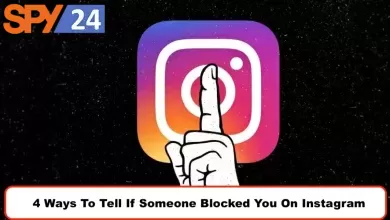How to Fix “There Was a Problem Logging You into Instagram. Please Try Again Soon.”
Are you encountering an error message when trying to log in to your Instagram account? Specifically, the message that reads, “There was a problem with logging you into Instagram”? If so, don’t fret, as this is a common occurrence that can happen for a few reasons.
First and foremost, it’s important to know that this error message is not a result of mistyping your username or password. In fact, there are some reasons you may be seeing this message.
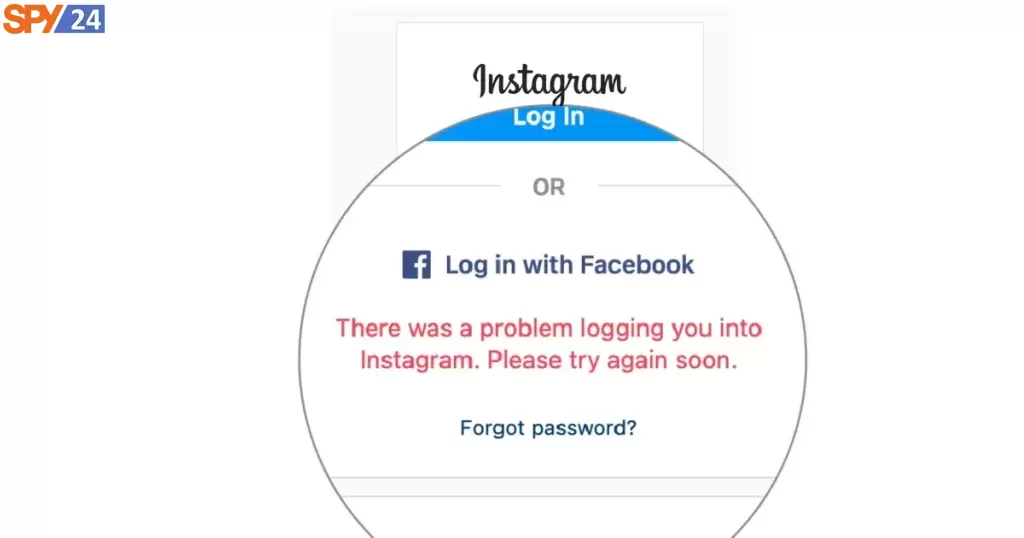
Why Do You See “There was a problem logging you into Instagram? Please try again soon.”
- Your Instagram account has been suspended
- You recently deactivated your account and are attempting to log back in
- Violation of Instagram terms: If you have violated Instagram’s terms or connected your account to third-party apps, your account may be suspended. Unfortunately, there may be no way to fix this issue.
- The Instagram server is down: Check if the Instagram server is down by visiting downdetector.com or searching for the error message or “Instagram down” on Twitter. If many people are reporting the issue, wait until the server is fixed.
- Poor network connection: If you have failed multiple login attempts, Instagram may temporarily ban your IP address. Try using a different IP address or connecting to a VPN.
- Browser issues: Clear the cache memory of your Instagram app in the settings of your phone.
- Outdated Instagram app: Update the Instagram app to the latest version from Google Play Store (Android) or Apple Store (iPhone).
- Device issues: Try logging into your Instagram account from another device to determine if the problem is related to your device
If your account has been suspended, there’s not much you can do other than wait for Instagram to lift the suspension. If you recently deactivated your account, you should be able to log back in once it’s been reactivated. And if the issue is related to server downtime, you’ll simply need to wait it out until Instagram fixes the problem. Typically, this can take anywhere from 24 to 48 hours.
It’s also worth noting that if you attempt to log in to Instagram multiple times, you may encounter this error message due to too many login attempts. In this case, you’ll simply need to wait a bit and try again later.
This article will provide you with a comprehensive guide on resolving the error message, “There was a problem with logging you into Instagram. Please try again soon.” With our helpful tips and instructions, you’ll be able to troubleshoot the issue and successfully log in to your Instagram account.
How to Fix “There was a problem with logging you into InstagramPlease try again soon”
Here is a list of possible solutions to the “there was a problem Logging You Into Instagram” error
Fix 1: Wait for Sometime
This fix is pretty straightforward. Sometimes, the issue of not being able to log in to Instagram is caused by technical issues on the app’s side. In this case, there is not much you can do except wait for Instagram’s technical team to resolve the issue. It’s recommended to check Instagram’s official social media pages or support website to see if there are any known issues or scheduled maintenance. If you see that Instagram has acknowledged the issue and is working to resolve it, it’s best to wait for some time until the issue is fixed.

Fix 2: Clear Instagram App Cache
When there is an issue with the app, clearing the app cache can often resolve the problem. The app cache is a temporary storage area on your device where the app stores certain data to help it run more efficiently. Sometimes, the cache data can become corrupted or outdated, which can cause issues like the “there was a problem Logging You Into Instagram” error. Clearing the cache will remove all of this temporary data and force the app to retrieve new data from the server. To clear the cache, go to your device’s settings, find the Instagram app, and then tap on “clear cache.
Clear Instagram App Cache For Android:
- Go to Apps & notifications.
- Disclose the full list.
- Choose Instagram.
- Go to Storage & cache.
- Tap Clear cache.
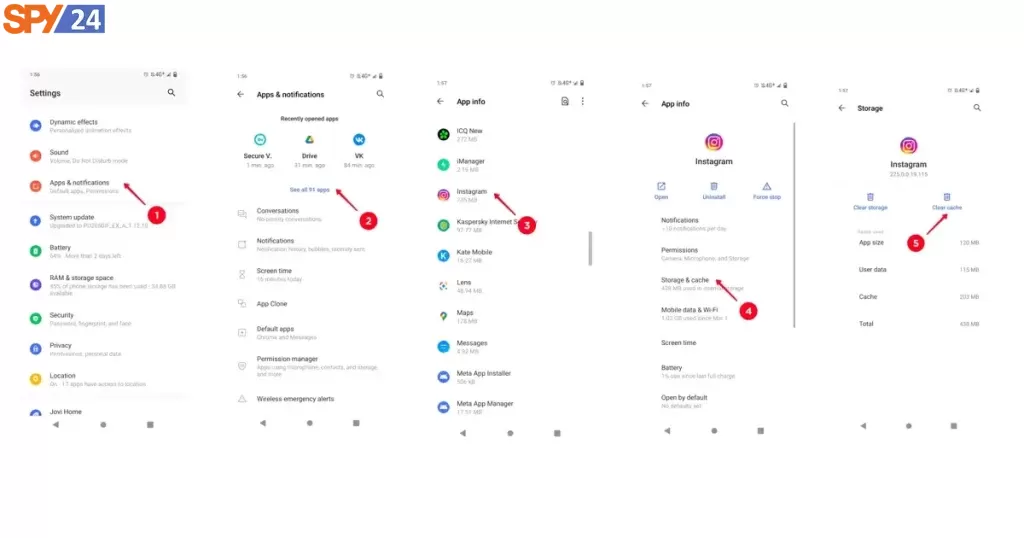
Clear Instagram App Cache For iPhone:
- Tap General.
- Choose iPhone Storage.
- Tap Delete App.
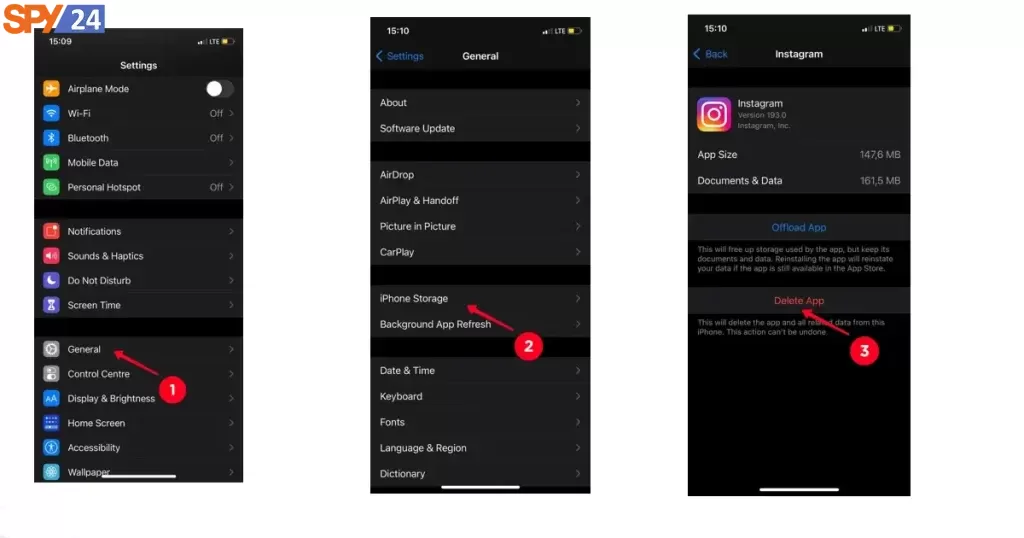
Fix 3: Update Instagram App to the Latest Version
Updating the Instagram app to the latest version can often resolve issues like the “there was a problem Logging You Into Instagram” error. Instagram frequently releases updates to fix bugs, improve performance, and add new features. If you are using an outdated version of the app, it may not work properly and can cause issues like not being able to log in. To update the app, go to your device’s app store, find the Instagram app, and then tap on “update” if available. You can also enable auto-update to ensure that your app is always up-to-date.
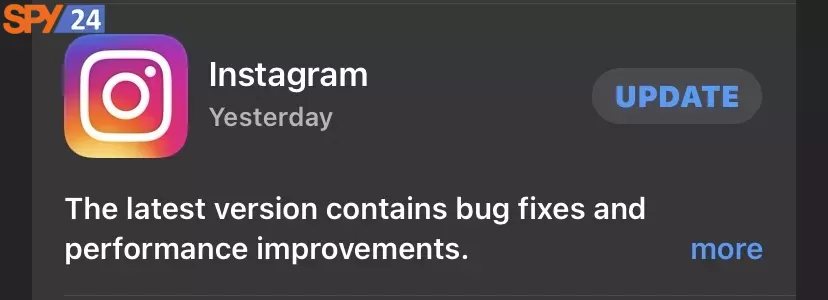
Fix 4: Switch Between Mobile Data and Wi-Fi
Sometimes, the issue of not being able to log in to Instagram can be caused by connectivity issues with your network. Switching between mobile data and Wi-Fi can sometimes resolve the issue. If you are currently using mobile data, try switching to Wi-Fi, or vice versa. This can help determine whether the issue is with your network or with the app itself.
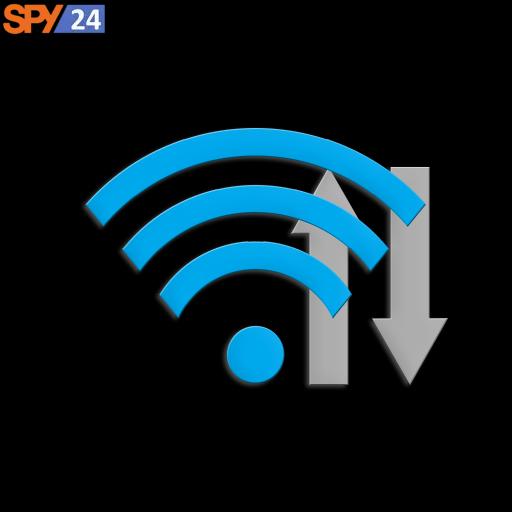
Fix 5: Open Instagram App In Different Device
If you are still unable to log in to your Instagram account after trying the above fixes, it may be worth trying to log in on a different device. This can help determine whether the issue is with your device or with your account. Try logging in on a friend’s phone or another device that you have access to. If you are able to log in on the other device, then the issue is likely with your original device. If you are still unable to log in, then the issue may be with your account, and you may need to contact Instagram’s support team for further assistance.

Fix 6: Use Instagram Web
To resolve the login issue on the Instagram mobile app, you can try using Instagram’s website instead. Simply open your preferred web browser and navigate to Instagram.com. If you are able to log in on the website, it indicates that there might be a problem with the app and you just need to wait patiently until the issue is resolved.
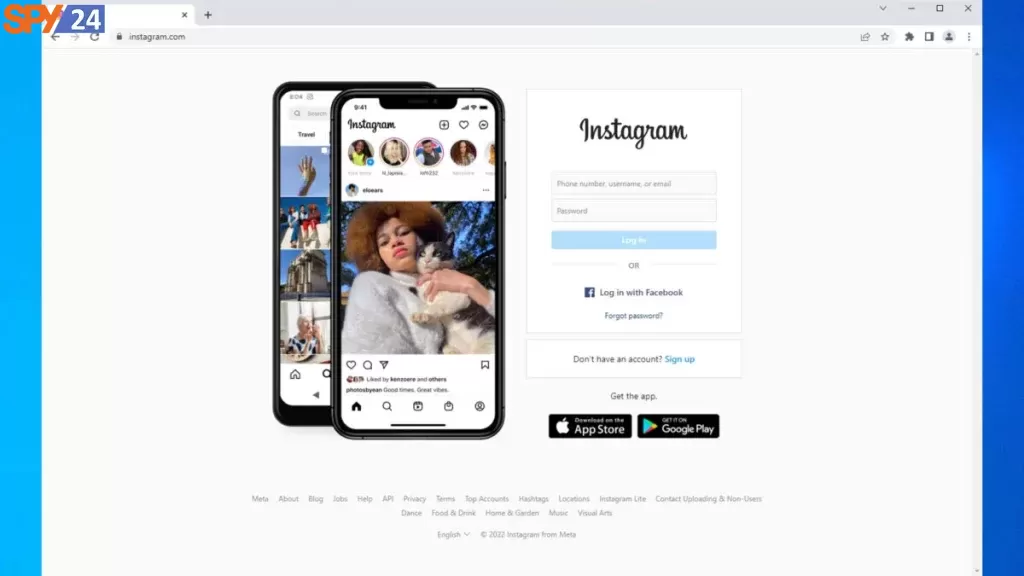
Fix 7: Restart Your Device
If you’re facing issues logging into Instagram, you can try solving them by restarting your iPhone or Android device. Once you’ve restarted your device, open the Instagram app and try logging in again. There’s a small bug in the app that may cause it to malfunction, which can be resolved by restarting your device.
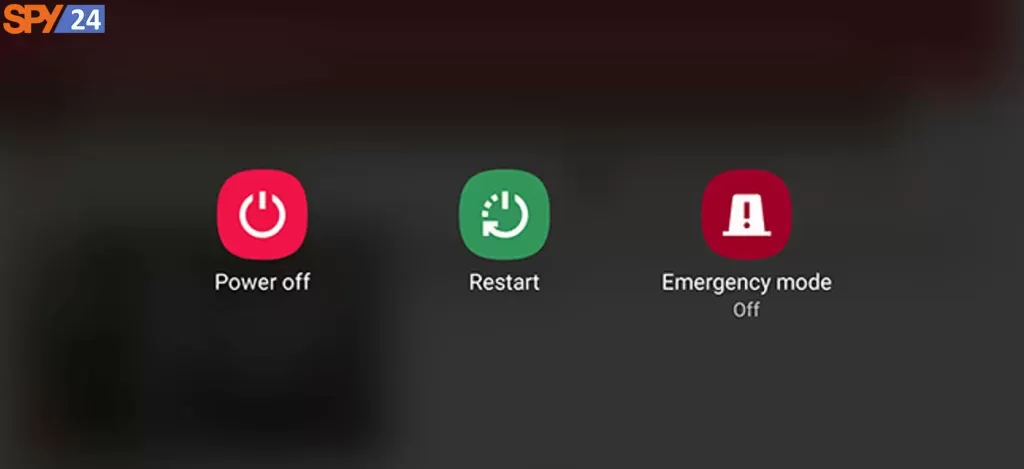
Conclusion
If you are facing the “there was a problem Logging You Into Instagram” error while trying to log in to your Instagram account, there are several things you can do to resolve the issue. Clearing the Instagram app cache, updating the app to the latest version, and removing your account from any third-party apps or automation tools are all steps that can help fix the problem. Additionally, switching between mobile data and Wi-Fi or waiting for some time for Instagram to resolve the issue can also be helpful. By following these steps, you should be able to log in to your Instagram account without any further issues. We hope you find this article in SPY24 useful! You can also read our other articles such as Best Buy Instagram followers 2023 %100 Real.
SPY24 Install application free The Most Powerful Hidden Spying App to Monitor Android, IOS Cell Phone & Tablet Device Remotely. Best Android Parental Control App for Kids & Teens Online Safety.
Now take the liberty to monitor Android, and IOS devices with exclusive features better than ever before Monitor all Voice & Text Messages Communication records, Listen to & Watch Surroundings in Real-time Unleash Digital Parenting with Android, IOS Spy App Spy (Surround Listing & Front/Back Camera Bugging) IM’s VoIP call recording on Android OS 13 & above With 250+ Surveillance Tools at your fingertips using Android Tracking & Parental Monitoring Software.