Norton Family App Review 2023: Parental Control
In this Norton Family App Review 2023: Parental Control, explore how this popular family app helps parents protect their children online, its features, and its usability. Find out which parental control app is best for your family.
Norton Family subscriptions give parents the ability to ensure that their children are protected against online threats and can be monitored by them. The tool provides parents with a powerful way to keep their children safe online. This app offers a variety of useful features, in addition to being well-received by parents, teachers, and law enforcement agencies for its usefulness. As part of this Norton Family review, we will take a closer look at its features and how it can be used to help you protect your children.
Platform:
| Android and iOS(iPhone/iPad) | Yes |
| Windows and Macos | Yes |
| Website: | https://family.norton.com/ |
| Domain Age: | 2010-02-16 |
What is the Norton Family app?
Symantec Corporation, one of the world’s leading cybersecurity companies, created Norton Family, an app that allows parents to manage their children’s activities at home. A popular parental control solution, the app was launched in 2009 and has grown in popularity since then.
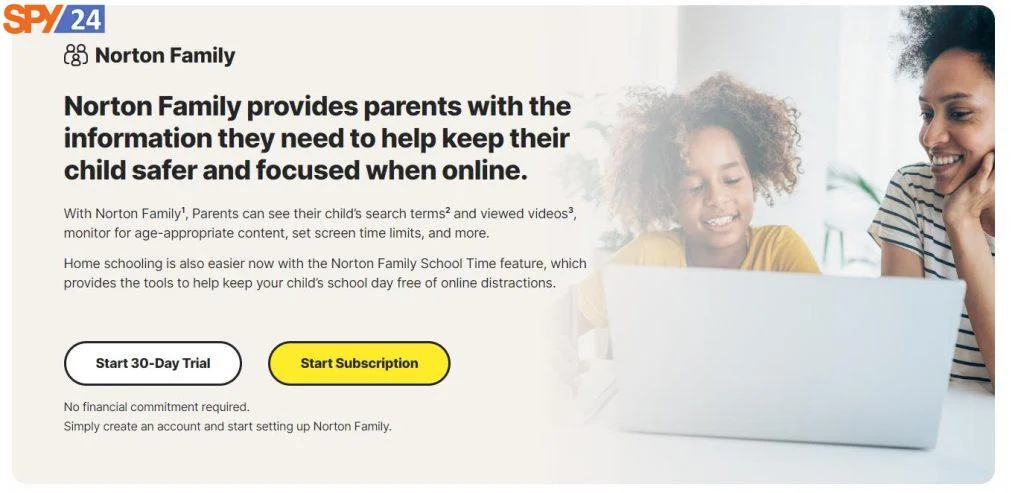
It is important for parents to be aware of some of the online threats that they have to deal with, including cyberbullying, pornography, and other potentially damaging content. Your child can install Norton Family on any device they use, including smartphones, tablets, and computers. In addition to location tracking, time limits, social media monitoring, and rules for applications, it has several other useful features.
How does Norton’s family app work?
Norton Family allows you to monitor the online activities of your children once it has been set up. You are able to configure rules and restrictions in the app that will allow you to keep track of your children’s activities as well as provide detailed reports. Additionally, the app lets you set time limits for your children’s device use and track their location.
How to Set up Norton Family?
Getting Norton Family up and running is straightforward and easy. To get started, follow these steps:
Alternatively, use the Google Play Store or App Store to download the Norton Family app.
For each child, create a separate account.
Your monitored devices will be added to the list.
Each child should have their own set of rules and restrictions.
Keep an eye on what your children are doing online.
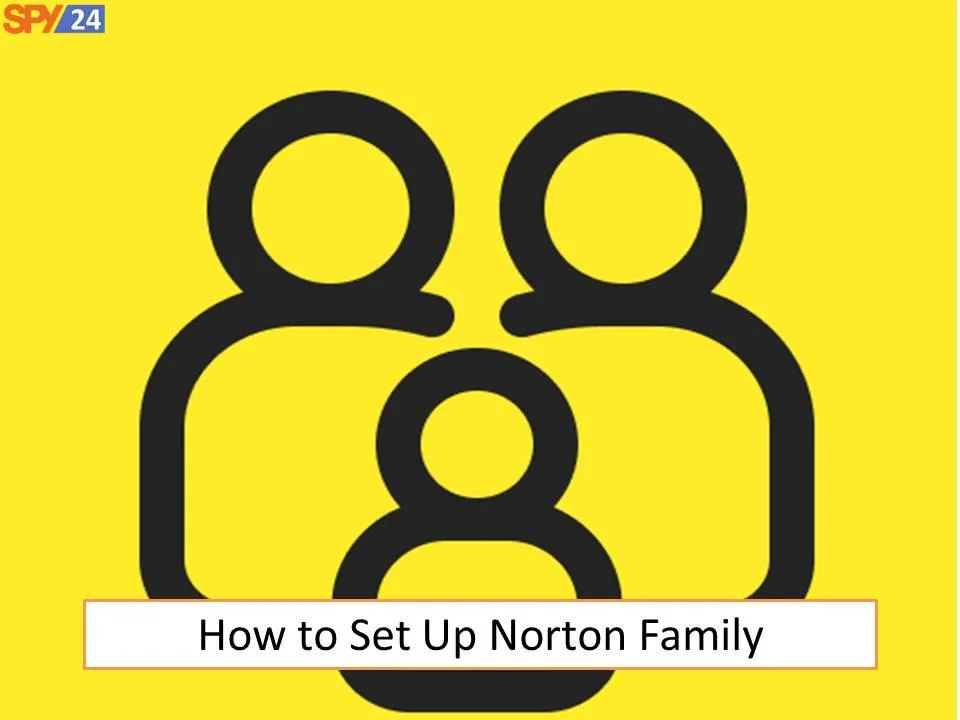
If you use Norton Family, you can create profiles for each of your children in no time at all. It is important to note that each profile includes the names of the users, age-related restrictions (<8, 8-11, 12-14, 15-17), and an optional photo. Your child can download the app using an email link based on the platform that their device runs on (Android, iOS, Windows).
Now that the app is installed and configured on each platform, you can use it. Depending on how much hardware you have, it may take some time, but it’s simple.
Kids can easily set up their devices with a few simple steps.
We entered Norton’s app on our test Android device using our parents’ account and told Norton it was our child’s device. We selected the device owner from the child profile we created before.
The profile of a child can be customized by parents during the setup process.
As part of the full device management process, the program requests permissions from the user. These permissions include device admin, app usage, location, display over other apps, accessibility, and phone permissions. As compared to other parental control programs, Norton’s one-page setup process and concise explanations of each permission are refreshing.
Additionally, this organizes the setup process. In order to set up Android parental control, you need to know where the device is located. You need to display the Android setting, move to Accessibility, and display the parental control setting. In the midst of the process, you don’t know what’s going to happen next or how many steps are left. A green tick appears next to everything you’ve configured correctly, indicating that you have all the essential permissions on one screen. Select them in any order, and you’ll see all the permissions displayed on a single screen. As a result, we felt less anxious, and we were able to set up our device within two minutes. Reports can be easily set up and viewed in Norton Family’s Family Dashboard.
Norton Family Filtering, Blocking, and Monitoring
In order to protect their children from inappropriate websites and apps, a parent has the option of blocking those websites and apps for them. The following steps will assist parents in blocking YouTube, websites, and apps:
Go to the “Rules” section of the Norton Family app.
You can choose between blocking and restricting rules.
You can block or restrict content based on its type.
Choose a website or app to block by entering the URL or name.
Make sure the rule is in effect for the specified time period.
Click “Save”.
Norton Family for android
There is no problem with this application being compatible with Android devices. In the following steps, they should download it from the Google Play store, then install it. Upon completing the installation process, they will need to create a separate account for each child and add the devices they wish to monitor to the account once it has been set up. Ultimately, parents should decide what rules and restrictions they want to set up for each child. As a result, parents would have the opportunity to receive updates regarding the activities of their children at any time they wished.
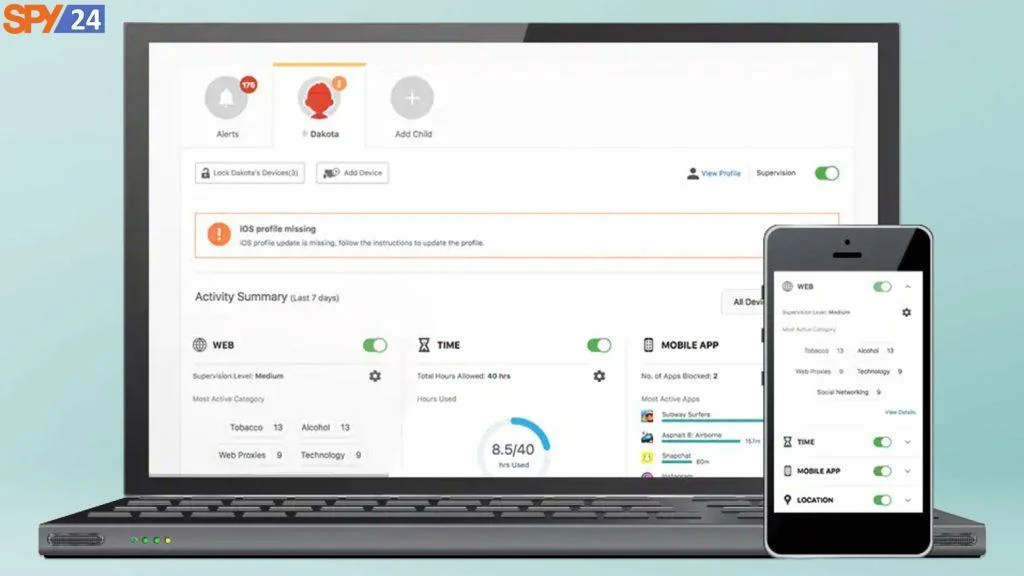
Norton Family for iPhone
Besides being compatible with Android devices, this app is also compatible with iPhones. There is no difference in the procedure to be followed on iPhone devices when using the app compared to Android devices. After downloading and installing it, it is time to start using it. In the next step, you should create accounts for each child and add their devices. It will then be possible for you to keep an eye on them online after that.
Norton Family: Pros and Cons
Using Norton Family, a powerful parental control app, you are able to safeguard your children from online threats that could harm them. The followings are some benefits and drawbacks of the Norton Family:
Pros:
- Simple to set up and easy to use.
- Provides you with detailed reports about your children’s online activities on a regular basis.
- Provides you with the ability to define rules and restrictions for certain apps that you want to restrict.
- Tracking your children’s location can be done using this application.
- You can set limits on the amount of time your kids are allowed to spend on their devices.
Cons:
- Families with a large number of children may find this to be too costly.
- It is possible that not all devices will be compatible with this software.
- There is a possibility that not all content can be blocked by this solution.
- Depending on the device you use, setup can be quite challenging.
- Some social media activities may not be able to be monitored by the software.
Norton Family: Cost
With Norton Family, you can choose from a variety of pricing options to suit your needs. Premium plans cost $49.99 per year, while the basic plan is free. In addition to location tracking, time limits, and social media monitoring, the premium plan offers additional features.
The annual plan costs $4.16 per month.
Norton Family Features
The Norton Family software offers parents a range of features that help them protect their children from potential dangers. There are a number of features available in this app, including:
GPS-based location tracking: Norton Family allows parents to track their children’s locations in real-time using their smartphone’s GPS.
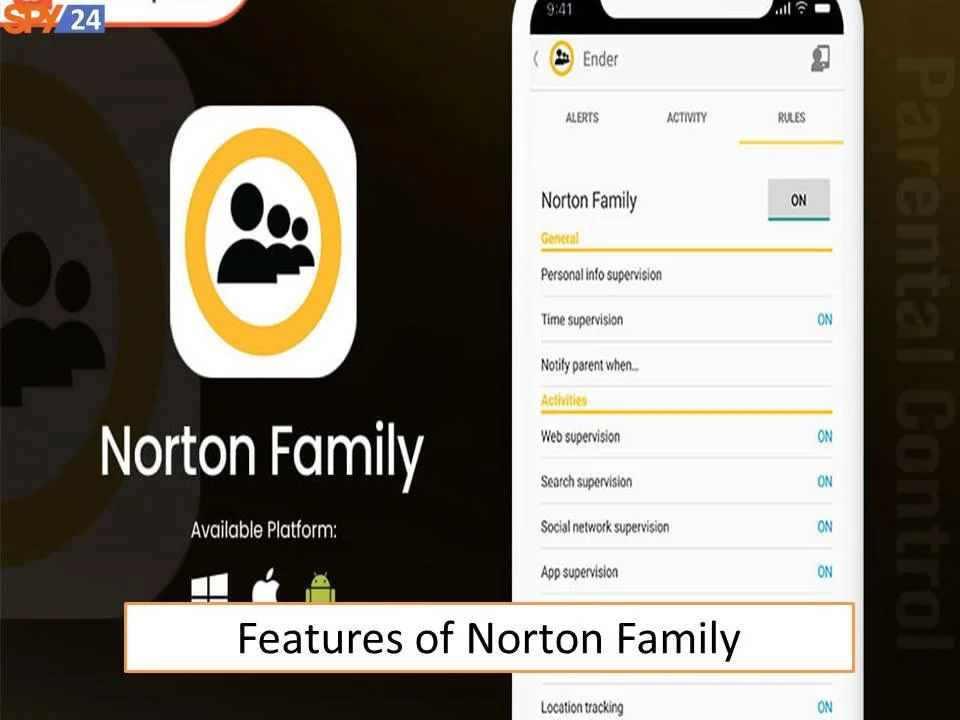
Time Limits: Parents can set daily limits for the use of their children’s electronic devices.
Monitor your child’s social media activities: Norton Family watches their interactions on social media, such as who they follow, what they post, and what messages they receive.
App Rules: Parents can set rules for certain apps, such as requesting that certain apps be blocked or restricted.
Through Norton Family, you can set limits on what sites, apps, and YouTube videos your children can access, based on what you deem appropriate for them. The complete features of this application are listed below:
Location Tracking
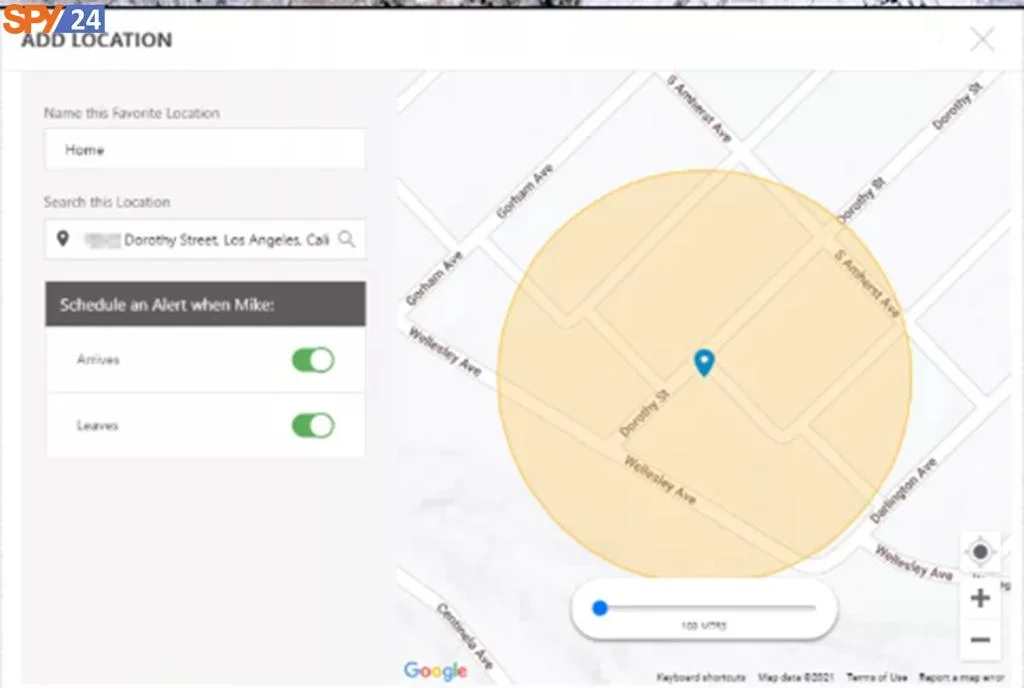
The location tracking feature of Norton Family allows parents to keep a close eye on their children’s whereabouts in real-time. Using the GPS on the device, tracks where they have been and provides details of their activities. In addition to this feature, parents can set a virtual boundary for their children, so they can be alerted when they leave the designated area.
Time Limits
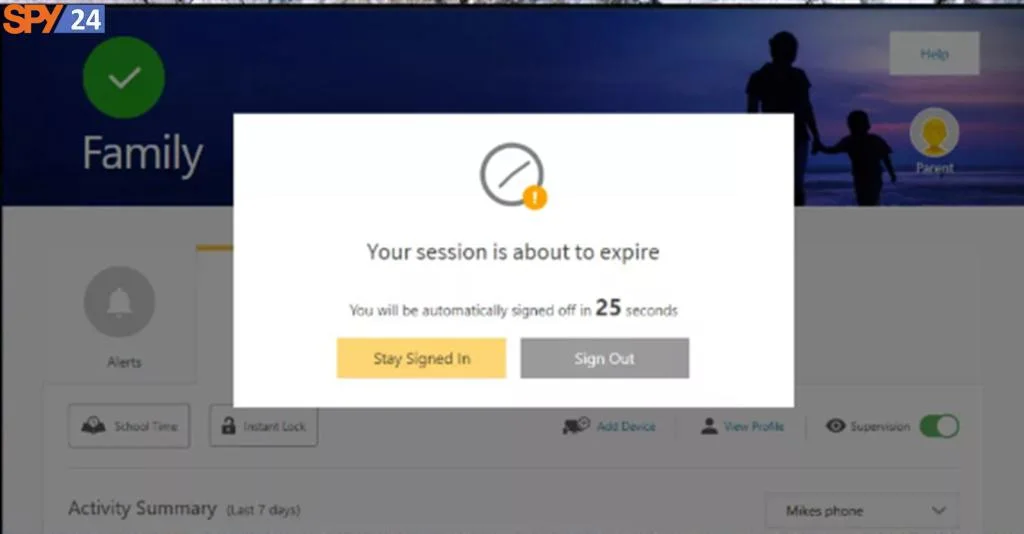
Using Norton Family, parents can set time limits for the use of their children’s devices, thus allowing them to limit the amount of time they spend on their devices. It is possible to use this feature in order to limit how much time their children spend on certain apps or websites by setting time limits. Furthermore, you can restrict access to specific apps and websites at specific times of the day.
Social Media Monitoring
Parents can monitor their children’s social media activities with Norton Family’s social media monitoring feature. You can review detailed reports about the accounts you follow, the posts you make, and the messages you receive. Furthermore, this feature allows parents to restrict access to certain websites and apps as well as block certain accounts.
| Norton Family Can Block: | |
| YouTube | Yes |
| Yes | |
| TikTok | Yes |
| Netflix | Yes |
| Yes | |
| Discord | Yes |
| Yes | |
| Yes | |
| Telegram | Yes |
| Snapchat | Yes |
Norton Family Customer Services
There is excellent customer support available from the Norton Family. If you have questions, feel free to contact the customer service team by phone, email, or live chat 24 hours a day, 7 days a week. The app’s support team can assist you with any problems you may encounter.

Norton Family VS SPY24
Among the many parental control applications that can be used to protect your children from online threats are SPY24 and Norton Family, both of which are popular. Both apps provide similar features, such as tracking locations, setting time limits, and monitoring social media. Customer service for Norton Family is better, however, and it is more user-friendly. Aside from being more expensive, SPY24 is also more complex.

SPY24 App Features
With more than 190 countries using SPY24, it offers the comfort users want.
SPY24 also offers a free live demo that anyone interested in learning more about how it works can take advantage of to discover how it can help them.
This Powerful Hidden Spying App Monitors Android, IOS, Smartphone & Tablet Devices Remotely. A parental control application for Android that keeps your children and teens safe online.
It has never been easier to monitor Android and iOS devices than it is now with exclusive features that make monitoring more effective than ever. Track Voice & Text Messages, Listen to & Watch Surroundings in Real-Time, and Unleash Digital Parenting with Android, IOS Spy App Spy (Surround Listing & Front/Back Camera Bugging) With Android Tracking & Parental Monitoring Software, you can record VoIP calls on Android OS 13 and higher and get 250+ Surveillance Tools at your fingertips.
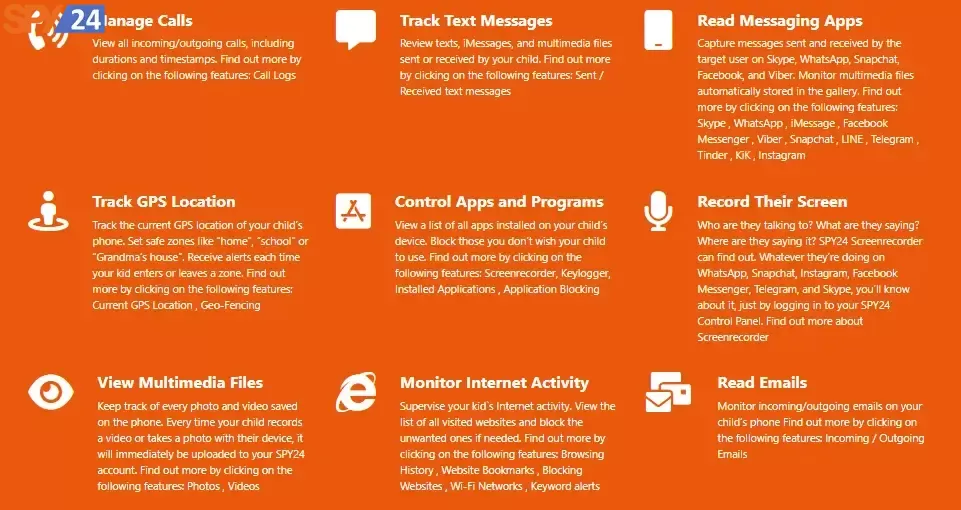
Spy on WhatsApp
SPY24 allows you to spy on what your target says on WhatsApp in real-time by monitoring what they say. It is also possible for users to see media that has been shared by others. Your phone allows you to view every text message you send or receive. By utilizing this app, the user will be able to read any suspicious or private messages sent by the target, if the target forwards them to the user.
In this app, you can access all devices’ information through a dashboard that is easy to use. It is possible to view information on the dashboard of this software even after deleting information, media, or messages. Access to information is possible through any device and web browser.
- Keeping track of browser history
The tracker allows users to track their search history and see what they have searched for in the past. Additionally, he can observe whether a particular website has been visited. Using a user’s browser, users can determine whether a certain piece of data has been viewed or searched. The user can then quickly determine if the target gets suspicious if the user starts noticing that he or she has viewed a particular webpage a certain number of times. This is because the target starts acting suspiciously.
You can also view the search history of the person you are tracking fromWhen the user’s history or details are lost through error, the dashboard of this software will allow him or her to regain access to them.
- Instagram spy
Message history is available along with timestamps, contact information, and more with this feature. In addition to figuring out when and to whom messages were sent, one can find out who sent them. This application allows you to spy on shared media, including photos, videos, links, documents, and more.
It is still possible to access deleted information through the dashboard even if the details or media of the message have been deleted on the target phone. Having information stored in an accessible format makes it easier to read and use.
- Keylogger
A very useful feature of this software is the ability to record all keystrokes on the target device. A user has the option of being able to view all conversations taking place on a target device through this feature. Passwords and search histories can be viewed for different types of accounts.
Using SPY24 in this way is very useful since it allows the user to get to the small and large details of the system with ease. There is an easy way for you to see whether a message has been deleted, as it can be viewed on the dashboard.
Remotely Control a Cellphone:
With SPY24 phone tracking software, you are able to control a phone from a distance while tracking it. By using this feature, you can remotely change the settings on the targeted phone and send commands.
24/7 Instant Alerts:
The system will alert you immediately when certain words are sent via social media from a targeted device. It is possible to prevent abuse of people we care about online and offline by doing this for them.
SPY24 Analytics:
If you make a call via the device during a specific hour or day of the week, you can also generate call time activity punch cards for every call made via the device during that particular time period. You can do this to find out what activities you repeat most often.
Emails & Online Activities:
It is possible to track emails that your targeted person sends or receives, as well as the websites they visit, using this amazing feature. The frequency with which their bookmarks are visited can also be viewed.
Record Phone Calls & Surroundings:
This feature allows you to discover what people’s ambitions and goals are whenever they are near their phones. It will be invisible to them that you’re listening to their phone calls or live conversations.
Multimedia Files & Appointments:
Verify that their phones and tablets have been updated with all photos and videos. Monitor all appointments scheduled on the target devices.
SMS/MMS
In order to take advantage of this feature, you will need access to all the messages sent and received on the targeted device.
Calls:
In addition to being able to view all the incoming, outgoing, and missed calls on the targeted device, you can also view the duration of the call, the date, and the time of the call as well as the duration of the call.
GPS Locations:
By tracking the device’s location LIVE, you can keep an eye on where the targeted individual goes at all times.
Photos:
You will be able to see all the photos that the target person has taken and received if you use this feature to share them with them.
Remote control:
With this feature, you can delete data, vibrate your phone, take pictures, etc., among other things, and control your phone in many ways.
Live viewing:
With this feature enabled, you can view whatever is happening on the screen of your phone as well as the surrounding area without being noticed as long as you have this enabled.
File Manager:
If you use this feature, you will be able to browse the file manager application of the targeted device freely and view all files available on it without anyone being aware that you’re doing so.
Schedule restriction:
An individual cannot access any of the applications on their phone by using this feature.
Applications
As a result of this feature, all applications installed on the targeted device are accessible.
Websites:
The use of this feature will give you the ability to check which websites the targeted individual has visited and block those you do not want to be visited by the targeted individual.
Calendar:
Viewing events on the targeted device’s calendar and receiving alerts when upcoming events are added are features of this app.
Contacts:
It is possible to view, edit, and even delete the contact information of the targeted phone by using this feature, and you’ll be notified when any new contact information has been added to the phone.
Analysis tools:
This feature allows you to generate an Excel or PDF report of the targeted individual’s activities. Ideally, the person you wish to reach will be able to provide you with information regarding who they speak with, what games they play the most frequently, etc.
Instant messaging:
With SPY24, you will be able to track incoming and outgoing messages, as well as messages generated by a wide range of Instant Messaging Applications (Facebook, Instagram, WhatsApp, Telegram, etc.) all without rooting the targeted device in any way.
SPY24 App Cost
Android Packages
30 days – $0
1 month – $0
3 months – $50
6 months – $76
12 months – $120
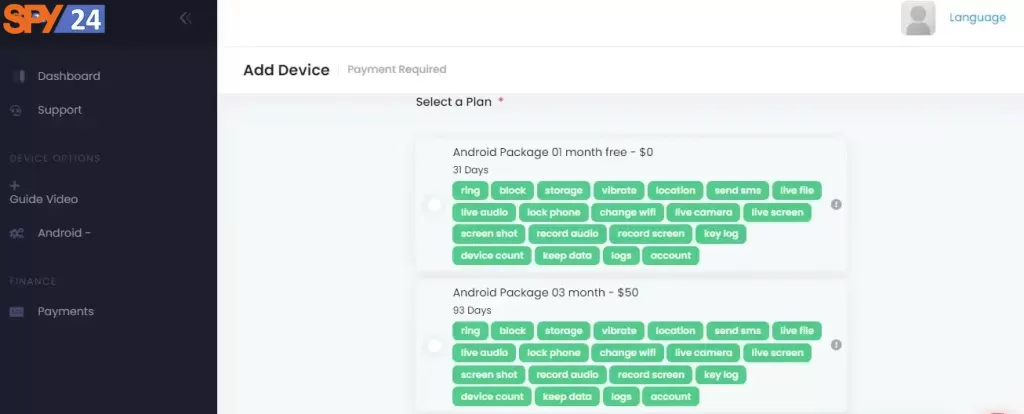
Windows Packages
1 month – $25
3 months – $46
6 months – $60
24 hours – $0

MAC Packages
1 month – $25
3 months – $46
6 months – $60
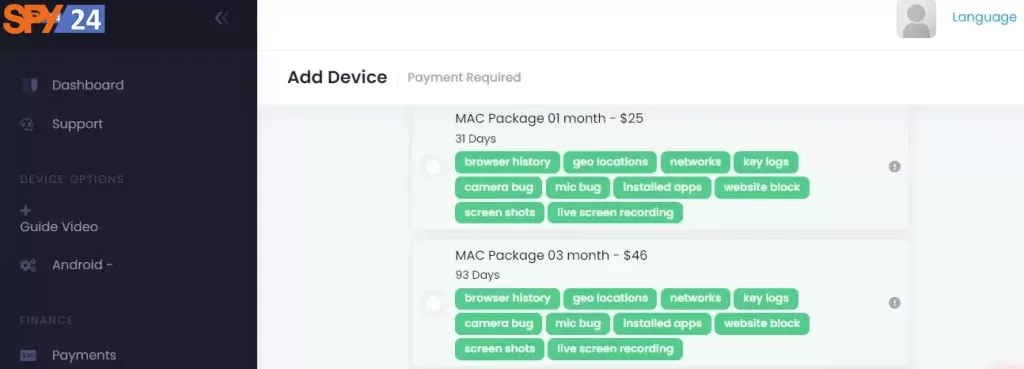
SPY24 Install application free The Most Powerful Hidden Spying App to Monitor Android, IOS Cell Phone & Tablet Device Remotely. Best Android Parental Control App for Kids & Teens Online Safety.
Now take the liberty to monitor Android, and IOS devices with exclusive features better than ever before Monitor all Voice & Text Messages Communication records, Listen to & Watch Surroundings in Real-time Unleash Digital Parenting with Android, IOS Spy App Spy (Surround Listing & Front/Back Camera Bugging) IM’s VoIP call recording on Android OS 13 & above With 250+ Surveillance Tools at your fingertips using Android Tracking & Parental Monitoring Software.
SPY24 App Pros Cons
Consider the pros and cons of Spy24 before signing up if you want to make sure it is the right fit for you.
Pros:
With Spy24, you can monitor all Android and iOS devices that are leading in the market.
A number of advanced features are available, such as call recording, geofencing, and keylogging, to name a few.
You will be able to view analytics related to the overall activities of the device if you wish.
Cons:
The Spy24 app can be expensive to use when tracking multiple devices.
The installation and setup of Spy24 on the target device can be quite challenging.
There are a number of advanced features that require root access or jailbreaking.
Conclusion
With Norton Family, you can make sure that your children are protected from online threats by way of a powerful parental control app. Parental control over their children’s online activity is made easy with its features, such as setting rules for certain apps and monitoring their activity. As well as being easy to use, it is also easy to set up. Larger families may be unable to afford this, since it will be expensive for them, and this is one of its downsides. Norton Family is a great parental control app if you’re looking for a reliable one.



