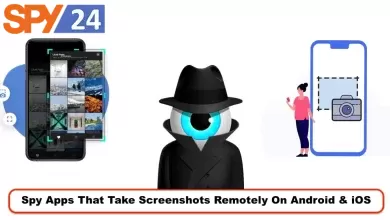How to Check if Any Spy App is Installed on My Phone
Spy apps are a type of software that is used to monitor and track user activity on a device without their knowledge. In today’s digital age, it’s becoming increasingly easy for someone to install a spy app on your device without your knowledge. In this article, we will discuss how to detect if a spy app is installed on your device and how to uninstall it. We will also discuss types of spy apps, signs of a spy app on your device, and how to uninstall a spy app.
Introduction to How to Detect if a Spy App is Installed on Your Device
In today’s world, digital privacy is more important than ever. With the advancements in technology, it is easier than ever for someone to install a spy app on your device without your knowledge. Spy apps can be used for a variety of reasons, from monitoring your child’s activities to tracking your employee’s work. But if you think someone has installed a spy app on your device, it is important to know how to detect it and uninstall it.
In this article, we will discuss how to detect if a spy app is installed on your device and how to uninstall it. We will discuss the types of spy apps, signs of a spy app on your device, and how to uninstall a spy app. We will also discuss some of the most popular parental control apps for Android and employee monitoring apps.
Why Would Someone Install a Spy App on Your Device?
Spy apps are typically used to monitor and track someone’s activity on a device without their knowledge. The reasons someone might install a spy app on your device can vary.
Parents may install a spy app on their child’s devices to monitor their activity and ensure their safety. Businesses may install a spy app on their employee’s devices to track their work activity. Schools may install a spy app on student devices to ensure they are not misusing the device.
It is important to know how to detect and uninstall a spy app if you think someone has installed one on your device without your knowledge.
How to Find Hidden Spy Apps on My Phone
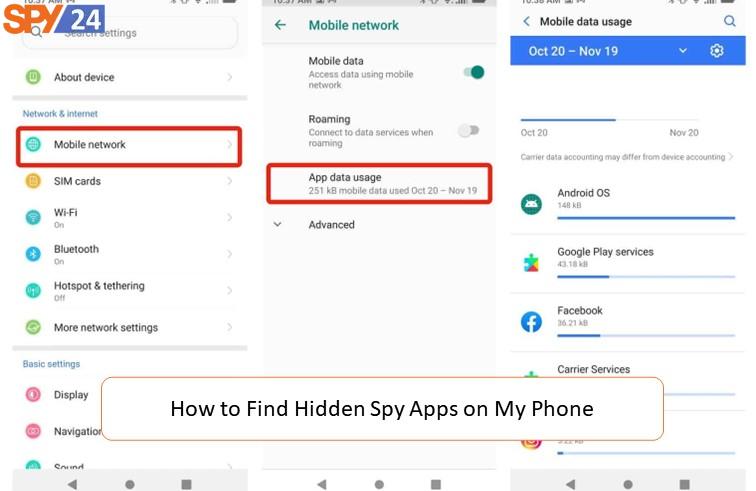
If you think someone has installed a spy app on your device without your knowledge, it is important to know how to detect it. There are a few different ways to find hidden spy apps on your phone.
The first way is to check the list of installed apps on your device. If you don’t recognize an app or if it looks suspicious, it is likely a spy app. You can also check the list of running services on your device. If you see a suspicious service that you don’t recognize, it could be a spy app.
Another way to find hidden spy apps on your phone is to look for strange behavior. If your phone is running slower than usual or if it is draining the battery faster than usual, it could be a sign that a spy app is installed on your device.
How to Check if Any Spy App is Installed on My iPhone
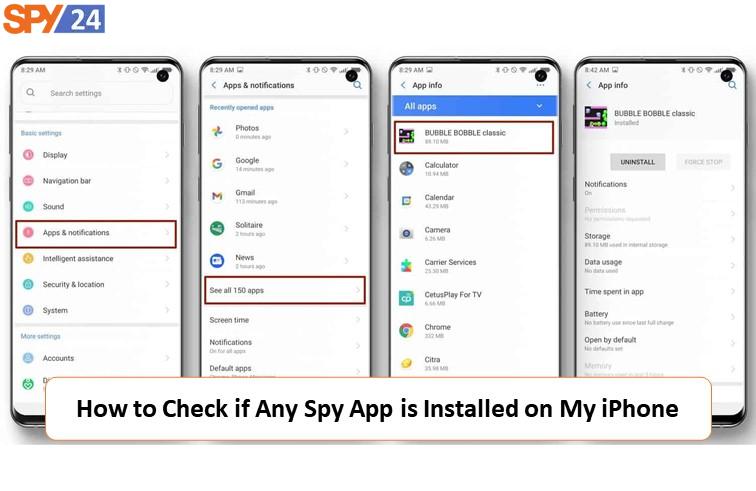
If you have an iPhone, there are a few different ways to check if any spy app is installed on your device.
The first way is to check the list of installed apps on your device. If you don’t recognize an app or if it looks suspicious, it is likely a spy app. You can also check the list of running services on your device. If you see a suspicious service that you don’t recognize, it could be a spy app.
Another way to check if any spy app is installed on your iPhone is to look for strange behavior. If your phone is running slower than usual or if it is draining the battery faster than usual, it could be a sign that a spy app is installed on your device.
How to Check if Any Spy App is Installed on My Android Phone

If you have an Android device, there are a few different ways to check if any spy app is installed on your device.
The first way is to check the list of installed apps on your device. If you don’t recognize an app or if it looks suspicious, it is likely a spy app. You can also check the list of running services on your device. If you see a suspicious service that you don’t recognize, it could be a spy app.
Another way to check if any spy app is installed on your Android device is to look for strange behavior. If your phone is running slower than usual or if it is draining the battery faster than usual, it could be a sign that a spy app is installed on your device.
How to Uninstall Hidden Spy Phone App on Android

If you find a hidden spy app on your Android device, you can uninstall it by following these steps:
Go to the Settings menu on your device.
Tap on the “Apps” option.
Locate the spy app and tap on it.
Tap on the “Uninstall” button.
Confirm the uninstallation.
Once the spy app is uninstalled, it will no longer be able to monitor your activity.
Types of Spy Apps
There are a variety of different types of spy apps available. The most common types of spy apps are parental control apps, employee monitoring apps, and school spy apps.
Parental control apps are used by parents to monitor their child’s activity and ensure their safety. Employee monitoring apps are used by businesses to track their employee’s work activity. School spy apps are used by schools to monitor student activity and ensure they are not misusing the device.
Signs of a Spy App on Your Android Device

If you think someone has installed a spy app on your Android device, there are a few signs you can look for.
One of the most common signs of a spy app on your Android device is strange behavior. If your phone is running slower than usual or if it is draining the battery faster than usual, it could be a sign that a spy app is installed on your device.
Another sign is if you notice a suspicious app on your device. If you don’t recognize an app or if it looks suspicious, it could be a spy app. You can also check the list of running services on your device. If you see a suspicious service that you don’t recognize, it could be a spy app.
Signs of a Spy App on Your iPhone Device
If you think someone has installed a spy app on your iPhone, there are a few signs you can look for.
One of the most common signs of a spy app on your iPhone is strange behavior. If your phone is running slower than usual or if it is draining the battery faster than usual, it could be a sign that a spy app is installed on your device.
Another sign is if you notice a suspicious app on your device. If you don’t recognize an app or if it looks suspicious, it could be a spy app. You can also check the list of running services on your device. If you see a suspicious service that you don’t recognize, it could be a spy app.
How to Uninstall a Spy App from Your Android Device
If you find a spy app on your Android device, you can uninstall it by following these steps:
Go to the Settings menu on your device.
Tap on the “Apps” option.
Locate the spy app and tap on it.
Tap on the “Uninstall” button.
Confirm the uninstallation.
Once the spy app is uninstalled, it will no longer be able to monitor your activity.
How to Uninstall a Spy App from Your iPhone Device
If you find a spy app on your iPhone, you can uninstall it by following these steps:
Go to the Settings menu on your device.
Tap on the “General” option.
Tap on the “Profiles & Device Management” option.
Locate the spy app and tap on it.
Tap on the “Delete Profile” button.
Confirm the deletion.
Once the spy app is deleted, it will no longer be able to monitor your activity.
Parental Control Apps for Android
Parental control apps are a great way for parents to monitor their child’s activity and ensure their safety. There are many different parental control apps available for Android devices.
The most popular parental control apps for Android devices include Kidslox, Qustodio, and Kaspersky Safe Kids. These apps allow parents to monitor their child’s activity and set limits on their device usage. They also allow parents to block inappropriate websites and apps, as well as set up time limits for their child’s device usage.
Employee Monitoring Apps
Employee monitoring apps are used by businesses to track their employee’s work activity. There are many different employee monitoring apps available for both Android and iOS devices.
The most popular employee monitoring apps include mSpy, SpyEra, and FlexiSpy. These apps allow businesses to track their employee’s work activity and ensure they are not misusing their device. They also allow businesses to set limits on their employee’s device usage and block inappropriate websites and apps.
SPY For Schools
School spy apps are used by schools to monitor student activity and ensure they are not misusing their device. There are many different school spy apps available for both Android and iOS devices.
The most popular school spy apps include Net Nanny, Qustodio, and Kaspersky Safe Kids. These apps allow schools to monitor student activity and set limits on their device usage. They also allow schools to block inappropriate websites and apps, as well as set up time limits for student device usage.
FAQ
Q: How do I know if someone has installed a spy app on my device?
A: If you think someone has installed a spy app on your device, there are a few signs you can look for. One of the most common signs is strange behavior. If your phone is running slower than usual or if it is draining the battery faster than usual, it could be a sign that a spy app is installed on your device. Another sign is if you notice a suspicious app on your device.
Q: How do I uninstall a spy app from my device?
A: If you find a spy app on your device, you can uninstall it by following the steps outlined in this article. For Android devices, you can go to the Settings menu, tap on the “Apps” option, locate the spy app, and tap on the “Uninstall” button. For iPhone devices, you can go to the Settings menu, tap on the “General” option, tap on the “Profiles & Device Management” option, locate the spy app, and tap on the “Delete Profile” button.
Q: What are the most popular parental control apps for Android devices?
A: The most popular parental control apps for Android devices include Kidslox, Qustodio, and Kaspersky Safe Kids. These apps allow parents to monitor their child’s activity and set limits on their device usage. They also allow parents to block inappropriate websites and apps, as well as set up time limits for their child’s device usage.
Conclusion:
In this article, we have discussed how to detect if a spy app is installed on your device and how to uninstall it. We have discussed the types of spy apps, signs of a spy app on your device, and how to uninstall a spy app. We have also discussed some of the most popular parental control apps for Android and employee monitoring apps.
If you think someone has installed a spy app on your device, it is important to know how to detect it and uninstall it. With the information in this article, you will be able to detect and uninstall a spy app from your device.
SPY24 Install application free The Most Powerful Hidden Spying App to Monitor Android, IOS Cell Phone & Tablet Device Remotely. Best Android Parental Control App for Kids & Teens Online Safety.
Now take the liberty to monitor Android, and IOS devices with exclusive features better than ever before Monitor all Voice & Text Messages Communication records, Listen to & Watch Surroundings in Real-time Unleash Digital Parenting with Android, IOS Spy App Spy (Surround Listing & Front/Back Camera Bugging) IM’s VoIP call recording on Android OS 13 & above With 250+ Surveillance Tools at your fingertips using Android Tracking & Parental Monitoring Software.