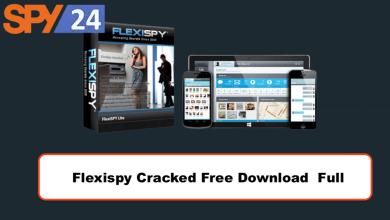Qustodio App Review: Parental Control App Android – iPhone
Qustodio is a powerful parental control app that can help parents manage their children’s online activity across Android and iPhone devices. This Qustodio app review explores its features, including web filtering, activity monitoring, location tracking, and time limits. Learn how this parental control app can help you keep your kids safe online.
Are you looking for a comprehensive solution to monitor and protect your family’s online activity? If so, Qustodio could be the right choice for you. In this Qustodio review, we will cover every aspect of its features and functionalities that make it stand out from other parental control solutions. Whether you want to keep an eye on screen time or block unsuitable content, Qustodio is sure to meet all of your expectations in terms of website filtering and device management capabilities. So read on to learn more about the powerful features that can help give parents greater peace of mind when managing the digital safety of their children!
Introduction to Qustodio App
Qustodio is a parental control app that helps parents keep their children safe online. It offers a comprehensive set of features that let you monitor and control your child’s online activities, including the websites they visit, the apps they use, and the time they spend on their devices. The app also has a range of features to help you protect your children from cyberbullying, inappropriate content, and other threats. Qustodio is available on Windows, Mac, Android, iOS, and Kindle Fire, making it an excellent choice for parents who have multiple devices in their homes.
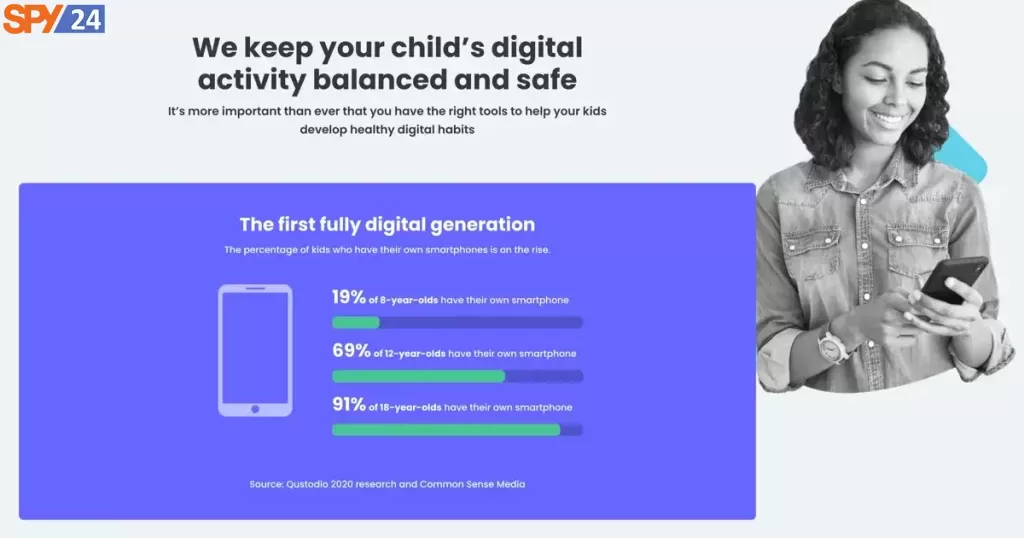
Qustodio was created by a team of internet safety experts with the mission of creating an easy-to-use parental control app that can be used by parents of all technical abilities. It has quickly become one of the most popular parental control apps on the market, with millions of users in over 150 countries.
Benefits of the Qustodio App
Qustodio is a great choice for parents who want to keep their children safe online. It offers a wide range of features that can help parents monitor and control their children’s online activities. These features include:
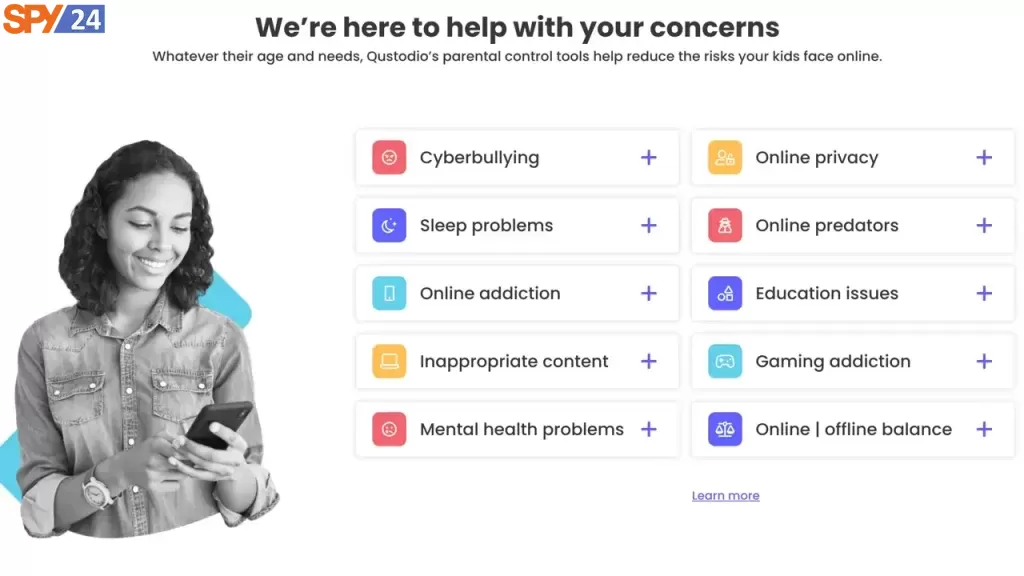
- Activity monitoring: Qustodio’s activity monitoring feature lets you track your child’s online activities, including the websites they visit, the apps they use, and the time they spend on their devices.
- Web filtering: Qustodio’s web filtering feature allows you to block inappropriate websites and content, as well as restrict access to certain websites and apps.
- Time limits: Qustodio’s time limits feature lets you set limits on the amount of time your child can spend on their devices.
- Location tracking: Qustodio’s location tracking feature lets you track your child’s location.
These features, combined with Qustodio’s easy-to-use interface, make it an excellent choice for parents who want to keep their children safe online.
How Does Qustodio Work?
Qustodio works by monitoring your child’s online activities and sending you alerts when they visit inappropriate websites or use certain apps. You can also use the app to set time limits on their devices and block certain websites and apps.
When you install Qustodio, it will monitor your child’s activities and send you alerts when they visit inappropriate websites or use certain apps. You can also use the app to set time limits on their devices and block certain websites and apps.
When you set up Qustodio, you will be able to monitor your child’s online activities from your computer or mobile device. You can also customize the settings to block certain websites or apps and set time limits.
Qustodio also has a range of features that can help you protect your children from cyberbullying, inappropriate content, and other threats. You can use the app to set age-appropriate content filters and block websites that you don’t want your child to visit.
Qustodio App Features
Qustodio is packed with features for parents who want to keep their children safe online. Here are some of the features that make Qustodio stand out:
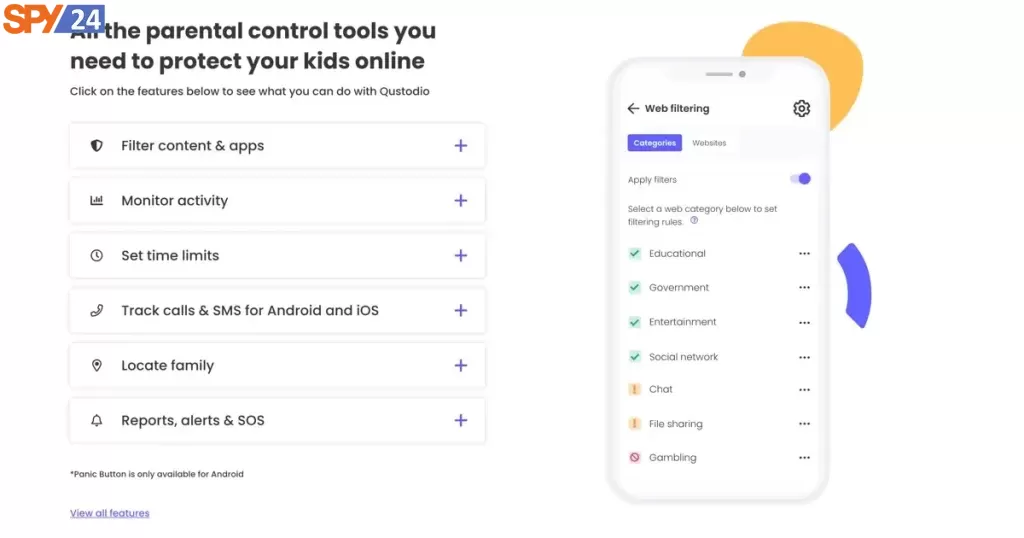
- Activity monitoring: Qustodio’s activity monitoring feature lets you track your child’s online activities, including the websites they visit, the apps they use, and the time they spend on their devices.
- Web filtering: Qustodio’s web filtering feature allows you to block inappropriate websites and content, as well as restrict access to certain websites and apps.
- Time limits: Qustodio’s time limits feature lets you set limits on the amount of time your child can spend on their devices.
- Location tracking: Qustodio’s location tracking feature lets you track your child’s location.
- Alerts: Qustodio’s alerts feature lets you know when your child visits inappropriate websites or uses certain apps.
- Content filtering: Qustodio’s content filtering feature allows you to set age-appropriate content filters and block websites that you don’t want your child to visit.
- Device monitoring: Qustodio’s device monitoring feature lets you monitor your child’s activities on multiple devices.
- Mobile app: Qustodio’s mobile app allows you to monitor your child’s activities on the go.
- Filter content & apps: Block inappropriate apps, games, and websites. Allow your kids to visit child-friendly websites and automatically prevent them from viewing potentially harmful ones.
- Monitor activity: Get an easy, real-time view of your child’s browsing history, YouTube views, social media use, screen time, location, and more.
- Set time limits: Help your child avoid screen addiction, ensure better sleep routines, and preserve family time by setting up consistent time limits and screen-free periods.
- Track calls & SMS for Android and iOS: See who your child is exchanging calls and messages with, and read what they’re writing. Also, block calls to and from specific contacts.
- Locate family: Check your family members’ locations on the map and see where they’ve been. Receive alerts when they arrive and leave your saved locations.
- Reports, alerts & SOS: In addition to the real-time dashboard, receive detailed daily, weekly and monthly reports of your child’s online activity by email. Set alerts for certain activities and enable them to send an SOS if they need you.
- Cyberbullying: Use Qustodio to monitor messages, social media posts, and phone contacts to catch and block bullies immediately.
- Sleep problems: Use Qustodio to set screen-free periods before bed so your child can avoid sleep-disrupting blue light.
- Online addiction: Use Qustodio to set time limits for devices and specific apps so you can stop your kids from becoming addicted to their screens.
- Inappropriate content: Use Qustodio to block adult websites and monitor your child’s YouTube views to prevent them from viewing upsetting content.
- Mental health problems: Use Qustodio to set screen time limits and monitor social media content to reduce your child’s risk of developing depression and low self-esteem.
- Online | offline balance: Qustodio enables you to set screen-free periods so you can make sure your child enjoys quality time away from their devices.
- Gaming addiction: Use Qustodio to set time limits for specific games, or block them completely, to ensure your child doesn’t get addicted to gaming.
- Education issues: Qustodio enables you to filter the websites, apps, and videos your child can view to reduce distractions from their education
- Online predators: Read Qustodio’s parenting tips articles for advice on talking to your kids about avoiding online predators.
- Online Privacy: Qustodio lets you supervise your child’s messages and social media posts to ensure they don’t share personal information with strangers.
Qustodio Full Review
Qustodio is a great choice for parents who want to keep their children safe online. It offers a comprehensive set of features that let you monitor and control your child’s online activities, including the websites they visit, the apps they use, and the time they spend on their devices. The app also has a range of features to help you protect your children from cyberbullying, inappropriate content, and other threats.

Qustodio is easy to use and has a user-friendly interface. The app is also highly customizable, so you can set different levels of monitoring and restrictions for each of your children. It’s also compatible with a wide range of devices, so you can monitor your child’s activities on multiple devices.
Qustodio’s customer service is also excellent. The company offers helpful tutorials, FAQs, and customer support via email, live chat, and phone.
Overall, Qustodio is an excellent choice for parents who want to keep their children safe online. It offers a comprehensive set of features and is easy to use and highly customizable. The customer service is also excellent, making it a great choice for parents of all technical abilities.
Compatibility
Qustodio is compatible with Windows, Mac, Android, iOS, and Kindle Fire. This makes it an excellent choice for parents who have multiple devices in their home.
The app is easy to install and use on any of these devices. All you need to do is download the app from the Qustodio website, install it on your device, and then customize the settings to your liking. You can also access the app from any web browser, allowing you to monitor your child’s activities from any computer.
- Android
- Mac OSX
- iOS
- Chromebook
- Kindle
- Windows computers (but not Windows phones)
Qustodio Customer Service
Qustodio’s customer service is excellent. The company offers helpful tutorials, FAQs, and customer support via email, live chat, and phone.
The customer service team is knowledgeable and friendly, and they are always willing to help. They are also quick to respond to queries, so you can get the help you need quickly.
If you have any questions or would like help setting up Qustodio, the customer service team is always available to help.
Qustodio Pros And Cons
Qustodio is an excellent choice for parents who want to keep their children safe online. However, it’s important to understand the pros and cons of the app before you decide to use it. Here are some of the pros and cons of Qustodio:
Pros:
- A comprehensive set of features
- Easy to use and customize
- Compatible with a wide range of devices
- Excellent customer service
Cons:
- Can be expensive
- Can be difficult to set up
How Much Does Qustodio Cost?
Qustodio has a range of pricing plans to suit different budgets. The Basic plan is free and allows you to monitor up to 5 devices. The Premium plan is $54.95 per year and allows you to monitor up to 15 devices. The Family plan is $84.95 per year and allows you to monitor up to 30 devices.
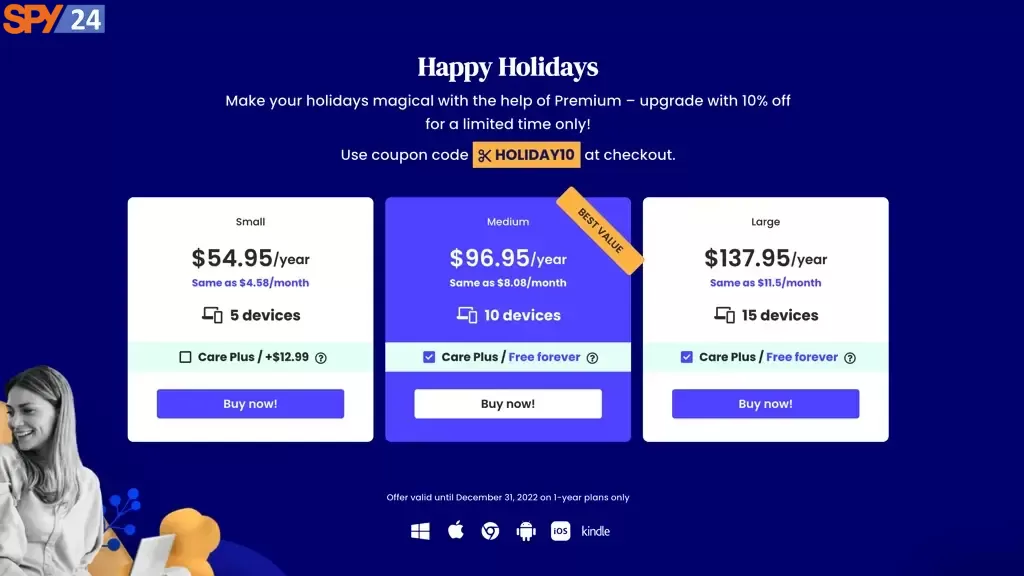
| Price | Devices | |
| Small Plan | $54.95 / year | 5 |
| Medium Plan | $96.95 / year | 10 |
| Large Plan | $137.95 / year | 15 |
How To Install Qustodio
Installing Qustodio is easy. All you need to do is download the app from the Qustodio website, install it on your device, and then customize the settings to your liking.
Once you have installed Qustodio, you will be able to monitor your child’s activities from your computer or mobile device. You can also customize the settings to block certain websites or apps and set time limits.
Download Qustodio for free
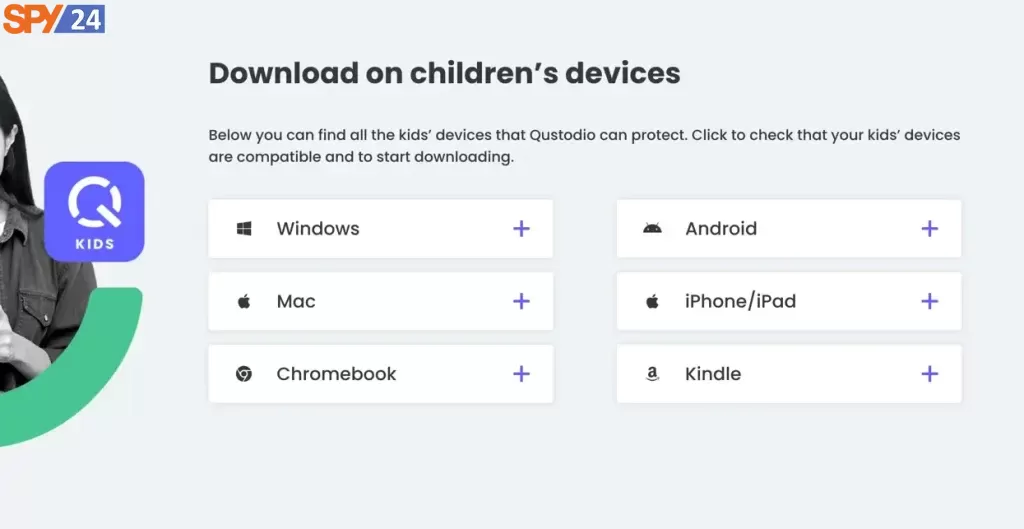
Kids App Qustodio – Apps on Google Play
Qustodio Kids App on the App Store
Download Qustodio iPhone – iPad
Qustodio Parental Control:Amazon.com: Appstore for Android
How To install Qustodio?
Installing Qustodio on your digital devices is easy and straightforward. we will discuss how to install Qustodio on a variety of devices, including iPhones, Chromebooks, Macbooks, Android phones, and Windows 10 laptops.
Installing Qustodio on iPhone
Qustodio is compatible with all versions of the iPhone. To get started, open the App Store on your iPhone and search for Qustodio. Once you’ve found the app, click “Get” and follow the on-screen instructions to install the app.
Installing Qustodio on Chromebook
To install Qustodio on your Chromebook, start by opening the Chrome Web Store and searching for the Qustodio Parental Control app. Once you’ve found the app, click “Add to Chrome” and follow the on-screen instructions to install the app.
Installing Qustodio on Macbook
Installing Qustodio on a Macbook is easy. First, open the Mac App Store and search for Qustodio. Once you’ve found the app, click “Get” and follow the on-screen instructions to install the app.
Installing Qustodio on Android
To install Qustodio on an Android phone, open the Google Play Store and search for the Qustodio Parental Control app. Once you’ve found the app, click “Install” and follow the on-screen instructions to install the app.
Installing Qustodio on Windows 10,11
If you’re using a Windows 10 laptop, you can install Qustodio by opening the Microsoft Store and searching for the Qustodio Parental Control app. Once you’ve found the app, click “Get” and follow the on-screen instructions to install the app.
By following the steps outlined above, you can easily install Qustodio on your digital devices. With Qustodio, you can ensure that your family’s online activities are safe and secure.
How to Uninstall Qustodio App
If you want to uninstall Qustodio, you can do so from the device’s control panel. All you need to do is go to the control panel, select Qustodio, and then click the uninstall button. Once the uninstall process is complete, Qustodio will be removed from your device.
Qustodio Child App
Qustodio also has a child app that you can use to monitor your child’s activities. The child app is a simplified version of the main Qustodio app, and it allows you to quickly monitor your child’s activities and manage the settings.
The child app is available for Android, iOS, and Kindle Fire.
Qustodio Login
Once you install Qustodio on your child’s device (or devices), you will be able to access all of its features by logging in with your own username/password combination or via a “Family Login” feature that allows multiple users—parents and children—to access the same account simultaneously. This means that both parents can log into the same account without having to share a password or log in separately each time they want to view activity reports or change settings.
Qustodio vs. Bark App Comparison
Qustodio and Bark are two of the most popular parental control apps on the market. Both apps offer comprehensive sets of features that let you monitor and control your child’s online activities, including the websites they visit, the apps they use, and the time they spend on their devices.
Both apps are easy to use and have user-friendly interfaces. They are also compatible with a wide range of devices, so you can monitor your child’s activities on multiple devices.
Qustodio is more expensive than Bark, but it offers more features, such as location tracking and content filtering. Bark is more affordable, but it doesn’t offer as many features as Qustodio.
Overall, both apps are excellent choices for parents who want to keep their children safe online. It’s up to you to decide which app is best for your needs.
Qustodio vs SPY24
We know you’re looking for the best parental control software available, so we’ve put these two giants head-to-head to help you make an informed decision.
First, let’s take a look at Qustodio. Qustodio is a comprehensive parental control software that offers a range of features, including location tracking, screen time management, and the ability to block inappropriate content. It also has a focus on online safety, offering robust web filtering and the ability to monitor social media usage.
Now, let’s take a closer look at SPY24. SPY24 is a comprehensive parental control software that offers a range of features, including location tracking, screen time management, and the ability to block inappropriate content. It also has a focus on online safety, offering robust web filtering and the ability to monitor social media usage.
So, which one is better? Well, that depends on what you’re looking for. Both Qustodio and SPY24 offer some great features, but the choice ultimately comes down to your specific needs.
If you’re looking for a comprehensive solution that allows you to monitor and filter your family’s online activity, then SPY24 is the clear winner. SPY24 offers a wide range of features, including comprehensive web filtering, comprehensive social media monitoring, and advanced location tracking.
In addition, SPY24 allows you to customize the level of monitoring you’d like to use, giving you the ability to adjust the settings to match your family’s needs. This gives you the flexibility to tailor the software to your family’s needs.
Overall, SPY24 is the clear winner in the Qustodio vs. SPY24 showdown. With a comprehensive range of features, robust web filtering, and the ability to customize the settings to match your family’s needs, SPY24 is the ideal parental control solution for families looking to protect their children online.
SPY24 Install application free The Most Powerful Hidden Spying App to Monitor Android, IOS Cell Phone & Tablet Device Remotely. Best Android Parental Control App for Kids & Teens Online Safety.
Now take the liberty to monitor Android, and IOS devices with exclusive features better than ever before Monitor all Voice & Text Messages Communication records, Listen to & Watch Surroundings in Real-time Unleash Digital Parenting with Android, IOS Spy App Spy (Surround Listing & Front/Back Camera Bugging) IM’s VoIP call recording on Android OS 13 & above With 250+ Surveillance Tools at your fingertips using Android Tracking & Parental Monitoring Software.
Does Qustodio Work on iPhone?
Yes, Qustodio works on iPhone. The app is compatible with iOS devices, so you can monitor your child’s activities on their iPhone.
Does Qustodio Monitor Snapchat?
Yes, Qustodio can monitor Snapchat. The app can monitor your child’s activities on Snapchat, including the messages they send and receive.
You can also use the app to block Snapchat or set time limits on the app.
Qustodio Review FAQs:
🤔 What is Qustodio?
Qustodio is a parental control and monitoring solution designed to help protect your children online.
📱 Does Qustodio work with mobile devices?
Yes, Qustodio is available for iOS, Android, Mac, and Windows devices.
💻 Does Qustodio work with Windows PCs?
Yes, Qustodio is compatible with Windows PCs.
📊 How does Qustodio track my child’s online activity?
Qustodio monitors all internet usage, including websites visited, content viewed, time spent online, and more.
🔐 Does Qustodio have parental control features?
Yes, Qustodio includes features such as time limits, app blocking, and profanity alerts.
🔒 Is Qustodio secure?
Yes, Qustodio is a secure solution with end-to-end encryption and two-factor authentication.
💰 Is Qustodio free?
No, Qustodio is not free, but there is a free trial available.
Q: Does Qustodio have a mobile app?
A: Yes, Qustodio has a mobile app that you can use to monitor your child’s activities on the go.
Q: Is Qustodio free?
A: Qustodio has a free Basic plan that allows you to monitor up to 5 devices.
Conclusion
Qustodio is an excellent parental control app that offers a comprehensive set of features to help you monitor and control your child’s online activities. The app is easy to use and highly customizable, and it is compatible with a wide range of devices. The customer service is also excellent, making it an excellent choice for parents of all technical abilities.
If you’re looking for a parental control app that can help you keep your children safe online, Qustodio is a great choice. Try it today and see for yourself!