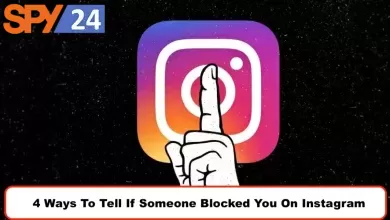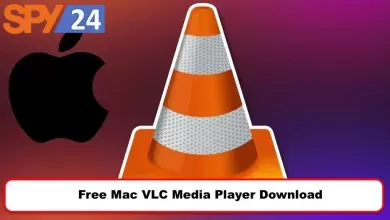Is Someone Spying On Your Phone?
Hello there! If you suspect that someone may be spying on your phone, it’s important to take action to protect your privacy and security. There are a number of ways that someone could potentially spy on your phone, including installing spyware or tracking apps, monitoring your network activity, or using other techniques to gain access to your device.
If you’re concerned that someone may be spying on your phone, there are several steps you can take to protect yourself. These include installing reputable anti-malware software, regularly checking for and removing any suspicious apps or files, keeping your phone’s operating system and apps up to date, and avoiding using unsecured Wi-Fi networks.
It’s also a good idea to change any passwords or other sensitive information that may have been compromised and to be cautious about clicking on links or downloading attachments from unknown sources. If you believe that someone may be spying on your phone, it’s important to reach out to a trusted expert or authority figure for help and support.
Is spying on others’ phones possible?
Yes, it is possible to spy on someone’s phone. There are a number of methods and tools that can be used to gain access to someone’s phone, including installing spyware or tracking apps, hacking into their network, or using other techniques to gain unauthorized access to their device.
However, it’s important to note that spying on someone’s phone without their knowledge or consent is generally illegal and unethical. In many cases, it may also violate their privacy rights or other laws and regulations.
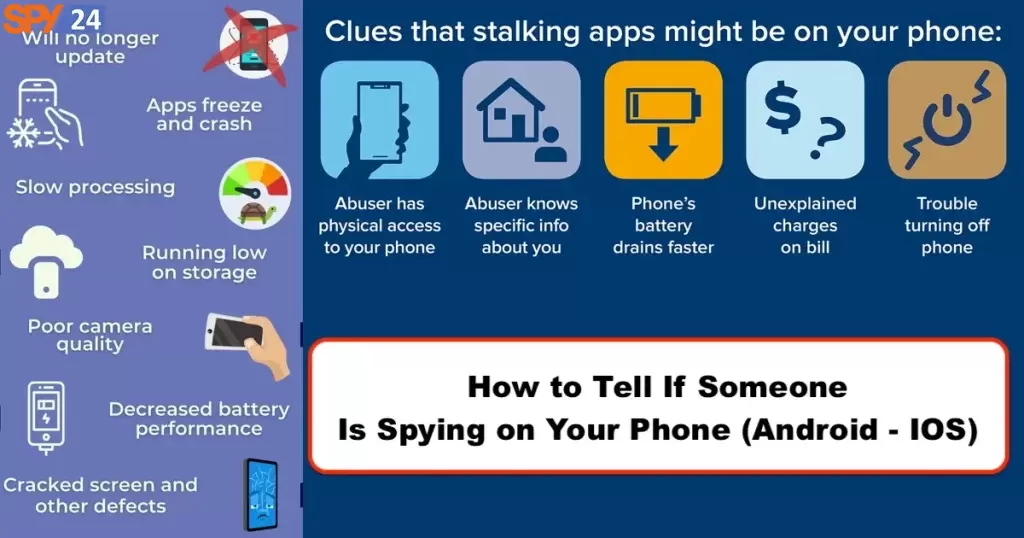
If you suspect that someone may be spying on your phone, it’s important to take action to protect your privacy and security. This may involve installing anti-malware software, checking for and removing any suspicious apps or files, and taking other steps to secure your device and information.
How hard it is to spy on someone’s phone?
The difficulty of spying on someone’s phone depends on several factors, including the specific methods and tools used, the security measures in place on the device, and the expertise of the person attempting to carry out the spying.
In general, spying on a phone can be a complex and technically challenging process, especially if the target has taken steps to secure their device and information. However, there are a number of sophisticated tools and techniques that can be used to gain access to someone’s phone, including the use of malware, hacking into their network, or exploiting vulnerabilities in their device or software.
It’s important to note that spying on someone’s phone without their knowledge or consent is generally illegal and unethical, and can carry serious consequences if discovered. Additionally, even if someone is able to successfully spy on a phone, it may be difficult to access all of the target’s information, as some apps and data may be encrypted or otherwise protected.
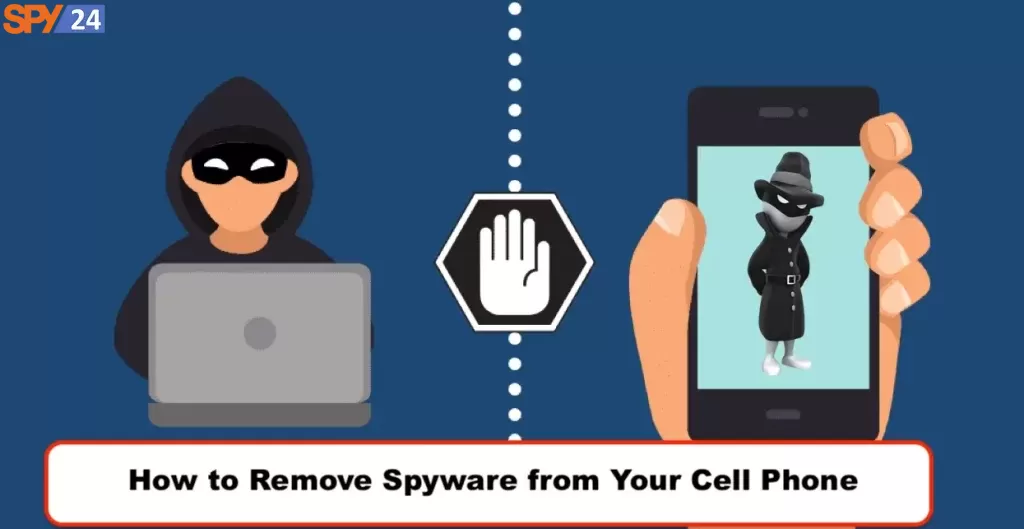
If you’re concerned about the security of your phone or suspect that someone may be attempting to spy on it, it’s important to take steps to secure your device and information, such as installing anti-malware software, regularly checking for and removing any suspicious apps or files, and being cautious about using unsecured networks or sharing sensitive information.
How to secure your phone?
There are several steps you can take to secure your phone and protect your privacy:
- Use a strong passcode or password: Set a strong passcode or password on your phone to prevent unauthorized access.
- Keep your phone’s software up to date: Install updates as soon as they become available to ensure that your phone is protected against known security vulnerabilities.
- Install anti-malware software: Install reputable anti-malware software on your phone to protect against malicious apps and other threats.
- Be cautious when downloading apps: Only download apps from reputable sources, and be cautious about granting permissions to apps that request access to sensitive information.
- Use two-factor authentication: Enable two-factor authentication on any accounts that support it to add an extra layer of security.
- Avoid using unsecured Wi-Fi networks: Be cautious about using unsecured Wi-Fi networks, especially when accessing sensitive information or entering passwords.
- Be cautious about sharing information: Avoid sharing sensitive information or personal details with unknown or untrusted sources.
- Use encryption: Use encryption tools to protect your data, such as full-disk encryption or encrypted messaging apps.
By taking these steps, you can help to secure your phone and protect your privacy from potential threats.
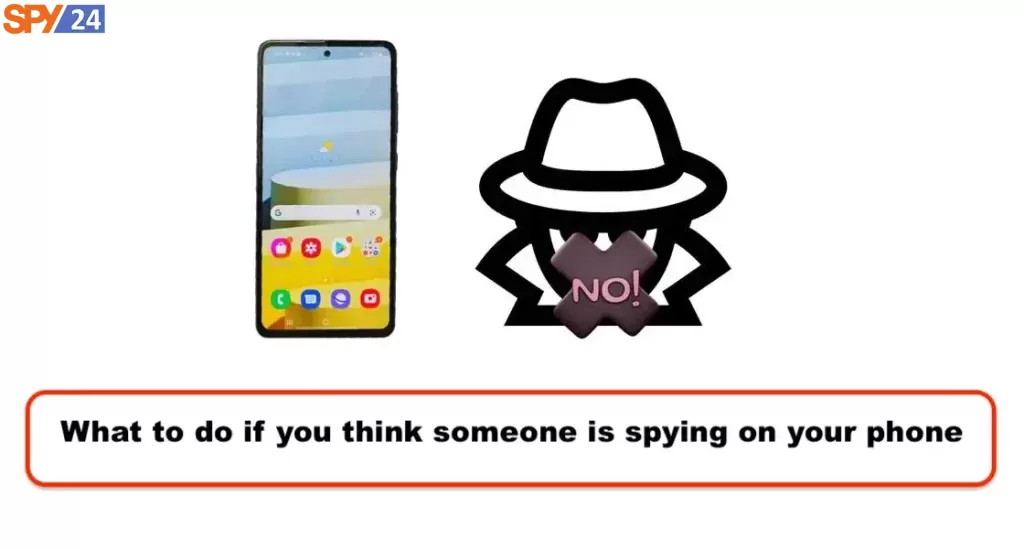
How to know if someone is spying on you?
If you suspect that someone may be spying on you, there are several signs to look out for. Some common indicators of spyware or other spying activities include:
- Battery drain: If your phone’s battery is draining quickly, it could be a sign that a spy app or other tracking tool is running in the background.
- Suspicious apps: Check your phone for any suspicious apps that you don’t remember installing, as these could be spyware or other tracking tools.
- Strange behavior: If your phone is behaving strangely, such as making strange noises or turning on and off unexpectedly, it could be a sign that someone is remotely accessing your device.
- Data usage: If you notice unusually high data usage on your phone, it could be a sign that someone is using your phone to transmit data or spy on you remotely.
- Unusual activity: If you notice unusual activity on your accounts, such as new logins or unexpected transactions, it could be a sign that someone is accessing your accounts remotely.
If you suspect that someone may be spying on you, it’s important to take action to protect your privacy and security.
This may involve resetting your phone to its factory settings, installing anti-malware software, or seeking assistance from a trusted expert or authority figure.

How to remove spyware from your phone?
If you suspect that your phone may be infected with spyware, there are several steps you can take to remove it:
- Install anti-malware software: Install reputable anti-malware software on your phone to scan for and remove any spyware or other malicious apps.
- Uninstall suspicious apps: Check your phone for any suspicious apps that you don’t remember installing, and uninstall them immediately.
- Reset your phone to factory settings: If you’re unable to remove the spyware using other methods, you may need to reset your phone to its factory settings. Be sure to back up any important data before doing so, as this will erase all data and settings from your phone.
- Update your phone’s software: Install any available software updates for your phone, as these may contain security patches that can help to protect against spyware and other threats.
- Change your passwords: If you suspect that someone has been spying on you, change any passwords or other sensitive information that may have been compromised.
It’s important to note that removing spyware from your phone can be a complex process, and may require the assistance of a trained professional or technical expert. Additionally, taking steps to prevent spyware and other threats in the first place, such as installing anti-malware software and being cautious about downloading apps, can help to reduce the risk of infection.

On iPhone
If you suspect that your iPhone may be infected with spyware, you can follow these steps to remove it:
- Update your iPhone’s software: Make sure that your iPhone’s software is up to date by going to Settings > General > Software Update. Install any available updates, as these may contain security patches that can help to protect against spyware and other threats.
- Install anti-malware software: There are several anti-malware apps available for iPhones that can help to scan for and remove spyware and other malicious software. Look for reputable apps that have good reviews and ratings.
- Check for suspicious apps: Check your iPhone for any suspicious apps that you don’t remember installing, as these could be spyware or other tracking tools. Uninstall any apps that you don’t recognize or trust.
- Reset your iPhone to factory settings: If you’re unable to remove the spyware using other methods, you may need to reset your iPhone to its factory settings. Be sure to back up any important data before doing so, as this will erase all data and settings from your iPhone.
- Change your passwords: If you suspect that someone has been spying on you, change any passwords or other sensitive information that may have been compromised.
It’s important to note that removing spyware from your iPhone can be a complex process, and may require the assistance of a trained professional or technical expert.
Additionally, taking steps to prevent spyware and other threats in the first place, such as being cautious about downloading apps and using strong passwords, can help to reduce the risk of infection.

On Android
If you suspect that your Android phone may be infected with spyware, you can follow these steps to remove it:
- Update your Android software: Make sure that your Android software is up to date by going to Settings > System > Software Update. Install any available updates, as these may contain security patches that can help to protect against spyware and other threats.
- Install anti-malware software: There are several anti-malware apps available for Android phones that can help to scan for and remove spyware and other malicious software. Look for reputable apps that have good reviews and ratings.
- Check for suspicious apps: Check your Android phone for any suspicious apps that you don’t remember installing, as these could be spyware or other tracking tools. Uninstall any apps that you don’t recognize or trust.
- Boot your phone in safe mode: Booting your Android phone in safe mode can help to identify and remove any spyware or other malicious software that may be running in the background. To do this, press and hold the power button until the “Power off” option appears, then press and hold the “Power off” option until you see “Safe mode” on the screen.
- Reset your Android phone to factory settings: If you’re unable to remove the spyware using other methods, you may need to reset your Android phone to its factory settings. Be sure to back up any important data before doing so, as this will erase all data and settings from your phone.
- Change your passwords: If you suspect that someone has been spying on you, change any passwords or other sensitive information that may have been compromised.
It’s important to note that removing spyware from your Android phone can be a complex process, and may require the assistance of a trained professional or technical expert.
Additionally, taking steps to prevent spyware and other threats in the first place, such as being cautious about downloading apps and using strong passwords, can help to reduce the risk of infection.

What can you do to prevent your phone from being hacked in the future?
There are several steps you can take to protect your phone from being hacked in the future:
- Install anti-malware software: Install reputable anti-malware software on your phone to scan for and protect against malware, spyware, and other threats.
- Keep your phone’s software up to date: Make sure that your phone’s software is up to date by installing any available updates, as these may contain security patches that can help to protect against new threats.
- Be cautious when downloading apps: Only download apps from reputable sources, such as the Google Play Store or Apple App Store. Check the app’s reviews and ratings before downloading, and be wary of apps that request unnecessary permissions or ask you to provide sensitive information.
- Use strong passwords and two-factor authentication: Use strong, unique passwords for all of your accounts, and consider enabling two-factor authentication for added security.
- Avoid public Wi-Fi networks: Avoid using public Wi-Fi networks, as these can be vulnerable to hacking and other security threats. If you need to use public Wi-Fi, use a virtual private network (VPN) to encrypt your data.
- Enable phone lock: Enable a lock screen on your phone, such as a PIN or password, to prevent unauthorized access to your phone.
- Be careful with emails and messages: Be wary of suspicious emails and messages, especially those that ask you to click on a link or provide sensitive information. Don’t open attachments or click on links from unknown senders.
By following these steps, you can help to protect your phone from being hacked in the future.
Is hacking a good thing?
Hacking is a term that can refer to a variety of activities, some of which may be considered beneficial or even necessary, while others may be illegal and harmful. In general, the term “hacking” can refer to the practice of using technical knowledge and skills to gain unauthorized access to computer systems or networks, with the goal of stealing information or causing damage.

While some individuals may use hacking techniques for good, such as identifying vulnerabilities in computer systems and reporting them to the appropriate authorities, unauthorized access to computer systems or networks is generally considered unethical and illegal. Hacking can result in the theft of personal information, financial loss, and damage to computer systems and networks.
Therefore, it is generally not considered a good thing to hack into computer systems or networks without proper authorization. However, ethical hacking, also known as “penetration testing,” can be a legitimate profession that involves using hacking techniques to identify and fix vulnerabilities in computer systems and networks, with the goal of improving security and preventing cyber attacks.
How to be more careful on the internet?
Here are some tips on how to be more careful on the internet:
Use strong and unique passwords: Use strong passwords that are difficult to guess and use different passwords for different accounts. You can also use a password manager to help you generate and remember strong passwords.
Enable two-factor authentication: Enable two-factor authentication on your accounts to provide an extra layer of security.
Be cautious of suspicious links and attachments: Be wary of links and attachments in emails and messages, especially from unknown senders. They may contain malware that can compromise your computer or steal your personal information.

Use reputable security software: Install reputable security software on your devices to protect against malware, spyware, and other threats.
Keep your software up to date: Keep your operating system, web browser, and other software up to date with the latest security patches and updates.
Be cautious on public Wi-Fi networks: Public Wi-Fi networks are not always secure, so avoid accessing sensitive information or making financial transactions on them. If you need to use a public Wi-Fi network, use a VPN to encrypt your data.
Use privacy settings: Adjust your privacy settings on social media and other websites to control who can see your information.
Be aware of phishing scams: Phishing scams are designed to trick you into giving away your personal information or login credentials. Be suspicious of emails, messages, or phone calls that ask you to provide personal or financial information.
By following these tips, you can help to protect yourself from online threats and stay safe on the internet.
Final Thoughts
In today’s digital age, it’s important to be mindful of online security and privacy. With the rise of cyber threats such as hacking, malware, and phishing, it’s crucial to take steps to protect yourself and your devices. By using strong passwords, enabling two-factor authentication, being cautious of suspicious links and attachments, and using reputable security software, you can help to reduce your risk of becoming a victim of cybercrime.
It’s also important to be aware of the information you share online and to use privacy settings on social media and other websites. By following these tips, you can enjoy the benefits of the internet while staying safe and secure online.
Remember to always stay vigilant and cautious when using the internet, and don’t hesitate to seek help from a professional if you suspect that your devices or accounts have been compromised.
We would appreciate it if you could tell us in the comment section if you liked this post and if you have ever experienced being spied on or not. We hope you find this article in SPY24 useful! You can also read our other articles such as Best Hidden Spy Apps for Android Free Trial.
SPY24 Install application free The Most Powerful Hidden Spying App to Monitor Android, IOS Cell Phone & Tablet Device Remotely. Best Android Parental Control App for Kids & Teens Online Safety.
Now take the liberty to monitor Android, and IOS devices with exclusive features better than ever before Monitor all Voice & Text Messages Communication records, Listen to & Watch Surroundings in Real-time Unleash Digital Parenting with Android, IOS Spy App Spy (Surround Listing & Front/Back Camera Bugging) IM’s VoIP call recording on Android OS 13 & above With 250+ Surveillance Tools at your fingertips using Android Tracking & Parental Monitoring Software.