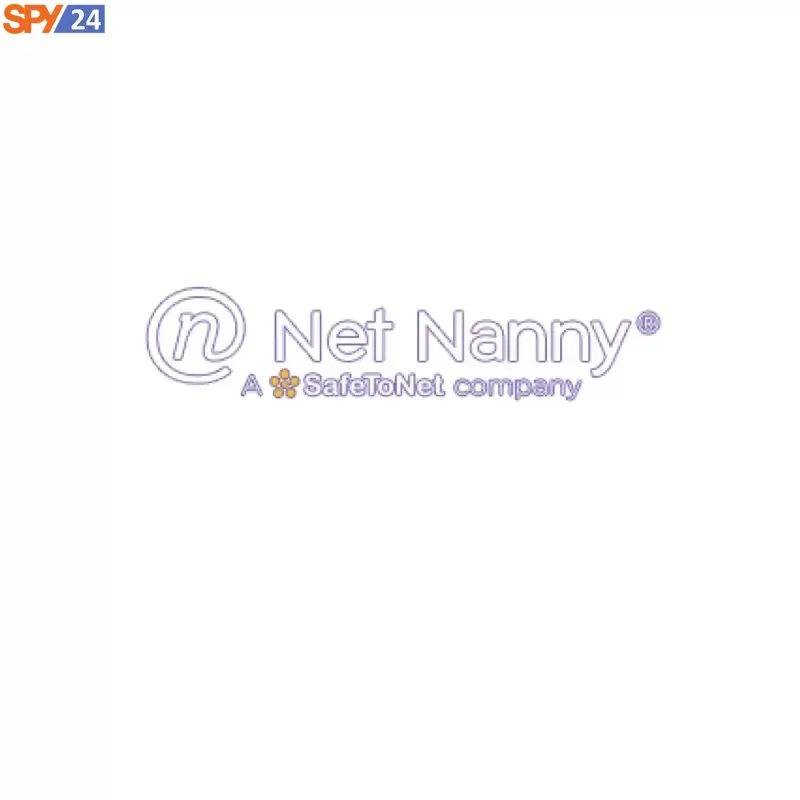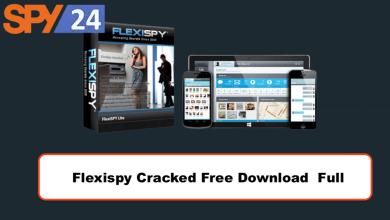Net Nanny Reviews 2023: Does the App Really Work?
If you are a parent and you are worried about your child’s screen time this post is for you. Net Nanny is a parental control and monitoring app designed to help parents monitor and control their children’s online activity. The app provides features such as website blocking, screen time management, and content filtering.
In terms of effectiveness, Net Nanny has received positive reviews from users who have found it to be a useful tool in helping them manage their children’s online activity. However, as with any technology, its effectiveness may vary based on individual circumstances and the particular device it’s being used on.
It’s important to keep in mind that no parental control app can completely prevent children from accessing harmful content or engaging in risky behavior online. However, Net Nanny and other parental control apps can be useful tools in helping parents monitor and control their children’s online activity and educate them about safe and responsible internet use.
It is important to note that whether or not Net Nanny is suitable for you will depend on your individual needs and preferences. You should research and read reviews from other users to determine whether the app meets your needs and expectations, then try it yourself.
| Android and iOS | Yes |
| Windows and macOS | Yes |
| Website: | https://www.netnanny.com/ |
| Domain Age: | 1998-08-13 |
Net Nanny Review
One of the key features of Net Nanny is its content filtering, which allows parents to block access to websites that contain explicit or harmful content. The app also includes a screen time management tool, which allows parents to set limits on the amount of time their children can spend on certain apps or websites.
Another notable feature of Net Nanny is its monitoring capabilities, which give parents insight into their children’s online activity. This includes the ability to see the websites that their children have visited, the apps they have used, and the content they have accessed.
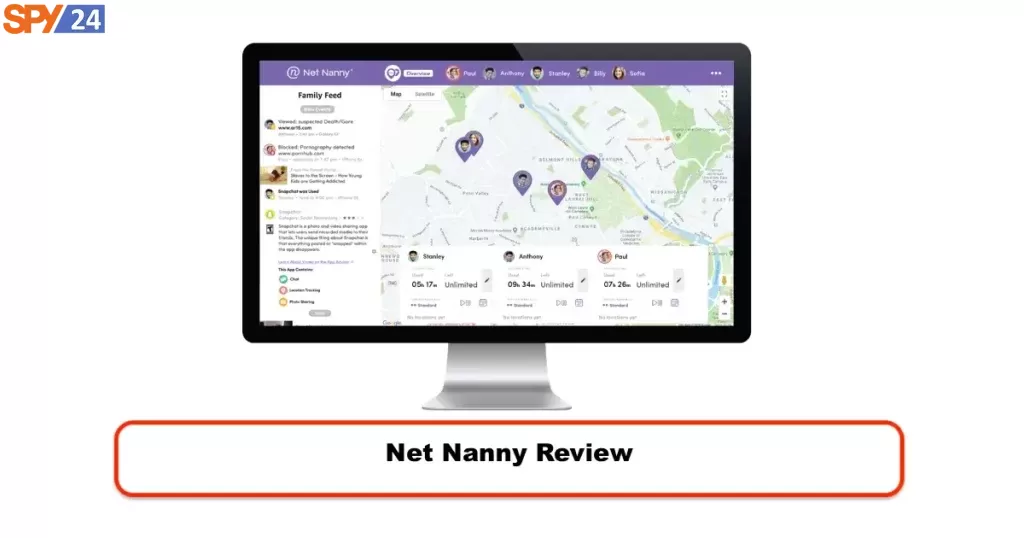
Net Nanny is available for a variety of platforms, including Windows, macOS, Android, and iOS, and can be used on multiple devices. The app also includes a family dashboard that provides an overview of all the devices and activities being monitored, making it easy for parents to stay informed and in control.
In terms of overall performance, Net Nanny has received positive reviews from users who have found it to be a useful tool for managing their children’s online activity. The app is user-friendly and easy to set up, and its monitoring and filtering capabilities provide peace of mind for parents who are concerned about their children’s online safety.
Overall, Net Nanny is a solid choice for parents who are looking for a comprehensive and effective solution for managing and monitoring their children’s online activity.
Whether the app will work for you will depend on your individual needs and preferences, but it is definitely worth considering if you are looking for a robust and reliable parental control app.
Net Nanny Features
Some of the key features of the app include:

- Content filtering: Net Nanny allows parents to block access to websites that contain explicit or harmful content, such as adult websites, violent content, or sites that promote drug use.
- Screen time management: The app includes a screen time management tool that allows parents to set limits on the amount of time their children can spend on certain apps or websites.
- Monitoring capabilities: Net Nanny provides detailed reports on the websites that children have visited, the apps they have used, and the content they have accessed.
- Social media monitoring: The app includes monitoring capabilities for popular social media platforms, such as Facebook, Instagram, and Snapchat.
- Multidevice support: Net Nanny is available for a variety of platforms, including Windows, macOS, Android, and iOS, and can be used on multiple devices.
- Family dashboard: The app includes a family dashboard that provides an overview of all the devices and activities being monitored, making it easy for parents to stay informed and in control.
- Easy setup: Net Nanny is user-friendly and easy to set up, making it accessible for parents of all technical abilities.
Net Nanny Plans & Pricing
Net Nanny offers a variety of plans and pricing options to suit different needs and budgets. As of my knowledge cutoff (2021), the following are the available plans and pricing options:
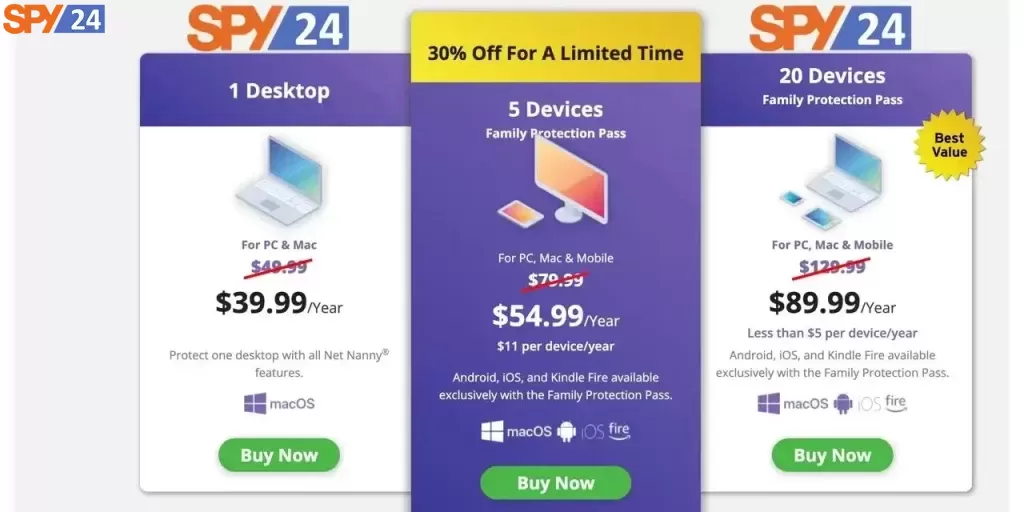
- Basic: This plan is designed for individuals and families who need to monitor and control a single device. It costs $39.99 per year.
- Family: This plan is designed for families who need to monitor and control multiple devices. It costs $59.99 per year and covers up to 10 devices.
- Family Premier: This plan is designed for families who need advanced monitoring and control features. It costs $79.99 per year and covers up to 20 devices.
All plans include the full range of Net Nanny features, including content filtering, screen time management, monitoring capabilities, and social media monitoring. The higher-priced plans offer additional features, such as access to detailed reports and the ability to set custom settings for each device.
It is important to note that Net Nanny offers a 14-day free trial for all plans, allowing users to test the app before committing to a paid subscription. Additionally, the company offers a 30-day money-back guarantee for all plans, ensuring that users can receive a full refund if they are not satisfied with the app.
Net Nanny Installation & Setup
Net Nanny can be easily installed and set up on a variety of platforms, including Windows, macOS, Android, and iOS. Here is a general overview of the installation and setup process:
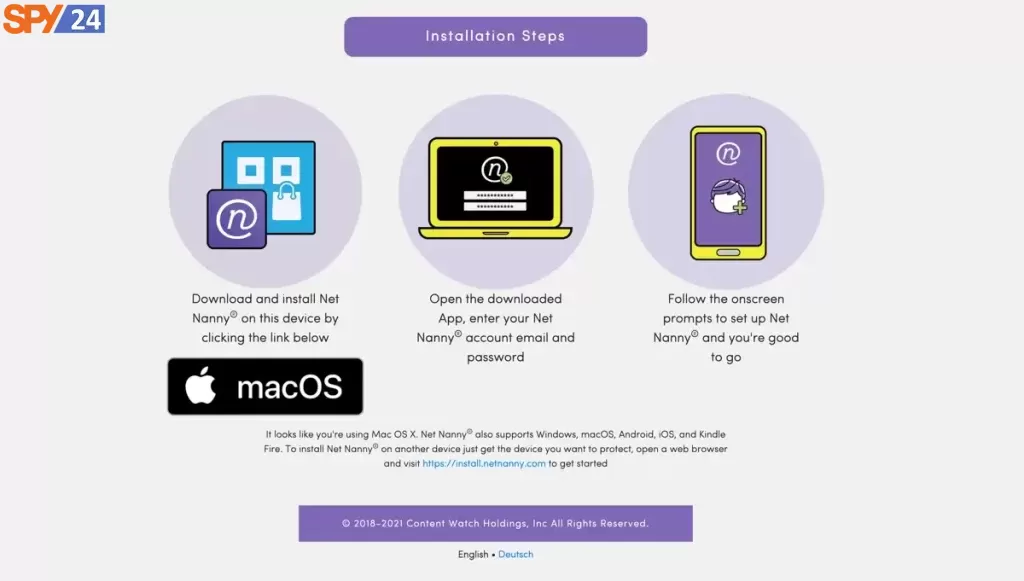
- Purchase and download the app: Go to the Net Nanny website and select the plan that best suits your needs. Then, download the app and install it on the devices you wish to monitor.
- Create a Net Nanny account: To use the app, you will need to create a Net Nanny account. During the setup process, you will be prompted to provide your email address and password and to set up a billing account.
- Configure settings: After you have created your account, you can start configuring the app’s settings. This will include setting up content filtering rules, creating screen time limits, and selecting the websites, apps, and social media platforms that you want to monitor.
- Monitor activity: Once you have set up Net Nanny, you can start monitoring your children’s online activity. You can view detailed reports of their activity, see what websites they have visited, and se what apps they have used. You can also receive notifications if they attempt to access content that is blocked by the app’s filters.
The setup process for Net Nanny is straightforward and user-friendly, making it accessible for parents of all technical abilities. If you encounter any issues or have any questions, you can contact Net Nanny’s support team for assistance.
Net Nanny Ease of Use
Net Nanny is designed to be user-friendly and easy to use, allowing parents to quickly and easily monitor and control their children’s online activity. The app has a clean and intuitive interface, and the setup process is straightforward and simple.
Once the app is installed, parents can easily customize the app’s settings to meet their specific needs, including setting up content filters, creating screen time limits, and monitoring specific websites, apps, and social media platforms. The app also offers detailed reports that provide insight into their children’s online activity, including which websites they have visited, which apps they have used, and how long they have spent online.
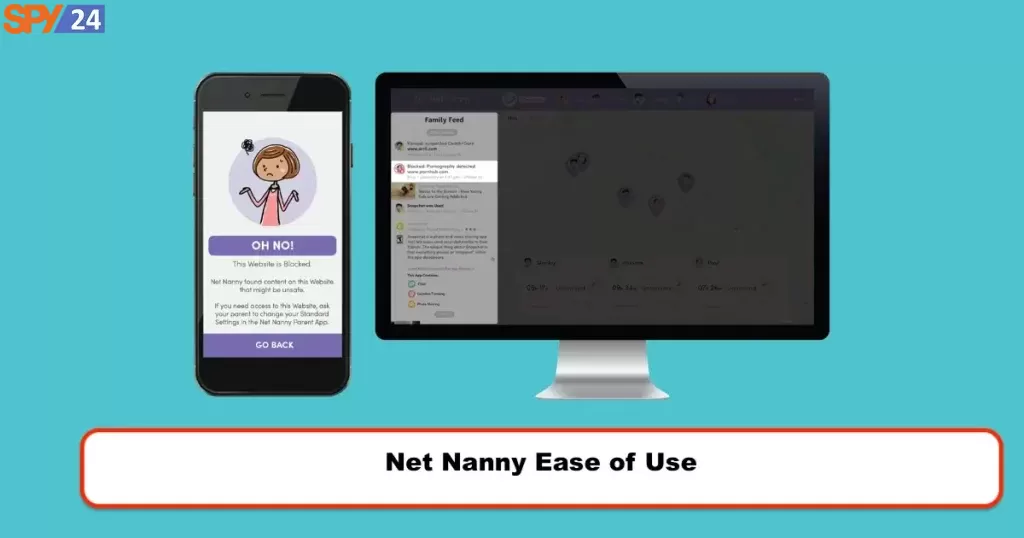
In addition, Net Nanny provides parents with the ability to block inappropriate content, limit screen time, and monitor their children’s online activity from a central dashboard, making it easy to ensure their children’s online safety.
As a whole, Net Nanny is a user-friendly application that provides parents with the tools they need to be able to monitor and control their children’s online activity, while still allowing them to explore the internet responsibly and with a sense of safety.
Net Nanny Customer Support
Net Nanny provides its users with comprehensive customer support to help ensure that they are able to effectively use the app and keep their children safe online. The company offers a range of support options, including:
- Online Help Center: The online Help Center provides detailed information on how to use the app, including tutorials, FAQs, and articles on various topics.
- Email Support: If you have a question or concern that is not addressed in the Help Center, you can email Net Nanny’s customer support team for assistance. The company promises to respond to all support requests within 24 hours.
- Live Chat: Net Nanny also offers live chat support, allowing users to get help in real-time. This is a great option if you have a quick question or need immediate assistance.
- Phone Support: If you prefer to speak with someone directly, you can call Net Nanny’s customer support team for assistance. Phone support is available during business hours.
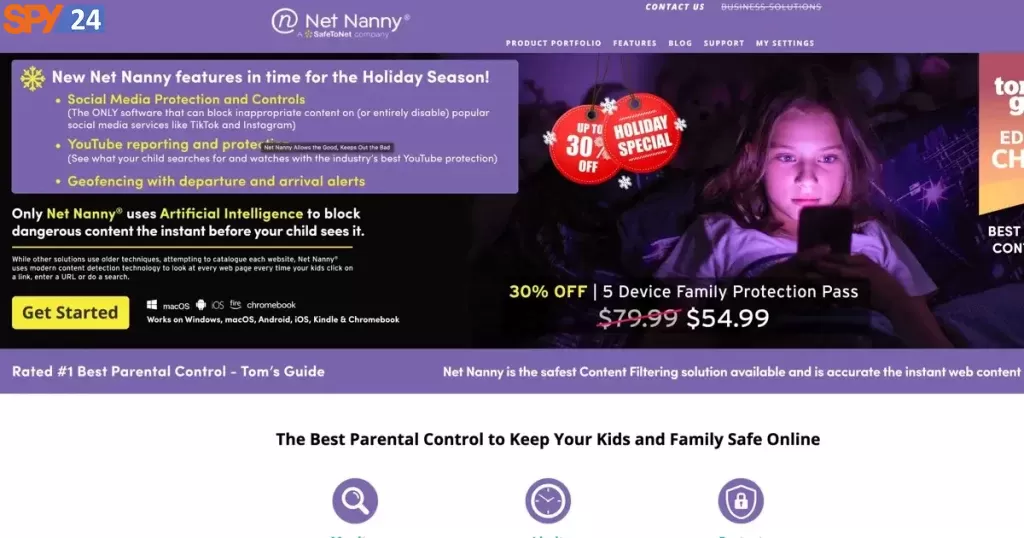
Net Nanny is committed to providing its users with the support they need to effectively use the app and keep their children safe online. The company’s support team is knowledgeable and friendly, and they are always available to help with any questions or concerns.
Is Net Nanny One of the Best Parental Control Apps in 2023?
Net Nanny is a well-established and widely used parental control app that has been helping parents protect their children online for many years. Whether or not it is one of the “best” parental control apps in 2023 depends on various factors, such as your specific needs, budget, and personal preferences.
Some of the key features that make Net Nanny a popular choice among parents include:
Content Filtering: Net Nanny provides robust content filtering that allows parents to block access to inappropriate websites and apps.
Screen Time Management: The app provides powerful screen time management tools that allow parents to set limits on how much time their children spend on their devices.
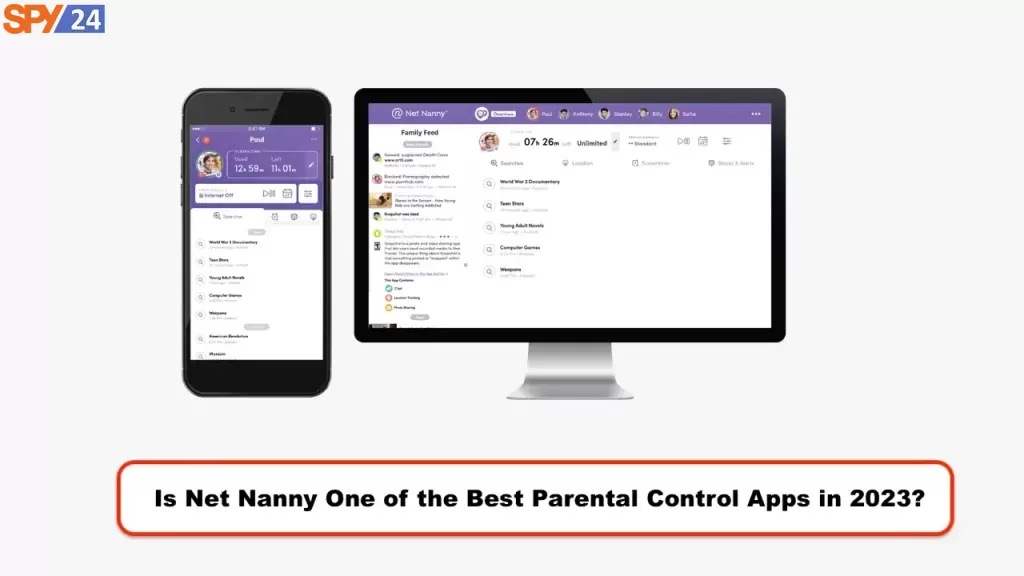
Reporting: Net Nanny provides detailed reports that give parents insight into their children’s online activity, including which websites they have visited and which apps they have used.
Cross-device Support: The app is compatible with a wide range of devices, including Windows, Mac, Android, and iOS, making it easy to monitor your children’s activity across all of their devices.
Customer Support: Net Nanny provides comprehensive customer support, including online help resources, email support, live chat support, and phone support.
In conclusion, Net Nanny is definitely a strong contender for one of the best parental control apps in 2023, and it’s certainly worth considering if you’re looking for a powerful and effective app to help keep your children safe online.
Net Nanny Pors Cons
- Pros of Net Nanny:
Comprehensive Content Filtering: Net Nanny provides robust content filtering that allows parents to block access to inappropriate websites and apps.
Screen Time Management: The app provides powerful screen time management tools that allow parents to set limits on how much time their children spend on their devices.
Reporting: Net Nanny provides detailed reports that give parents insight into their children’s online activity, including which websites they have visited and which apps they have used.
Cross-device Support: The app is compatible with a wide range of devices, including Windows, Mac, Android, and iOS, making it easy to monitor your children’s activity across all of their devices.
Customer Support: Net Nanny provides comprehensive customer support, including online help resources, email support, live chat support, and phone support.
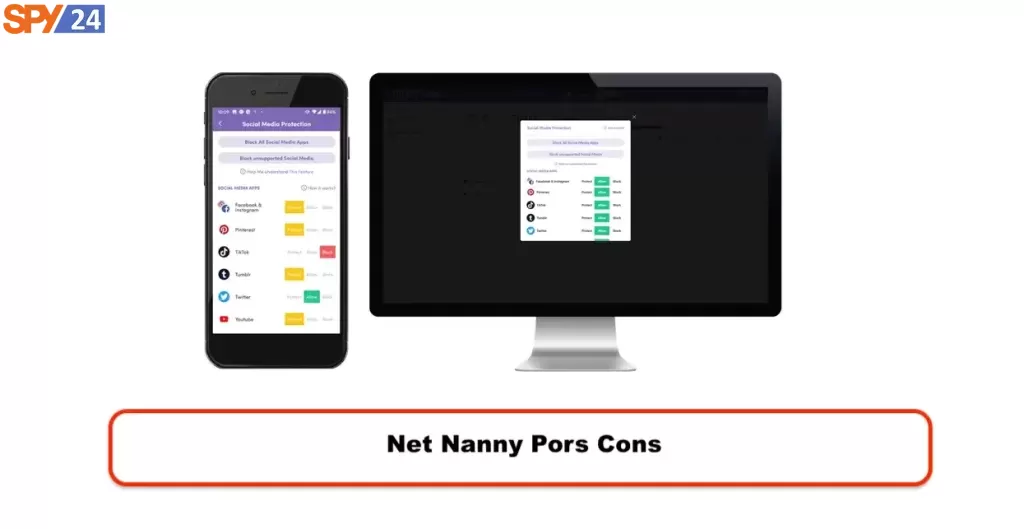
- Cons of Net Nanny:
Cost: Net Nanny can be relatively expensive compared to other parental control apps.
Limited Social Media Monitoring: Net Nanny does not provide as comprehensive social media monitoring as some other parental control apps.
Technical Challenges: Some users have reported technical challenges with Net Nanny, including installation and setup difficulties.
Limited VPN Support: Net Nanny does not support VPNs, which can make it difficult for children to bypass the app’s content filtering.
As a whole, Net Nanny is a very powerful and effective parental control app that is capable of providing comprehensive content filtering, screen time management, reporting, cross-device compatibility, and excellent customer support.
The app, however, is not suitable for every parent, due to its high cost, limited social media monitoring, technical challenges, and limited VPN support. These factors may make it less appealing for some parents due to its high price, limited social media monitoring, technical challenges, and limited VPN support.
How do install Net Nunny App?
Here are the steps to install Net Nanny:
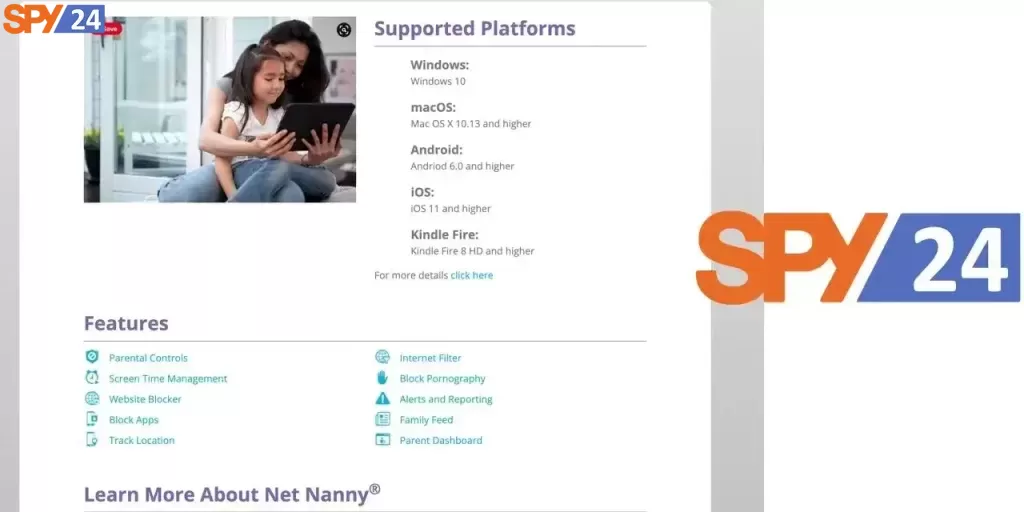
- Choose the right plan: Go to the Net Nanny website and choose the plan that best fits your needs.
- Create an account: Create a new Net Nanny account by providing your email address and creating a password.
- Download the app: Download the Net Nanny app on the devices you want to monitor. The app is available for Windows, Mac, Android, and iOS devices.
- Install the app: Follow the on-screen instructions to install the app on each device. For Windows and Mac, you will need to download and install the app from the website. For Android and iOS, you can download the app from the Google Play Store or the Apple App Store.
- Configure the app: Configure the app to meet your specific needs by setting content filtering rules, screen time limits, and other options.
5. Add devices: Add all the devices you want to monitor to your Net Nanny account.
7. Start monitoring: Once you have added all of your devices, you can start monitoring your children’s online activity by logging into your Net Nanny account.
Net Nanny provides detailed installation instructions on its website, so if you need additional help, you can refer to those instructions or reach out to the Net Nanny customer support team.
Net Nanny vs SPY24 App
Net Nanny and SPY24 are both parental control apps, but they have some key differences. Here’s a comparison of the two:
Features: Net Nanny provides a more comprehensive set of features, including content filtering, screen time management, reporting, cross-device support, and customer support. SPY24 provides basic monitoring features but does not offer content filtering, screen time management, or reporting.
Ease of use: Both apps are easy to use, but Net Nanny is generally considered to be more user-friendly, with a more intuitive interface and better customer support.

Cost: Net Nanny is generally more expensive than SPY24, with plans starting at around $50 per year. SPY24, on the other hand, is less expensive, with plans starting at around $30 per year.
Compatibility: Net Nanny is compatible with Windows, Mac, Android, and iOS devices, while SPY24 is only compatible with Android and iOS.
Effectiveness: Both apps are effective, but Net Nanny is generally considered to be a more powerful and comprehensive solution.
Overall, Net Nanny is a better choice if you’re looking for a comprehensive parental control solution with robust features, good customer support, and cross-device compatibility. SPY24 is a good choice if you’re looking for a less expensive solution with basic monitoring features.
SPY24 Install application free The Most Powerful Hidden Spying App to Monitor Android, IOS Cell Phone & Tablet Device Remotely. Best Android Parental Control App for Kids & Teens Online Safety.
Now take the liberty to monitor Android, and IOS devices with exclusive features better than ever before Monitor all Voice & Text Messages Communication records, Listen to & Watch Surroundings in Real-time Unleash Digital Parenting with Android, IOS Spy App Spy (Surround Listing & Front/Back Camera Bugging) IM’s VoIP call recording on Android OS 13 & above With 250+ Surveillance Tools at your fingertips using Android Tracking & Parental Monitoring Software.
SPY24 App Features
SPY24 is a parental control app that provides the following features:
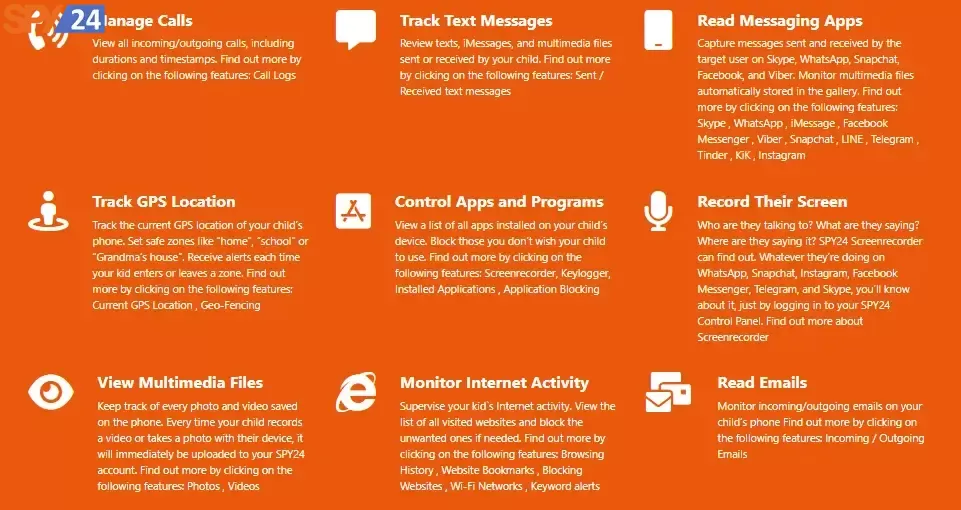
Call and message monitoring: This allows you to monitor incoming and outgoing calls and messages on the target device.
GPS tracking: This enables you to track the location of the target device in real-time, so you can know where your child is at all times.
Social media monitoring: Allows you to monitor your child’s activity on popular social media platforms, such as Facebook, WhatsApp, and Instagram.
Web browsing history: This lets you view the web browsing history of the target device, so you can see what websites your child is visiting.
Stealth mode: The app runs in stealth mode, so your child won’t know that they’re being monitored.
Compatibility: SPY24 is compatible with Android and iOS, mac, and Windows devices.
Customer support: The app provides customer support via email, so you can get help if you need it.
Overall, SPY24 provides basic monitoring features that are useful for parents who want to keep an eye on their children’s activities on their mobile devices. However, the app does not offer features such as content filtering, screen time management, or reporting, which are available in more comprehensive parental control solutions like Net Nanny.
SPY24 App Cost
The cost of SPY24 varies depending on the plan you choose. The app offers the following plans:
- Monthly: Free per month.
- 3 Months: $45.99 (billed every 3 months).
- 6 Months: $120 (billed every 6 months).
- Yearly: $200 per year.
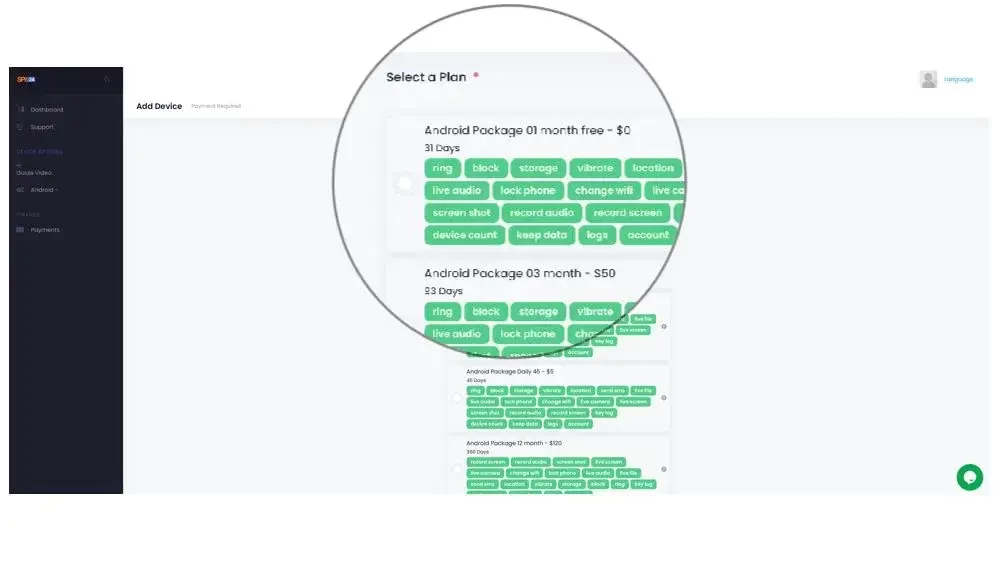
The cost of SPY24 is relatively low compared to other parental control apps on the market, but it also has fewer features than more comprehensive solutions like Net Nanny. Before choosing a plan, it’s important to consider what features you need and whether SPY24’s features meet your needs.
SPY24 App Pors Cons
Pros of SPY24:
Affordability: SPY24 is relatively affordable compared to other parental control apps on the market, making it a good option for parents on a budget.
Call and message monitoring: SPY24 allows you to monitor incoming and outgoing calls and messages on the target device, so you can know who your child is communicating with.
GPS tracking: The app’s GPS tracking feature enables you to track the location of the target device in real-time, so you can know where your child is at all times.
Social media monitoring: SPY24 allows you to monitor your child’s activity on popular social media platforms, such as Facebook, WhatsApp, and Instagram.
Cons of SPY24:
Limited features: While SPY24 provides basic monitoring features, it does not offer features such as content filtering, screen time management, or reporting, which are available in more comprehensive parental control solutions like Net Nanny.
User-unfriendly interface: Some users have reported that the app’s interface is not user-friendly, making it difficult to navigate and use.
Customer support: SPY24 provides customer support via email only, which can make it difficult to get help if you need it quickly.
Final thoughts on Net Nanny Review
Net Nanny is a comprehensive parental control app that provides a wide range of features to help parents keep their children safe online. The app offers features such as content filtering, screen time management, social media monitoring, and GPS tracking. The user-friendly interface and excellent customer support are also notable strengths of Net Nanny.
However, Net Nanny is also one of the more expensive parental control apps on the market, which may make it less appealing to parents on a budget. Additionally, some users have reported that the app can be slow and difficult to navigate at times.
Overall, Net Nanny is a good option for parents who want a comprehensive parental control solution and are willing to pay for it. The app’s wealth of features, user-friendly interface, and excellent customer support make it one of the best parental control apps on the market.
Let us know in the comment section if you enjoyed this post and if you plan to use either app.