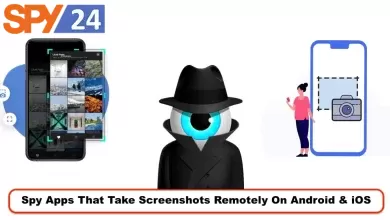How to Track Kid’s Phones Without Them Knowing?
Technology create wonders over the years. Mobile devices are everywhere and people use them to make live phone calls and send text messages. Users are increasingly using emails and using social messaging apps to communicate with their friends and family members. On the other hand, children spend most of their time with mobile phones connected to cyberspace. Therefore, parents are concerned about their online activities. Generation Z is more tech-savvy than their parents. Young kids can easily set up protection on their phones by using numeric passcodes and patterns for their digital devices. They are addicted to social media and communicate mostly with strangers. So, parents try to track their kid’s phones without them knowing.
Cyberspace’s damage to children is a big problem today. Virtual space has taken a large part in the social and creative life of many teenagers and children. The benefits of social media include wider and easier communication, varied learning, and creativity. Along with the benefits, there are also risks, such as inappropriate content and cyber fraud. Parental guidelines can help children stay safe while using social media responsibly, respectfully, and safely.
Virtual space and children
Children make up more than 25% of the world’s population and being online has become an important part of their lives. It is estimated that almost one billion children used the Internet in 2018. During the pandemic, more than 1.5 billion children and youth affected by school activities around the world have finally been added to the number of users of this space.

Increased use of the Internet also increases the risk of children being faced with inappropriate content such as photos, videos, and apps that can harm them in many ways. In addition, the risk of connecting them to strangers and online scammers also increases. Psychological motivations, such as the desire to have fun or make new friends, encourage children to talk to strangers on the Internet and turn to online dating.
The virtual space environment
The Internet offers many positive educational and social benefits, but unfortunately, there are also risks. Like any other area of life where children and teenagers are more vulnerable when using the internet and other digital technologies. Parents then find their children engaging in activities that are inappropriate or possibly illegal. In summary, the risks associated with the use of the Internet and digital technologies are often classified as content, contact, business, or culture.

Using social media means uploading and sharing content, creating online profiles, posting comments or chats, uploading photos and videos, reacting to or “like” other people’s posts, sharing links, tagging photos and content, creating and sharing games, and changing existing content. Many social networks have age restrictions. For example, you must be 13 years old to have an account on Facebook or Instagram.
Why should I track my kid’s phone without him or her knowing?
The digital world is full of risks and dangers. It consistently targets young children entirely. From adult content to body image sharing, kids are doing dangerous things online such as interacting with online scammers or engaging in sex. Therefore, parents should control and track their children’s phones secretly.
How can I track my kid’s phone without him or her knowing?
It is nearly unclear how to track kids’ phone activities without them knowing. However, the increasing statistics of cyber criminals, kidnapping, and pornography make parents uptight and stressed. Asking your kids to have access to their phones can make them feel insecure. Teenagers like to have privacy and freedom and don’t want anyone to know about their mobile phone activities.

So, there is an efficient way to spy on your kid’s phone using a phone tracking app. You can use phone tracker apps to track your kid’s location and monitor every activity without them knowing. Today, we are introducing an ultimate way to spy on a kid’s phone without anyone knowing.
How can I see my kids’ activities on their phones?
Do you want to see what your kids are doing online without them knowing? Let us tell you! You can do this unless you have the best phone tracking apps. You need to install it on your phone and enable features that allow users to track text messages, conversations, voice chats, social media usage, browsing activities, and much more. You can enable all the features using phone tracking to get social media logs, call logs, keystroke logs, location history, passwords, and installed apps.
Seeing everything on my kid’s phone without his or her knowledge is no longer a myth unless you have the best phone tracker app. You need to find an app that allows users to track and monitor target phones.

You can install the tracker app on your desired mobile device with one-time physical access and install it successfully. In addition, you can log into the app and use mobile monitoring features that allow users to view and capture their phone’s screen. Users can activate a live screen recorder to record multiple short videos and send the data to their device.
You can also schedule screenshots on the target phone screen to take screenshots after every 15 seconds delay.
Here you can see some of the 10 best kid’s tracker apps:
Thanks to technology, Android parental control is now exceptionally much conceivable. Parental control apps for Android may be a secure way to remain up-to-date with what your child is doing. It might sound a little prying or invasive, but I accept you’d just like the best for your child and keep them secure at all costs. Why not have them do their chores on time and go to rest in an opportune manner?
Android parental control program helps you to progress your concentration by blocking troublesome social apps and games.
1. SPY24
Presently here’s one exceptional app that I would prescribe you to utilize. It’s a faultless, elegant, and very wonderful program that gives you control over your child’s devices. You’ll screen all their activities as you satisfy, secretly without discovery. It moreover guarantees online protection and security of those you cherish on the web, particularly from violations such as cyberbullying, without letting them know. SPY24 parental control for Android has got so many adorable highlights that simply won’t resist after the first attempt.

Key Features:
- Block Apps: If your child invests too much time in social apps and games on their Android phone, you may block these apps and enhance their concentration.
- Geo-Fencing: You’ll set up geological limits, and once a virtual obstruction has been set up a trigger, e-mail alarm or app notice will be sent once your child enters or exits indicated areas.
- Privacy and Security: 100% secure and private with worldwide customer support Mail and Site. It’s prepared with an imperceptible mode, which gives you the advantage to screen the action remotely.
- GPS tracking: You’ll keep track of information on their current GPS area, messages, call history, web utilization, calendar, notes, multimedia records, and much more.
- Limit Web Content: It’s basic to supply your child with valuable data, it’s hence sensible to figure out what they are doing and seeing online.
- Schedule Limitation Controls: You’ll program and block apps during study time or night hours so that your child may get sufficient time to rest.
- It can too support various devices at one time.
SPY24 Install application free The Most Powerful Hidden Spying App to Monitor Android, IOS Cell Phone & Tablet Device Remotely. Best Android Parental Control App for Kids & Teens Online Safety.
Now take the liberty to monitor Android, and IOS devices with exclusive features better than ever before Monitor all Voice & Text Messages Communication records, Listen to & Watch Surroundings in Real-time Unleash Digital Parenting with Android, IOS Spy App Spy (Surround Listing & Front/Back Camera Bugging) IM’s VoIP call recording on Android OS 13 & above With 250+ Surveillance Tools at your fingertips using Android Tracking & Parental Monitoring Software.
2. XNSPY
Observing your loved ones, and all your employees have never been so simple. In just 3 basic steps, this parental control app for Android facilitates the requirement for you to keep a lookout on your children and all your employees all the time.
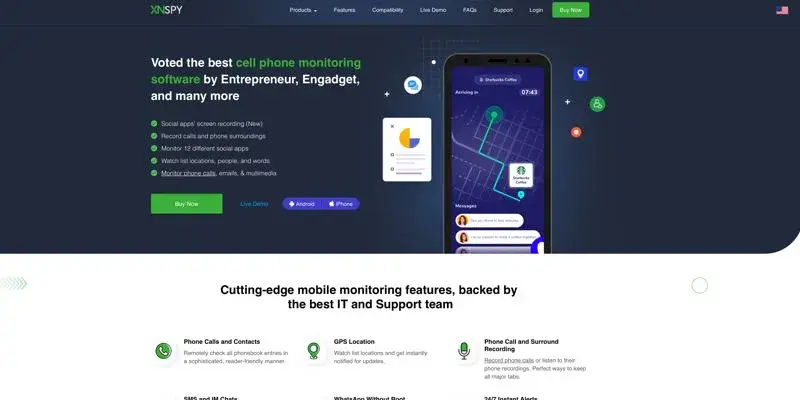
Key Features:
- Track phone calls and contacts.
- Keep track of emails and online activity.
- Cell phone surveillance app.
- Monitor moment-informing apps and other social media.
- Remotely track GPS Location.
3. MSPY for Kids
Track MSPY parental control reviews 2023 to discover an excellent monitor app. Mspy is an excellent parental control app for Android. It’s a successful app to watch your child’s online activities and may come helpful if you identify signals of cyberbullying.

Key Features:
- Obtain access to contacts and calendars to keep track of each occasion within the phone’s calendar.
- You can oversee your child’s online activities.
- Conveys access to interactive media files.
- Ability to control apps on your child’s phone.
- Track their current GPS Location.
4. KIDS PLACE or KIDDOWARE
Android parental control with Kids Place or Kiddoware may be a beyond-any-doubt bet with a child lock that controls and allows you to oversee your child’s Android device.
Key Features:
- Child-lock abilities.
- Useful in overseeing various devices.
- User-friendly app.
- Run within the background.
- Limits kids to access the apps you have not authorized.
5. FUNAMO
Funamo is a parental control app for android with a smart interface and plan. It’s simple to utilize and user-friendly.
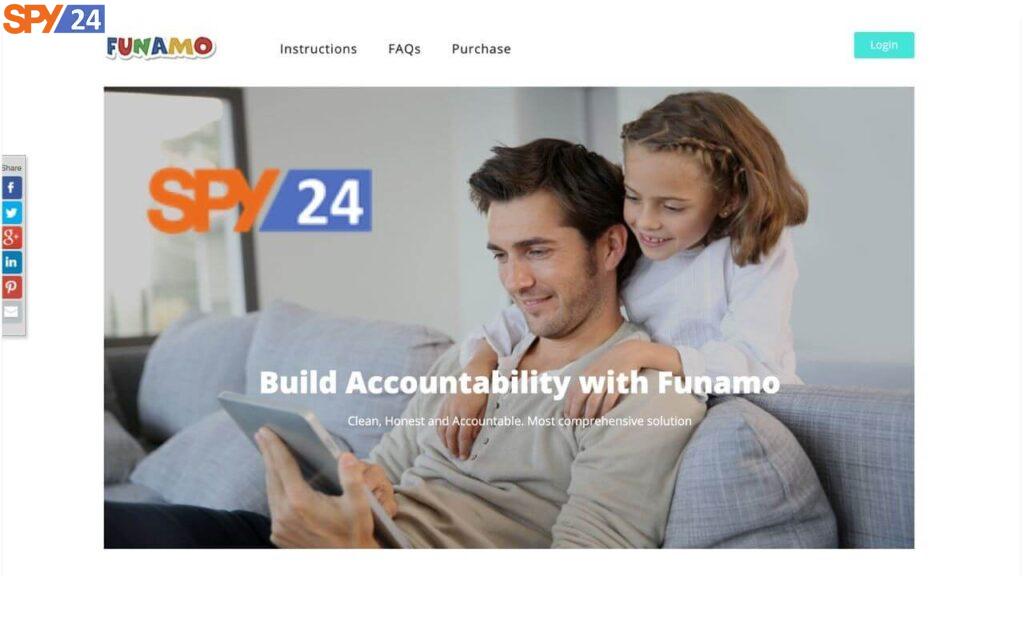
Key Features:
- Web filtering.
- Gadget/handset control.
- App and program control.
- Sustains cloud-based solutions.
- Consistent with all android devices.
6. SCREENTIME
Screentime is a well-established and successful app. It gives you a boundless number of features that can help you to screen your child’s online activities.
Key Features:
- Time limits- Set metered utilization on your child’s device to diminish a part of the time went through online.
- Schedules- Set a modified list of occasions so that your child does their homework or goes to bed on time.
- Apps and programs control.
- Arrange time limits for phone activities.
- Block any app of your choice and stop it from functioning.
7. NET NANNY
This is a unique instrument that’s expressly exhaustive and well-robotized to help you to regulate and check your child’s web activity.
Key Features:
- Internet filtering.
- Easily block apps.
- Easy installation
- Complete and compelling for GPS Locating.
- Manage different devices at one time.
8. KASPERSKY SAFE KIDS
This is often a favorite app for its numerous extra features with it. It’s a secure well-known and simple-to-utilize app that guarantees your web security and you get to screen your child’s activity.
Key Features:
- Useful in overseeing numerous devices.
- Enhanced real-time signals.
- Controls app use.
- Helps you find out your child’s current GPS Location.
- Easy to operate.
9. QUSTODIO
Seems like most of the parental control apps for Android are comparative, well here is one with a smart touch and straightforward to utilize interface.
Key Features:
- Supports not only all android gadgets but numerous more gadgets too.
- Easy and basic to use.
- Manage your child’s social platform usage.
- Manage all their activities online and offline.
- Access to all the records, archives, and apps.
10. BARK
Bark is an Android parental control app with a modern tone. This app could be a standalone way to screen your child’s general activity.
Key Features:
- Social Media management.
- Automatic parental signals.
- Privacy since you’ll do it without your child knowing which in turn makes trust.
- You may utilize it on various and distinctive devices at a go.
- State-of-the-art safety. All information is kept secure with SSL encryption.
Conclusion
While the Internet can open wonderful doors for children that previous generations could not even dream it, children may unwittingly expose their families to Internet threats. For example, by accidentally downloading malware that gives cybercriminals access to a parent’s bank account or other sensitive information through phishing. Knowing what dangers waiting for kids and how to protect them will be of great help. With proper supervision, make sure that your children’s online space is safe so that they can experience the joys and opportunities of the online world and avoid its dangers. Your awareness is the first step. Actively participate in the digital and daily life of your kids and openly communicate with the world they live in, and do not ignore the experience and knowledge of psychological counseling in this field.