How to See Whom I Am Following On Facebook?
Are you using Facebook today? Do you belong to that particular group of people who loves Facebook, and even though there are ample other social networking sites such as Instagram, Twitter, Snapchat, or the rest, you still find Facebook more familiar and cool? Then we are sure you are going to love this content.
Does it interest you to know whom you are following or who is following you on Facebook? It is often interesting, especially for youth, to see whether their crush is following them or not.
Or even for the businesses to see whether the competitors are following them or not. So it is an exciting task which we will elaborate on in detail with the help of easy steps. All you need to do till the end is read carefully and do the steps as they are mentioned.
Following section of Facebook
Checking the list of the people you follow on Facebook is easy and simple. You can do so by opening the following tab, which is located inside the section of friends. This is where a huge list will appear on your screen that will state whom you are following on Facebook.
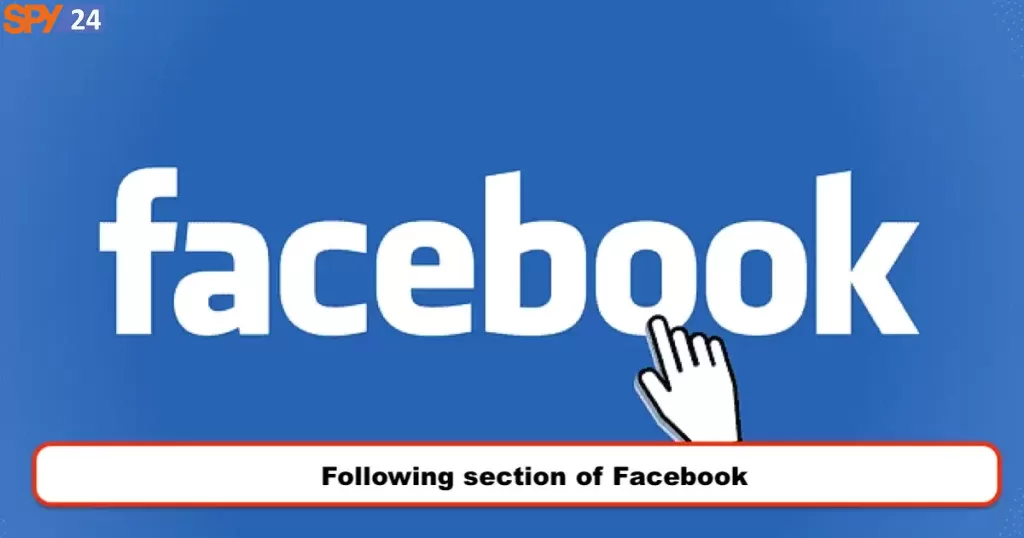
In the new update of Facebook, you have two lists one is for friends that you follow, and the other is for the following list, which can be either your desired pages.
Read the methods below.
1- Seeing whom you follow on Facebook
You need to visit Facebook and enter your profile and then tap on your friend’s tab, which you will see on the Facebook page.
This is where you will see a list of friends. Then you need to click on the Facebook following list tab, and this is what you have been looking for. Here you will be able to see whom you follow on Facebook.
2- Seeing whom you follow on Facebook via Android as well as iOS
It is a second method by which you can find whom you follow on Facebook via Android as well as iOS devices. Go ahead and visit Facebook and press the three dots that you will see on top of your screen.
There are many options, among which you need to choose to tap on the activity log and press the tab that states Following. This is where you will see the list of people you follow on Facebook.
How to Stop Automatically Following On Facebook?
Does it even happen? Is it true that people can get followed automatically on Facebook?

Every time we send a request to a particular individual, we automatically tend to follow them. So can we stop automatically following on Facebook?
You need to follow the steps that we have mentioned, and you can stop this from happening.
- Go ahead and open Facebook and visit your account.
- Enter the setting portion and select the option that States public posts.
- Now select Who can follow me option and select the Friends option.
- Now, by doing this, you easily stop following on Facebook, which is a handy task as well.
Facebook follow-list checker
You need to know what is a Facebook follow-list checker first. You will find this option in the menu where you can tab and see the option which says About.
By scrolling down to the bottom of the page, right under the Followers, you should tap on the See All option which will lead you further to your Facebook followers.
You will even see the total number of people who are following you on Facebook. Now that you know what a Facebook follow list checker let us move further and read about the Facebook followers or some further details regarding Facebook accounts that we come across today.
Why Isn’t Facebook’s Following Page Showing?
To date, it is still not confirmed why this case happened, but all we can say is that it could be due to the recent updates that Facebook. But even though it might not be showing the pages you follow, you can still find out. Do you want to know how? Then read the down portion carefully.
This might be an unusual method, but it works well and help you in seeing the following page.
Step 1: Visit your timeline on Facebook.
Step 2: Press the down arrow that is visible on the Facebook page.
Step 3: You will see an empty tab which you should click on the plus sign that you see and press on the follower’s option.
This is how in three easy steps, you will be able to see whom you are following on Facebook, and the following page will be visible to you as well.

Still, if you cannot find the tab or if you feel the tab has a tiny count in small fonts, then it can be due to two reasons such as:
Either you didn’t activate your followers on the Facebook timeline, which you can do by visiting your account setting and clicking on the Followers link, which you will see on the left side. You need to press and activate the Allow Followers option.
The second case is that it might be that you are below 18 years old, and hence the feature might not be activated for you. However, you can change your birth date only a limited number of times.
Why Is the Facebook Profile Locked?

Facebook profiles can be locked due to many reasons, which we have explained in detail below.
Fake accounts. It can happen when you do not use your right details, such as name, and hence Facebook finds it eventually and locks your profile.
Misrepresentation. It is when you, as a user, create a profile or a page which impersonates a particular individual, and hence Facebook will lock or even close your account automatically without giving you any warning.
Spam. It happens when users post many messages on timelines or even in groups in a short period of time. Facebook considers it to be spam.
Friends. You cannot send more than 5000 friend requests to others. Facebook may consider you a bot. So it should be a rarity.
Hacked. Your Facebook profile can be locked if someone tries to hack your profile and get their hands on your details and information. In this case, you need to prove the account is yours.
These are all the reasons behind the Facebook profile being locked. In case your account is locked, now you know the reason behind it.
Facebook Account Reporting and Management Tools

As a Facebook user, you should know its reporting and management tools of it.
There are many management tools that are handy to all. They are:
- The Facebook management tools allow you to efficiently manage your fans as we as the pages in it as a unique team.
- You can unify the social CRM properly to access the messenger as well as the pages.
- With the help of management tools, you can gather the desired strategic insights from Facebook data itself.
- These tools help in managing a massive amount of Facebook pages easier.
Some other Facebook reporting and management tools worth knowing are:
The hoot suite Facebook management
It is considered to be a Facebook marketing tool that helps in automating work as well as saving ample me and energy by building a better relationship with the audience.
It is basically a social media scheduler that helps in managing tasks and scheduling them accordingly. With the help of the hoot suite Facebook management tool, you can easily create, manage, publish as well as schedule all your content right across Facebook as well as social networks from a single particular dashboard.
Agora Pulse Facebook Reporting tool
Well, this is known to be one of the most affordable and accessible social media management tools that we have today.
Agora Pulse has been created to assist businesses in order to consolidate messages from random sites and even has the ability to control the standing position on social sites like Facebook, Instagram, LinkedIn, or even YouTube.

It also ensures that the users do not miss any tweet or post, or even any message, and helps users in collecting critical data such as statistics. On the other hand, helps in gaining good quality insight as well.
Sendible
Sendible, on the other hand, is another great tool that all marketers use. It is also known to be the best friend of marketers in social media, used mainly for scheduling as well as monitoring, and last but not least for reporting.
Sendible, on the other hand, is known to be a significant part of the Meta program for the business, along with an uptime of about 99.8%. Fascinating, isn’t it? All you will experience and expect is nothing but a very safe and reliable service while you are using sendible on Facebook, as it ensures the posts of the users undergo through without any hitch.
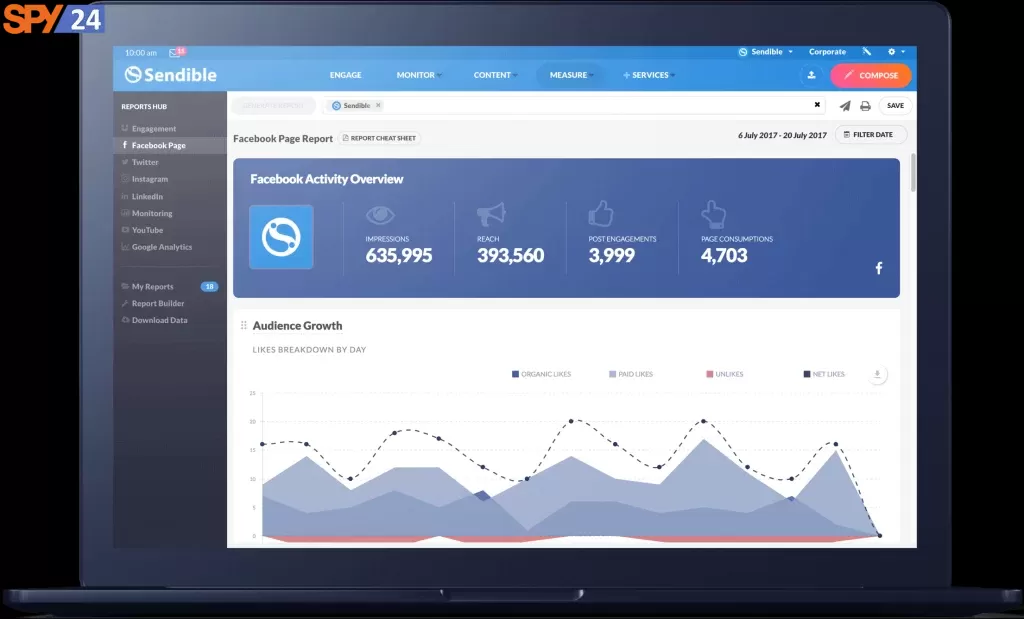
Go ahead and use sendible and engage with your audience, and finally, keep track of them right across social media any time this desire.
It has been stated that with the help of sendible, users have been able to schedule content worth a month in a week which allows users to be engaged throughout the month. That sounds too good to be true.
How to Stop People from Following Your Facebook Profile?
We often desire to be unseen. We don’t want certain people to follow us. The case is very much famous in the case of families and relatives as they tend to follow us for personal reasons that we don’t like. So let us read how to stop people from following your Facebook profile.
Follow the easy steps below, and once and for all, get rid of people following you on Facebook.
- Press the Menu icon, which is located at the right part of the screen.
- Go ahead and scroll down and choose the settings and privacy.
- Choose the setting option.
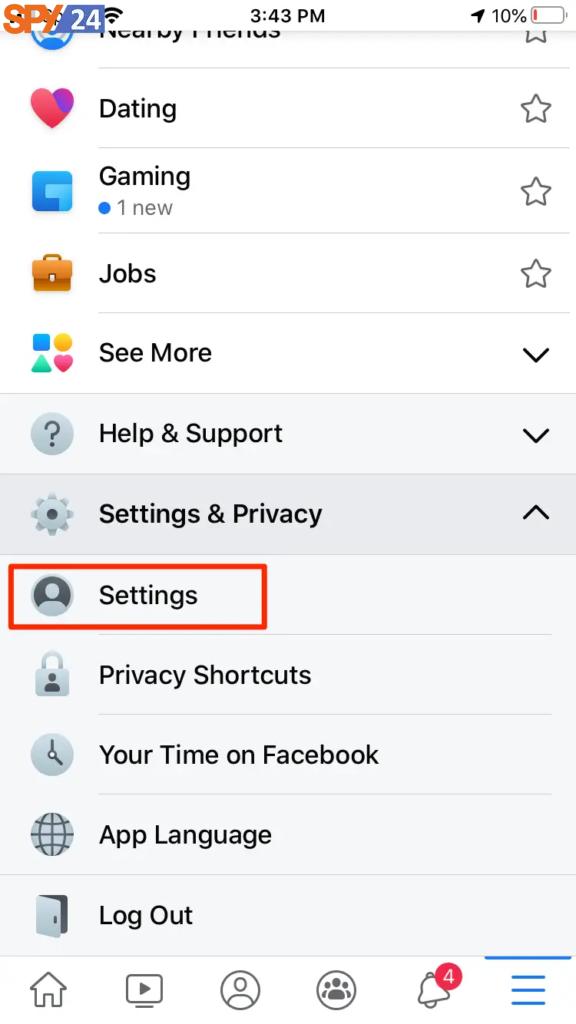
- Go further down the page and choose the Audience and Visibility section.
- Tap on the option that says Followers and Public content.
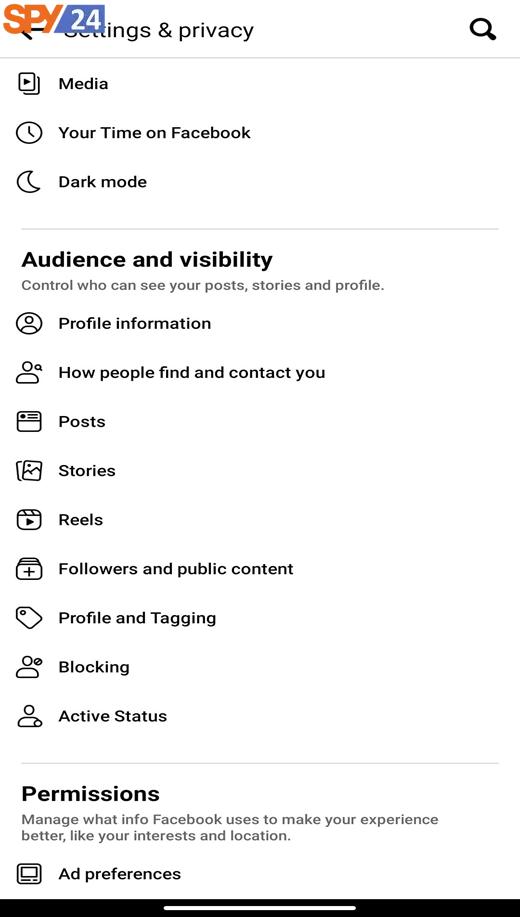
- Choose the Friends option from the option that says Who can follow me?
This is how you can do so via the privacy section of your Facebook profile and stop people from following you. The best part is that you can even unfollow friends that you do not desire to be in your Facebook account anymore.
You can unfollow individuals as well as pages in the following easy steps.
- Visit the profile or even the page that you desire to unfollow.
- In the case of the profile of an individual, you need to tap on Friends and then press Unfollow.
- In the case of pages that you desire to unfollow, tap on the page and press the Following option and choose Unfollow.

You see, it takes only three screen touches, and you are done unfollowing individual profiles or even pages that you no more desire to follow.
There is another concern for Facebook users. The main concern is that if you follow a page on Facebook can they see your profile or not?
Now we will explain you in detail and help you understand and clear it for you once and for all.
When you like or follow a particular page on Facebook, the owner of the page will get a notification stating that you have started following them. They will not know who you are and from where you are until and unless they search your profile on Facebook.
If your profile is public, in that case, your information will be visible to them, but if your page is private, they will not be able to see fierce until and unless they follow you. It is up to you to accept them or not.
This is all about Facebook and details regarding the Facebook profile. We hope we were able to elaborate and explain everything in detail. If you find this type of content exciting and helpful, you can get plenty of them on the official website of spy24.pro. Go ahead, visit the page, and give the contents a read, as you won’t regret doing so.
How To See Who You Are Following On Facebook
In this video, Mike McDonald walks you through how to find who you’re following on Facebook, and then also how to clean up some of those pending friends requests you might have sent. Following people on Facebook is a great way to expand your network and connect with the right people that are actually in your target market. You can see there are different friend requests that might be pending again you might want to clear these up on a regular basis because if you do this too aggressively, you can get put into Facebook jail and have a temporary block on your account. They’ll follow you back, it’s just like a friendly tap on the shoulder saying like “Hey, we should connect now again.” You can see that 533 people follow me, some of these people might be people I want to connect with that could be a good fit for my business. Thanks so much for tuning in! We’ll talk to you more soon. You can click the link below this video to access that as well as the video of this week’s episode of Ireporter’s Weekly Newsquiz.
In this video, Mike McDonald shares tips on how to find and clean up your friends list on Facebook for a better networking experience. According to McDonald, following people on Facebook is an effective way to expand your connections and connect with like-minded individuals in your target market. McDonald’s advises that you regularly check pending friend requests and clear them up as necessary. However, he also warns against sending too many friend requests, as this could result in a temporary suspension of your account by Facebook. McDonald’s points out that having followers on Facebook can be beneficial for your business. Therefore, if you notice that you have followers that you haven’t connected with, consider reaching out to them and building a relationship. Thank you for watching this video. If you want to access additional resources, click on the link provided below. Also, check out the latest episode of iReporters Weekly NewsQuiz using the video below.




