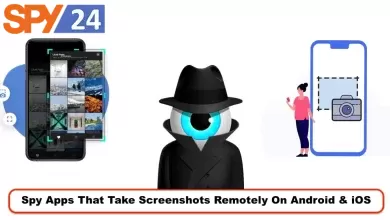How to Put Installing a GPS Tracker on a Smartphone
If you are married and wondering if your partner is cheating on you, or if you are a parent who wants to know where your teenager goes, then this article is for you.
In the post, we will show you some of the best ways how you can track someone through a GPS tracker on a smartphone.
How to GPS Someone Else’s Android Phone
You can use GPS tracking apps and services to track someone. As a starting point, you can take the following steps:
- Install a GPS tracking app on the target phone: You can choose from various tracking apps available on the Google Play Store, such as GPS Phone Tracker, Find My Device, or Life360.
- Set up the app: Once you have installed the app, you will need to create an account and set up the tracking features you want to use. This can include real-time GPS location tracking, geofencing, and location history.
- Access the tracking information: After setting up the app on the target phone, you can access the location information from your own phone or computer by logging in to the app’s website or using the app itself. You will be able to see the phone’s current location, as well as the location history.
What android apps you can use for GPS tracking?
There are many GPS tracking apps available for Android that you can use to track a device. Here are a few popular options:
- Google Find My Device: This is a free service provided by Google and comes pre-installed on most Android devices. It can help you locate, lock or erase a lost or stolen phone.
- Life360: This is a popular family tracking app that allows you to track family members’ locations, receive alerts when they arrive or leave specific locations, and chat with them directly.
- GPS Phone Tracker: This app uses GPS to track the location of the device and can also track the device’s location history.
- FamiSafe: This is another family tracking app that allows you to track the location of family members and set up geofences to receive alerts when they enter or leave certain areas.
- Prey Anti Theft: This app can help you locate your phone if it’s lost or stolen, and can also remotely lock or wipe the device to protect your personal information.
It’s important to note that some GPS tracking apps may require you to have physical access to the device you want to track to install the app, so be sure to check the app’s requirements before trying to use it. Additionally, be sure to consider the privacy and legal implications of tracking someone’s device before using any of these apps.
What IOS apps you can use for GPS tracking?
There are many GPS tracking apps available for iOS that you can use to track a device. Here are a few popular options:
Find Me: This is a free service provided by Apple and comes pre-installed on most iOS devices. It can help you locate, lock or erase a lost or stolen phone.
Life360: This is a popular family tracking app that allows you to track family members’ locations, receive alerts when they arrive or leave specific locations, and chat with them directly.

GPS Phone Tracker: This app uses GPS to track the location of the device and can also track the device’s location history.
FamiSafe: This is another family tracking app that allows you to track the location of family members and set up geofences to receive alerts when they enter or leave certain areas.
Prey Anti Theft: This app can help you locate your phone if it’s lost or stolen, and can also remotely lock or wipe the device to protect your personal information.
In order to install some GPS tracking apps you will need to have physical access to the device you want to track, so it is recommended that you check the app’s requirements before installing it on the device you want to track.
In addition, you should take into consideration the privacy and legal implications of tracking someone’s device before using any of the apps listed above.
Tracking Using Android’s Native Features
Android devices come with native features that can be used to track the location of the device. Here are a few methods you can use:
- Google Find My Device: This is a free service provided by Google and comes pre-installed on most Android devices. You can use it to locate, lock, or erase your device if it’s lost or stolen. To use this feature, you must have a Google account and have location services enabled on the device.
- Location History: This feature tracks the location of the device and saves it to your Google account. You can view the location history by logging into your Google account and going to the Location History page. To use this feature, you must have location services and the Google Maps app enabled on the device.
- Google Timeline: This feature provides a visual representation of the location history of the device. It can show you where the device has been on a specific day or time. To use this feature, you must have location services and the Google Maps app enabled on the device.
- Family Link: This is a parental control app that allows you to track the location of your child’s device. You can use it to set limits on screen time, approve or block apps, and set a bedtime schedule. To use this feature, you must have a Google account and the Family Link app installed on both your device and your child’s device.
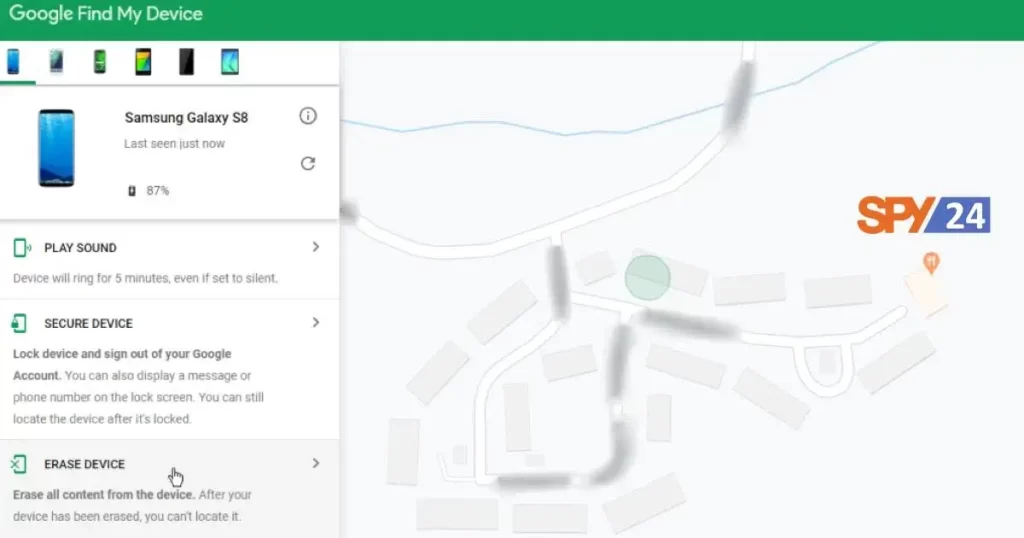
How to Use Android’s “Find My Device”
To use Android’s “Find My Device” feature, follow these steps:
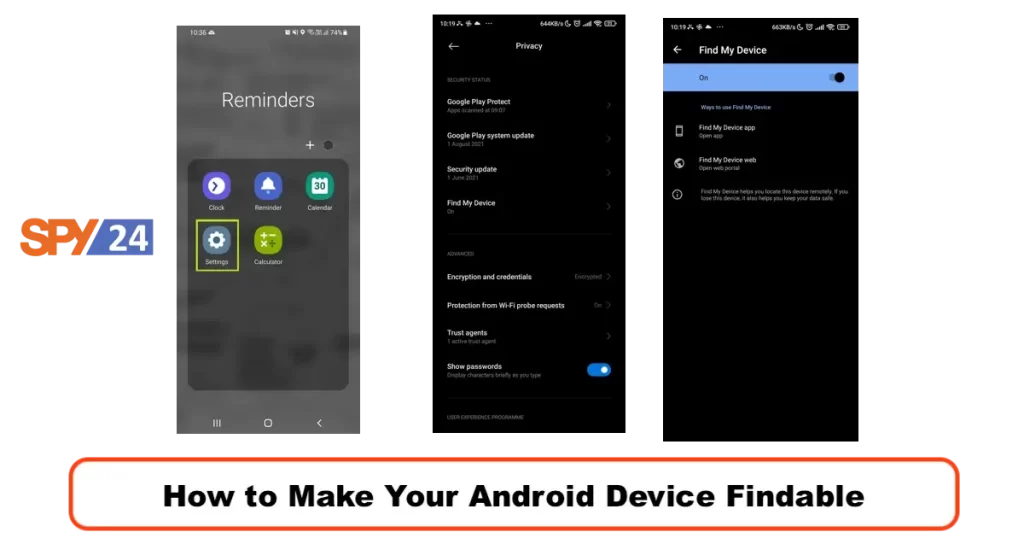
- Make sure that the device you want to locate has location services enabled: Go to the device’s Settings app, select “Security & location” or “Location,” and make sure that the “Use location” toggle is on.
- Sign in to your Google account: Go to the Google Find My Device website (https://www.google.com/android/find) or download the Find My Device app from the Google Play Store on another device, and sign in with your Google account credentials.
- Locate the device: Once signed in, you should see a list of devices associated with your account. Select the device you want to locate. If the device is currently turned on and connected to the internet, you should be able to see its current location on a map.
- Take additional actions: From the Find My Device website or app, you can also take additional actions such as ringing the device to help locate it, locking the device to prevent unauthorized access, or erasing the device if you believe it’s been stolen and you want to protect your personal information.
- It’s important to note that for the “Find My Device” feature to work, the device must be turned on and connected to the internet. Additionally, it’s important to consider the privacy and legal implications of using this feature, as using it to locate someone else’s device without their consent can be illegal and unethical.
How to use the Android GPS on someone else’s phone
If you want to put GPS on someone’s device, it’s very easy to do. First, you’ll need to get the free Device Manager app from the Play Store. Follow the steps below to put GPS on your target’s phone after the app has been downloaded:
- Open Google Play Store
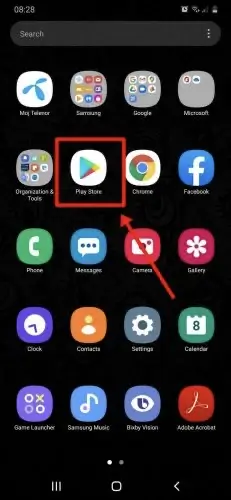
- Type in Google Find My Device
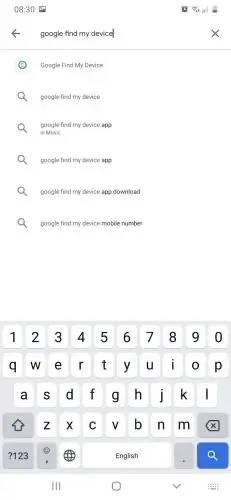
- Locate the app and install it
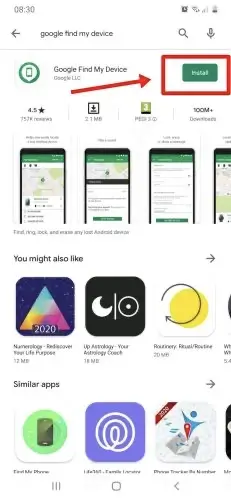
- Once done, open the Google Find My Device app and choose a suitable Google account to sign in.

- Choose whether you’d like to permanently enable the device’s location or only when the app is being used
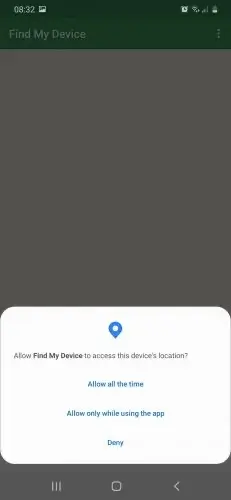
- Your phone and model will be displayed next to a map.

- Choose what you’d like to do with the device.
When you hack a phone, you can see the last five places the GPS has been and choose what you want to do.
How to install a GPS tracking device on an iPhone
If you want to install a GPS tracking app on your own iPhone, you can download one from the App Store. Follow these general steps:
- Open the App Store on your iPhone.
- Use the search bar to search for a GPS-tracking app that meets your needs.
- Select an app and read the app’s description, reviews, and ratings to ensure it’s a reputable app that provides the features you need.
- Tap “Get” or “Download” to download and install the app.
- Once the app is installed, open it and follow the on-screen instructions to set it up.
- Allow the app to access your location services and other required permissions so it can function properly.
It’s important to note that using a GPS tracking app on your own device can have privacy implications and may use battery and data, so be sure to consider these factors before using such an app.
What GPS tracker for iOS and Android has the best accuracy?
The accuracy of GPS trackers on iOS and Android can vary depending on a variety of factors such as the quality of the GPS signal, the device’s hardware and software, and the type of environment the device is in (e.g., open space vs. urban area).
That being said, some of the GPS trackers that have been reported to have good accuracy are:
- Life360: This is a family tracking app available on both iOS and Android. It uses GPS, Wi-Fi, and cellular data to track the location of family members and provides real-time location updates. Users have reported that it has good accuracy, even in areas with poor GPS signals.
- Glympse: This is another tracking app available on both iOS and Android. It allows users to share their location with friends and family for a set period of time. The app has been reported to have good accuracy, and it uses a combination of GPS and other location services to provide location updates.
- Google Maps: This is a popular mapping and navigation app available on both iOS and Android. While it’s not a dedicated tracking app, it does have a feature that allows users to share their real-time location with others. The app uses GPS and other location services to provide accurate location updates.
- Find My (formerly Find My iPhone): This is an Apple-made tracking app that’s available on iOS devices. It can be used to locate lost or stolen iPhones, iPads, and other Apple devices. The app uses a combination of GPS, Wi-Fi, and Bluetooth signals to provide location updates and has been reported to have good accuracy.
It’s important to note that the accuracy of these GPS trackers can still be affected by various factors, so when choosing a GPS tracker for iOS or Android, it’s important to take into account the specific use case and environment you’re going to use it in.
Discover Loved Ones with Life360
Life360 is a family location tracking app that allows family members to stay connected and keep track of each other’s location in real-time. The app is available on both iOS and Android devices and has over 26 million active users worldwide.
Here are some of the features of Life360:
- Real-time location tracking: You can see the real-time location of family members on a private map, as well as their location history for the past 30 days.
- Geofencing: You can create custom geofences (virtual boundaries) around important locations such as your home, school, or workplace, and get notified when family members arrive or leave those locations.
- Emergency services: Life360 has a panic button that allows users to quickly call for emergency services and share their location with family members.
- Driving safety: The app has a driving safety feature that can detect when family members are driving and automatically send alerts to other family members when they arrive at their destination.
- Chat and notifications: Life360 has a built-in chat feature that allows family members to communicate with each other, as well as notifications for when family members arrive or leave locations.
While Life360 can be a helpful tool for families to stay connected and keep track of each other, it’s important to consider the privacy implications and make sure that all family members are comfortable with using the app.
It’s also important to have open communication and respect each other’s boundaries and privacy.
Prey
Prey is a cross-platform anti-theft and device management software that allows users to track, monitor, and protect their mobile devices and laptops in case of theft or loss. The software is available for Windows, Mac, iOS, and Android, and offers both free and paid plans.
Here are some of the features of Prey:
- Real-time location tracking: Prey uses GPS and Wi-Fi signals to locate lost or stolen devices in real-time.
- Device locking and remote data wipe: Users can remotely lock their devices and erase their data to protect their personal information.
- Alarm and notification: Prey allows users to trigger a loud alarm on their device, even if it’s on silent mode, and receive notifications when their device is found.
- Camera control: Prey lets users take pictures with their device’s camera to identify the thief and their surroundings.
- SIM card change detection: Prey can alert users when the SIM card on their device is changed, which can help identify the location of the device.
- Wi-Fi auto-connect: Prey can automatically connect to nearby Wi-Fi networks to help locate the device.
- Device management: Prey allows users to manage multiple devices from a single dashboard, including customizing actions to take on a device if it’s lost or stolen.
Prey’s free plan allows users to manage up to three devices, while the paid plans offer additional features such as geofencing, advanced theft reports, and more.
Prey can be a helpful tool for users who want to protect their devices from theft or loss, but it’s important to note that its effectiveness may depend on various factors, such as the strength of the device’s GPS signal and the speed of the user’s response in case of theft or loss.
The Best Way to Keep Tabs on Your Car is With a Dedicated GPS Tracker
A dedicated GPS tracker for your car is an excellent way to keep tabs on your vehicle’s location, especially in the event of theft or unauthorized use. These trackers use GPS technology to determine the location of your car and can provide real-time updates via a smartphone app or web-based platform.
Here are some benefits of using a dedicated GPS tracker for your car:
- Real-time location tracking: With a GPS tracker, you can see the real-time location of your car on a map and get instant updates when it moves.
- Geofencing: Many GPS trackers allow you to set up geofences, which are virtual boundaries around a specific area. If your car leaves the geofenced area, you’ll get an alert.
- Anti-theft protection: In the event of theft, a GPS tracker can help you locate your car quickly and provide valuable information to law enforcement.
- Driving behavior monitoring: Some GPS trackers also monitor driving behavior, such as speed, acceleration, and braking. This information can help you identify and address unsafe driving habits.
- Maintenance reminders: Some GPS trackers can also provide maintenance reminders based on your car’s mileage or time since the last service.
There are many GPS trackers available for cars, with different features and price points. Some popular options include the Vyncs GPS Tracker, the Spytec STI GL300MA GPS Tracker, and the LandAirSea 54 GPS Tracker. When choosing a GPS tracker for your car, it’s important to consider factors such as ease of use, battery life, and monthly subscription costs.
Can a turned-off phone be tracked?
Generally, it is not possible to track a phone that is turned off. When a phone is turned off, it stops communicating with the network and GPS satellites, which makes it difficult, if not impossible, to locate its exact position. However, some modern smartphones have a feature called “Find My Phone” or “Find My Device” that allows users to locate their phones even when they are turned off or in airplane mode.
In order for this feature to work, the phone must be connected to the internet and have the Find My Phone or Find My Device feature enabled before it is turned off. When the phone is turned off, it will still be able to receive the “ping” from the service and its last known location can be displayed on a map. However, this location may not be accurate or up-to-date, as the phone’s location may have changed since it was last connected to the internet.
It’s also worth noting that tracking a phone without the owner’s consent is generally illegal, except in certain situations such as theft or other criminal investigations.
Can I track a phone without mobile data?
Tracking a phone without mobile data or internet connectivity is generally not possible, as most location tracking methods rely on GPS and cell tower data to determine the phone’s location, which requires an active data connection.
However, there are some methods that can help you locate a phone without mobile data or internet connectivity, although their accuracy and reliability may be limited. Here are a few options:
- Bluetooth tracking: If you have previously connected your phone to a Bluetooth device, such as a speaker or headphones, you may be able to use Bluetooth tracking to locate your phone. Some Bluetooth tracking devices, such as Tile or TrackR, can also help you locate a lost phone using their app.
- SMS location tracking: Some mobile carriers offer SMS location tracking services that allow you to locate a phone using text messages. This method can work even if the phone does not have an active data connection, although the location accuracy may not be as precise as GPS tracking.
- Offline maps: Some mapping apps, such as Google Maps, allow you to download offline maps of an area. If you have an offline map downloaded on your phone, you may be able to use it to locate your phone even without an active data connection.
It’s important to note that these methods may not work in all situations, and their accuracy and reliability may be limited. If you have lost your phone or it has been stolen, it’s recommended that you contact your mobile carrier or law enforcement to report the incident and take appropriate action.
SPY24 APP: GPS Tracking Features
With Cell Tracker, you will be able to keep track of all your calls, texts, and SIM card changes. It is very easy to keep an eye on everything with SPY24 software. The app will continue to function even if the SIM card in the Android device on which it is supposed to operate is changed by the user.
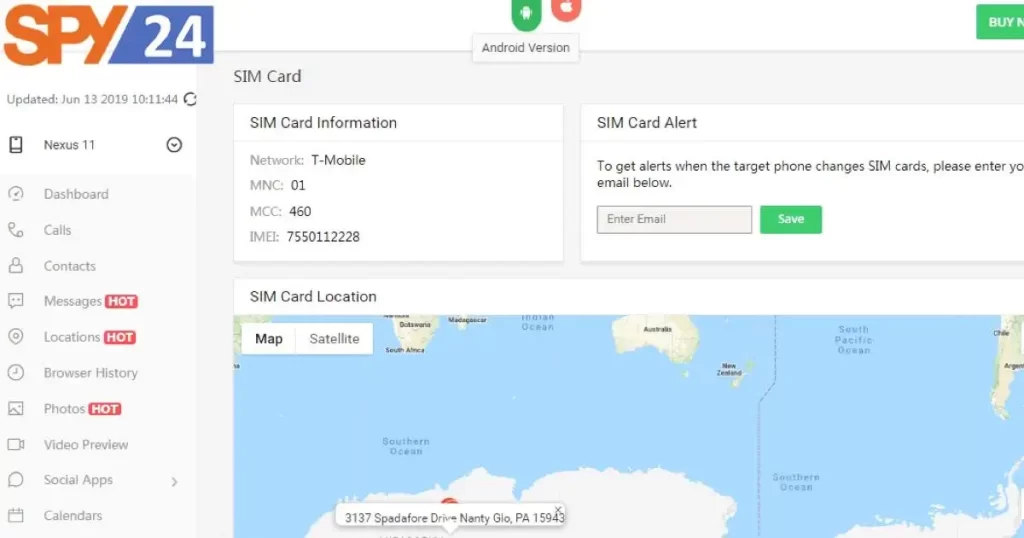
- The cell tracker even keeps track of the new SIM card’s phone number.
- In your online account, you can see everything that was recorded and track the SIM card.
- This SIM tracker lets you keep track of the details of every SIM card change.
- Find the SIM card’s location and record calls, text messages, and screenshots.
- Information about a SIM card change will be sent right away to the user panel and can be viewed online from any device with an internet connection.
- The best thing about this feature is that it can help find a lost or stolen target smartphone or tablet.
In addition to keeping track of SIM card changes, the cellular tracker lets you save all call threads (SMS, MMS), calls to popular messaging apps like WhatsApp and Facebook, voice calls (call list and audio recording), websites visited, and even pictures of the user taken with the device’s front camera.
SPY24 Install application free The Most Powerful Hidden Spying App to Monitor Android, IOS Cell Phone & Tablet Device Remotely. Best Android Parental Control App for Kids & Teens Online Safety.
Now take the liberty to monitor Android, and IOS devices with exclusive features better than ever before Monitor all Voice & Text Messages Communication records, Listen to & Watch Surroundings in Real-time Unleash Digital Parenting with Android, IOS Spy App Spy (Surround Listing & Front/Back Camera Bugging) IM’s VoIP call recording on Android OS 13 & above With 250+ Surveillance Tools at your fingertips using Android Tracking & Parental Monitoring Software.
Final thoughts on a GPS tracker on a smartphone
GPS tracking apps and devices can be useful tools for keeping track of the location of a smartphone, whether for personal or business purposes. However, it’s important to use these tools responsibly and with the consent of the person being tracked.
Some potential benefits of using a GPS tracker on a smartphone include increased security in the event of theft or loss, the ability to monitor the location of a loved one for safety purposes, or to track employees or assets for business purposes. However, it’s important to balance these potential benefits with the privacy and security concerns of the person being tracked.
When using a GPS tracker on a smartphone, it’s important to be transparent and obtain consent from the person being tracked. It’s also important to use a reliable and secure tracking app or device that protects the data and privacy of the user.
Overall, a GPS tracker on a smartphone can be a useful tool for location tracking, but it should be used with care and consideration for the privacy and security of the person being tracked.
In the comments section, please let us know what app is your favorite, and if you liked this post, let us know what app you liked the best.
Can a turned-off phone be tracked?
SPY24 To track its location, you had to install the app first.
Can I track a phone without mobile data?
You could look at the device’s location history (before the data was turned off) or use an IMEI tracker. The phone must be connected to Google or Apple and the internet.