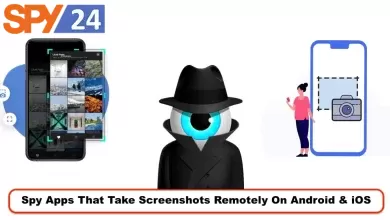Best Clipboard Monitoring Apps for Linux – IOS – Android – Windows – macOS (2023)
Keeping track of the information, you copy and paste can be a challenge, especially when you need to access that information across multiple devices. Thankfully, clipboard monitoring apps are here to help. These handy tools allow you to save and manage your clipboard history, making it easy to retrieve and reuse the data you’ve previously copied. Whether you’re a Linux user, an iOS aficionado, an Android enthusiast, a Windows devotee, or a macOS fan, there are plenty of clipboard monitoring apps available to suit your needs. In this article, we’ll explore the best Clipboard monitoring apps for each of these platforms and help you choose the one that’s right for you.
Best Clipboard Monitoring Apps for Linux in 2023

Clipboard Monitoring Linux
A short list of the best clipboard monitoring apps for Linux:
- Diodon
- Parcellite
- GPaste
- CopyQ
Diodon
Diodon is a popular clipboard monitoring app for Linux widely used in various desktop environments. It offers a range of features, including copy history tracking and the ability to paste previously copied content. What sets it apart is its unique “sync” mode, which automatically makes content selected from the mouse immediately available for pasting. Additionally, it supports file URIs and logs them into clipboard history, allowing users to paste files copied earlier.
One of the benefits of Diodon is that it has an option for infinite clipboard entries, so users can keep saving clips without worrying about losing content. To install Diodon, users can either download the package from the package manager in other Linux distributions or compile the source code available on GitHub to get the executable binaries.
Unlike other clipboard monitoring apps, Diodon doesn’t feature an application window but instead shows up as a panel indicator or applet when launched from the application menu. With its unique features and easy installation, Diodon is a top choice for Linux users looking for a reliable clipboard monitoring app.
Here are some of the features of Diodon, one of the best Clipboard monitoring apps for Linux:
- Copy history tracking: Diodon keeps track of all the text and files that are copied to the clipboard.
- “Sync” mode: Diodon has a unique feature that allows users to immediately paste content selected from the mouse without having to manually copy it.
- File URI support: Diodon supports file URIs and logs them into the clipboard history, making it easy to paste files that were copied earlier.
- Infinite clipboard entries: Diodon has an option for infinite clipboard entries, allowing users to keep saving clips without worrying about losing content.
- Open source: Diodon is an open-source clipboard monitoring app, meaning it is free to use and modify.
- Easy installation: Diodon can be easily installed from the package manager in other Linux distributions or by compiling the source code available on GitHub.
- Minimalistic design: Unlike other clipboard monitoring apps, Diodon doesn’t feature an application window but instead shows up as a panel indicator or applet when launched from the application menu.
Parcellite
Parcellite is an advanced clipboard-monitoring app for Linux that offers a range of customization options to monitor clipboard selections. It features a setting to store persistent clipboard logs, making it easy to reuse your previous content copied to the clipboard. Its applet has a basic interface that displays a drop-down menu for selecting previous clipboard entries and editing clipboard history.
However, Parcellite offers extensive customization settings that can be accessed by right-clicking on the panel applet or clicking on the preferences entry, depending on the desktop environment being used. These settings include customizing keyboard shortcuts, searching previous clips, custom user actions, and automatic paste functionality.
Parcellite can be installed in other Linux distributions from the package manager, and executable binaries can also be obtained by compiling its source code available on GitHub. With its extensive customization options and persistent clipboard logs, Parcellite is a great choice for Linux users looking for a customizable clipboard monitoring app.
Here are some of the features of Parcellite, an advanced clipboard-monitoring app for Linux:
- Customization options: Parcellite offers a range of customization options to monitor clipboard selections, including customizing keyboard shortcuts, custom user actions, and automatic paste functionality.
- Persistent clipboard logs: Parcellite features a setting to store persistent clipboard logs, making it easy to reuse previous content copied to the clipboard.
- Basic applet interface: The applet interface of Parcellite is basic, displaying a drop-down menu for selecting previous clipboard entries and editing clipboard history.
- Extensive customization settings: Parcellite offers extensive customization settings that can be accessed by right-clicking on the panel applet or clicking on the preferences entry, depending on the desktop environment being used.
- Package manager installation: Parcellite can be easily installed in other Linux distributions from the package manager.
- Executable binaries: Executable binaries of Parcellite can also be obtained by compiling its source code available on GitHub.
GPaste
GPaste is a modern clipboard monitoring tool for Linux that features a user-friendly interface written in GTK3. It tracks and logs clipboard history, including two-way sync with primary selections made through your mouse. GPaste also allows you to add your own custom entries to clipboard history and offers an option to directly upload content to an online pastebin service.
While GPaste doesn’t have a panel applet for easy access, it comes with a dedicated GNOME Shell extension that gets installed with its main package. Additionally, GPaste includes a command line interface that can be used in terminal emulators.
GPaste can be installed in other Linux distributions from the package manager, and executable binaries can also be obtained by compiling its source code available on GitHub. With its modern UI, customizable clipboard history, and Pastebin upload functionality, GPaste is a great choice for Linux users looking for a versatile clipboard monitoring tool.
Here are some features of GPaste, a clipboard monitoring tool for Linux:
- Modern UI: GPaste features a modern UI written in GTK3.
- Clipboard tracking and logging: GPaste tracks and logs clipboard selections, including two-way sync with primary selections made through your mouse.
- Custom entries: GPaste allows you to add your own custom entries to clipboard history.
- Pastebin upload: GPaste features an option to directly upload contents to “pastebin” online service.
- GNOME Shell extension: GPaste comes with a dedicated GNOME Shell extension that gets installed with its main package.
- Command-line interface: GPaste features a command-line interface that allows it to be used in terminal emulators.
- Package manager installation: GPaste can be easily installed in other Linux distributions from the package manager.
- Executable binaries: Executable binaries of GPaste can also be obtained by compiling its source code available on GitHub.
CopyQ
CopyQ is a clipboard monitoring app that provides a user-friendly interface to manage clipboard selections. It includes a panel applet that allows quick access to clipboard history and a tabbed layout for easy navigation between different entries. Users can assign tags to categorize clipboard logs and search for them using the integrated search bar. CopyQ also supports file URIs and customizable keyboard shortcuts and comes with a built-in text editor and user scripts. Additionally, the app can be run from the command line interface.
CopyQ is available for installation in other Linux distributions through the package manager, while executable binaries can also be obtained by compiling the source code from GitHub. Overall, CopyQ is a comprehensive clipboard monitoring app that offers a range of useful features to enhance clipboard management on Linux.
key features of the CopyQ clipboard monitoring app for Linux:
- The dedicated window for managing clipboard selections
- Panel applet for quick access to clipboard history
- Tabbed layout for easy navigation between clipboard entries
- Categorization of clipboard logs with tags
- Integrated search bar to find clipboard logs quickly
- Support for
Best Clipboard Monitoring Apps for iPhone And iPad in 2023

A short list of the best clipboard monitoring apps for iPhone And iPad :
- Clipboard
- CLIP+
- Copy Better
- Anybuffer
- SnipNotes
- Yoink
- Paste
- iPaste
Clipboard
The Clipboard app is designed to provide secure storage for sensitive information, addressing concerns that are common among users of clipboard manager apps. The app features robust security protocols that can be activated with the tap of a button, allowing you to clear all content and protect your privacy.
One of the key advantages of Clipboard is its encryption capabilities, which ensure that important and delicate information such as emails, IBAN, or account numbers cannot be accessed by unauthorized users.
While the app is known for its simplicity and security features, some advanced users may be disappointed by the lack of more advanced tools. However, for those who value a simple and elegant user interface, Clipboard is an excellent choice. Best of all, the app is completely free to use.
Features:
- Offers secure storage of sensitive information
- Allows clearing of clipboard content with a single button for added privacy
- Encrypts important and delicate information such as emails, IBAN, or account numbers
- Simple and elegant user interface
- Free to use
- Lacks advanced tools for more advanced users.
CLIP+
CLIP+ is an app that offers a multitude of useful features, despite being underrated. It seamlessly integrates with Safari and Siri on your phone, allowing for easy access to saved links and the ability to use multiple shortcuts through Siri. In addition, the app offers iCloud sync, ensuring your information is saved across all your Apple devices. A Today Widget also provides instant access to your clipboard, and a standout feature is the ability to preview images for any received URLs without needing to open the link. Overall, CLIP+ is a top-notch clipboard manager for iOS, although it does have a challenging learning curve.
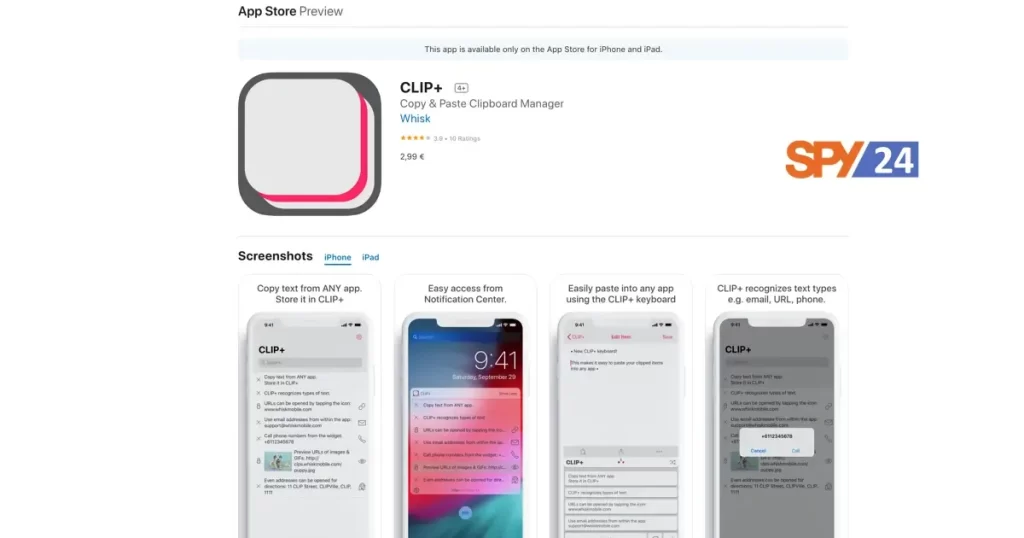
Features:
- Integration with Safari and Siri on your phone
- Ability to save and access links through the clipboard in Safari’s “Shared Links” tab
- Multiple shortcuts available for use through Siri
- iCloud syncing to save information across Apple devices
- Today Widget for instant access to the clipboard
- Image preview feature for URLs received
- Clipboard manager functionality for iOS.
CopyBetter
Copy Better is a clipboard manager app that prioritizes simplicity and functionality for users who want to improve their productivity without being overwhelmed by advanced features. The app allows you to save, edit, and create new clippings directly within the app, including images, default texts, and formatted texts.
Additionally, you can organize your clips into folders and mark favorites for easy access. The app also offers its own keyboard to facilitate pasting clips onto different apps, as well as a Siri extension for added convenience. However, it lacks cloud syncing, which may limit its usefulness for users who need to access their clips across multiple devices. Overall, Copy Better is a good option for beginners and those looking for a straightforward clipboard manager app on a single device.
Features:
- Simple and user-friendly interface
- Ability to save, edit, and create new clippings
- Supports images, default texts, and formatted texts
- Organizational features, including folders and favorites
- Includes its own keyboard for pasting clips onto different apps
- Siri extension for added convenience
- Best for use on a single device, as it lacks cloud syncing.
Anybuffer
Anybuffer is a clipboard manager app that offers advanced organizational features and iCloud syncing, making it an excellent choice for users who want to manage their clippings more efficiently. The app’s Smart Shelves feature allows you to categorize and organize your data, and the simple yet elegant UI hides the power of Contextual Menus, which provides quick access to your saved clippings.
The Spotlight feature also makes it easy to find the exact clipping you’re looking for. Anybuffer also offers widgets, share extensions, and shortcuts for added convenience. However, sharing between devices is not as seamless as it could be, despite the iCloud integration. Overall, Anybuffer provides a highly organized user experience that is sure to improve productivity.
Features:
- Advanced organizational features, including Smart Shelves for categorizing and organizing data
- Simple yet powerful UI with Contextual Menus for quick access to clippings
- Spotlight feature for easy searching of clippings
- iCloud syncing to ensure that data is always backed up and available across devices
- Widgets, share extensions, and shortcuts for added convenience.
- The app is great for productivity, but the sharing feature between devices could be improved.
SnipNotes
SnipNotes is a clipboard manager app that offers a vast array of features. It’s ideal for users who prefer formatted notes and clippings. It has seamless integration with iOS, macOS, iPad, and Apple Watch, so users can dictate their notes using their phone or watch. The app’s split-screen feature on iPads allows notes to be captured on the clipboard and moved between apps.
The app saves all of your notes offline, enabling access to them at any time, without an internet connection. SnipNotes also checks your clippings, providing intelligent recommendations such as addresses for buildings. It also integrates with other apps on your phone, such as Maps and Calendar, making it convenient for users to check the distance on a map or set an event through a clipping.
One drawback of SnipNotes is its slow syncing process. Nonetheless, it offers a comprehensive range of features, making it a great option for users who want to format their clippings and notes.
Features:
- Integrates with iOS, macOS, iPad, and Apple Watch
- Dictation feature for notes and clippings
- Split-screen feature on iPads for moving clippings between apps
- Offline access to saved notes and clippings
- Intelligent recommendations for clippings, such as addresses
- Integration with other apps on the phone, such as Maps and Calendar
- Large range of features for formatting notes and clippings
- The slow syncing process is a disadvantage.
Yoink
Yoink is a clipboard manager app for iOS that stands out for its efficient drag-and-drop feature. Unlike other similar apps, Yoink doesn’t require switching between apps to copy and paste content, and it supports all kinds of clippings such as web texts, emails, URLs, videos, or locations. With Yoink, the user can simply drag over their clipping to the Yoink screen integration and their information will be saved. Additionally, Yoink syncs with iCloud, allowing the user to access their content from any Apple device. The app also comes with its own keyboard, making clipping and saving operations more straightforward. However, the app’s organizational system is subpar, as items cannot be put into specific folders, requiring users to scroll through to find what they need.
Features:
- Drag and drop feature that is efficient and user-friendly.
- Support for all kinds of clippings including web texts, emails, URLs, videos, and locations.
- Always ready to use without the need to switch between apps.
- Integration with iCloud, allowing users to access content from any Apple device.
- Comes with its own keyboard for easy clipping and saving.
- The app has exceptional drag-and-drop features and saves information instantly.
- The organizational system is not great as items cannot be put into specific folders, requiring users to scroll through to find what they need.
Paste
The paste is a highly-rated iOS clipboard manager app that offers seamless integration with the Apple ecosystem as one of its most impressive features. By syncing across all devices under a single account, the app ensures that all copied information, including text, files, images, and links, is saved and accessible at any time. With the intelligent search feature, users can quickly find information even if they don’t completely remember it.
The app also has an at-a-glance feature that displays a preview of all texts in a large window for easy access and editing. Users can choose which apps to allow Paste to use for storing information and data, ensuring their privacy and security. However, users have reported issues with the subscription model, and it’s recommended to wait until the issues are resolved before purchasing the premium version.
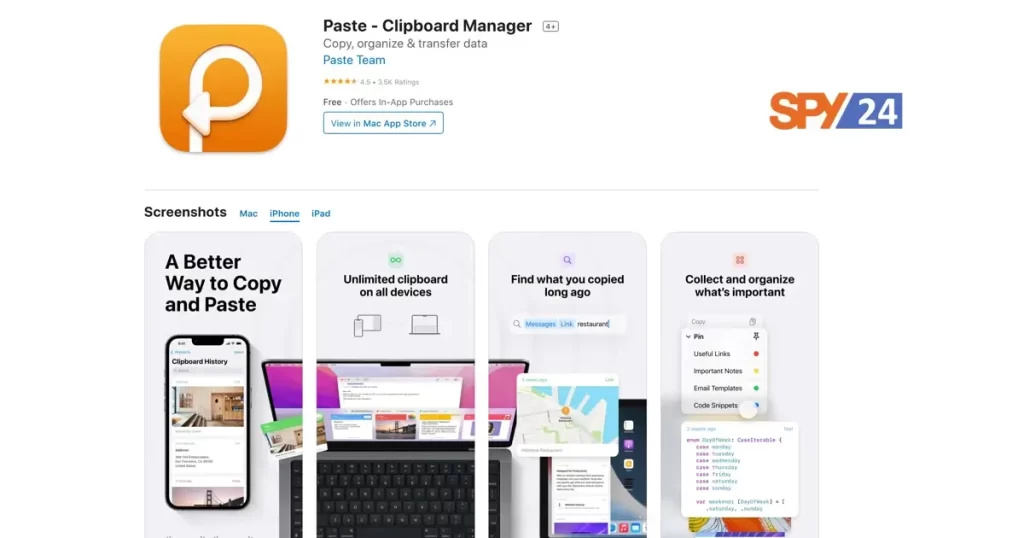
Features:
- Seamless integration with the Apple ecosystem.
- Syncing across all devices under a single account.
- Ability to save and access copied information, including text, files, images, and links, since the app’s usage.
- Intelligent search feature to quickly find information.
- At-a-glance feature for displaying a preview of all texts in a large window.
- Ability to choose which apps to allow Paste to use for storing information and data.
- Ensuring user privacy and data protection.
- Complete editing access to clipboard content.
- Issues with the subscription model (Cons).
iPaste
iPaste is a lightweight and simple clipboard manager app that is optimized for iPads but can also be used on iPhones. Its user interface is simplistic, but it gets the job done without any unnecessary fluff. You can organize your clippings into groups based on shared categories, which makes it easy to manage your data.
One of the app’s most useful features is its split-screen mode, which is very handy when you want to work quickly. It let you drag and drop your data easily, whether you’re inserting it into paste to save it or into another app to input credentials.
However, iPaste’s limited functionality and simplistic UI may not be sufficient for more advanced users.
Features:
- Lightweight and optimized for iPad
- Simple user interface
- Ability to organize clippings into groups based on shared categories
- Split screen mode on iPad for quick access and drag-and-drop functionality
- Supports copying and pasting of various types of data including text and credentials.
Best Clipboard Managers for Windows in 2023
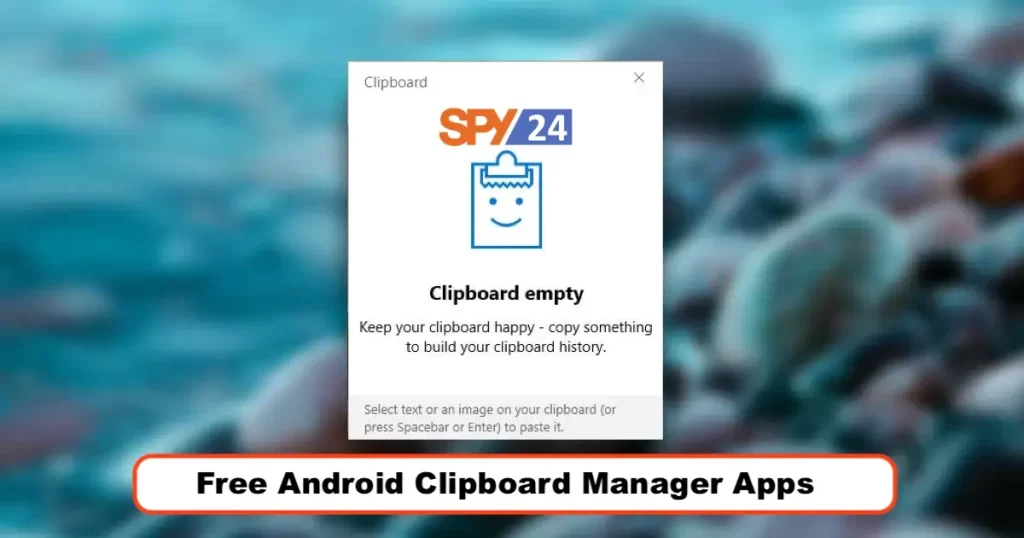
A short list of the best clipboard managers for windows :
- ClipClip
- CopyQ
- Ditto
- ClipboardFusion
- ClipMate
- Clipdiary
- Clipboard Master
ClipClip
ClipClip is a highly popular clipboard manager designed for Windows that allows users to copy and store multiple types of files, including texts and images. The app’s interface is user-friendly, allowing users to easily organize their clippings into different folders and browse through them using titles.
The app also offers a keyboard shortcut that provides a list of all past clippings, making it simple to paste them whenever needed. Additionally, ClipClip includes a Text Translation feature, enabling users to translate text clippings into different languages with a single click.
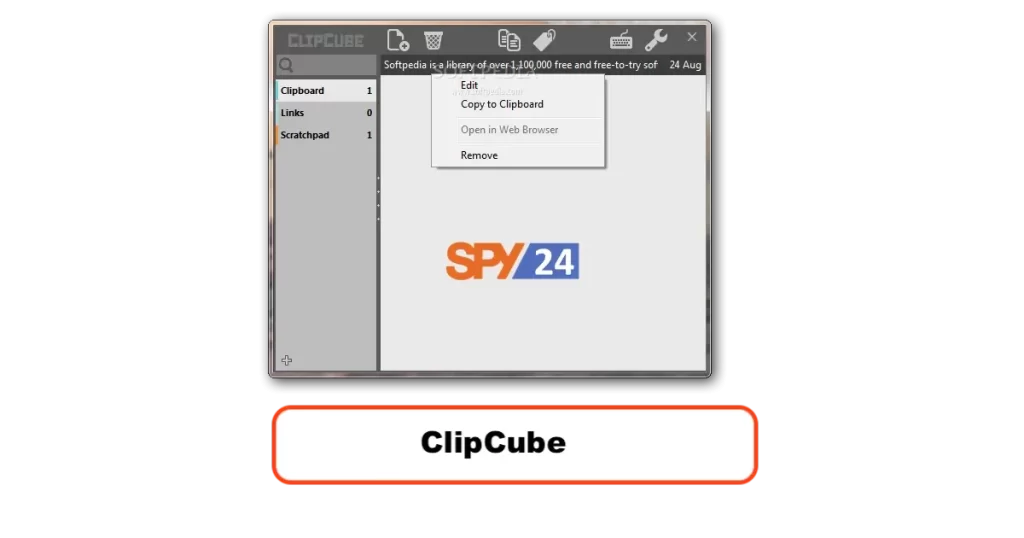
ClipClip also provides the ability to search through your history using a dedicated keyboard shortcut, customize hotkeys, upload clips to the cloud, and password-protect folders for added security. The app also offers several other functionalities such as screen capturing, text formatting, image editing, text extraction, quick web searching, and cloud synchronization with Google Drive and Dropbox. ClipClip offers both a free and paid version, with the paid version costing $2.95 per month.
Features:
Clipboard manager for Windows
- Can copy multiple texts, images, and other file types to a clipboard
- Ability to browse and organize clippings into folders with titles
- Keyboard shortcut to access past clippings for easy pasting
- The text Translation feature for translating text clippings into different languages
- Search history lookup with a keyboard shortcut
- Customizable hotkeys
- Ability to upload clips to the cloud
- Password protection for folders
- Additional features such as screen capturing, text formatting, image editing, text extraction (OCR), quick web searching
- Cloud synchronization with Google Drive and Dropbox
- Free and paid versions are available (paid version costs $2.95 per month)
CopyQ
CopyQ is an advanced clipboard manager for Windows that offers editing and scripting features, in addition to basic clipboard functions. It supports storing text, HTML snippets, images, and other formats, with the option to add notes and tags. Your saved clippings are displayed in customized tabs for easy access, sorting, editing, and deletion. CopyQ also provides system-wide shortcuts for various operations, customizable context menu commands, automated commands triggered by clipboard changes, shortcut assignments to custom commands, and custom scripts for performing specific operations. With CopyQ, you can automate tasks such as saving web links or pasting the current date and time using keyboard shortcuts.
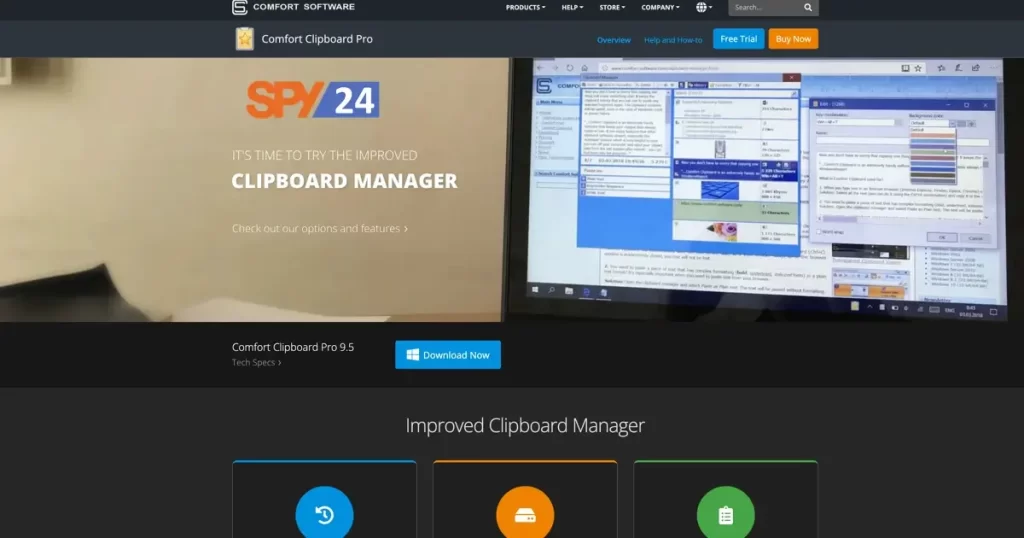
Features:
- History and management functionalities for text, HTML snippets, images, and other formats
- Customized tabs for saved clippings
- Sorting, editing, and deleting saved items
- System-wide shortcuts for different operations
- Custom commands can be added to the context menu
- Custom commands can be set to run automatically when the clipboard changes
- Shortcuts can be assigned to custom commands
- Custom scripts can be created for specific operations with the clipboard.
Ditto
Ditto is not a comprehensive clipboard manager but rather a tool that adds more functionality to the standard Windows clipboard, making an advanced clipboard manager unnecessary. With Ditto, users can store various types of data, including text, images, and HTML snippets, in a database for easier retrieval later.
This tool can be accessed using a straightforward keyboard shortcut. Additionally, Ditto includes a feature called Special Paste, which allows users to paste text in different formats like upper case, lower case, inverted case, and sentence case. Other keyboard shortcuts enable users to perform different tasks quickly and efficiently. Ditto also allows users to share their clipboard with friends or peers, view statistics for copied and pasted texts, organize clips into groups, and rearrange the order of the clips.
Features:
- Extension to the standard Windows clipboard
- Saves various types of information, including text, images, and HTML snippets
- Saves all clippings in a database for easy retrieval
- Access clippings using a simple keyboard shortcut
- Special Paste feature for pasting text in different formats
- Includes various keyboard shortcuts for different operations
- Ability to share clipboard with friends or peers
- View stats for copied and pasted texts
- Group clippings and rearrange clip order.
ClipboardFusion
ClipboardFusion allows you to save and categorize your clippings for easy retrieval, create macros for text transformation, and set triggers to perform clipboard actions. It also offers cloud syncing and a free and paid version.
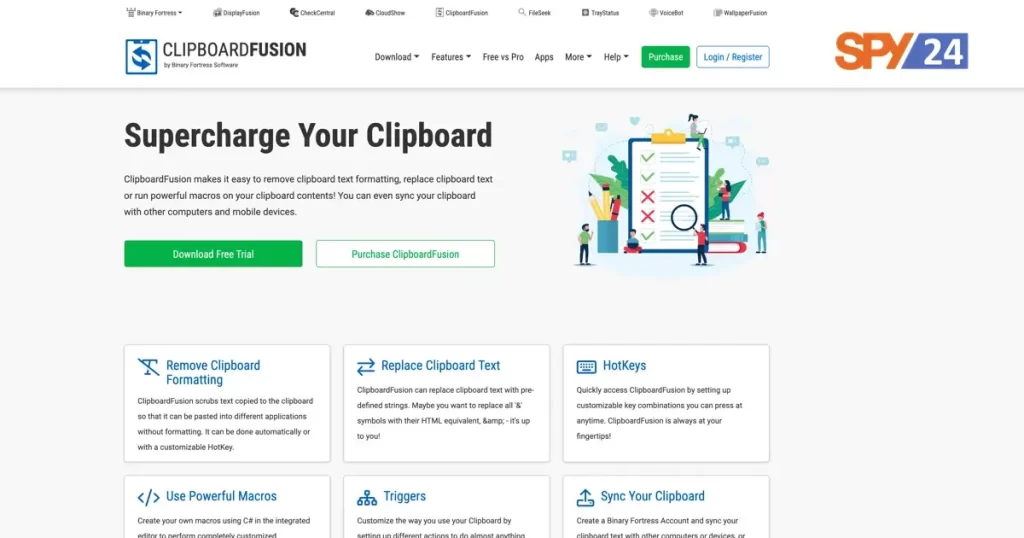
Features:
- Easy-to-use app with advanced clipboard manager features
- Save various kinds of items to clipboard history and categorize them for easy access
- Cloud syncing with Binary Fortress account
- Use hotkeys, create macros (using C#) to perform text transformation, and set triggers to perform various clipboard actions
- Free version and paid version
ClipMate
ClipMate, a clipboard extension for Windows, lets you save text clips for up to 31 days and organize them into folders for quick access. It offers features like Universal QuickPaste, drag-and-drop functionality, a built-in screen capture tool, and hotkey support for various operations. It has a 30-day free trial and a paid version.
Features:
- Improves the functionality of the built-in clipboard manager in Windows
- Copy multiple text snippets and manage them effectively
- Save all kinds of files in a clipboard and organize them into folders for quick access
- Store text clips for as long as 31 days and synchronize with other users
- Universal QuickPaste to paste items anywhere instantly with a double click
Clipdiary
Clipdiary records every piece of information you copy to your clipboard, and its standout feature is Smart Capture, which automatically captures data from any program. It lets you paste your clippings with or without formatting, manage your text repository with Clipdiary Snippets, and customize the UI and hotkeys. It also has no limit on the number of items it can record.
Features:
- Records every piece of information you copy to your clipboard
- Smart Capture automatically captures data from any program
- Paste clippings with or without formatting
- Manage text repository with Clipdiary Snippets
- Customize UI and hotkeys
- No limit on the number of items it can record.
Clipboard Master
Clipboard Master allows you to copy multiple items from multiple locations simultaneously, use Flexikeys to simplify repetitive operations, and comes with a built-in screenshot tool and text auto-complete. It is free to use.
Features:
- Copy, paste, collect and organize text snippets, images, files, and folders across various Windows programs
- Store up to 10000 entries and access them at your fingertips
- Copy multiple items from multiple locations simultaneously with a single clipboard entry
- Flexikeys to simplify repeated operations
- Built-in screenshot tool, text auto-complete, and quick search and filter
- Free version
Best Clipboard Managers for Android in 2023
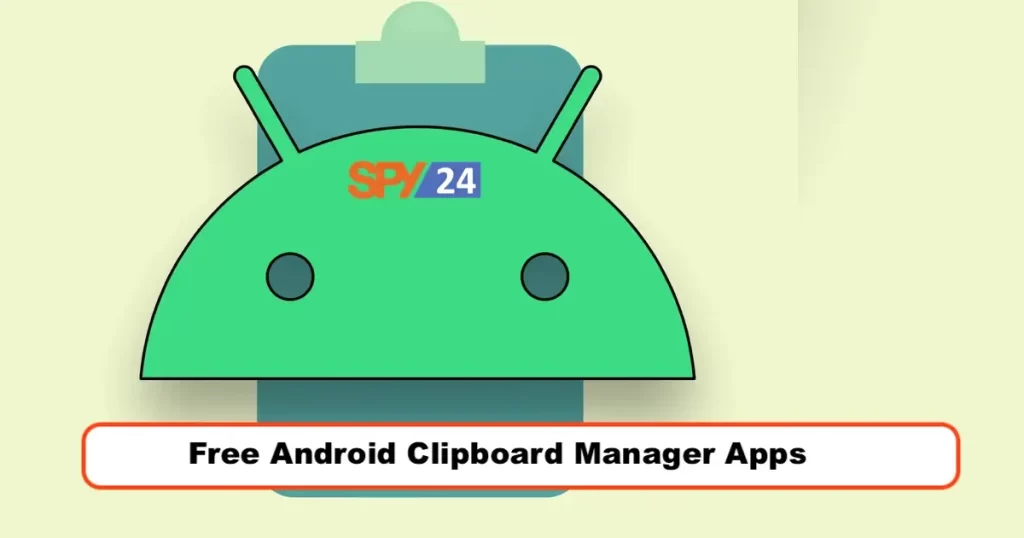
A short list of the best clipboard managers for android:
- Clipboard Actions & Notes
- Clipboard Manager
- Clipper
- Copy Bubble
- Clipboard
Clipboard Actions & Notes
This simple app automates popular clipboard operations like translation, quick download, sharing of images, QR code creation, currency conversion, and more.
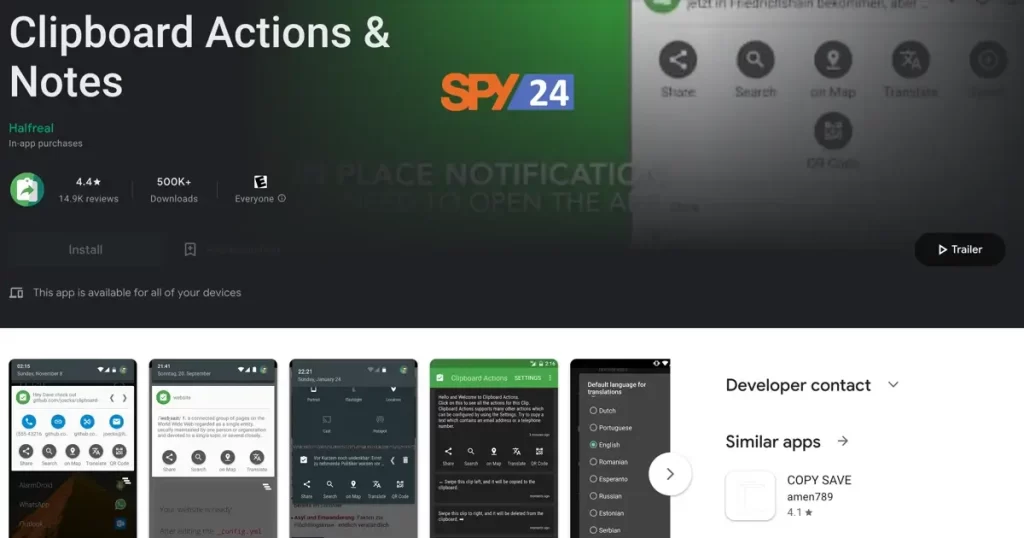
Features:
- Quick access to clipboard operations
- Translation of foreign words
- Customizable appearance and behavior
- Various clipboard operations are available
Clipboard Manager
This app offers to sort notes into folders and search for links on the web. It saves everything, including texts, email addresses, and videos, allowing you to view and publish to any site.
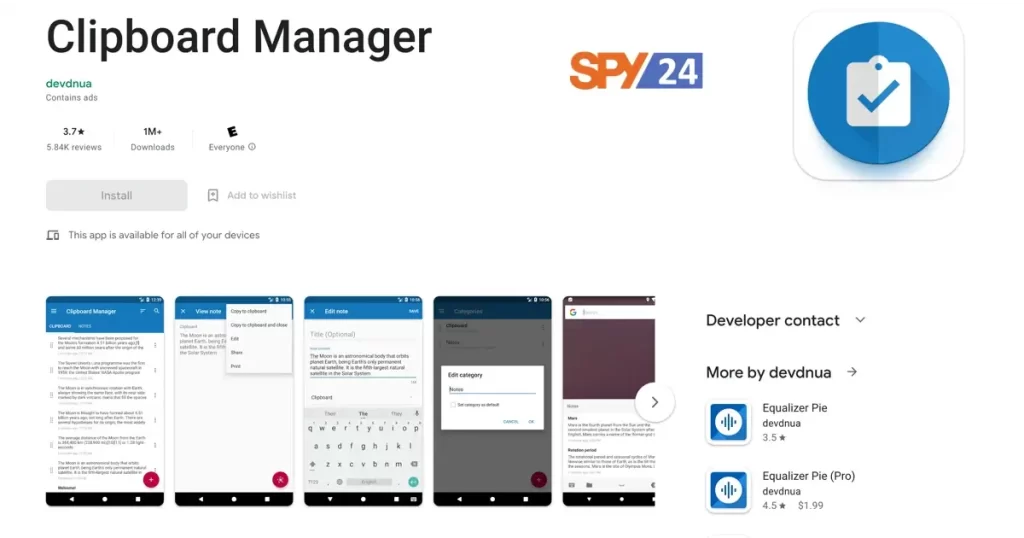
Features:
- Sorting notes into folders
- Saving everything copied
- Convenient and easy to use
- No advertising banners
Clipper
This app stores the entire copying history and provides quick access to saved items. It allows you to apply an action to each clipboard position, move it to snippets, and group them into lists for navigation and search purposes.
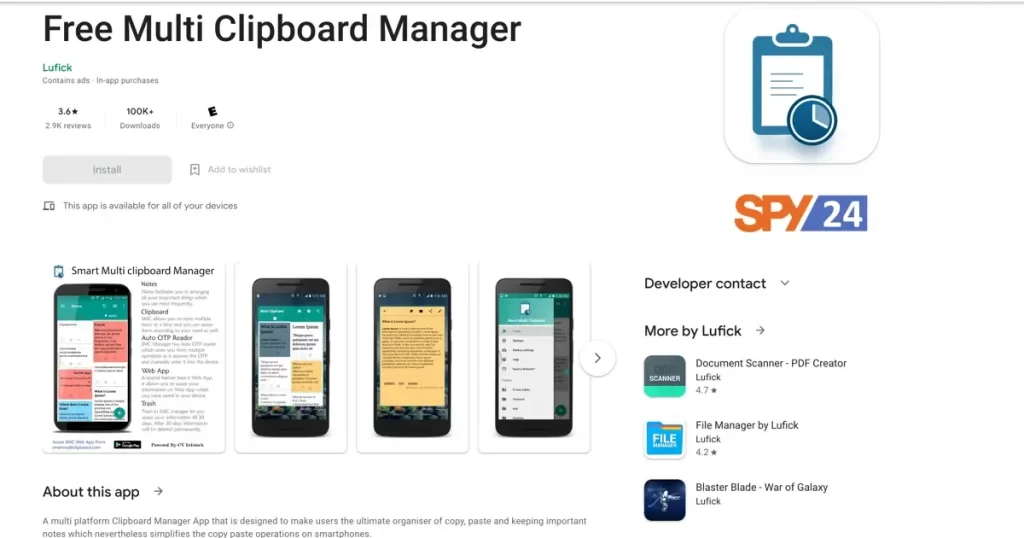
Features:
- Storage of the entire copying history
- Quick access to saved items
- Snippets for quick access to specific text
- Lists to group snippets for navigation and search purposes
Copy Bubble
This app saves text and links for the future and is useful for frequent work with a standard set of data. It allows you to share any saved record, delete it from the general list, or put it into the intermediate storage of your smartphone data.
Features:
- Quick and easy access to the entire history of copying text and links
- Saves text for the future
- Allows you to work with several records simultaneously
- Useful for frequent work with a standard set of data
Clipboard
This app displays the contents and history of the clipboard right on top of the screen, allowing you to delete, paste, and note items. It is useful when working with template documents and frequently filling out standard forms.
Features:
- Displays the contents and history of the clipboard on top of the screen
- Quick access to previously saved files
- Acts as a text duplicator
- No annoying ads
Best Clipboard Managers for Mac in 2023

A short list of the best clipboard managers for mac:
- Paste
- Copy Clip
- Flycut
- Copy ‘Em
- CopyLess 2
- PasteBox
- Anybuffer
- Maccy
Paste
The paste is a popular clipboard manager for Mac that allows users to store everything they copy on their Mac, iPhone, and iPad. With Paste, users can easily find their copied content using a simple search and categorize it with pins. The application provides users with the ability to paste copied content without formatting, select and paste multiple copied items at once, and create rules to streamline the process of pasting content. Additionally, the app features an iCloud synchronization function that enables all data to be synced to the user’s iCloud account, effectively turning it into a universal clipboard that allows for copying and pasting items across multiple devices.
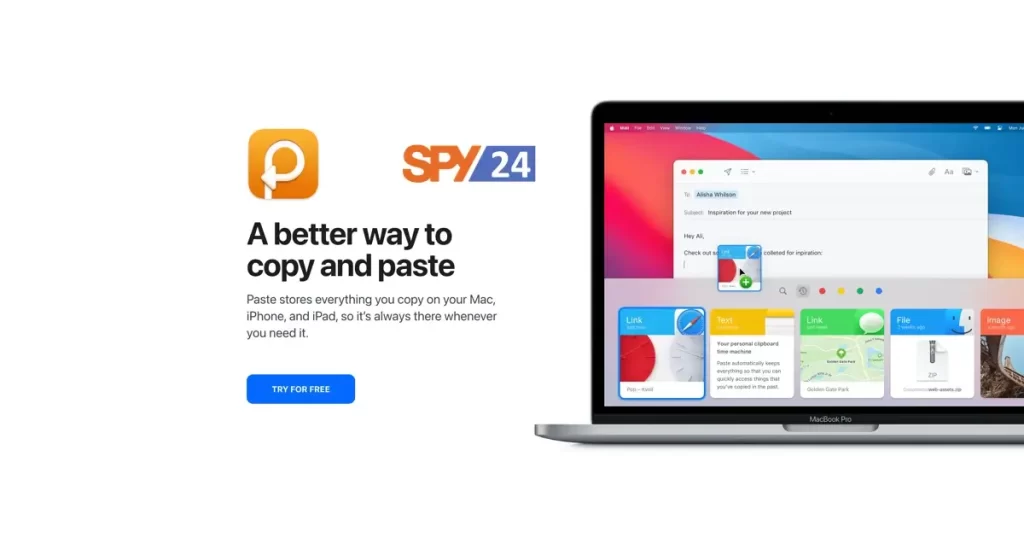
Features:
- Stores everything you copy on your Mac, iPhone, and iPad
- Simple search to easily find copied content
- Categorize content with pins
- Paste content without formatting
- Select and paste multiple items simultaneously
- Set up rules to simplify pasting content
- iCloud sync to sync all data to the user’s iCloud account
CopyClip
CopyClip is a simple clipboard app for Mac that runs from the macOS menu bar. It shows all copied or cut content in the menu bar so users can access it anywhere on their Mac. CopyClip lets users choose how many clippings they want it to remember and exclude apps whose content they don’t want to be recorded. This helps prevent the app from recording sensitive information like passwords.
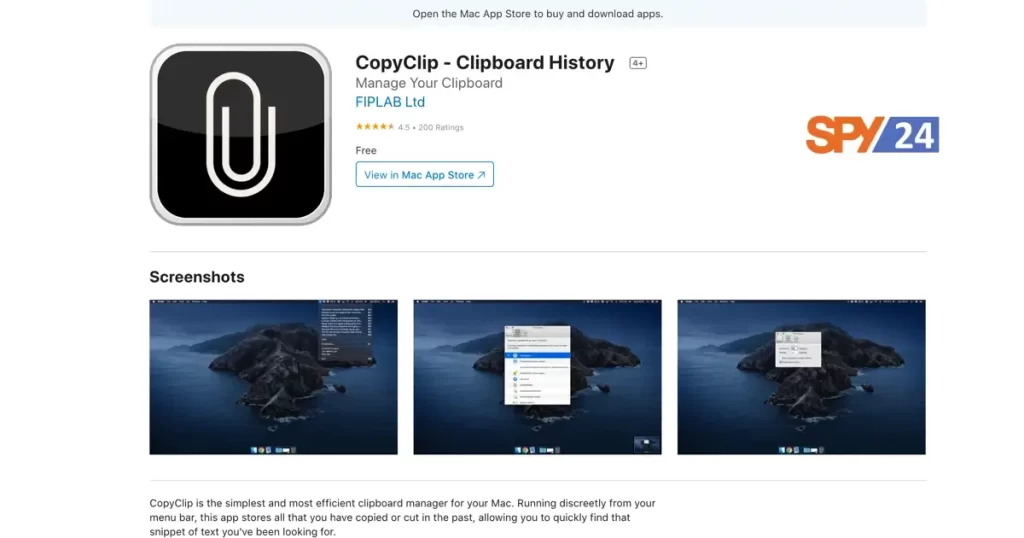
Features:
- Simple clipboard app for Mac
- Runs from the macOS menu bar
- Shows all copied or cut content in the menu bar
- Users can choose how many clippings they want to remember
- Excludes apps whose content they don’t want to be recorded
Copy ‘Em
Copy ‘Em is an efficient clipboard manager for Mac that provides users with the ability to copy or cut a wide range of items such as text, images, files, HTML, code snippets, PDFs, and other file formats. The application simplifies the process of copying and pasting items in bulk, allowing users to capture screenshots and gather data. It also enables users to save frequently used snippets permanently and paste them using keyboard shortcuts. With Copy ‘Em, users can create lists to organize and label their copied items, quickly look them up, and even sort them based on their preferences. Furthermore, the iCloud sync feature in Copy ‘Em allows users to transfer content between their devices with ease. Users can also customize the app’s settings by adding or removing applications from the ignore list to avoid copying unnecessary content.
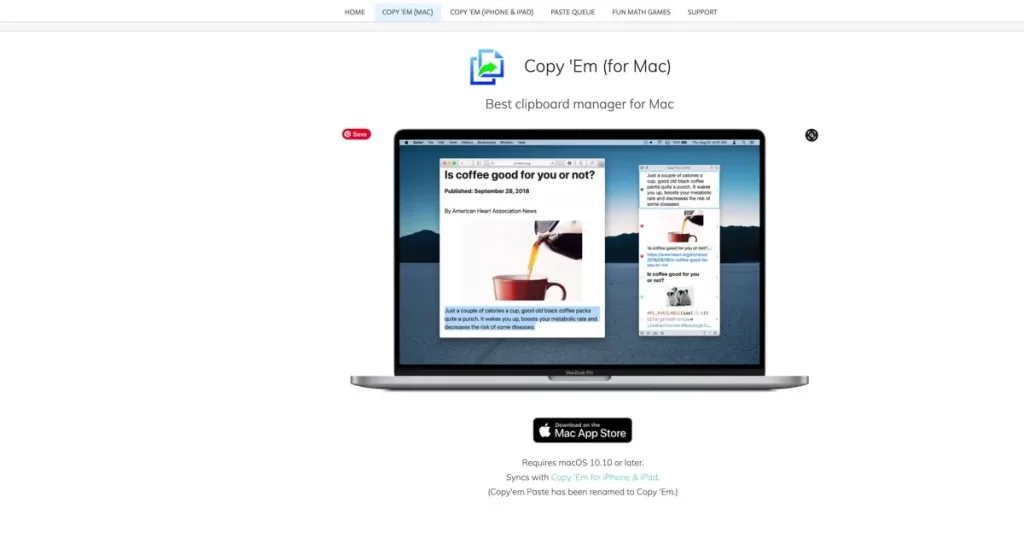
Features:
- Powerful clipboard manager for Mac
- Copy or cut everything from text, images, and files to HTML, code snippets, PDFs, and other proprietary file formats
- Copy and paste items in batches to minimize switching between apps
- Capture screenshots and collect data
- Store favorite clipboard entries permanently
- Paste frequent snippets via keyboard shortcuts
- Organize copied items into lists, sort and label them, and quickly look them up
- iCloud sync to help paste content between devices quickly
- Ignore the list to exclude certain apps
Flycut
Flycut is a clipboard manager designed for Mac users, particularly those in the field of software development. Although it was inspired by the open-source clipboard manager, Jumpcut, Flycut has additional features that set it apart. Like CopyClip, Flycut is conveniently located in the menu bar and allows users to access saved clippings. Users can adjust settings such as the number of clippings saved, what happens to clippings when the program exits, and the hotkey.
Features:
- Free clipboard manager for Mac
- Targeted towards developers
- Based on Jumpcut, an open-source clipboard manager
- Resides in the menu bar
- Offers access to all saved clippings
- Users can tweak certain settings
CopyLess 2
CopyLess 2 is a clipboard manager for Mac that can store up to 1000 clippings across different apps. It saves all your content on disk, which means you can access it even after reboot. You can label and mark your saved clippings as favorites, and search for them by app name, content, or custom title. CopyLess 2 allows you to sync your clippings to iCloud, create predefined shortcuts to paste multiple items at once, and remove formatting from text clippings automatically before pasting.
Features:
- Stores up to 1000 clippings
- Labels and favorites feature for easy organization
- Search by app name, content, or custom title
- Syncs to iCloud for access on all devices
- Predefined shortcuts for quick pasting of multiple items
- Removes formatting from text clippings automatically
PasteBox
PasteBox is a lightweight clipboard manager that makes it easy to copy various data types, ranging from text and photos to web pages, and manage them as required. It has a built-in snippet manager to organize and manage all your snippets in one place efficiently. PasteBox gives you many other features, such as a persistent history, the option to exclude apps to prevent copying their data, import/export snippets, and the ability to paste clipboard content using keyboard shortcuts.
Features:
- Stores multiple data types, including text, photos, and web pages
- Persistent history and snippet manager
- Exclude apps to prevent copying their data
- Import/export snippets
- Paste clipboard content using keyboard shortcuts
Anybuffer
Anybuffer goes beyond the typical clipboard manager by allowing you to save and arrange a range of content, including plain text, documents, links, images, and videos, ensuring that nothing is lost. All copied content is synchronized to your iCloud account and automatically shared across all your other Apple devices. With its robust search feature, you can easily locate saved clippings and smart shelves, making it easy to stay organized and access your content from any location.
Features:
- Stores plain text, documents, links, images, and videos
- Syncs with iCloud for access across devices
- Powerful search feature and smart shelves for organization
- Free and paid versions are available
Maccy
Maccy is a clipboard manager that is lightweight and open-source. It saves your copy history for easy access and pasting across various applications and services. The majority of its functions are operated by keyboard shortcuts, enabling you to quickly and easily select the clippings you require. With Maccy, you can paste clippings with or without formatting, pin frequently used items, and clear your history at once using keyboard shortcuts. Additionally, you can exclude specific apps from being recorded to ensure that sensitive information such as passwords is not saved.
Features:
- Open-source and lightweight
- Uses keyboard shortcuts for most operations
- Ability to paste clippings with or without formatting
- Pin frequently used items
- Clear history with one click
- Exclude certain apps from being recorded
Best SPY24 App Free Clipboard Monitoring For Android and macOS & Windows
This app can also work as a mobile spyware app, which gives a person the ability to spy on the activities that take place on a smartphone with the help of SPY24. The following is a list of a few of the most important features that SPY24 has to offer:
Users of SPY24 can monitor incoming and outgoing calls made on the target device, including the time, duration, and contact information for each call.
With SPY24, you can monitor incoming and outgoing text messages on the target device, along with their content and contact information.

Using GPS tracking technology, SPY24 allows a user to track the location of their target device and, thanks to the use of GPS technology, SPY24 allows a user to pinpoint the exact location of the device. The app provides real-time information on the location of your device, including the address and a map view of the device’s location, so that you can know exactly where it is in real-time.
The ability to monitor the activity of social media apps on a target device using SPY24 allows users to monitor the activity of Facebook, WhatsApp, and other popular social media applications as well, such as Instagram, on the target device. Through the app, it is possible to access messages, images, and videos that have been shared on these apps.
SPY24 Install application free The Most Powerful Hidden Spying App to Monitor Android, IOS Cell Phone & Tablet Device Remotely. Best Android Parental Control App for Kids & Teens Online Safety.
Now take the liberty to monitor Android, and IOS devices with exclusive features better than ever before Monitor all Voice & Text Messages Communication records, Listen to & Watch Surroundings in Real-time Unleash Digital Parenting with Android, IOS Spy App Spy (Surround Listing & Front/Back Camera Bugging) IM’s VoIP call recording on Android OS 13 & above With 250+ Surveillance Tools at your fingertips using Android Tracking & Parental Monitoring Software.
FAQs
What is a clipboard manager?
A clipboard manager is a software tool that helps you manage and store multiple items that you copy or cut to your clipboard. It allows you to access and paste any previously copied items, which can save you time and effort in the long run.
What are some of the things a clipboard manager can store?
A clipboard manager can store various types of content, including texts, images, files, and folders. Some clipboard managers also allow you to store custom data, such as codes or frequently used phrases and organize them into categories for easy access.
What are some benefits of using a clipboard manager?
Using a clipboard manager can save you time and effort, as it eliminates the need to repeatedly copy and paste the same items. It can also reduce the risk of losing important information, as it stores a history of all copied items. Additionally, clipboard managers can improve your productivity by allowing you to organize and access your clipboard history quickly.
What is the best clipboard manager for Windows 10?
According to our list, CopyQ is the best clipboard manager for Windows 10. It’s completely free and offers a wide range of features, including the ability to organize and manage clippings, add custom commands to the context menu, assign shortcuts, and create custom scripts to perform specific operations with your clipboard.
What is the best clipboard app for Mac?
In our opinion, Paste is the best clipboard app for Mac. It allows you to store everything you copy on your Mac, iPhone, and iPad, so you can access it anytime you want. With its iCloud sync feature, you can also sync all your data to your iCloud account and use it as a universal clipboard to copy-paste items between different devices.
Is there a way to erase my Mac clipboard?
It’s not possible to directly delete the clipboard on a Mac. But you can clear it by copying a space character. Here’s how: Launch the Messages app, click on the compose box to position the cursor, press the Space bar, tap and hold the newly created space, select all, and copy the text. This will remove the previous content and replace it with whitespace in the clipboard.
What is the difference between a clipboard manager and a clipboard extender?
A clipboard manager is a tool that helps you manage and organize your clipboard history, allowing you to access and paste previous items that you have copied. On the other hand, a clipboard extender is a tool that not only stores your copied items but also allows you to perform additional actions on them, such as formatting or editing before pasting. Essentially, a clipboard extender extends the functionality of the clipboard, whereas a clipboard manager simply enhances the management and organization of clipboard history.
Conclusion
clipboard monitoring apps have become an essential tool for users of different platforms, from Linux to macOS, Windows, iOS, and Android. These apps make it easier to copy, store, and manage various types of content, including text, images, web pages, and more, so you can access them quickly when needed. With the best clipboard monitoring apps for different platforms, you can streamline your workflow, improve your productivity, and never lose access to critical information again