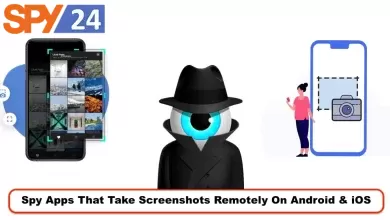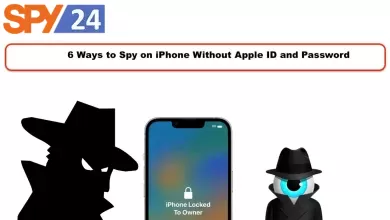How to Uninstall Hidden Spy Phone App 2023
Smartphones are becoming an integral part of our lives. They allow us to stay connected, keep up-to-date with news and events, and even serve as a source of entertainment. But it’s also very important to remember that these devices can be used for malicious purposes as well. Hidden spy phone apps are becoming increasingly popular among people who want to spy on others. But if you believe your phone is being monitored without your knowledge or consent, then you need to take action right away. In this blog post, we will look at how to detect if your phone has a hidden spy app installed, and how to uninstall it if it does. With the right information and tools, you can ensure that your device is secure and free from unwanted spying.
What’s Hidden App?
Hidden spy phone apps are one of the most popular ways for people to secretly track and monitor the activities of others. While many of these apps are used for legitimate purposes, such as keeping tabs on children or employees, some people use them for nefarious reasons, such as stalking or harassment. If you believe that someone has installed a hidden spy app on your phone without your permission, there are a few things you can do to try and remove it.

First, you should check to see if there is any unusual activity on your phone. This includes things like unexpected calls or text messages, strange changes in behavior, or new apps that you didn’t install. If you notice anything out of the ordinary, it’s possible that you have a hidden spy app on your hands.
Next, you’ll want to try and locate the app itself. This can be tricky, as many of these apps are designed to be difficult to find. However, there are a few methods you can use to try and track it down. One is to check through your list of installed apps for anything that looks suspicious. Another is to search online for any mention of the app by name or description.
Finally, if you’re still unable to locate the hidden spy app, your best bet may be to perform a factory reset on your phone. This will erase all of the data from your device, including any hidden apps. Of course, this should only be done as a last resort, as it will
What is spyware?
Spyware is a type of malware that is installed on a device without the user’s knowledge or consent. Spyware can be used to track a user’s online activity, steal personal information, or display unwanted advertising. Some spyware programs are difficult to remove and can cause serious security and performance issues on infected devices.

If you think your device may be infected with spyware, there are a few things you can do to check for and remove it. First, scan your device with a trusted security program. This will help identify any malicious software that may be installed on your device. Once you have located the spyware, follow the instructions provided by your security software to remove it from your device.
You can also try removing spyware manually by finding and deleting the files associated with the malicious software. However, this can be difficult and risky, so it’s always best to use a reputable security program to do the job for you.
How to tell if your Android and iPhone have spyware?
Do you suspect that your Android or iPhone has spyware? It can be a scary thought, especially since many spyware apps can allow a malicious user to gain access to your private information. Fortunately, there are a few telltale signs that your phone may have spyware on it.
- Battery Drain
One of the most common signs of spyware on your phone is the rapid drainage of your battery. Spyware applications run in the background and use up your device’s resources, which can lead to an abrupt drop in battery life. If you notice your battery draining faster than usual, it could be a sign of spyware.
- Overheating
Just like spyware can drain your battery, it can also cause your phone to overheat. This is because spyware applications are constantly running in the background and taking up your device’s resources. If your phone is suddenly getting extremely hot, then it could be a sign of a spyware-related issue.
- High Data Usage
Another common sign of spyware is an abrupt spike in data usage. Spyware apps need to transmit information to their remote server, and this can be done by using your data connection. This means that if you notice an increase in your data usage, it could be a sign of spyware taking up your resources.
- Strange Apps
If you notice any strange apps appearing on your phone, then it could be a sign of spyware. Spyware applications tend to install themselves on your device without your knowledge, and they can be difficult to remove. If you see any strange apps on your phone, then it’s worth investigating further.
- Unknown Keyboards
Finally, spyware applications can also install foreign keyboards on your device. If you notice any unfamiliar keyboards on your phone, then it could be a sign of spyware. If this is the case, then you should investigate further and consider downloading a security app to help protect your device from malicious software.
How to Uninstall Hidden Spy Phone App on Android?
If you’ve installed a hidden spy phone app on your Android device without your knowledge, there are a few ways to uninstall it. First, you can try to find the app in your device’s settings and remove it from there. If you can’t find the app or if it’s not listed in your settings, you can try uninstalling it using a third-party app like AVG AntiVirus. Finally, if all else fails, you can factory reset your device to remove the hidden spy phone app completely.
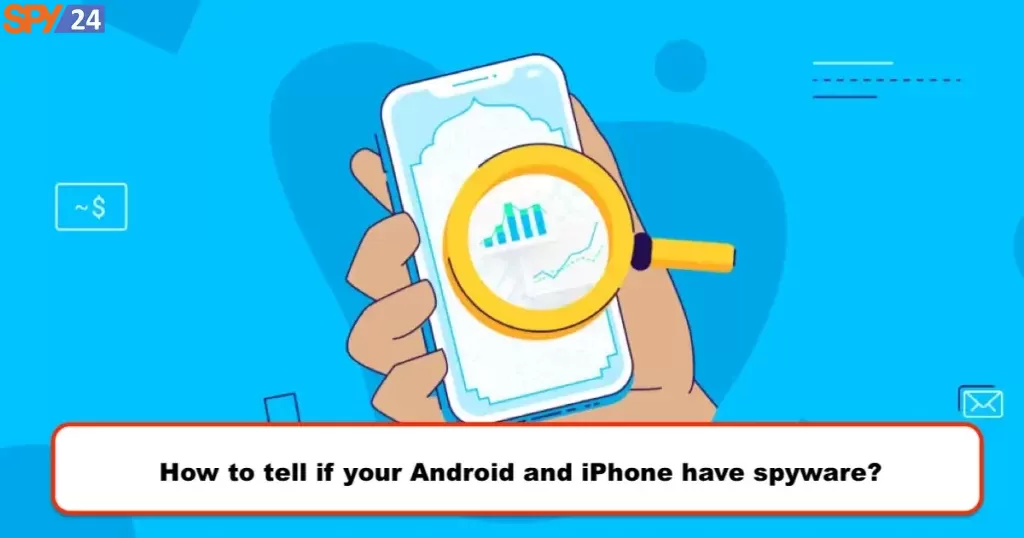
How to Perform Factory Reset on Android?
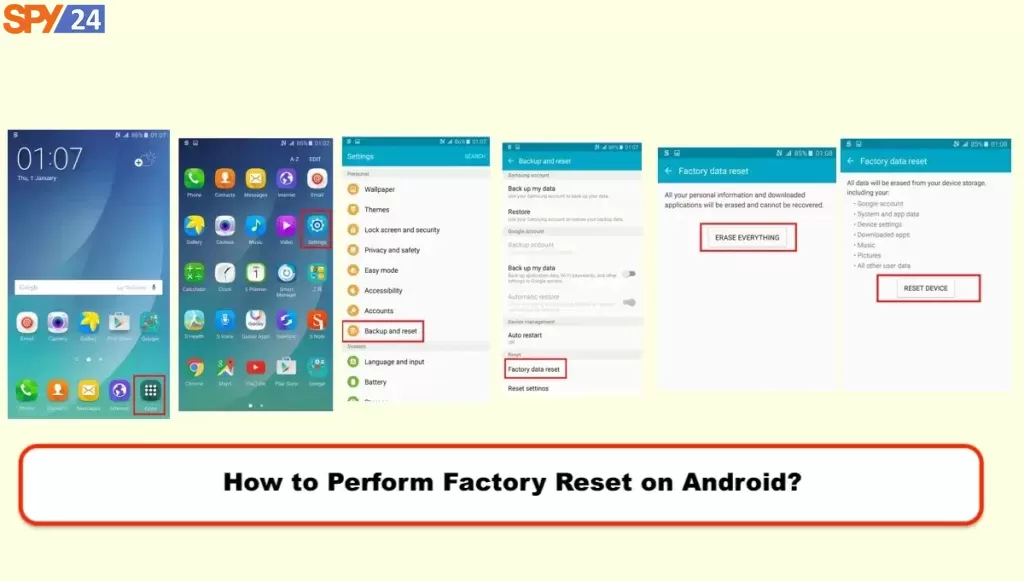
- Tap Apps
- Tap Settings
- Tap Backup and reset
- Tap Factory data reset
- Tap Reset Device
- Tap Erase Everything
How to Factory Reset on Android Recovery Mode
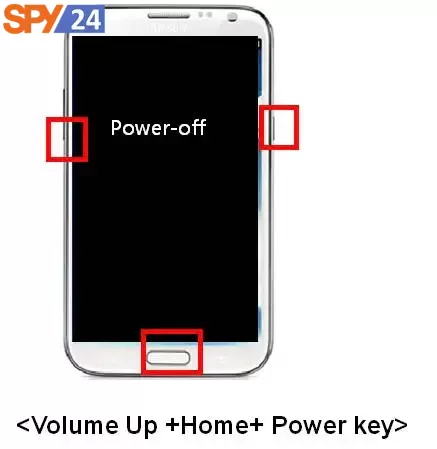
- Hold the Volume up + Home + Power key at the same time.
- Once the Android recovery mode appears, select: wipe data/factory reset with the volume keys.
- Enter with the power key.
How to uninstall Spy Phone Apk
- Settings => Security => Device administrators => Uncheck « Spy Phone » (The password to start the application may be required)
- Settings => Apps => « Spy Phone » => Uninstall
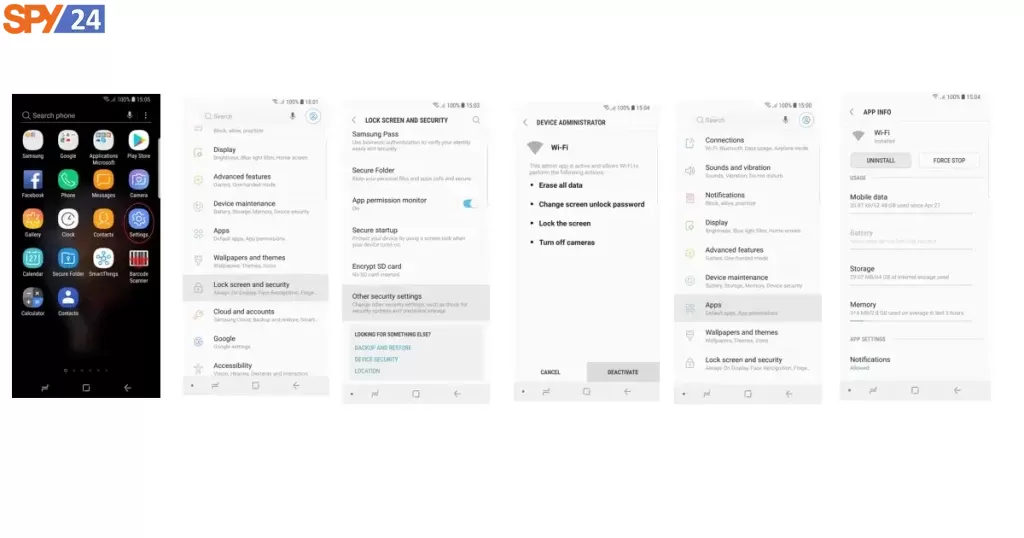
How to Uninstall Hidden Spy Phone App on iPhone?
To uninstall a hidden spy phone app on your iPhone, you’ll first need to open up the Settings app. From here, select “General,” then “Profiles.” Under the “Enterprise App” heading, you should see the name of the spy app you want to remove. Select it, then tap “Delete Profile.” You’ll be prompted to enter your device passcode; do so, and the spy app will be uninstalled.

How does spyware get on an iPhone?
Spyware is malicious software that can be used to track, monitor, and steal your personal data, and it can find its way onto any type of smartphone, including iPhones. Spyware can be installed on iPhones in a variety of ways, and if you suspect that your device may be infected, it’s important to know how it got there and what to do about it. The most common way spyware is installed on iPhones is through hidden spy apps. These apps are designed to run in the background, monitoring and recording data without the user’s knowledge. Such apps could be used to track messages, calls, and other activities, as well as access passwords and other sensitive information.
- Keyloggers
Keyloggers are another type of spyware that can be installed on iPhones. Keyloggers work by recording keystrokes and sending them to a remote server, where the data can be accessed by the spyware’s creators. This type of spyware can be used to collect passwords, financial information, and other sensitive data.
- Tracking apps
Tracking apps are another type of spyware that is designed to track the movements and activities of the user. These apps can be used to monitor GPS locations, text messages, and calls, as well as access other personal data.
- Pegasus
Pegasus is a type of spyware that is particularly dangerous. It is used by government agencies and malicious actors to gain access to iPhones and other devices. It can be used to access messages, photos, contacts, and other sensitive information, as well as to monitor activities and movements.
- iCloud Hacking (Spy)
Finally, iCloud hacking is another way spyware can be installed on iPhones. By exploiting security vulnerabilities in the iCloud system, malicious actors can gain access to a person’s data, including messages, photos, contacts, and more.
This form of iPhone hacking is not strictly spyware because no malware is installed on the device during the attack. iCloud hacking could allow a hacker to access information on your iPhone if you sync data with iCloud. However, it is vital to cover this topic here, as iCloud hacking could allow a hacker to access information on your iPhone.
However, this technique is becoming less common, mostly due to Apple’s security enhancements and the requirement of two-factor verification for Apple IDs. Now, hackers must both know your Apple ID password and physically access a device associated with the account in order to conduct an attack, making it significantly more difficult.
If you suspect that your iPhone has been infected with spyware, it’s important to take action immediately. It’s important to keep your device updated with the latest software, as well as to use a secure VPN when connecting to Wi-Fi networks. Additionally, you should consider downloading a security app to protect your device against malicious software.
How to remove spyware from an iPhone
- Change your Apple ID password
- Remove unknown Custom Keyboards
- Remove suspicious apps
- Do a software (iOS) update
- Restart your device
- Remove spyware with Certo AntiSpy
Perform a factory reset
- Open iTunes or Finder on your PC or Mac.
- Connect your iOS device
- When it comes up, choose your iPhone.
- Click “Restore iPhone” in the Summary pane.
- Click “Restore” again to confirm.
- The device will then reset to factory settings and restart.
- This could take a few minutes to do.
- When it’s done, you can use a backup you made earlier to get all of your data back.
How to Hidden Spy App on Mac?
If you’re looking for how to uninstall the Hidden spy phone app, then this is the guide for you. There are a few different ways that you can go about uninstalling this type of software, and we’ll outline all of them for you here.
The first thing that you need to do is figure out where the files for the app are located. On most devices, these will be in the /Applications folder. Once you’ve found that folder, you can simply delete the app from there.

If you can’t find the app in the /Applications folder, then it’s likely hidden somewhere else on your device. To find hidden apps, you’ll need to use a file manager like iFunBox or DiskAid. Once you have one of these installed, simply browse through your device’s file system until you find the app that you want to delete.
Once you’ve found the app that you want to uninstall, simply delete it and then reboot your device. The app should be gone once your device comes back on.
How to Hidden Spy App on Windows?
If you’re looking for a way to hide spy apps on Windows, there are a few methods you can use. One popular method is to use a program like SpyBuddy or Flexispy. These programs allow you to track the activity on someone’s computer, including keystrokes, websites visited, and even screenshots.
Another way to hide spy apps on Windows is to use a service like mSpy. With mSpy, you can remotely access someone’s device and view all of their activity, including texts, calls, and social media activity.
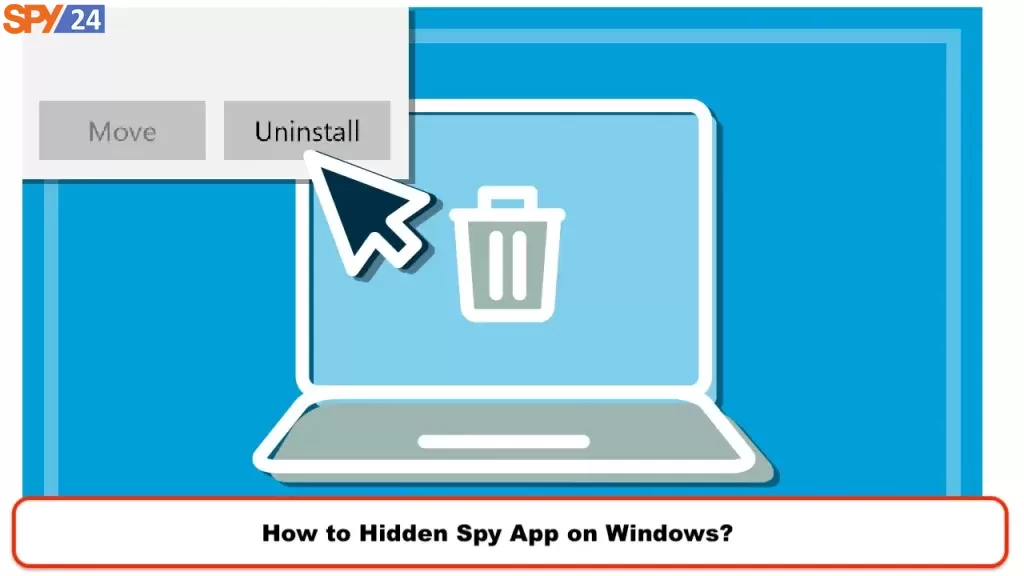
If you’re not sure which method to use, we recommend starting with SpyBuddy or mSpy. Both of these programs offer free trials so you can try them out before committing to a purchase.
Spyware on Android Devices
Spyware is a type of malicious software that is installed on a device without the user’s knowledge. Once installed, spyware can collect information about the user, such as their online activity and location. Spyware can also be used to control the device remotely.
There are a number of ways that spyware can be installed on an Android device. One way is for the user to download a malicious app from an unofficial app store or website. Another way is for the user to install a legitimate app that has been infected with spyware.

Once installed, spyware can be very difficult to remove. Therefore, it is important to take steps to prevent spyware from being installed in the first place. When downloading apps, only download them from official app stores such as Google Play. Be sure to read reviews before downloading an app, and look for any red flags that may indicate that the app is malicious.
If you think that your Android device has been infected with spyware, there are a few things you can do to try and remove it. First, try uninstalling any recently-installed apps that you suspect may be malicious. If that doesn’t work, you can try resetting your device to factory settings; however, this will delete all of your data so make sure you backup your files first. Finally, if all else fails, you can contact a professional who specializes in removing malware from devices.
Types of Spyware
There are several types of spyware, each with its own set of features and capabilities. The most common type of spyware is a keylogger, which records everything you type on your keyboard, including passwords and sensitive information. Other types of spyware can track your web browsing history, or even record your conversations through your microphone.
Most spyware is installed without your knowledge or consent, often through malicious websites or email attachments. Once installed, it’s difficult to remove without the help of an anti-malware program. If you think you may have spyware on your device, follow the instructions in our how-to guide to uninstall hidden spy phone apps.
FAQs
1. How do I uninstall the hidden spy phone app?
There are a few ways to uninstall the hidden spy phone app. The first way is to go into the settings of your phone and look for the app in the list of installed apps. Once you find the app, you can tap on it and then select “uninstall.”
The second way to uninstall the hidden spy phone app is to use a third-party uninstaller tool. There are many different uninstaller tools available, but we recommend using one that is specifically designed for removing hidden apps.
Once you have downloaded and installed an uninstaller tool, launch it and follow the instructions on how to remove the hidden spy phone app from your device.
2. I’m not sure if I have the hidden spy phone app installed on my device. How can I check?
If you’re not sure if you have the hidden spy phone app installed on your device, there are a few things you can do to check. First, go into the settings of your phone and look for the app in the list of installed apps. If you see it listed, then it’s likely that the app is installed on your device.
Another way to check is to download and install a third-party uninstaller tool. These tools will scan your device for any apps that are installed, including hidden ones. Once the scan is complete, they will provide you with a list of all of the apps that
Conclusion
In conclusion, uninstalling a hidden spy phone app can be quite difficult. It is important to have all the right information and steps before attempting to uninstall any type of software from your device. By following these tips and tricks, you can ensure that both your data and privacy remain safe. If you still don’t feel confident enough, seek out professional help from a tech support team instead so as to avoid any potential risks or problems in removing this dangerous application from your device.
SPY24 Install application free The Most Powerful Hidden Spying App to Monitor Android, IOS Cell Phone & Tablet Device Remotely. Best Android Parental Control App for Kids & Teens Online Safety.
Now take the liberty to monitor Android, and IOS devices with exclusive features better than ever before Monitor all Voice & Text Messages Communication records, Listen to & Watch Surroundings in Real-time Unleash Digital Parenting with Android, IOS Spy App Spy (Surround Listing & Front/Back Camera Bugging) IM’s VoIP call recording on Android OS 13 & above With 250+ Surveillance Tools at your fingertips using Android Tracking & Parental Monitoring Software.