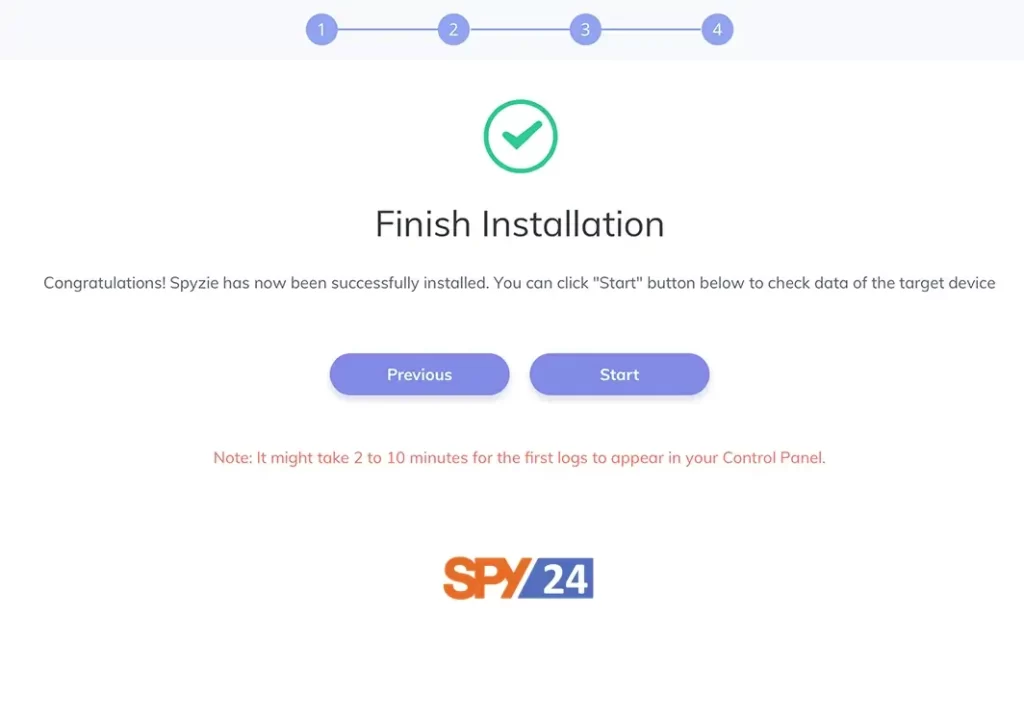Spyzie App Install Download Free Trial iPhone and Apk
Do you ever see someone using their phone and wonder what app they are using? Well, with Spyzie, you can find out. Spyzie is an app that allows you to track the apps your children or employees are using on their phones. You can also monitor their calls, texts, and location. If you are concerned about the safety of your loved ones, then Spyzie is a must-have app. Install it today and rest easy knowing that you have everything under control.
How to Install Spyzie on Android: Spyzie lets you keep track of any Android phone from anywhere in the world. You don’t need to install any apps on your end; any device with a web browser will do.
Spyzie Android and iPhone Download 2023 APK
Spyzie is the ultimate all-in-one monitoring solution that gives you the power to monitor and manage devices from one convenient platform! Whether you’re a parent or business owner, Spyzie is the perfect tool for keeping tabs on your loved ones and employees.
With Spyzie, you can easily track the location of devices, view call logs, monitor social media activity, and much more. And with our new Spyzie APK, you can access all of these features with the click of a button.
Our Spyzie app is available for free on Android and iOS, and you can get started with our free trial. Just download our app and register with your details to get access to all of our features.
You can also use Spyzie to record calls, intercept messages, and even take screenshots of the target device. Plus, our Spyzie Call Recorder APK and Spyzie Call Recorder Mod APK give you the power to record and store calls for future reference.
We understand that not everyone uses the same type of device, which is why Spyzie is compatible with both Android and iOS devices. So, if you’re an iPhone user, you can easily download Spyzie for iPhone. And if you’re an Android user, you can download our Descargar Spyzie Pro APK for free to get started.
Spyzie is the perfect all-in-one monitoring solution for both parents and business owners. With our flexible plans and powerful monitoring features, you can get the most out of your monitoring experience. So, download Spyzie today and keep an eye on your loved ones and employees!
Spyzie Installation Guide for Android
Instead, learn how to track an iPhone or iPad.
Spyzie is the best service for tracking Android phones, and it only takes a few minutes to set up. You only need one time to get into the phone you want to hack, and then you’re set for life. Here’s what you need to do:
Part One: Things You Need to Track an Android Phone
Spyzie Subscription
When you sign up for Spyzie, you can use the dashboard and all of its features.
One-time Access to the Target Phone
For Android phone tracking, you need one-time access to the phone for a few minutes.
Steps to Follow an Android Phone or Tablet
To track Android phones, just follow these three easy steps:
- Sign up for a Spyzie plan for your Android phone.
- Put Spyzie on the Android phone you want to watch.
- Use Spyzie to start tracking their phone.
Here is a detailed list of what you need to do:
Step 1: Signing up for a paid Spyzie account
Use any web browser to go to https://spyzie.io. Click on “Sign Up” in the top right corner. Use your email address and any password to sign up for Spyzie.
SPY24 Install application free The Most Powerful Hidden Spying App to Monitor Android, IOS Cell Phone & Tablet Device Remotely. Best Android Parental Control App for Kids & Teens Online Safety.
Now take the liberty to monitor Android, and IOS devices with exclusive features better than ever before Monitor all Voice & Text Messages Communication records, Listen to & Watch Surroundings in Real-time Unleash Digital Parenting with Android, IOS Spy App Spy (Surround Listing & Front/Back Camera Bugging) IM’s VoIP call recording on Android OS 13 & above With 250+ Surveillance Tools at your fingertips using Android Tracking & Parental Monitoring Software.
After signing up, choose an Android phone subscription plan. Once you buy a subscription, you’ll be taken to the page where you can set up Spyzie.
Give any name you want to the phone you want to track.
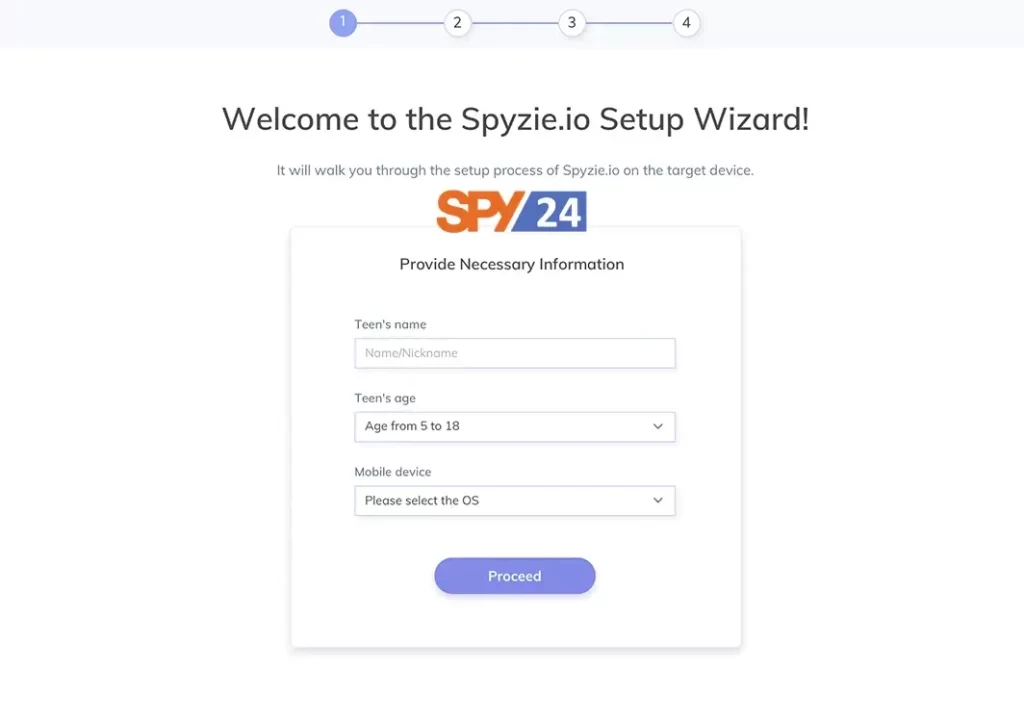
Go to “Settings” > “Security” on the device you want to change. “Install apps from unknown sources” should be turned on.
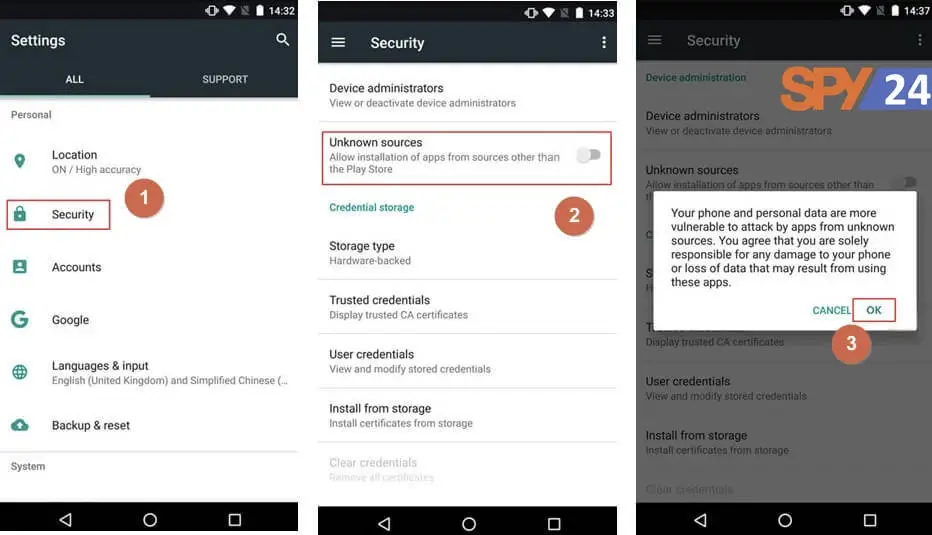
Go to “Settings,” “Google,” “Security,” and “Google Play Protect” on the device you want to change. Turn off the options that say “Improve the detection of harmful apps” and “Scan the device for security threats.”
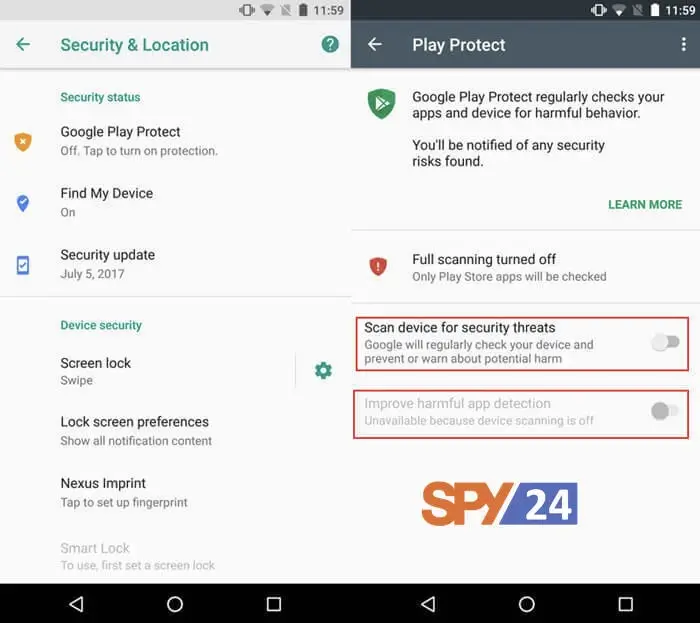
Step 2: Put the Spyzie app on the phone you want to track.
Once you’ve finished the step above, you’re ready to install Spyzie on the Android device you want to spy on. During the installation of Spyzie, you will be given a link to download Spyzie. You can download and install Spyzie on the target phone by clicking this link. Since the app is so small, it will only take a few seconds.
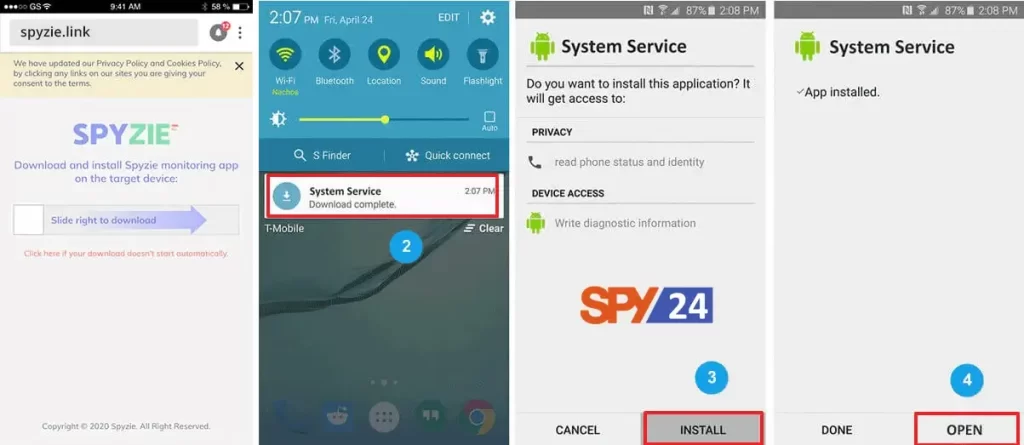
After installing Spyzie, read the privacy policy and click “Agree.” Use the username and password you made for your Spyzie account to log in to the app.
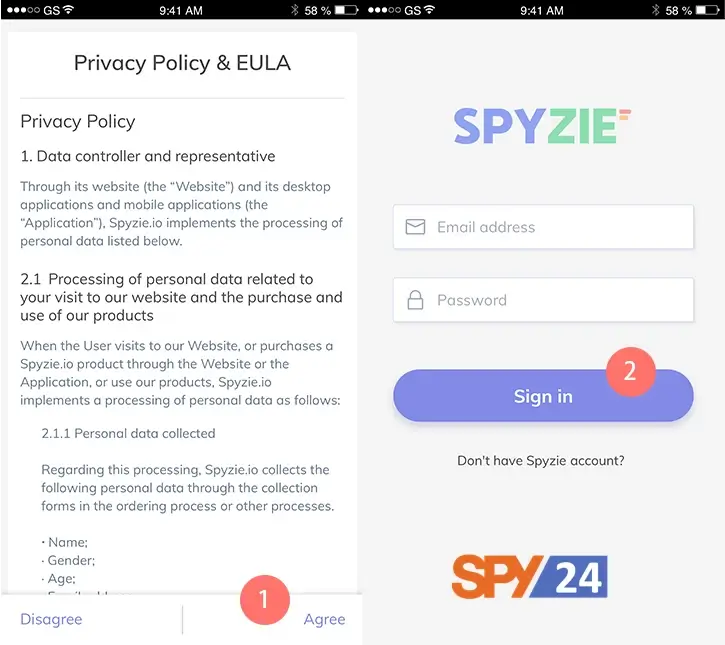
Almost done! Give the Spyzie app all the permissions it needs on the phone you want to spy on. Then you can choose whether to show or hide the app icon. If you hide Spyzie’s icon, the program will go into stealth mode and run without being seen. If you want to use the app again, dial 001 on the target phone.
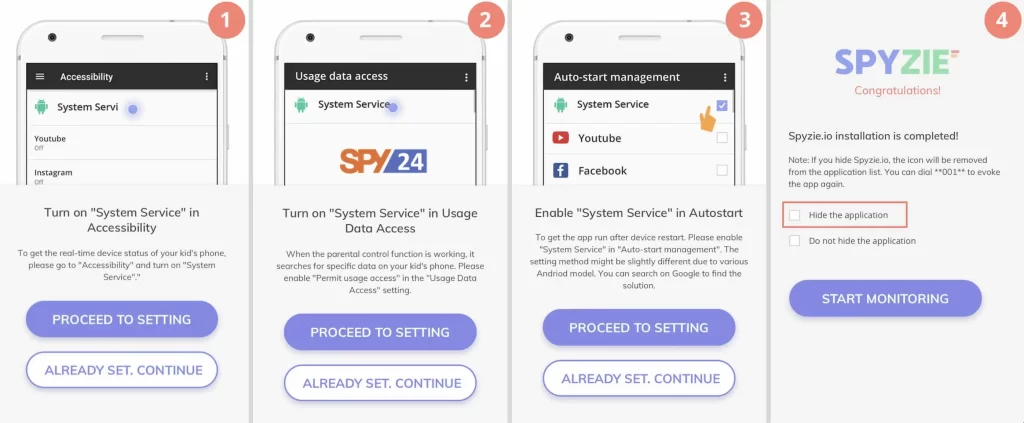
Step 3: Keep an eye on their phone.
Now you can keep an eye on the device at any time. Go to Spyzie’s website from any web browser and log in to your Spyzie account. On the left side, you’ll see a list of all the features of Spyzie that you have access to. All you have to do to use a feature is click on it.
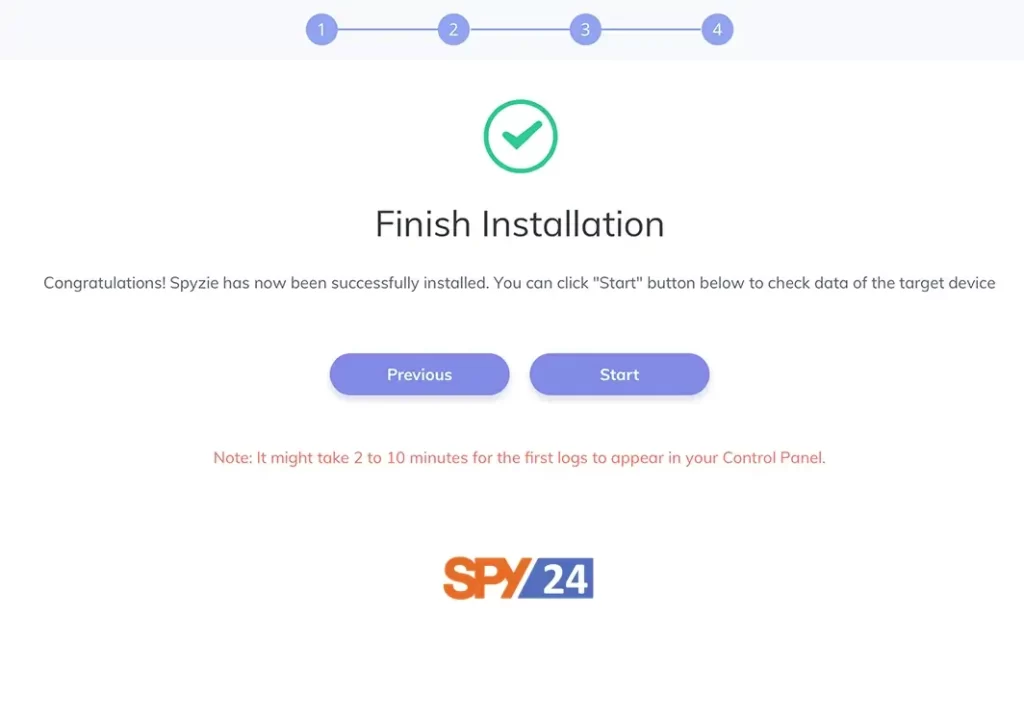
The dashboard may take a little longer to load the first time you use it. This is because Spyzie is putting all of its information in sync. Please wait while this page loads. When the data is synced, you’ll be able to see it on your dashboard. The “Refresh” button at the top of the dashboard lets you update the data whenever you want. Keep in mind that Spyzie will only sync new information if the device being tracked is connected to the internet.
How to Setup Spyzie for iPhone
Spyzie Setup Guide for iPhone
You can track an iPhone or iPad with Spyzie without touching it. You can do it on any device with a web browser. Here are the steps you need to take to do this:
How to Set Up Spyzie for iOS Devices Step by Step.
The iOS tracker from Spyzie works like magic to keep track of any iPhone or iPad from anywhere in the world. All of this happens without having to get into the target iPhone or put any apps on it. This is how:
Part 1: What You Need to Track an iPhone or iPad
Account for Spyzie with a Subscription
Gives you access to the dashboard of Spyzie so you can use all of its features.
iCloud credentials of the device you want to connect
You can track any iPhone or iPad without touching it if you know its iCloud credentials.
Part Two: Steps to Secretly Spy on an iPhone
To spy on an iPhone, you only need to do two simple things:
- Create a Spyzie Account and configure Spyzie for iOS devices.
- Go to your Spyzie dashboard and use the features that let you track your iPhone.
Here is a step-by-step guide to the process of installation:
Step 1: Sign up for a Spyzie account.
First, you’ll need to make an account on Spyzie. You can sign up for an account on Spyzie’s dashboard by clicking the “Sign Up” button in the top right corner. You will also need to get an iOS subscription plan.
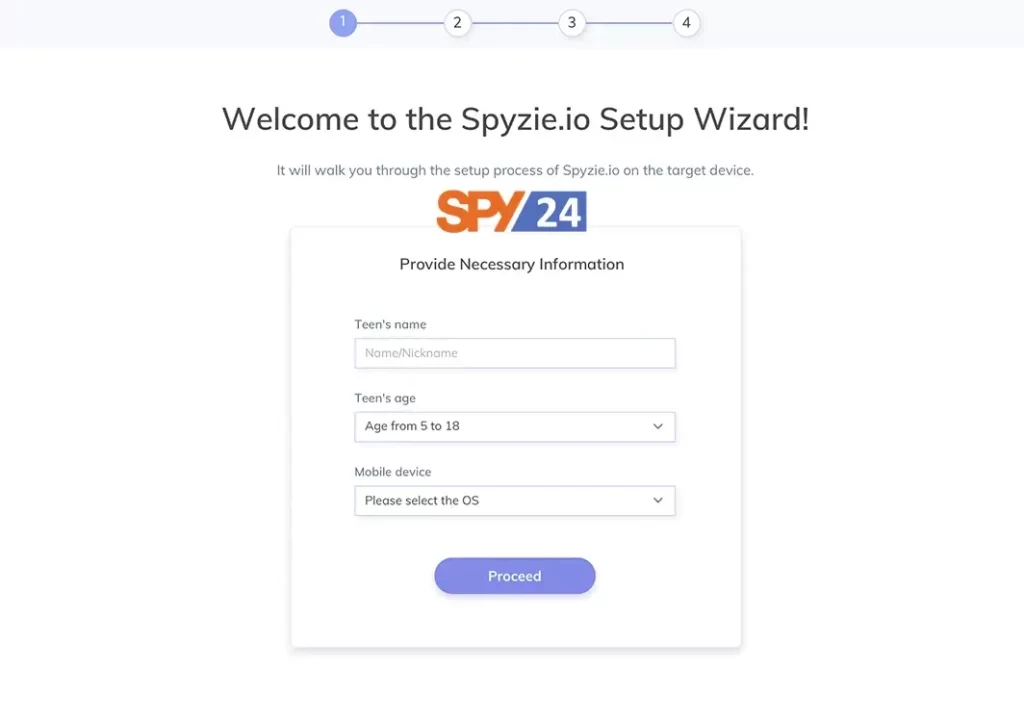
Step 2. Configuring Spyzie
When you sign up for Spyzie, you will be taken to the page where you can set it up. You can also get to this page by clicking the “Start Monitoring” button in the email that confirms your subscription plan.
During setup, you’ll need to enter the iPhone or iPad’s iCloud credentials. The target iPhone doesn’t need to be jailbroken or have any apps put on it. But make sure the following things are true:
Turn on the “iCloud Backup” feature on the iPhone you want to back up.
Turn off two-factor authentication on the iPhone you want to access.
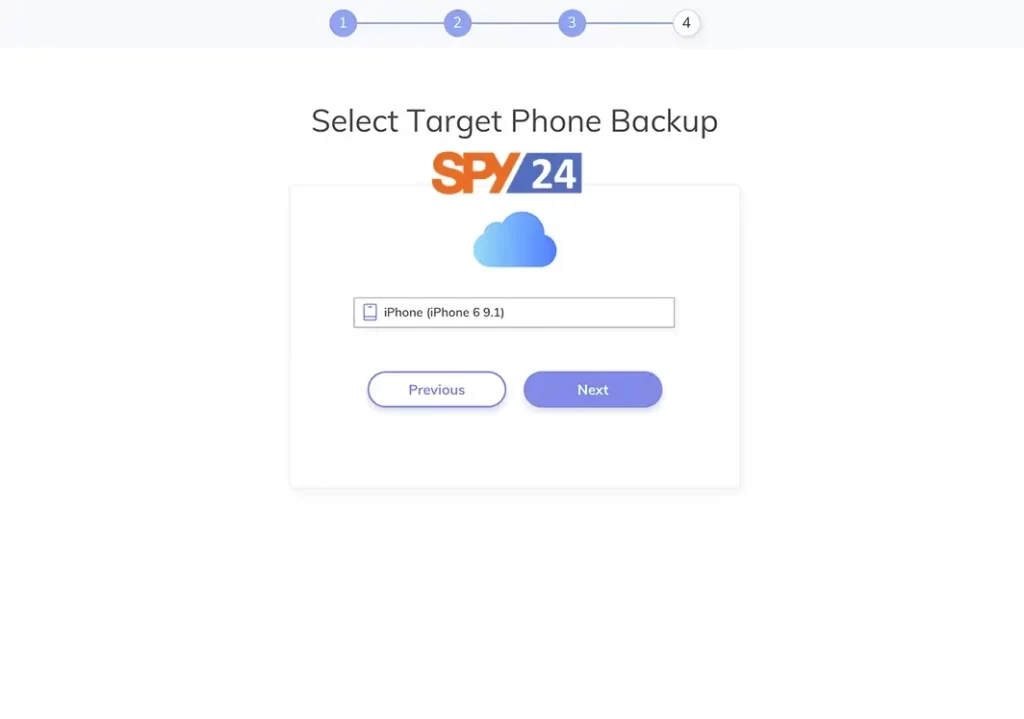
3. In the setup wizard, choose the iOS device that is connected to your iCloud account.
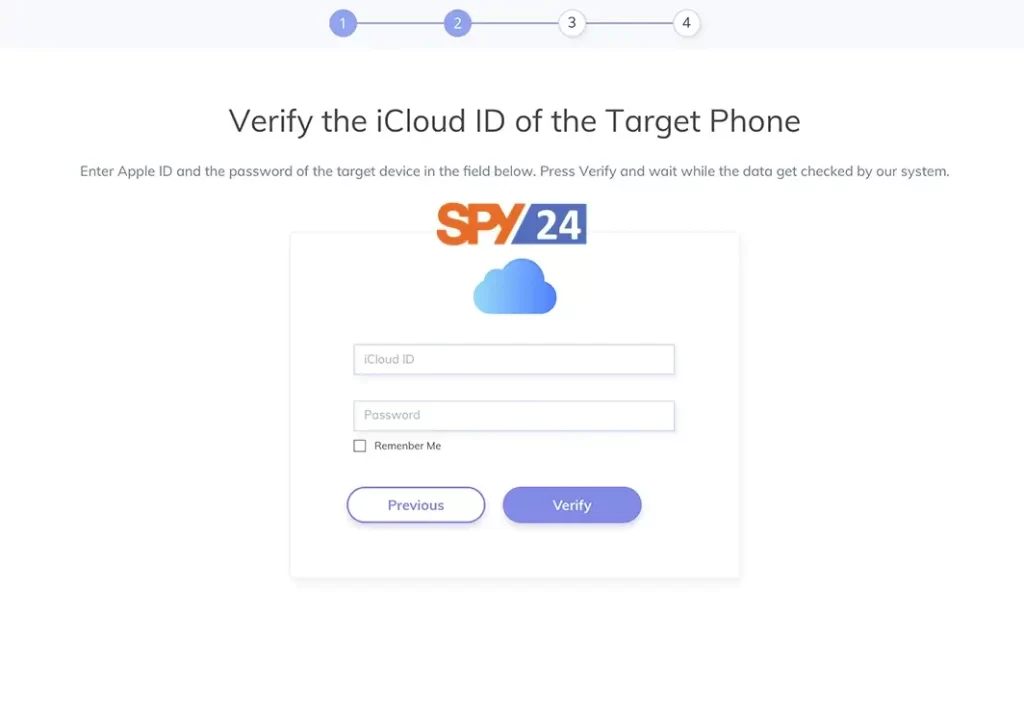
You are now ready to spy on the iPhone you want to track. When you click “Start,” you will go to your Spyzie dashboard. From here, you can use every part of Spyzie. The first time you use it, it might take a little longer to load because data has to be downloaded.