mLite Review 2023: Pros And Cons
(mLite is a GPS family tracker app that helps you keep track of the whereabouts of your family members. With mLite, you can keep tabs on your kids, family members. Our mLite review looks at the pros and cons of this app, so you can decide if it’s a good fit for you and your family. Find out what features it offers, how it compares to other location tracking apps, and more in our comprehensive mLite review for 2023.)
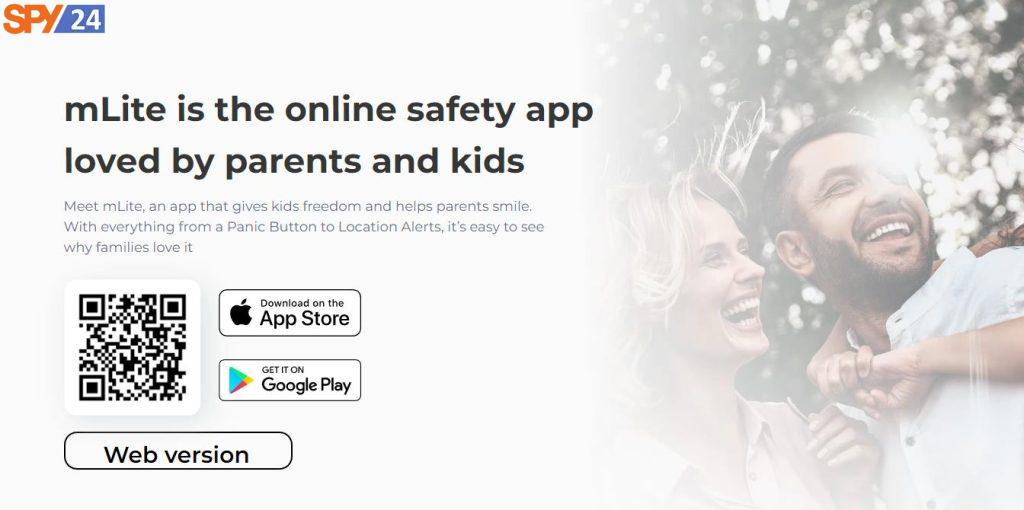
Are you looking for a way to monitor your children’s online activity? If so, you may have heard about mLite, a parental control app designed to help parents keep tabs on their kids. In this blog article, we’ll take a deep dive into mLite and review its pros and cons in order to help you decide if it’s the right choice for you.
Introduction to mLite
mLite is a popular parental control app designed for iOS and Android devices. It allows parents to monitor their kids’ online activity, set time limits, block certain websites and apps, and even track their children’s location. mLite is easy to use and can be set up in just a few minutes.
What is mLite and How Does it Work?
mLite is an app designed to help parents monitor their children’s online activity. It works by allowing parents to set up different profiles for each of their children. Parents can then set restrictions, such as blocking certain websites or apps, and setting time limits. Parents can also set up notifications to alert them when their child is using certain apps or websites.
In addition, mLite can be used to monitor and track your child’s location. You can set up a geo-fence to get alerted when your child enters or leaves a specific area. You can also view historical location data to see where your child has been in the past.
mLite’s Features
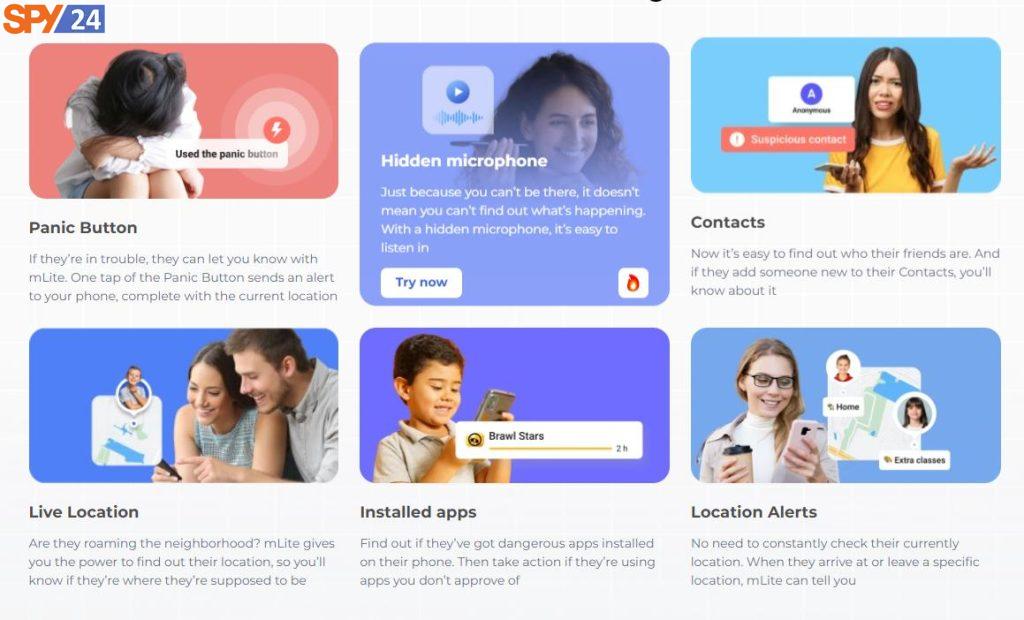
mLite has a range of features designed to help parents keep tabs on their kids. Here are some of the key features:
- Time Limits: Parents can set time limits for their children’s online activity.
- Website and App Blocking: Parents can block certain websites and apps to prevent their children from accessing them.
- Location Tracking: Parents can track their child’s location and be alerted when they enter or leave a specific area.
- Notifications: Parents can set up notifications to alert them when their child is using certain apps or websites.
How to Install and Set Up Your mLite Parent Profile
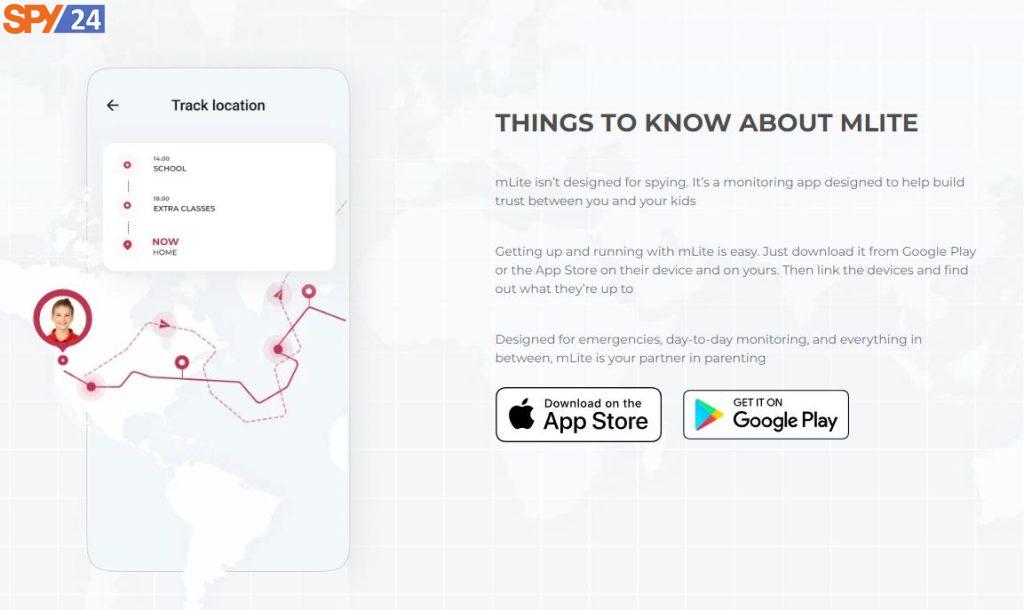
Once you’ve downloaded the app, you’ll need to set up your parent profile. This is a simple process and only takes a few minutes. You’ll need to enter your email address, create a password, and agree to the Terms of Service. Once you’ve completed this, you’ll be able to access the app’s features.
How to Set Up Your Child’s mLite Profile
Once you’ve set up your parent profile, you’ll need to set up a profile for each of your children. This is a simple process and only takes a few minutes. You’ll need to enter their name, age, and a photo. You’ll also need to enter their device information, such as the device type and operating system. Once you’ve completed this, you’ll be able to access the app’s features.
Compatibility
mLite is compatible with both iOS and Android devices. It requires iOS 16 or later for iOS devices, and Android 5.0 or later for Android devices.
mLite – GPS Family Tracker – Apps on Google Play: Dowonload
(mLite) mSpy: Find my Friends Phone on the App Store: Dowloadn
Can Someone Track Your Location From a Text?
No, mLite does not allow someone to track your location from a text. While the app does have location tracking features, it does not allow someone to track your location from a text message.
Pros and Cons of mLite

Like all parental control apps, mLite has its pros and cons. Here’s a look at some of the pros and cons of using mLite:
Pros
- Easy to set up and use.
- Lots of features to help parents keep tabs on their kids.
- Can be used to monitor and track your child’s location.
- Compatible with iOS and Android devices.
Cons
- Some features require a subscription.
- Some features are limited to certain devices.
How Much Does mLite Cost?

mLite has both free and paid plans. The free plan comes with basic features, such as time limits and website blocking. The paid plans start at $14.99/month and come with additional features, such as location tracking and notifications.
mLite Review 2023: What Are the Benefits?
When it comes to parental control apps, there are many benefits to using mLite. Firstly, it’s easy to set up and use. You can quickly set up your parent profile and your child’s profile in just a few minutes. It also has a range of features to help parents keep tabs on their kids. From time limits to website blocking, you can easily monitor and restrict your child’s online activity.
In addition, mLite can be used to track your child’s location. You can set up a geo-fence to get alerted when your child enters or leaves a specific area. You can also view historical location data to see where your child has been in the past.
mLite Review 2023: What Are the Drawbacks?
While there are many benefits to using mLite, there are also some drawbacks. Firstly, some features require a subscription. The free plan comes with basic features, but if you want access to more advanced features, such as location tracking and notifications, you’ll need to upgrade to a paid plan.
In addition, some features are only available on certain devices. For example, the location tracking feature is only available on iOS devices.
mLite Review 2023: Is It Worth It?
Overall, mLite is a great parental control app and is definitely worth considering if you’re looking for a way to monitor your children’s online activity. It’s easy to set up and use, it has a range of features to help parents keep tabs on their kids, and it can be used to track your child’s location.
The only downside is that some features require a subscription and are limited to certain devices. However, if you’re looking for a parental control app that’s easy to use and has a range of features, then mLite is definitely worth considering.
SPY24 VS mLite Comparison
At SPY24, we offer the most reliable and advanced monitoring solution that enables you to track iPhone and Android phones with highest degree of precision and accuracy. Our app is designed to help you protect your children from online dangers, and keep an eye on your employees’ activities to ensure that they adhere to your company’s policies.
mLite, on the other hand, is a relatively new mobile spy software that claims to offer the same features and functionality as SPY24. But does it really deliver? Let’s take a closer look at their features and capabilities to find out.
First, SPY24 offers a wide range of powerful features that let you track various activities on an iPhone or Android device. You can monitor calls, messages, emails, GPS location, social media activities, and more. Plus, our app allows you to set up alerts and notifications to stay updated on the target’s activities.
In addition, SPY24 is equipped with an advanced ‘geo-fencing’ feature that lets you set up virtual boundaries and get an alert whenever the target device crosses them. This is a great way to keep an eye on your children and make sure they are safe.
In comparison, mLite offers limited features. The app cannot track calls or messages, and it does not have any geo-fencing feature. Furthermore, the app is not as reliable as SPY24, and it does not offer any alert or notification feature.
When it comes to affordability, both apps offer a wide range of pricing plans. SPY24 offers three subscription plans – Basic, Premium, and Family – starting at $4.99/month. In comparison, mLite offers two subscription plans – Basic and Premium – starting at $14.99/month.
Overall, SPY24 is the clear winner when it comes to features, reliability, and affordability. The app is packed with powerful features that let you track various activities on the target device with highest degree of accuracy. Plus, it offers great value for money with its three subscription plans. Therefore, if you are looking for a reliable and advanced monitoring solution, we highly recommend that you go for SPY24.
FAQ
Q: Does mLite work on Android devices? A: Yes, mLite is compatible with both iOS and Android devices.
Q: Does mLite require a subscription? A: Yes, some features require a subscription. The free plan comes with basic features, such as time limits and website blocking. The paid plans start at $4.99/month and come with additional features, such as location tracking and notifications.
Q: Can someone track your location from a text? A: No, mLite does not allow someone to track your location from a text.
Conclusion
mLite is a great parental control app and is definitely worth considering if you’re looking for a way to monitor your children’s online activity. It’s easy to set up and use, it has a range of features to help parents keep tabs on their kids, and it can be used to track your child’s location. The only downside is that some features require a subscription and are limited to certain devices. However, if you’re looking for a parental control app that’s easy to use and has a range of features, then mLite is definitely worth considering.



