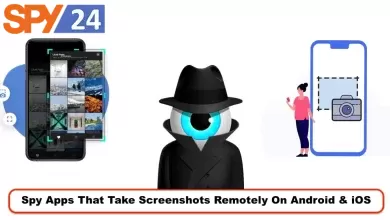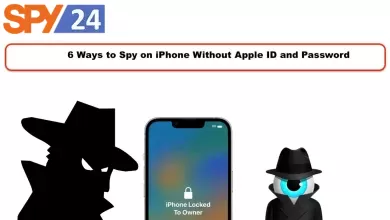How to Track an iPhone Location Without Them Knowing – A Proven Method
Tracking an iPhone’s location without them knowing is no longer a difficult task. In today’s world, with the advancement of technology, parents, employers and concerned partners can keep a check on the whereabouts of their loved ones in real-time.
In this blog, we will discuss the different methods to track an iPhone’s location without them ever finding out. We will also discuss the use of an app to track an iPhone without them knowing. So, let’s begin.
Introduction to iPhone location tracking
iPhone location tracking is the process of tracking the whereabouts of an iPhone user without them knowing. This process is made possible by the use of GPS (Global Positioning System) and other technologies. The technology tracks the location of the phone by using the signals sent by phone to satellites or other devices.
Tracking an iPhone’s location can be used for a variety of purposes. Parents can use it to keep track of their children’s whereabouts and ensure that they are safe. Employers can use it to ensure that their employees are not misusing company-issued iPhones. And concerned partners can use it to track their partner’s movements.
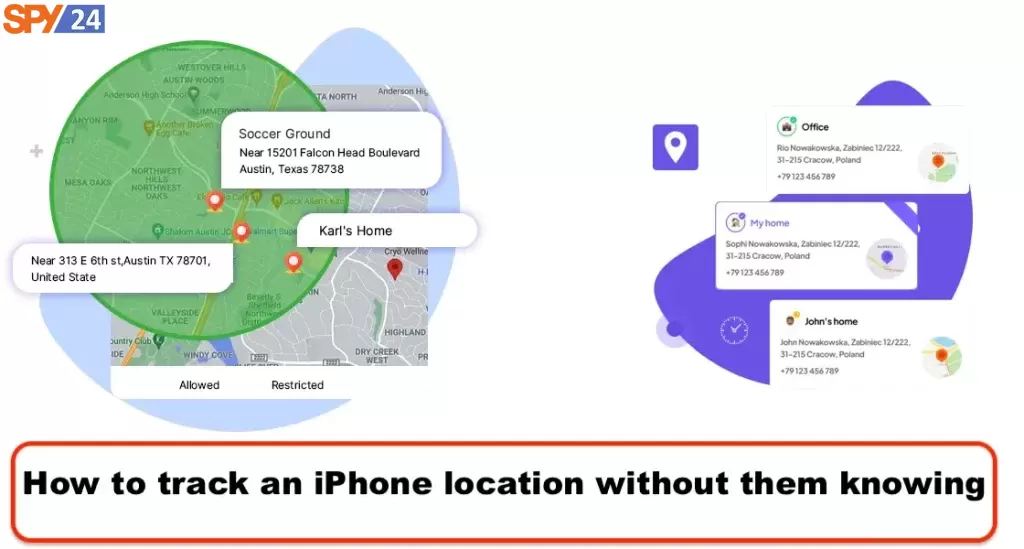
How to track an iPhone location without them knowing
Tracking an iPhone’s location without them knowing is possible in two ways. The first method is by using an app to track their phone, and the second is by using other methods such as the iPhone Spy, GPS tracking, IMEI tracking, Wi-Fi tracking, and cell tower tracking.
Before we dive into the details of each method, it is important to note that tracking someone’s location without their consent is illegal in most countries. We recommend that you only use these methods if you have a valid reason to do so.
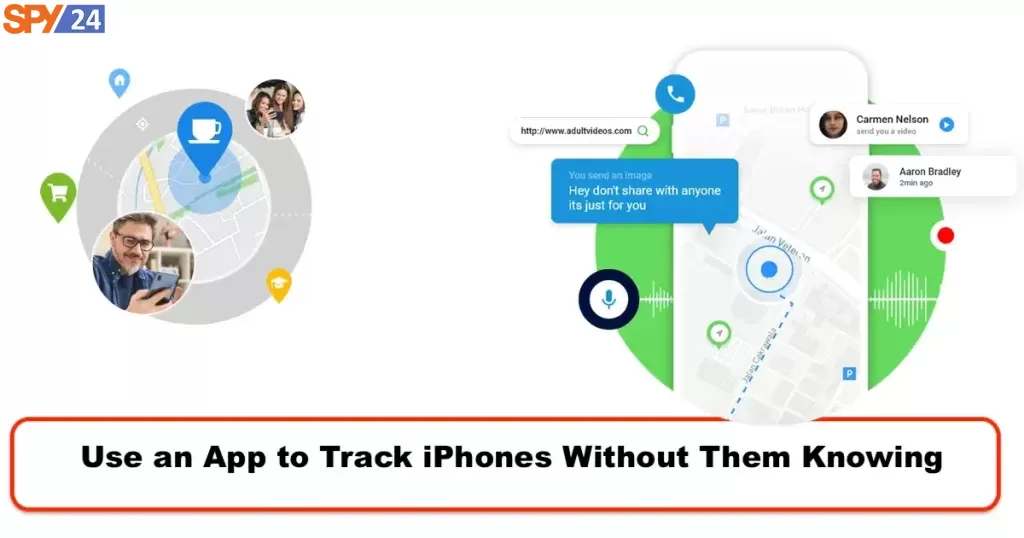
Use an App to Track iPhones Without Them Knowing
The easiest way to track an iPhone’s location without them knowing is by using a tracking app. There are many apps available in the market that can track an iPhone’s location without the user ever finding out.
One such app is SPY24 for iCloud. It is a reliable and powerful app that can easily track an iPhone’s location without the user ever knowing.
SPY24 for iCloud can be used to track an iPhone in real-time. It can also be used to view the phone’s location history, as well as the contacts and messages of the phone user.
To use SPY24 for iCloud, you will need to have access to the iCloud account of the person whose phone you want to track. You will also need to install the app on the target phone. Once the app is installed, you can track the phone’s location in real-time without the user ever knowing.
- This app is completely legitimate and secure.
- It does not require you to install any apps or jailbreak the target iPhone in order to track it.
- If you want to keep tracking someone’s iPhone without them knowing, SPY24 is a long-term solution.
- It has removed the need to gain access to the target device.
- The iPhone tracking is done remotely via the internet.
- The location of the iPhone is updated in real-time.
- You can also view all previous location histories.
- Furthermore, this app could access everything in the iCloud Drive, including Photos, Contacts, Videos, Reminders, and Notes.
Is there an app to track someone’s phone without them knowing?
Yes, there is an app to track someone’s phone without them knowing. SPY24 for iCloud is one such app. It is a powerful and reliable app that can be used to track an iPhone’s location without the user ever knowing.
How to Use iCloud Spy to Monitor an iPhone
iCloud Spy is a powerful monitoring tool that allows you to monitor all activities on an iPhone. With iCloud Spy, you can easily track and monitor your target iPhone from any location and on any device. It is one of the most effective and secure ways to spy on an iPhone.
If you are looking for an effective way to monitor an iPhone, iCloud Spy is a perfect choice. Here is a step-by-step guide on how to use iCloud Spy to monitor an iPhone.
Step 1: Register SPY24 with your email address and pay for the premium version.
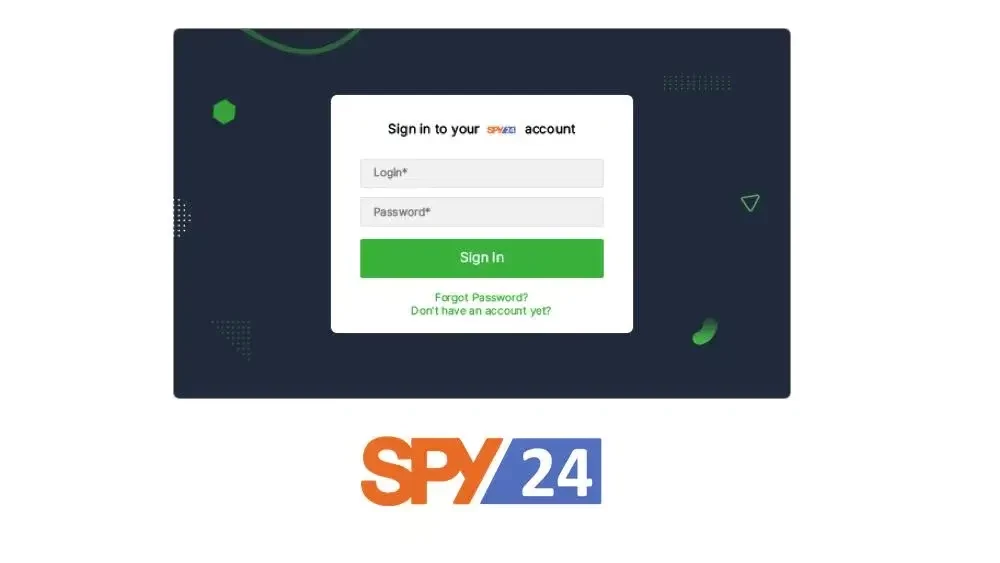
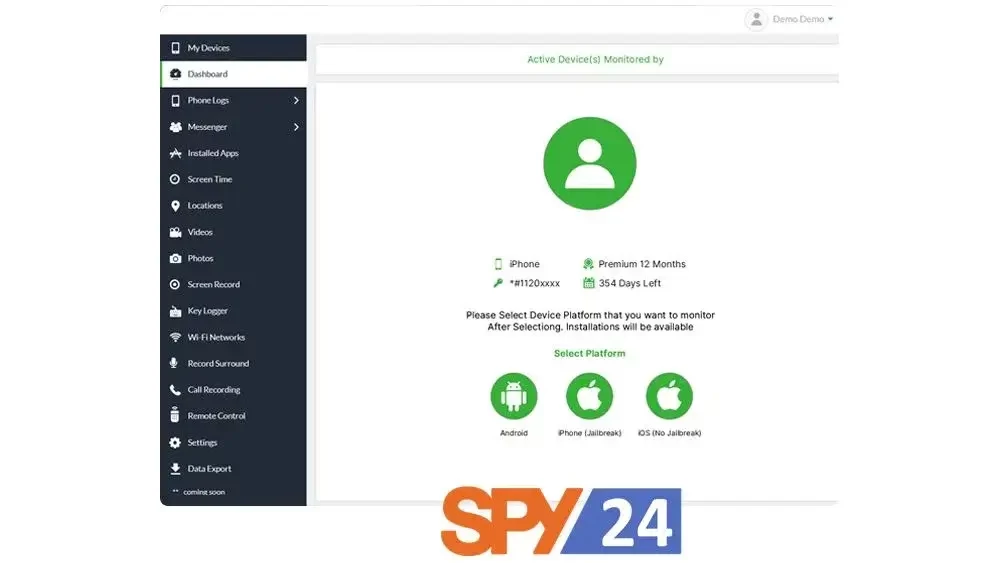
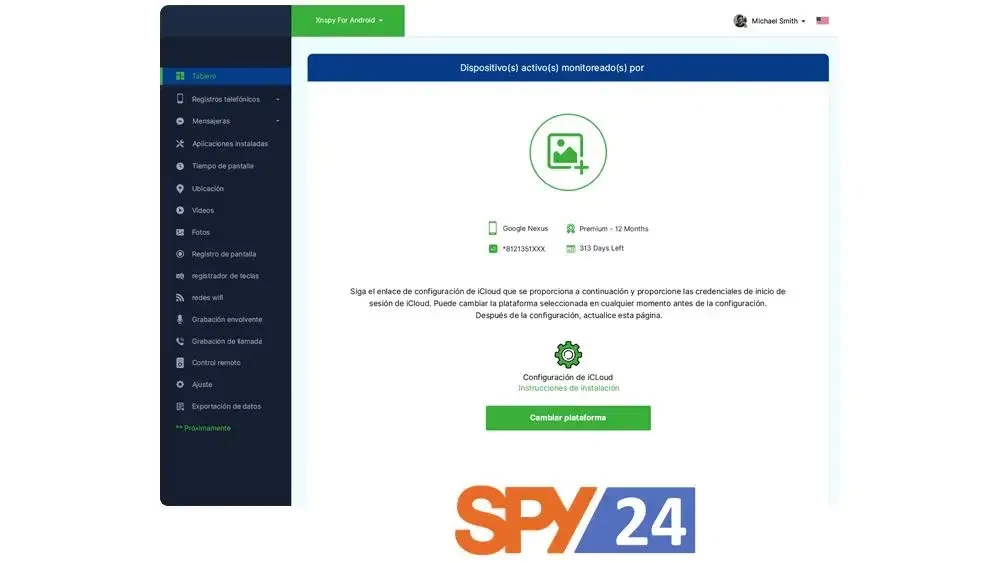
Step 2: Go to the My Products and Order Management page to finish the installation by clicking on the Setup Guide and following the on-screen instructions.
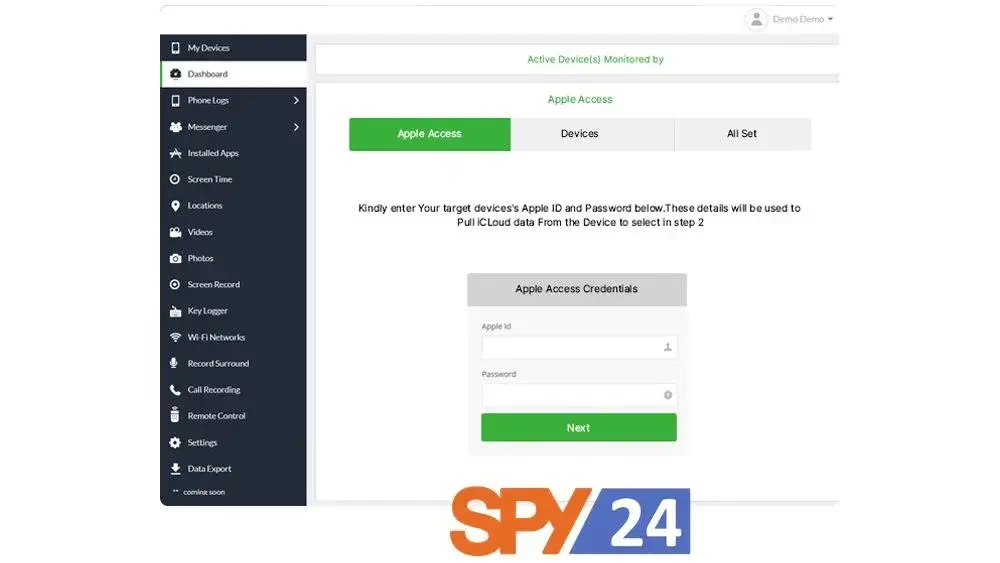
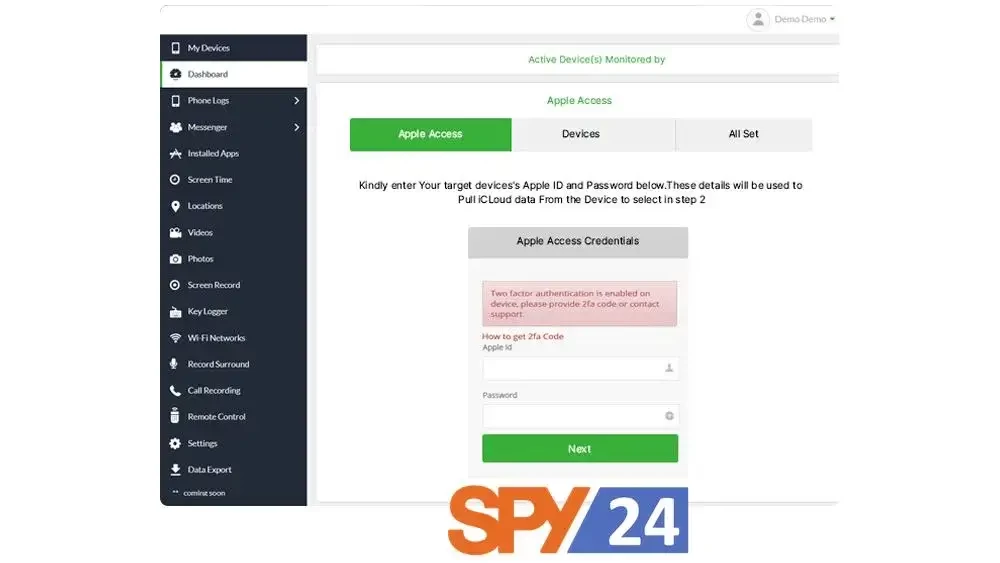
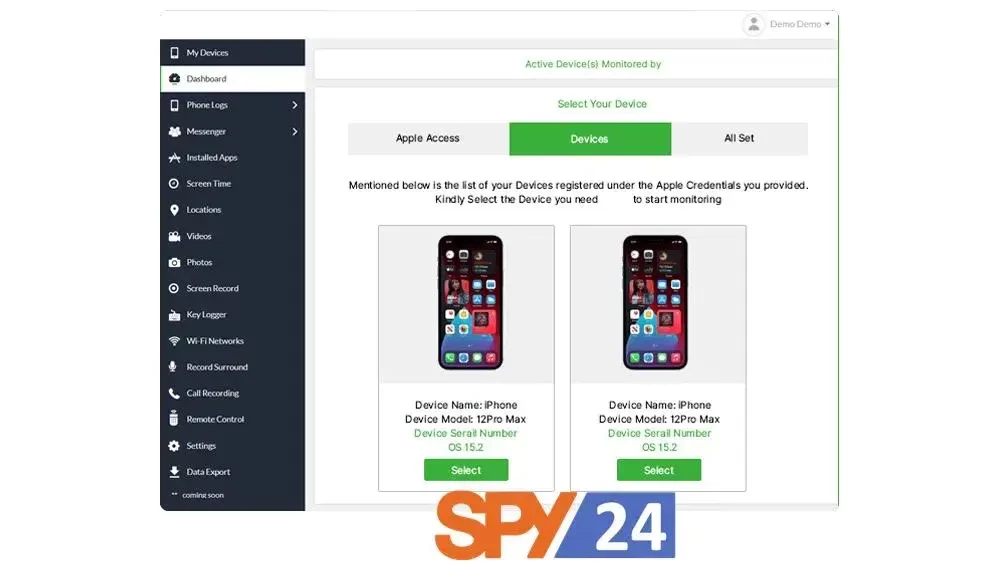
Step 3: Verify your iCloud credentials. To do so, you must have the target account’s iCloud account and password.
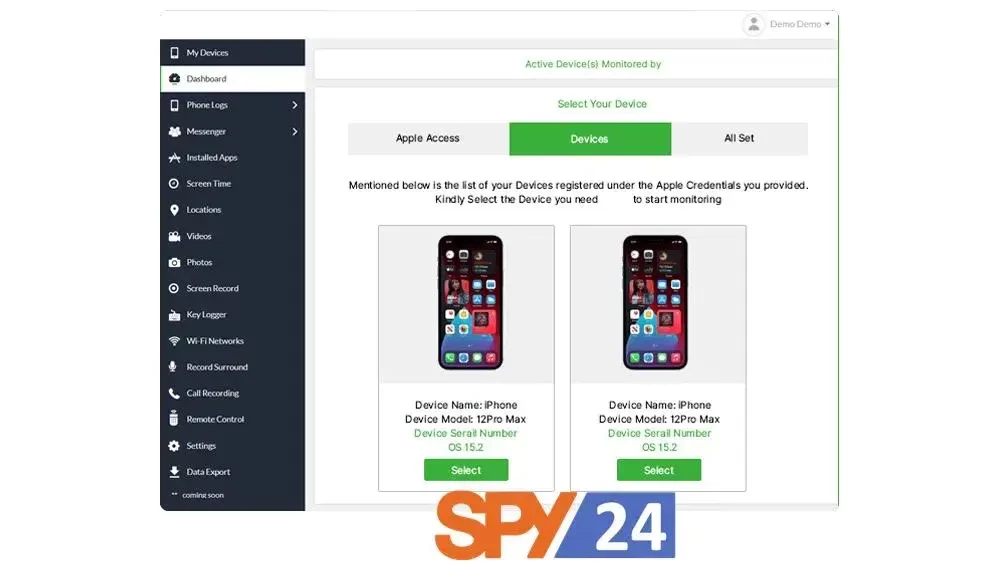
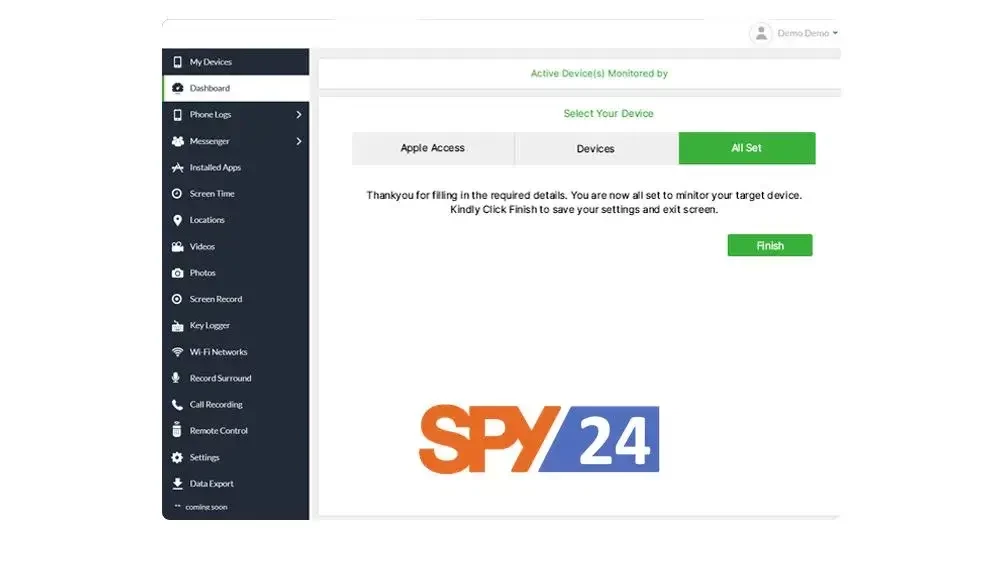
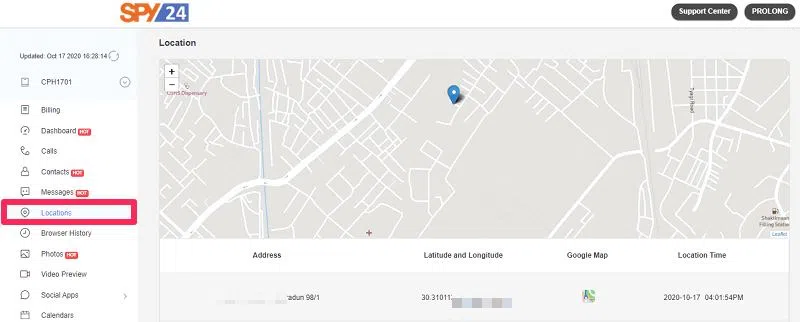
Step 4: Once you have access to the SPY24 web control panel, you can monitor and track the target iPhone. Simply choose ‘Locations’ from the left-hand panel.
you can view the activities on the target iPhone from the iCloud Spy app. You can view calls, messages, web history, videos, and photos that were taken on the target iPhone. You can also monitor the GPS location of the target iPhone.
Finally, you can control the target iPhone remotely from the iCloud Spy app. You can lock and unlock the phone, as well as remotely control the volume, camera, and other settings.
With iCloud Spy, you can easily monitor an iPhone without having to install any additional software. With its powerful features, you can monitor all activities on the target iPhone from any location and on any device.
Different methods of tracking an iPhone location
Apart from using an app to track an iPhone location without them knowing, there are other methods as well. Let’s discuss these methods in detail.
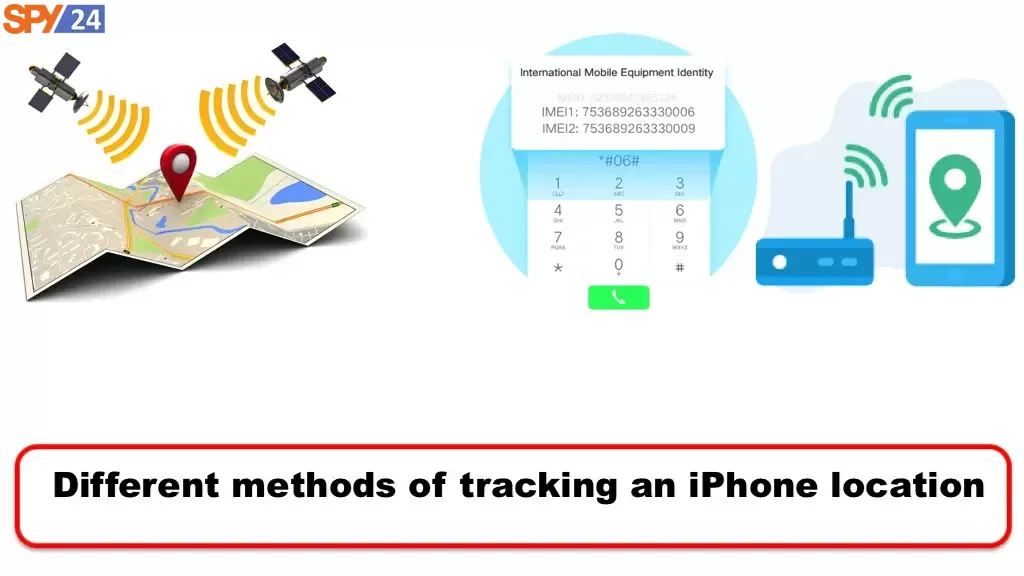
SECTION 4.1. GPS tracking
GPS tracking is one of the most common methods of tracking an iPhone’s location without them knowing. GPS stands for Global Positioning System, and it is a network of satellites that can track the location of a device in real-time.
To use GPS tracking to track an iPhone’s location, you will need to enable the “Find My iPhone” feature on the device. Once enabled, you can track the phone’s location in real-time without the user ever knowing.
SECTION 4.2. IMEI tracking
IMEI tracking is another method of tracking an iPhone’s location without them knowing. IMEI stands for International Mobile Equipment Identity, and it is a unique code that is assigned to every mobile device.
Using IMEI tracking, you can track the location of an iPhone using its IMEI number. To use this method, you will need the IMEI number of the target phone. Once you have the IMEI number, you can track the phone’s location in real-time without the user ever knowing.
SECTION 4.3. Wi-Fi tracking
Wi-Fi tracking is another method of tracking an iPhone location without them knowing. This method works by tracking the Wi-Fi signals sent by the iPhone to nearby Wi-Fi networks.
To use this method, you will need to have access to the Wi-Fi networks that the iPhone is connected to. Once you have access to the networks, you can track the phone’s location in real-time without the user ever knowing.
SECTION 4.4. Cell tower tracking
Cell tower tracking is another method of tracking an iPhone’s location without them knowing. This method works by tracking the signals sent by phone to nearby cell towers.
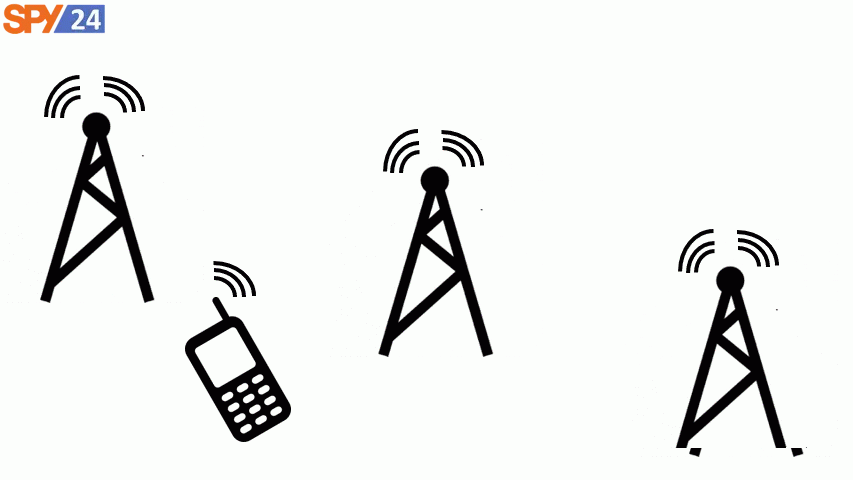
To use this method, you will need to have access to the cell towers that the iPhone is connected to. Once you have access to the towers, you can track the phone’s location in real-time without the user ever knowing.
Why Should I Use SPY24 for iCloud? Is It Reliable?
Yes, SPY24 for iCloud is a reliable and powerful app that can be used to track an iPhone’s location without the user ever knowing. It is a powerful app that can be used to track an iPhone in real-time, as well as to view the location history, contacts, and messages of the phone user.
In addition to its powerful tracking features, SPY24 for iCloud is also extremely easy to use. All you need to do is install the app on the target device, and you can start tracking the phone’s location in real-time without the user ever knowing.
Do you want to monitor activities on an iPhone?
In this article, we will discuss some of the top 7 best iPhone spy apps that you can use to monitor the activities of the people you care about. We will also explain the features and benefits of each of these apps so that you can choose the one that best suits your needs.
XNSPY
Xnspy is a comprehensive iPhone spy app that allows you to monitor almost all activities on the target device. Xnspy has various features that include call and message monitoring, GPS tracking, media access, and more. It also offers a no-jailbreak version, which requires no physical access to the device.
mSpy
mSpy is another popular iPhone spy app that allows you to monitor text messages, emails, social media activity, and more. It also has a GPS tracking feature, allowing you to track the target’s whereabouts in real-time.
KidsGuard Pro
KidsGuard Pro is specifically designed for parents who want to monitor their children’s online activity. It allows you to monitor text messages, emails, social media activity, and more. It also has a built-in GPS tracking feature, allowing you to track your child’s location in real-time.
FlexiSpy
FlexiSpy is another great iPhone spy app that can be used to monitor text messages, emails, calls, internet activity and more. It also comes with a range of remote control features so you can control your child’s iPhone from anywhere.
eyeZy
The sixth app is eyeZy. This app allows you to monitor your employees’ activities and also view their text messages and web browsing history. Furthermore, you can also set up alerts for when certain activities occur.
How to Track An iPhone Without Using Any App?
If you don’t want to use an app to track an iPhone’s location without them knowing, there are other methods as well. As we discussed earlier, you can use the methods of GPS tracking, IMEI tracking, Wi-Fi tracking, and cell tower tracking to track an iPhone’s location without them knowing.
These methods work by tracking the signals sent by the iPhone to satellites, Wi-Fi networks, or cell towers. To use these methods, you will need to have access to the networks or towers that the iPhone is connected to. Once you have access to the networks or towers, you can track the phone’s location in real-time without the user ever knowing.
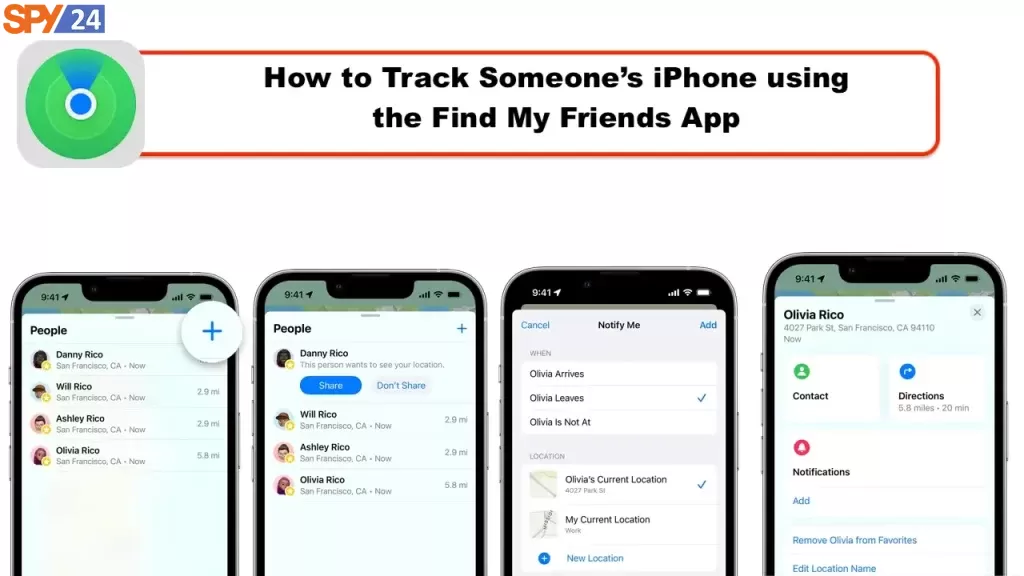
How to Track Someone’s iPhone using the Find My Friends App
Find My Friends is an app developed by Apple that can be used to track an iPhone’s location without them knowing. To use this app, you and the person whose iPhone you want to track will need to be friends on the app.
Once you are friends, you can see the location of the person’s iPhone in real-time without them ever knowing. The app will send you notifications whenever the person’s phone moves to a new location.
How to use Find My Friends:
Are you looking for a way to track someone’s iPhone using the Find My Friends App? If so, you’ve come to the right place. In this blog post, we’re going to discuss the ins and outs of using the Find My Friends app to track another person’s iPhone.
The Find My Friends app is a great tool that can be used to track a person’s iPhone. It’s a great choice for people who need to keep tabs on their children, significant other, or employees. It’s even useful for people who are trying to find out where their lost or stolen iPhone has gone.
So, how does it work?
First off, you’ll need to make sure that the person you are tracking has the Find My Friends app installed on their iPhone. If they don’t, you won’t be able to track them. You can easily install the app onto the other person’s phone through the App Store.
Once the app is installed on the other person’s phone, you’ll need to add them as a friend in the app. To do this, open the app, tap on “Friends”, and enter the person’s name in the search bar. Once you’ve added them as a friend, you’ll be able to track their location in real time.
You can also set up notifications for when the person arrives or leaves a certain location, or when their battery is running low. This can be very useful for keeping tabs on where the person is going and if they are safe.
One of the best features of Find My Friends is its ability to track a person’s location while they are offline. This means that you can still track the person even if their phone is turned off or not connected to a Wi-Fi network.
Overall, Find My Friends is a great tool for tracking someone’s iPhone. It’s easy to use and can provide peace of mind for those who need to keep tabs on the whereabouts of their loved ones. So, if you’re looking for a way to track someone’s iPhone, give Find My Friends a try.
For complete training on Apple’s official website:

How to Track An iPhone using Family Sharing?
Family Sharing is a feature developed by Apple that can be used to track an iPhone’s location without knowing. To use this feature, you and the person whose iPhone you want to track will need to be part of the same family group.
Once you are part of the same family group, you can track the person’s iPhone in real-time without them ever knowing. The app will send you notifications whenever the person’s phone moves to a new location.
Are you looking for a way to track an iPhone using Family Sharing? With the help of this powerful feature, you can easily keep tabs on your family and friend’s iPhones.
Family Sharing is an Apple-specific feature that is offered with the purchase of an Apple device, such as an iPhone or iPad. It allows family members to share their iTunes purchases, as well as their calendars, photos, and more. It also allows for tracking of an iPhone, which is especially useful for parents or guardians who have an iPhone user in their family.
In this blog post, we’ll take a look at the steps necessary to track an iPhone using Family Sharing. In order to use Family Sharing, each family member must first be set up on an Apple device.
Here’s how to do that:
- Sign in to each family member’s Apple ID. All family members should be signed in to the same Apple ID.
- Go to the Settings app on that family member’s device.
- Tap on the “iCloud” tab and then tap on “Family Sharing.”
- Tap “Set up Family Sharing” and then follow the steps to set up Family Sharing.
Once Family Sharing is set up, it’s time to track an iPhone. Here are the steps to do that:
- Go to the Settings app on the iPhone that you wish to track.
- Tap on the “iCloud” tab and then tap on “Family Sharing.”
- Tap on the person’s name whose iPhone you’re tracking.
- Tap on “Find My iPhone” and then toggle the switch to the “On” position.
Now you’ll be able to track the iPhone’s location using the “Find My iPhone” app. The app will show you the exact location of the iPhone, as well as other useful information like battery life, the device’s speed, and more.
Using Family Sharing to track an iPhone is an incredibly useful tool for parents and guardians. It gives them peace of mind knowing that their loved ones are safe and sound. If you have an Apple device in your home, we highly recommend setting up Family Sharing so that you can track iPhones with ease.
Can I tell if someone is tracking my iPhone?
Yes, you can tell if someone is tracking your iPhone. If you suspect that someone is tracking your iPhone, you can check your phone’s location history to see if there are any suspicious activities.
You can also check the location-sharing settings on your phone to see if anyone has access to your location. If you find any suspicious activities or settings, you can be sure that someone is tracking your iPhone without you knowing.
Conclusion:
Tracking an iPhone’s location without them knowing is no longer a difficult task. With the advancement of technology, parents, employers, and concerned partners can keep a check on the whereabouts of their loved ones in real-time.
In this blog, we discussed the different methods to track an iPhone’s location without them ever finding out. We discussed the use of an app to track an iPhone without them knowing, as well as the methods of GPS tracking, IMEI tracking, Wi-Fi tracking, and cell tower tracking.
We also discussed why SPY24 for iCloud is a reliable and powerful app that can be used to track an iPhone’s location without the user ever knowing.
Finally, we discussed how to tell if someone is tracking your iPhone. If you suspect that someone is tracking your iPhone, be sure to check your phone’s location history and location-sharing settings.
Tracking an iPhone’s location without them knowing is a useful tool for parents, employers, and concerned partners. However, we recommend that you only use these methods if you have a valid reason to do so, as tracking someone’s location without their consent is illegal in most countries.
If you are looking to track an iPhone’s location without them knowing, SPY24 for iCloud is the perfect solution. It is a reliable and powerful app that can be used to track an iPhone’s location in real time without the user ever knowing.
So, what are you waiting for? Try SPY24 for iCloud today and start tracking an iPhone’s location without them ever knowing.