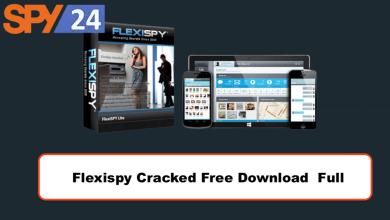How to Install iKeyMonitor App Download Free For Android and iPhone Mac & Windows
When it comes to monitoring and tracking activities on your phone, iKeyMonitor stands out among its peers. The app is available for both Android and iOS devices, as well as Mac and Windows computers. It allows you to monitor the activities of your family members, employees, or kids — giving you key insights into their activity. In this blog post, we’ll go through a step-by-step guide on how to install the iKeyMonitor app download free for Android and iPhone Mac & Windows. We’ll also explore some of the features that make this app so unique and why it’s worth downloading. So read on to learn more!
What Is iKeyMonitor?
iKeyMonitor is a powerful monitoring tool for iPhone/Android that enables you to spy on text messages, calls, website history, WhatsApp, Facebook, Viber, Snapchat, and more. It’s easy to use and works discreetly in the background, making it the perfect choice for parents who want to monitor their children’s activities or employers who need to track employee productivity.
How Does iKeyMonitor Work?
There are a few different ways that iKeyMonitor can be installed onto a device. For Android devices, users have the option to download the app directly from the iKeyMonitor website or from the Google Play Store. For iPhone and iPad devices, users can either jailbreak their device or use the No-Jailbreak solution. Lastly, for Mac and Windows computers, users can download the iKeyMonitor Keylogger directly from the iKeyMonitor website.

Once installed, iKeyMonitor will begin recording all keystrokes made on the device, as well as take screenshots of activities performed. This information is then uploaded to an online account where it can be viewed by the user.
How to Install iKeyMonitor App Download
Assuming that you have already downloaded the iKeyMonitor app from our website, we will now proceed to walk you through the installation process for both Android and iPhone devices.
For Android devices, installation is a rather simple process. Simply go to your device’s “Settings” menu, then select “Security”. From here, scroll down until you see the “Unknown Sources” option and make sure that it is checked. Once that is done, simply go to where you downloaded the iKeyMonitor app file and tap on it to begin the installation.
For iPhone devices, the process is a bit more involved but still relatively simple. First, you will need to jailbreak your device in order to install any third-party apps. Once your device is jailbroken, simply launch Cydia and add the following repository: http://cydia.ikeymonitor.com/. After adding this repository, go ahead and search for “iKeyMonitor” in Cydia and install the app from there.
Once the installation process is complete for both Android and iPhone devices, launch the iKeyMonitor app and input your license key to activate it. That’s all there is to it!
How to Install iKeyMonitor App Android
To install the iKeyMonitor app on your Android phone, you will need to download and install the iKeyMonitor app from the website iKeyMonitor.
Once you have installed the iKeyMonitor app, open it and enter your email address and password. After that, you will be able to see all the features of iKeyMonitor.
Skip this step if you don’t have Google Play installed (ex: Chinese phones don’t have Google Play installed by default).
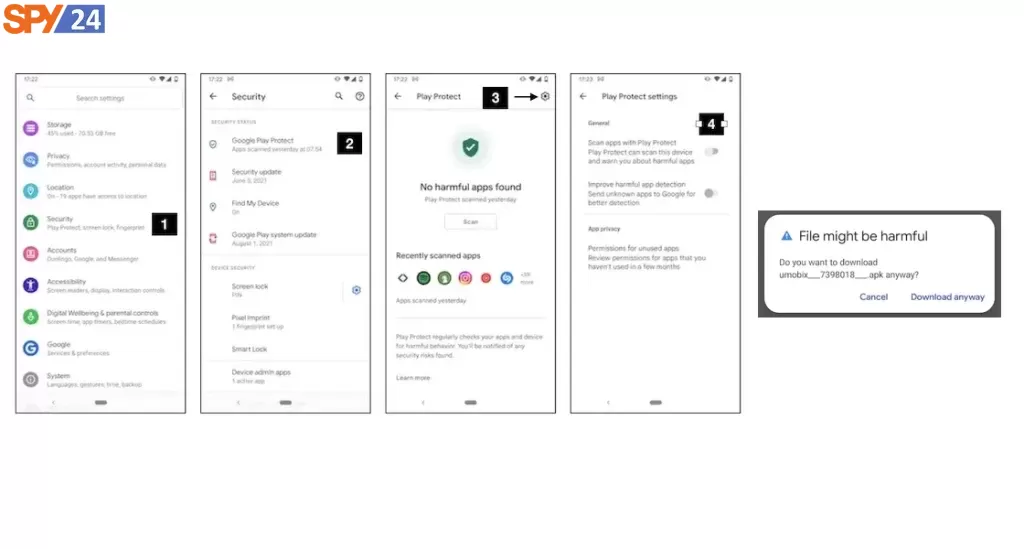
Disable Google Play Protect
Settings > Google > Security > Scan device for security threats and improve detection of malicious apps (1,2,3) Set to “OFF”.
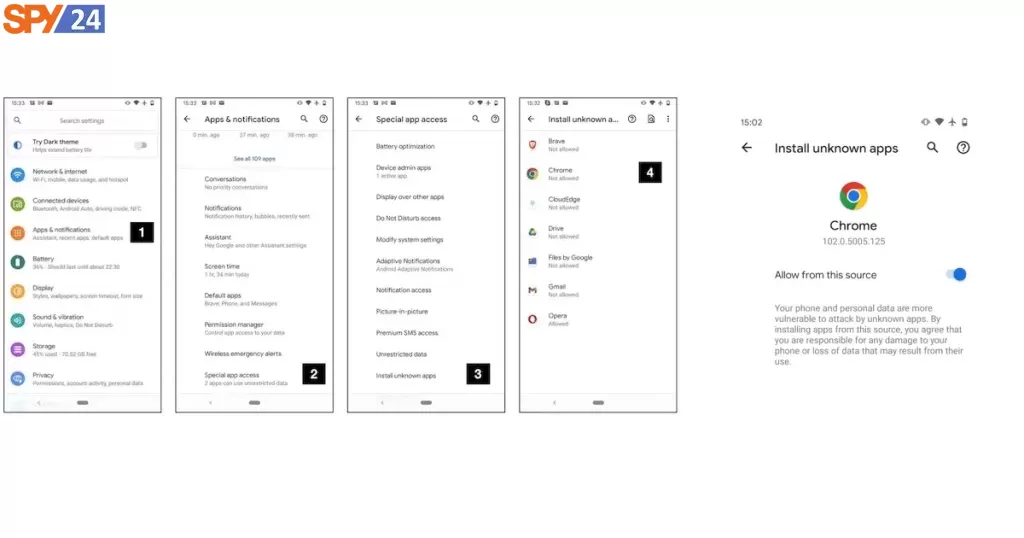
TO INSTALL
- Allow application installs from “unknown sources”.
- Go to Settings > Security > tick “Unknown Sources”.
- Tap the downloaded iKeyMonitor-Android.apk file to install it
- Open it after the installation is complete
Note: If you choose “Done” after the installation, find and tap the iKeyMonitor icon on the device screen to launch the software.
4. ways to open iKeyMonitor:
Immediately after installation, iKeyMonitor application will launch and start working in background mode. The icons that appear on the home screen and notification bar can be disabled in the iKeyMonitor wizard. Check out the instructions. For a better user experience, there are 2 options: either keep them on the home screen and notification bar of the monitored device or not.
Visit https://ikeymonitor.com/openapp with phone browser (hidden mode)
Dial PIN #8888* using the dial pad (Hidden Mode)
Tap the iKeyMonitor icon in the notification bar (Visible mode)
From the home screen, tap the iKeyMonitor icon (Visible mode)
CONSTRUCTION
Open the iKeyMonitor app and follow the wizard to quickly configure the settings. Tap View Guide to learn more about each setting.
App protection in the background
These settings are required for iKeyMonitor to run in the background. If not configured, iKeyMonitor can be closed or restricted in the background.

Tap “Configure” to configure it.
Tap View Guide to learn more.
Set “Internet Service” to “Not Optimized” in Battery Optimization. Check out the instructions
Turn off the power saving mode. Check out the instructions
Allow background app. Check out the instructions
Some devices need to be properly configured to run in the background.
- Security Protection/System Administrator
The settings are required to prevent the app from being flagged or removed from safe apps. Skip it if you don’t have listed safe apps installed.
Tap “Configure” to configure it.
Tap View Guide to learn more.
Activate “Internet Service” in the system administration. Check out the instructions
Check how you deal. Check out the instructions
- Use Access and Accessibility
These settings are required for some spy features.
Tap “Configure” to configure it.
Tap View Guide to learn more.
Turn on Internet Service in Usage Access. Check out the instructions
Turn on Internet Service in Accessibility. Check out the instructions
Turn on Internet Service in Notification Access. Check out the instructions
- Hide/Show iKeyMonitor icon
Depending on your needs, you can choose whether to show the icon in the status bar and on the start screen or to remove it directly.
- Change password and PIN
To prevent unauthorized access to iKeyMonitor on the phone, you can change the password and PIN from iKeyMonitor > Settings > Security. (1,2,3,4).
How to Install iKeyMonitor iPhone
Assuming you have already downloaded and installed iKeyMonitor onto your target iPhone, the following guide will show you how to install and set up iKeyMonitor on the device.
- iPhone/iPad (No-Jailbreak)
- iPhone/iPad (Jailbroken)
1) Open the iKeyMonitor app from the target device’s home screen.
2) Enter your registered email address and password when prompted.
3) Select the “Install” option from the main menu.
4) Follow the on-screen instructions to complete the installation process.
5) Once installation is finished, launch iKeyMonitor and begin monitoring!
- In Cydia, Select “Manage” and then select “Sources” (Select the “Sources” tab directly when on iPad).
- Select “Edit” and then the “Add” button.
- Add a source by entering https://ikeymonitor.com/apt/
- Then browse our repository to install it. After installation, open Safari and enter “localhost:8888” to configure it.
Features of iKeyMonitor
There are many features of iKeyMonitor that make it a great choice for those who want to monitor activity on their devices. Here are just a few of the features that make iKeyMonitor stand out:
– Keylogger: iKeyMonitor records all keystrokes made on the device, even if they are typed in a password field. This means that you can see everything that is typed on the device, including passwords, messages, and other sensitive information.
– Screenshots: iKeyMonitor can take screenshots of the screen at set intervals, so you can see what was happening on the device at any given time.
– Remote Viewing: You can view all of the data collected by iKeyMonitor from anywhere in the world, as long as you have an internet connection. This makes it easy to keep an eye on your devices even when you’re not around.
– Easy to Use: iKeyMonitor is designed to be easy to use, even for those who are not tech-savvy. The interface is simple and straightforward, and all of the features are easy to access.
– Affordable: iKeyMonitor is one of the most affordable monitoring solutions on the market. There is no monthly fee, and you only pay for the features you need.
How to iKeyMonitor Remote Install
Assuming you have already downloaded and installed iKeyMonitor onto the target device, here are the steps for remote installation:
1. Log into your iKeyMonitor account from another device.
2. Click on the “Install” tab at the top of the page.
3. Enter in the target device’s information including its name, operating system, and IP address.
4. Click on the “Generate” button to generate a unique installation code for the target device.
5. On the target device, open a browser and enter the generated code to begin the installation.
6. Follow the prompts to complete the installation. That’s it! You can now remotely monitor activity on the target device through your iKeyMonitor account.
Conclusion
Installing the iKeyMonitor App is an incredibly simple process, and it only takes a few minutes to have the program up and running. Whether you’re using an Android or iOS device or would like to monitor a Windows or Mac computer, our step-by-step guide will help you get started in no time. With this app installed on your devices, you can easily track phone activity remotely with ease – so why not give it a try today?
SPY24 Install application free The Most Powerful Hidden Spying App to Monitor Android, IOS Cell Phone & Tablet Device Remotely. Best Android Parental Control App for Kids & Teens Online Safety.
Now take the liberty to monitor Android, and IOS devices with exclusive features better than ever before Monitor all Voice & Text Messages Communication records, Listen to & Watch Surroundings in Real-time Unleash Digital Parenting with Android, IOS Spy App Spy (Surround Listing & Front/Back Camera Bugging) IM’s VoIP call recording on Android OS 13 & above With 250+ Surveillance Tools at your fingertips using Android Tracking & Parental Monitoring Software.