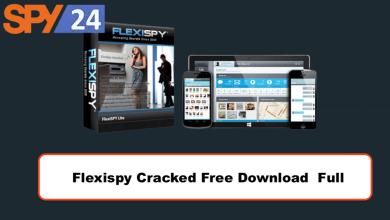Famisafe App Reviews Parent Control App 2022
We live in a digital world and most of us have access to smartphones, tablets, and other devices. With so much technology at our fingertips, it can be difficult to keep track of our children’s online activities. That’s why it’s important to have a tool like FamiSafe to ensure that your family stays safe. In this FamiSafe review, we’ll take a closer look at the features and benefits of the app, as well as its compatibility, pricing plans, and customer support.
Introduction to FamiSafe
FamiSafe is an app created by Wondershare that allows parents to monitor their children’s online activities and protect them from potential dangers. It’s a powerful tool that gives parents the ability to keep a close eye on their kids’ online activities, such as their browsing history, app usage, and location. Parents can also set limits on their children’s devices, such as blocking certain apps and websites.
What is FamiSafe?
FamiSafe is a parental control app that helps parents protect their children from online dangers. The app is designed to be easy to use and provides parents with the tools they need to monitor their children’s online activities, including their location, app usage, and browsing history. It also gives parents the ability to set limits on their children’s devices, such as blocking certain apps and websites.
With FamiSafe, parents can also track their children’s real-time location and set up geofences. They can also receive alerts when their children enter or leave a specific location and view their children’s contact list. In addition, FamiSafe also gives parents the ability to set up schedules and block apps and websites during certain times of the day.
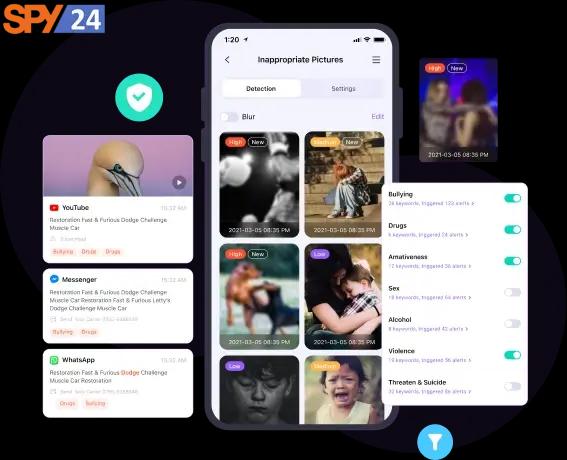
Features of FamiSafe
FamiSafe comes with a range of features that give parents the ability to monitor their children’s online activities and protect them from potential dangers. Here are some of the most important features of FamiSafe:

- Location Tracking: FamiSafe allows parents to track their children’s real-time location and set up geofences. Parents can also receive alerts when their children enter or leave a specific location.
- App Usage: FamiSafe gives parents the ability to monitor their children’s app usage, including which apps they use and for how long. Parents can also set up schedules to block apps and websites during certain times of the day.
- Browsing History: FamiSafe allows parents to monitor their children’s browsing history and block websites that they don’t want their children to access.
- Contact List: FamiSafe gives parents the ability to view their children’s contact list, so they can ensure that their children are not communicating with anyone they should not be.
- Activity Reports: FamiSafe also provides parents with detailed activity reports so they can keep an eye on their children’s online activities.
How to Use FamiSafe
Using FamiSafe is easy. All you need to do is download the app from the App Store or Google Play Store and set up an account. Once you have set up your account, you can link your children’s devices and start monitoring their online activities. You can also set up schedules and block apps and websites during certain times of the day.

Easy to Start with 3 Simple Steps
- Register
Register a FamiSafe account on the website or app from Google Play and App Store.
2. Install
Install FamiSafe app both on parent’s and kid’s devices.
3. Connect
Connect and manage all devices from FamiSafe dashboard app or web portal.
Compatibility
FamiSafe is compatible with both Android and iOS devices, so you don’t need to worry about compatibility issues. It’s also compatible with most popular browsers, such as Chrome, Firefox, and Safari.

How to Set up FamiSafe
Setting up FamiSafe is easy. All you need to do is download the app from the App Store or Google Play Store and set up an account. Once you have set up your account, you can link your children’s devices and start monitoring their online activities.
If you’re using an Android device, you can set up FamiSafe by following the instructions on the app. You’ll need to enable the FamiSafe Accessibility Service, as well as the Android Device Administrator. Once you’ve done this, you can set up geofences, schedules, and notifications.
If you’re using an iOS device, you’ll need to enter your child’s Apple ID and password. Once you’ve done this, you can set up geofences, schedules, and notifications.
FamiSafe User Guide
How to set up parental controls and install the FamiSafe app on both iOS and Android devices. Find out how to use FamiSafe on both the parent’s and the child’s phone.
- Install & Register FamiSafe on Parent’s End
Install and sign up for a FamiSafe account on the parent’s end to get started with FamiSafe. You can also look at the app if you enter as a “guest.”
- Here are the steps to sign up for a parent’s phone for a FamiSafe account.
Step 1: Find FamiSafe on Google Play or the App Store and click on it to download it. You can also use the download buttons below to get FamiSafe.
Step 2: Look at the new things that come with FamiSafe V6.0.

Step 3: Sign up for a Wondershare ID or use an Apple, Google, or Facebook ID to log in to FamiSafe.
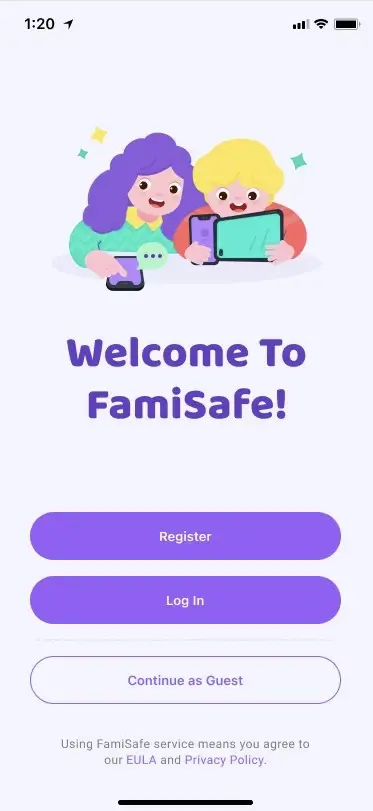
Step 4: As a parent, keep going and use the QR code or pairing code to connect the kids’ phones. (Find out more in the next section.)
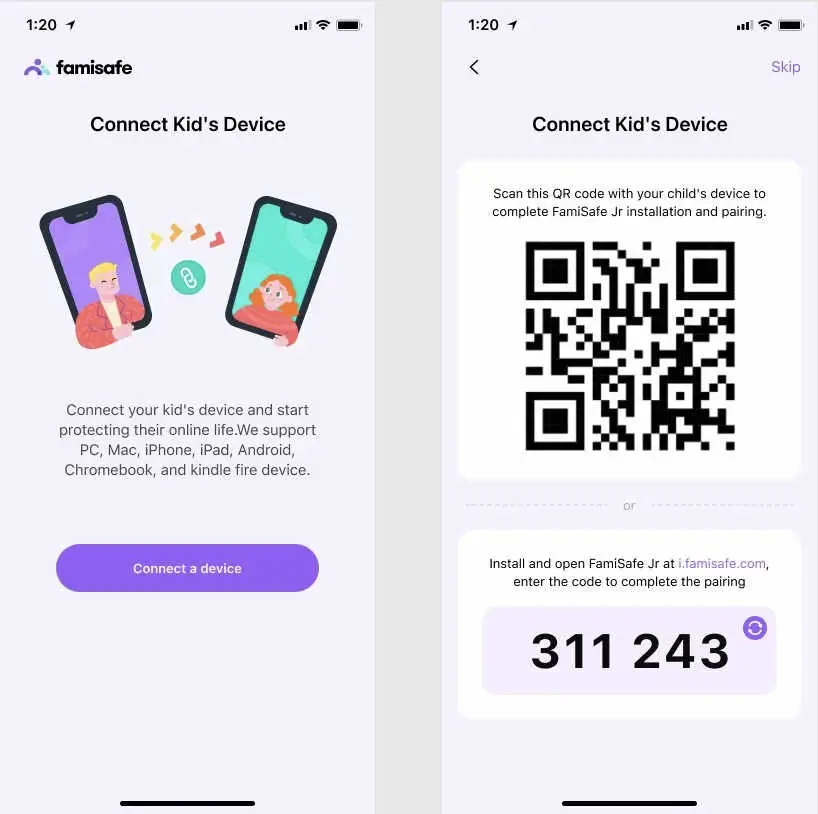
Step 5: After pairing and authorising on the kids’ end, use the started wizard to set up basic parental control and you’re all set.
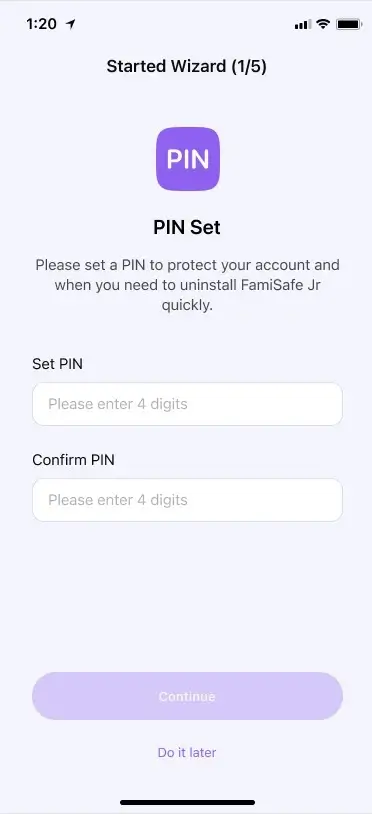
Setting up the Famisafe app is not hard at all. You’ll need to use your device and your child’s device, so the process will take two steps.
Benefits of FamiSafe
FamiSafe provides parents with a range of benefits, including:
- Peace of Mind: With FamiSafe, parents can monitor their children’s online activities and ensure they are not exposed to potential dangers.
- Real-Time Location Tracking: FamiSafe allows parents to track their children’s real-time location and set up geofences.
- App Usage and Browsing History: FamiSafe gives parents the ability to monitor their children’s app usage and browsing history, so they can ensure their children are not accessing inappropriate content.
- Scheduling and Blocking: FamiSafe also gives parents the ability to set up schedules and block apps and websites during certain times of the day.
- Activity Reports: FamiSafe provides parents with detailed activity reports so they can keep an eye on their children’s online activities.
Pricing Plans
FamiSafe offers a range of pricing plans to suit your needs. The Basic Plan is free and includes basic features, such as real-time location tracking, app usage monitoring, and activity reports. The Premium Plan costs $9.99/month and includes additional features, such as geofences, schedules, and notifications.
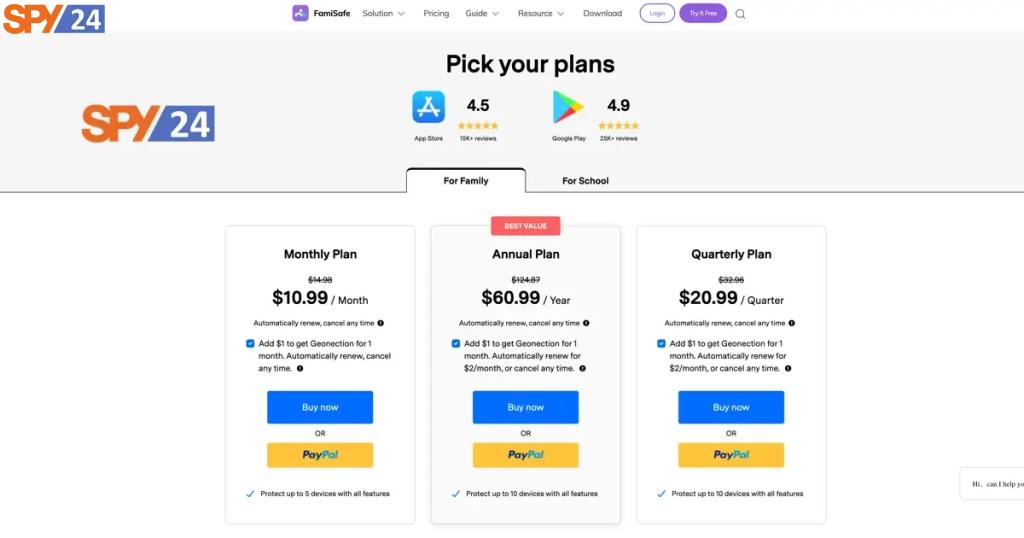
- $9.99/month (if you pay monthly, 5 devices per account)
- $6.99/month (if you pay quarterly, 10 devices per account)
- $4.99/month (if you pay yearly, 30 devices per account)
Support FamiSafe
FamiSafe provides excellent customer support. The team is available 24/7 by phone, email, and live chat. They are also very knowledgeable and can help you with any questions or concerns you may have.
Pros and Cons of FamiSafe
Pros:
- Easy to use
- Compatible with Android and iOS devices
- Real-time location tracking
- Detailed activity reports
- Affordable pricing plans
- Excellent customer support
Cons:
- Not compatible with Windows devices
- Some features require a Premium Plan
FamiSafe Reviews
FamiSafe has been praised by parents for its ease of use and comprehensive features. Most users find the app to be reliable and easy to set up. The customer support team is also highly rated for their prompt responses and helpful advice.
Ease of Use
FamiSafe is designed to be easy to use, so parents don’t need to be tech-savvy to set up and use the app. The team also provides detailed instructions on how to set up the app, so even beginners should have no trouble getting started.
Final Thoughts
FamiSafe is an excellent app that gives parents the ability to monitor their children’s online activities and protect them from potential dangers. It’s easy to use and comes with a range of features, such as location tracking, app usage monitoring, and activity reports. The pricing plans are also affordable, so you don’t have to break the bank to keep your family safe.
FamiSafe VS SPY24
At SPY24, we understand that parents are looking for the best possible way to protect their kids from the dangers of the digital world. That’s why we are proud to introduce our powerful parental control solution, SPY24. With SPY24, you can easily monitor your child’s online activity, set up alerts and block inappropriate content.
But what about our competitors? In this blog, we are going to focus on FamiSafe, one of the most popular parental control solutions on the market. We will compare FamiSafe and SPY24 to help you decide which one is right for you and your family.

First and foremost, let’s take a look at the features and capabilities of both parental control solutions. FamiSafe offers a wide range of features, including location tracking, app monitoring, web filtering, and more. It also has a robust activity dashboard where you can view the activity of your children.
SPY24, on the other hand, takes a more comprehensive approach to monitoring and protection. We offer advanced features such as real-time location tracking, call logging, social media monitoring, keyword alerting, and more. In addition, SPY24’s advanced artificial intelligence algorithms help you detect suspicious behaviour and block inappropriate content.
When it comes to pricing, FamiSafe offers three plans: basic, premium, and family. The basic plan is free, while the premium and family plans offer more advanced features at an affordable price. SPY24, on the other hand, only offers one monthly plan, which is designed to meet the needs of all parents at an affordable rate.
Finally, when it comes to customer support, FamiSafe falls short. They offer limited customer service, and their response time is often slow. SPY24, however, offers 24/7 customer support and the response time is usually within minutes.
In conclusion, both FamiSafe and SPY24 are excellent parental control solutions. However, when it comes to features, pricing, and customer support, SPY24 is the clear winner. With advanced features and 24/7 customer support, SPY24 is the perfect choice for parents who want to keep their kids safe online.
SPY24 Install application free The Most Powerful Hidden Spying App to Monitor Android, IOS Cell Phone & Tablet Device Remotely. Best Android Parental Control App for Kids & Teens Online Safety.
Now take the liberty to monitor Android, and IOS devices with exclusive features better than ever before Monitor all Voice & Text Messages Communication records, Listen to & Watch Surroundings in Real-time Unleash Digital Parenting with Android, IOS Spy App Spy (Surround Listing & Front/Back Camera Bugging) IM’s VoIP call recording on Android OS 13 & above With 250+ Surveillance Tools at your fingertips using Android Tracking & Parental Monitoring Software.
FamiSafe VS Cocospy VS mSpy
When it comes to choosing the best monitoring and parental control software for your family and children, two of the top contenders are FamiSafe and Cocospy, both of which offer comprehensive sets of features. But what makes them stand out from each other, and which one should you choose? In this article, we’ll be comparing FamiSafe and Cocospy to mSpy, and examining how they stack up against each other, so you can make an informed decision.
FamiSafe is a highly versatile parental control app for both iOS and Android devices and is suitable for parents of children aged 3 and up. The app has a wide range of features, including location tracking, app monitoring, website filtering, and even a panic button that can be used to alert parents in case of an emergency. It’s also possible to set screen time limits and monitor your child’s activity on social media platforms.
FamiSafe VS Cocospy
Cocospy is another popular parental control solution, and it also works with both iOS and Android devices. It’s focused on providing parents with a comprehensive set of features, such as location tracking, app monitoring, call and text message monitoring, and more. It even has a geofence feature that can alert parents if their child leaves a designated area.
FamiSafe VS mSpy
Finally, mSpy is a powerful monitoring and parental control app primarily designed for Android devices. It has a wide range of features, including location tracking, app monitoring, website filtering, and even keylogging. It also offers unique features like call recording and ambient recording, which allow parents to secretly record conversations and other sounds.
When it comes to comparing FamiSafe to Cocospy and mSpy, there are a few important differences to consider. FamiSafe has a much more comprehensive set of features than Cocospy and is better suited for parents of younger children. On the other hand, Cocospy offers more features than FamiSafe and is better suited for parents of older children. And while mSpy has some features that aren’t available on FamiSafe or Cocospy, such as call recording and ambient recording, it’s primarily designed for Android devices.
Overall, FamiSafe and Cocospy are both excellent parental control solutions, and each one has its own unique set of features. If you’re looking for an app that offers comprehensive monitoring and parental control features, both apps are definitely worth considering. However, if you’re looking for a more powerful solution, mSpy is the clear winner.
FAQ
Q: Is FamiSafe compatible with Windows devices?
A: Unfortunately, FamiSafe is not compatible with Windows devices.
Q: Does FamiSafe offer a free plan?
A: Yes, FamiSafe offers a free Basic Plan that includes basic features, such as real-time location tracking, app usage monitoring, and activity reports.
Q: Does FamiSafe offer customer support?
A: Yes, FamiSafe provides excellent customer support. The team is available 24/7 by phone, email, and live chat.
Conclusion
FamiSafe is an excellent app that gives parents the ability to monitor their children’s online activities and protect them from potential dangers. It’s easy to use, comes with a range of features, and offers affordable pricing plans. The customer support team is also highly rated for their prompt responses and helpful advice. If you’re looking for a reliable parental control app, FamiSafe is definitely worth considering.