Covenant Eyes Reviews 2023: How Does the Work?
Covenant Eyes Reviews 2023: Get an inside look at how this powerful filter and accountability software works in 2021. Learn what features it offers and how it can help you protect your family from online threats. Read our comprehensive Covenant Eyes review to find out more.
Whether you are a parent looking to monitor your kids’ browsing activities or an employer wanting to keep an eye on your employees’ internet usage, Covenant Eyes can help. This internet monitoring and accountability software has been around since 2001, and it’s now one of the most popular solutions for managing online behavior. In this blog post, we’ll take a look at Covenant Eyes and how it works, as well as the features it offers and how to get around it. We’ll also review Covenant Eyes in 2021 and its pros and cons, so let’s dive in!
| Android | Yes |
| iOS(iPhone/iPad) | Yes |
| Website: | https://www.covenanteyes.com/ |
| Domain Age: | 2000-03-07 |

| 🏅 Overall Rank | Ranked 9th from 18 parental controls |
| 🖥️ Web & App Filtering | ✅ |
| ⏲️ Time Limits | ❌ |
| 📍 Location Tracking | ✅ |
| 💸 Starting Price | $16.99 / month |
| 📀 Supported Operating Systems | iOS, Android |
| 📱 Number of Devices | 1 |
| 🎁 Free Plan | ❌ |
| 💰 Money-Back Guarantee | ❌ |
What is covenant eye App?

On your computer and mobile devices, Covenant Eyes is an application that tracks your online activities and sends accountability reports to persons you specify.
How Does the Covenant Eyes App Work?
Covenant Eyes works by monitoring your internet activity, alerting you to any potentially dangerous or inappropriate sites, and sending reports so you can see where your time is being spent online. It also helps you block certain websites that you don’t want to see.
The app works by monitoring your internet activity and sending out reports. These reports can be customized to show which websites you’ve visited, which apps you’ve used, and how much time you’ve spent online. You can then use this information to make informed decisions about how to use your time online.
What does the covenant eye App monitor?
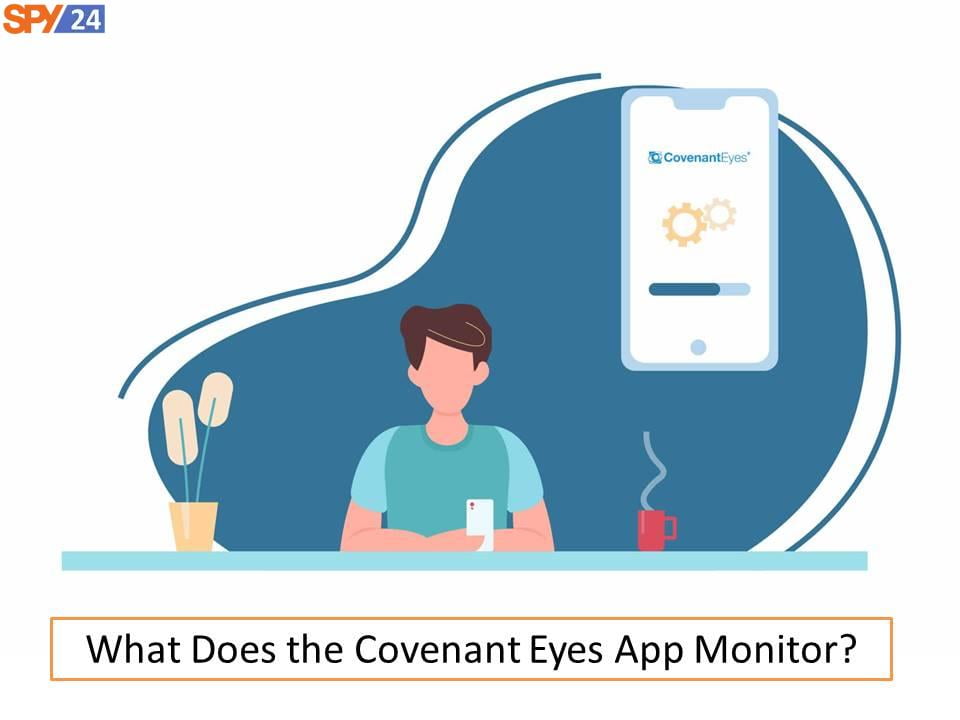
The lengthy response is that, although slightly randomized, Covenant Eyes takes snapshots at least once every minute whether installed on a computer, phone, or tablet. It makes no difference whether the image displayed on the screen is received from YouTube, a hard disk, or an additional gadget like a portable drive.
Our service used to record web addresses in the past. As of right now, the Screen Accountability service provides accountability for what is displayed on screens, just as its name suggests.
Additionally, the time the screenshot was taken and the name or title of the window that was open at that moment will be collected by our program.
We keep an eye on the entire computer when using Windows or a Mac. The screenshots will still be taken if a user moves from a browser like Chrome to Safari. Anytime a DVD player is plugged in, random screenshots are taken.
The same thing happens with AndroidTM smartphones and tablets. No matter what program is open, screenshots are taken at least once each minute.
No matter which app is open, we track top-level domains accessed on iPhones® and iPads® as a whole. However, we are only able to snap screenshots within the Covenant Eyes app due to Apple’s rules. As a result, even though we can “see” the entire device, we can’t photograph it entirely.
Features of covenant eye App
Covenant Eyes’ features are made to help anyone beat their porn addiction while having a loved one keep an eye on them.
Report on Activity:
Covenant Eyes periodically takes screenshots of the target device and then uses artificial intelligence to evaluate those screenshots. Based on an examination of those screenshots, the app generates a complete report that is sent to the accountability or supervising partners.
In essence, Covenant Eyes is based on screen accountability, which includes activity report generation, AI-assisted analysis of screenshots, and screenshot processing.
Blocking porn:
Pornographic and adult-content websites are both blocked by the Covenant Eyes filter. Additionally, you may customize the software to ban proxy servers and VPN domains that let people get around the filters you’ve established to block pornographic websites. Additionally, you can select the specific links on the websites you want to ban.
Searching safely:
All sexual websites, pictures, and videos are blocked by Covenant Eyes on well-known search engines including Google, Bing, and YouTube. Because of this, the intended user won’t unintentionally stumble across adult content when using search engines.
Access by several users:
The same Covenant Eyes account can be used by several users with various accountability settings. Users can simultaneously keep the same settings on all of their devices, from PCs to cell phones.
Protection against uninstalling:
The target person is unable to remove Covenant Eyes via standard methods. The target person must enter a code, which must be obtained from the accountability partners, in order to remove the program.
Does the covenant eye app block Apps?
You can lock down certain apps with the Covenant Eyes app for Android’s App Locking function. It prevents the device’s owner from accessing and using specific apps. It is advised that parents enable app locking for their children.
How to download the covenant eyes App
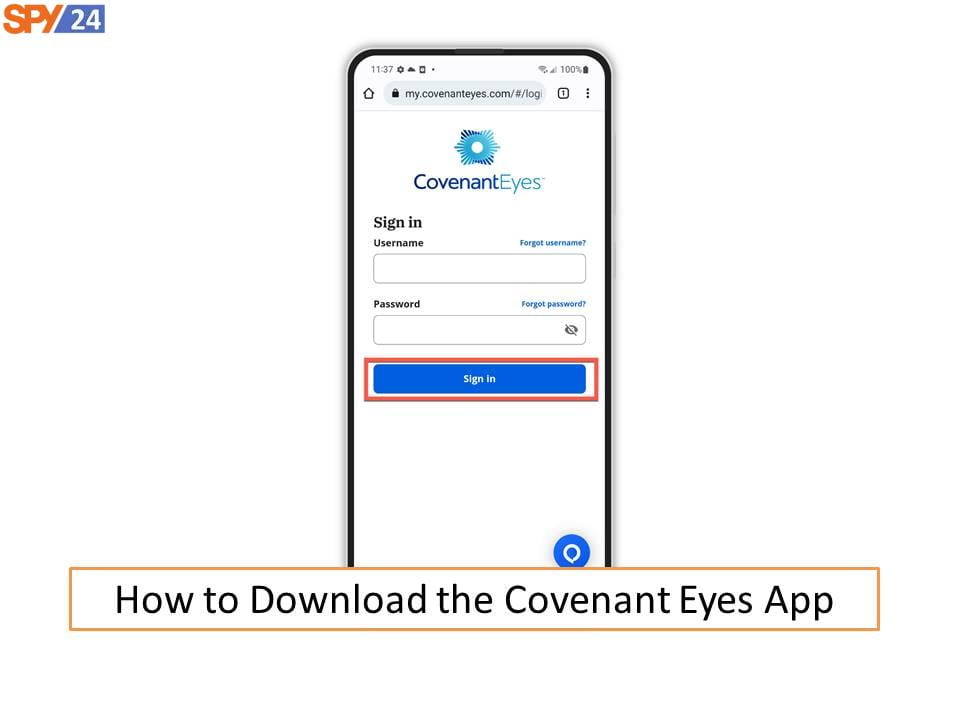
Before you can download and install Covenant Eyes, you need a subscription!
Please delete the Covenant Eyes app if you presently have version 5.23.0 of the app before downloading the most recent version via My Account. You can upgrade all other versions without first removing them.
How to install the covenant eyes App
- Covenant Eyes can be downloaded from My Account.
- Enter your Covenant Eyes login information and click “SIGN IN.”
- To access the Settings app on your device and turn on Accessibility for Covenant Eyes, click the green arrow on the Accessibility Required screen.
- Select Installed applications (or Installed services).
- Click on “Covenant Eyes.” If Covenant Eyes is disabled, move on to step #7.
- Activate the toggle for Covenant Eyes.
- Click “Allow.” Go straight to step #13 if you were successful in tapping Allow and turning on Accessibility.
- Click the grayed-out “Covenant Eyes” button.
- Tap “OK” when the Restricted Setting prompt appears.
- Tap “Apps” in the Settings app after opening it.
- Click on “Covenant Eyes.”
Android device :
Step 1: Go to Play Store.
Step 2: Search for “Covenant Eyes“.
Step 3: Install and launch the Covenant Eyes app.
Step 4: Sign in with your Covenant Eyes account details.
Step 5: You need to grant the required app permissions for the app to work as intended.
Follow the other on-screen instructions to set it up perfectly.
iOS device:
Step 1: Go to the App Store.
Step 2: Find and install the Covenant Eyes app and launch it.
Step 3: Sign in with your Covenant Eyes account details.
Step 4: On the New Screen Accountability screen, you need to swipe to continue.
Step 5: On the Set up protection screen, you need to swipe to continue.
Follow the other on-screen instructions to set it up properly.
Is covenant eyes an App?
You can download the Covenant Eyes main app from any app store. A download invitation for the Victory app, which features an Activity Feed, instructional programs, notifications, and reminders, will then be sent to your ally.

What Happens if I Delete the Covenant Eyes App?
If you delete the Covenant Eyes app, all of the data that has been collected will be lost. This includes your browsing history, the websites you’ve visited, and any reports that have been generated. It’s important to remember that deleting the app will not stop the monitoring of your online activity.
Also read: how to use WhatsApp tracking app?
Does Covenant Eyes App Support iPhone, Android, and PC/Mac?
Yes, the Covenant Eyes app supports iPhone, Android, and PC/Mac. You can download the app from the app store on your device and sign up for an account.
How to Set Up Covenant Eyes
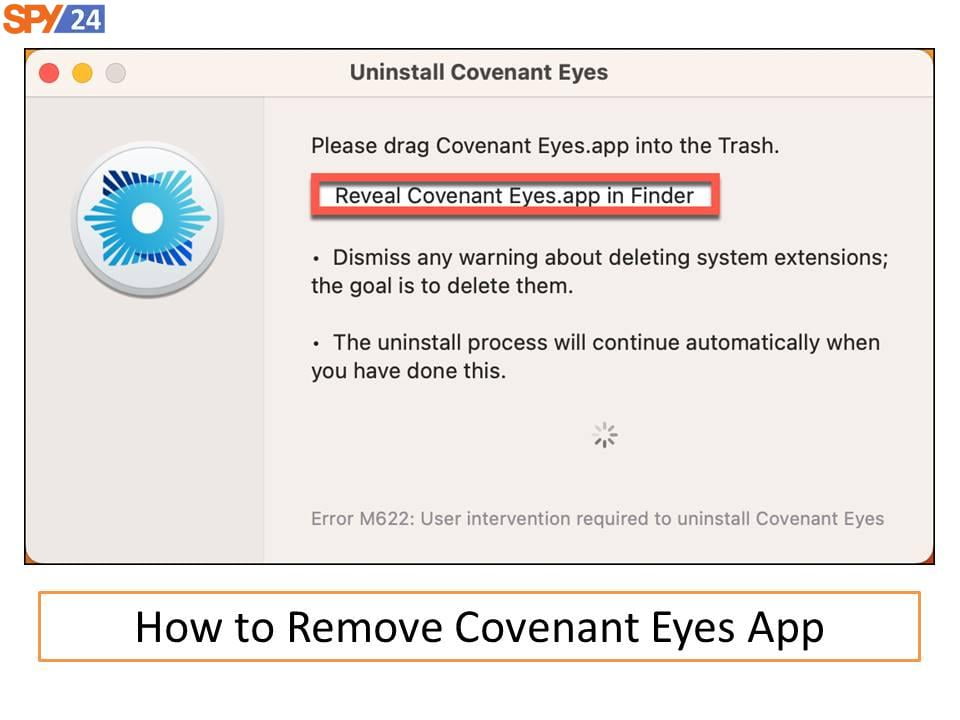
Setting up Covenant Eyes is easy. Once you’ve downloaded the app and created an account, you can customize the settings to suit your needs. You can choose which websites and apps to monitor, which alerts to receive, and which filters to apply. You can also set up accountability partners to help you stay on track with your online activities.
Actually, you need to Read this: Spy on Instagram Messages by Instagram tracking app
Covenant Eyes App Free and Price
Many people are curious as to whether Covenant Eyes is free or whether it requires payment. You must buy a plan in order to utilize Covenant Eyes, which is not a free program. Covenant Eyes has a very affordable pricing structure.
There are two subscription plans offered, each costing $16.99 a month or $183.99 annually. Basically, Covenant Eyes offers yearly and monthly subscription plans, with the annual plan costing $19.89 cheaper than the monthly plan.
You can add up to 10 usernames and install the app on an infinite number of devices with both subscriptions. However, Covenant Eyes will cost you $22.49 per month if you buy it through an iOS in-app purchase. In addition, there is a 30-day money-back guarantee.
How to Remove Covenant Eyes App
How to remove the covenant eye app
You must first obtain an uninstall code from the Webchaver account website.
a. This is how to go about it (CLICK HERE).
b. Following the creation of the uninstall code. You’ll need that window shortly, so keep it open.
After that, perform an uninstall on your device. a. Select the device that you are using.
- Window PC
- Mac
Android iPhone or iPad
b. A request for an uninstall code will be made. Copy the created code from your Webchaver account site (which we obtained in step 1), and then paste it where it is needed.
c. Finish the uninstall procedure (as per 2a).
Covenant Eyes Reviews 2023
Covenant Eyes has been around since 2001, and it’s now one of the most popular solutions for managing online behavior. It offers a range of features to help you stay safe online, including customizable reports, alerts, and blocking and filtering settings. The app is free to download, but there is a subscription fee for the more advanced features.
Overall, Covenant Eyes is a great tool for monitoring and regulating your online activity. It’s easy to use and provides a range of features to help you stay safe online.
You might also enjoy: Facebook tracking app to spy on your family
Covenant Eyes Pros and Cons
- Assisting people in overcoming their porn addiction
- Watch what happens on computers, phones, and tablets.
- Send a report on accountability to a buddy you can trust.
- Encourage everyone who is connected to you to have a dialogue. Cons:
- Utilize a VPN to substantially slow down your devices’ speed
- The Covenant Eyes app is quite sluggish.
- drastically reduce the battery life of phones
- Sometimes appear issues, such as persistent crashes and tab deletion.
Covenant Eyes Alternatives
The description of Covenant Eyes, an app in the security and privacy category, reads, “offers accountability and filtering solutions – this includes internet filtering based on content, as well as monitoring and tracking of sites accessed, with reports available.” For a range of operating systems, including Windows, Android, iPhone, Mac, and iPad, there are more than 25 Covenant Eyes substitutes. The ideal substitute is Pluckeye. You may try FamilyShield or Screen Time if you’re looking for a free option because it’s not free.
The apps SPY24, Norton Family, Accountable2You, and Truple are also excellent alternatives to Covenant Eyes.
Alternatives to Covenant Eyes tend to be parental control tools, though they can also be firewalls or time management tools. If you want a more focused list of options or are searching for a certain Covenant Eyes feature, you can filter by these.
There are a few alternatives to Covenant Eyes, including:
SPY24: SPY24 is another internet monitoring and filtering app that offers a range of features, such as customizable filtering settings, remote management, and device tracking.
Qustodio: Qustodio is an app that offers a range of features, such as time management, activity monitoring, and filtering settings.
Norton Family: Norton Family is an app that helps you monitor and manage your family’s online activity, with features such as activity monitoring, location tracking, and website blocking.
You might also enjoy: the best tool for spying Tiktok, the TikTok tracking app
Covenant Eyes VS SPY24

At SPY24, we’re committed to providing the highest quality monitoring solutions for parents who want to keep their children safe online. We believe that every parent deserves to have peace of mind about their children’s online activity, and we’re here to provide the security and monitoring solutions that make that possible.
So, let’s take a look at Covenant Eyes and SPY24 side-by-side to see which one is the best choice for you and your family.
First of all, Covenant Eyes is a web-based monitoring and filtering solution that provides parents with detailed reports of their child’s online activity. It also blocks websites based on pre-set filters and offers an optional “Safe Eyes” service that monitors your child’s social media activity.
In comparison, SPY24 offers parents a comprehensive suite of monitoring and filtering tools. We provide detailed reports of your child’s online activity, along with real-time alerts and notifications. We also offer a powerful keyword-based filter that allows you to customize which websites, apps, and keywords you want to be blocked from your child’s device.
When it comes to pricing, Covenant Eyes offers a basic plan for free, with an optional paid plan for additional features. SPY24, on the other hand, offers a single, low-cost plan with all of its features included.
Finally, SPY24 takes monitoring and filtering solutions to the next level by offering powerful geographic tracking. With our location monitoring feature, you can pinpoint your child’s exact location, even if they’re using multiple devices.
At the end of the day, both Covenant Eyes and SPY24 offer powerful solutions for parents who want to protect their children online. However, we believe that SPY24 is the clear winner. Our comprehensive suite of monitoring and filtering tools, along with our powerful geographic tracking, make SPY24 the best choice for parents who want to keep their children safe online.
Read this Article if you want to spy telegram app: tracking telegram app
Conclusion
Therefore, the evaluation of Covenant Eyes comes to the conclusion that the program is effective in blocking pornographic websites and search results. If the target user is viewing pornographic content offline or on social media sites, it does not prevent or report this behavior.
So that you can check all phone activity remotely, you need a reliable remote monitoring app. For extensive remote monitoring, we suggest the parental control apps KidsGuard Pro for iOS and KidsGuard Pro for Android.



