Best Hidden Spy Voice Recorder App for Android and IOS🗣️
Hidden Voice Recorder Apps are becoming increasingly popular as a means of capturing speech or confidential information without being detected. These apps make recording as easy as pressing a button, and there are many options available for both Android and iOS users.
In this article, we will explore some of the best Hidden Voice Recorder Apps that offer a range of features to meet the needs of different users. Whether you’re looking for a basic app for personal use or a more advanced one for professional purposes, there is sure to be an option that suits your needs. All you need to do is download the app onto your device and start recording. With these apps, you can quickly and easily capture audio without the need for any specialized equipment or technical knowledge.

What Is a Voice Recorder App?
A voice recorder app is a mobile application that enables users to capture audio and store it as an audio file. It’s like the little black rectangles reporters use in movies to get comments from famous people. With a smartphone, you can easily record sounds within the range of its microphone without the need for additional equipment. Most smartphones come pre-installed with a voice memo app, but for more advanced features like better audio quality or AI-based transcription, it’s recommended to use a third-party app.

Top hidden voice recorder apps for android and ios:
- SPY24
- Voice Recorder – Audio Record
- Hi-Q MP3 Voice Recorder
- Smart Recorder
- Samsung Voice Recorder
- Parrot
- ASR MP3 Sound Recorder
- Recorder Plus: Voice Recorder
- GOM Recorder – Voice and Sound Recorder
- Tape-a-Talk Voice Recorder
- Voice Recorder – Scheduled Timer Audio Recorder
- Awesome Voice Recorder
SPY24
SPY24 is an app that offers hidden voice recording capabilities for both Android and iPhone devices, and it is available for free. It is designed to provide you with the most comprehensive solution for monitoring and tracking your children’s online activities. With its robust set of features, including GPS tracking and social media monitoring, you can stay informed about your child’s online presence and ensure their safety. The app is user-friendly and offers an intuitive interface, making it easy to use and understand. SPY24 has received positive feedback from its users, who have praised the app for its ease of use and comprehensive feature set. With SPY24, you can be confident in your choice for monitoring and tracking your children’s online activities.

Our pricing is cost-effective and we have various options that cater to different budgets. Regardless of whether you prefer basic or more advanced features, you’ll find a package that fits your needs.
But don’t just rely on our assurance. Our users highly esteem SPY24! Our clients have commended the app for its user-friendly interface, ease of use, and all-encompassing set of features. By choosing SPY24, you can rest assured that you’re obtaining the finest overall tracking solution for your family.
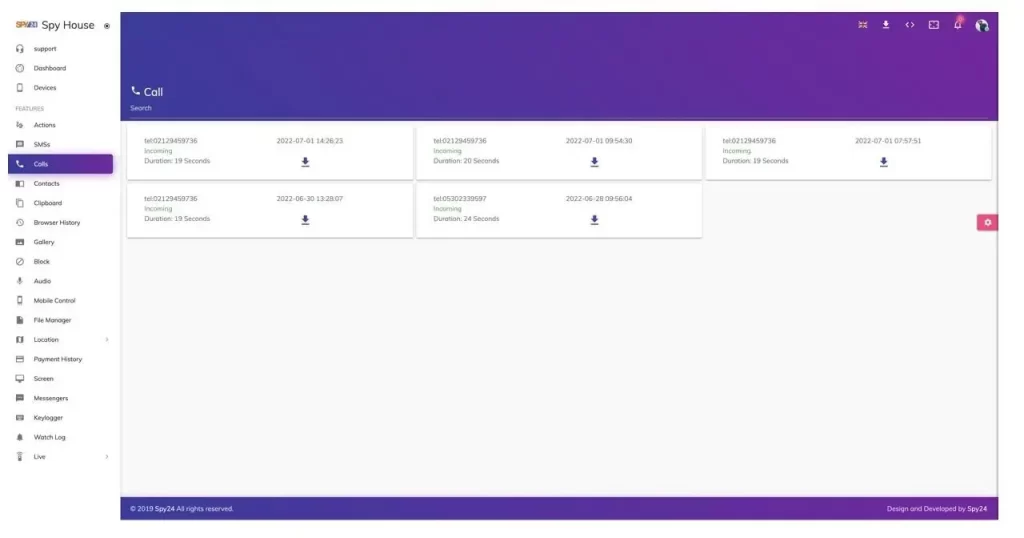
At SPY24, we believe that the safety and well-being of your family are of utmost importance. That’s why we’ve created a monitoring and tracking app that provides you with all the information you need to keep your loved ones safe online. Our aim is to ensure that you have the right tools to make informed decisions about your family’s digital safety. With SPY24, you can have peace of mind knowing you have a comprehensive solution to monitor their online activity.
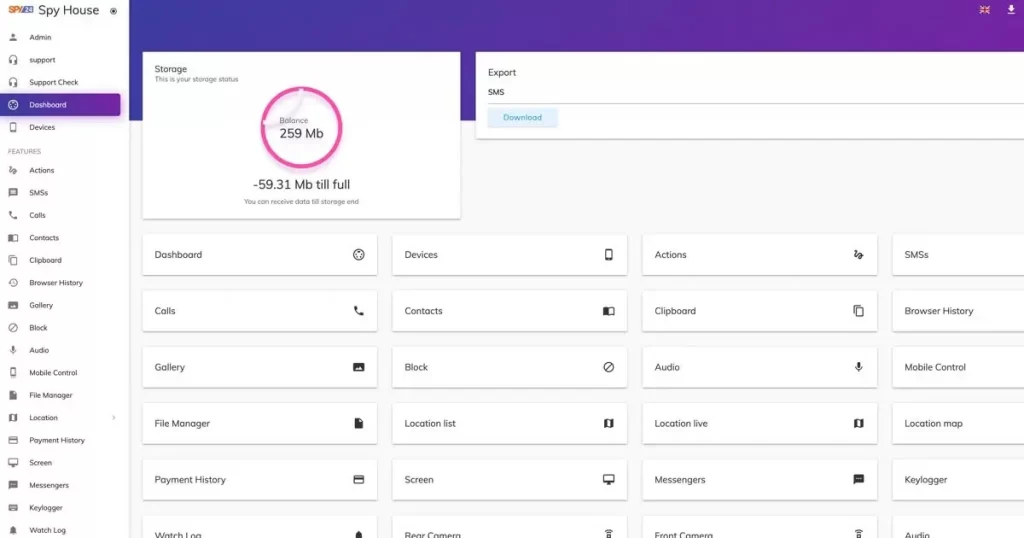
We offer affordable pricing options, with plans starting from free per month, and a variety of packages to fit your budget. Whether you need basic or advanced features, we’ve got you covered. Trust SPY24 to provide you with the best overall tracking solution for your family.
Features:
- Location updates within a specified time frame
- Remote screen recording and keylogging
- Reading of incoming and outgoing texts
- Simplified access to other data on the child’s device
- Phone battery monitoring
- Advanced social media monitoring
- Ability to check deleted texts and photos
Pros:
- Tracks live locations
- Data encryption and protection
- Keyword alert tracking and immediate warnings for blacklisted words
Cons:
- Strict rules
Supported Platforms:
- Android
- iPhone
- iPad
- PC
- MAC
SPY24 Install application free The Most Powerful Hidden Spying App to Monitor Android, IOS Cell Phone & Tablet Device Remotely. Best Android Parental Control App for Kids & Teens Online Safety.
Now take the liberty to monitor Android, and IOS devices with exclusive features better than ever before Monitor all Voice & Text Messages Communication records, Listen to & Watch Surroundings in Real-time Unleash Digital Parenting with Android, IOS Spy App Spy (Surround Listing & Front/Back Camera Bugging) IM’s VoIP call recording on Android OS 13 & above With 250+ Surveillance Tools at your fingertips using Android Tracking & Parental Monitoring Software.
Voice Recorder – Audio Record
The Voice Recorder App: Features and Functionality:
The Voice Recorder app offers users the ability to capture live sounds in high quality. With a recording range of up to 100 meters, you can record a wide range of sounds. The app has a user-friendly interface, with a main menu consisting of three sections: Recorder, Voice Memos, and Settings. To start recording, simply navigate to the Recorder section and tap the circular button. The app runs in the background, allowing you to record discreetly. In the case of an interruption or incoming call, the recording will continue seamlessly. The app also provides the option to cut unnecessary parts of a recording and to record into existing recordings. Additionally, the Voice Recorder app supports multiple audio formats and provides various quality options to choose from.

I. Introduction
Offers high-quality live sound recording
Has a recording range of up to 100 meters
II. User Interface
Three main sections: Recorder, Voice Memos, Settings
Start recording by tapping the circular button in the Recorder section
User-friendly interface
III. Background Recording
The app runs in the background
Allows for discreet recording
Recording continues even during interruptions or incoming calls
IV. Recording Management
Option to cut unnecessary parts of a recording
Ability to record into existing recordings
V. Audio Format and Quality Options
Supports multiple audio formats
Provides various quality options to choose from.
Hi-Q MP3 Voice Recorder App: Features and Functionality
Hi-Q MP3 is designed for capturing high-quality sounds over extended periods of time. To use the app, you’ll need to enable certain permissions. Then, you can begin recording by pressing the circular button within the app. If you need to record sounds discreetly, you can hide the recording icon for added privacy. The app runs in the background, so it continues recording even if you close it. Hi-Q MP3 offers a wide range of customizable settings, including options to adjust sound amplification, automatically stop recording, choose a preferred quality format, and set the bitrate.
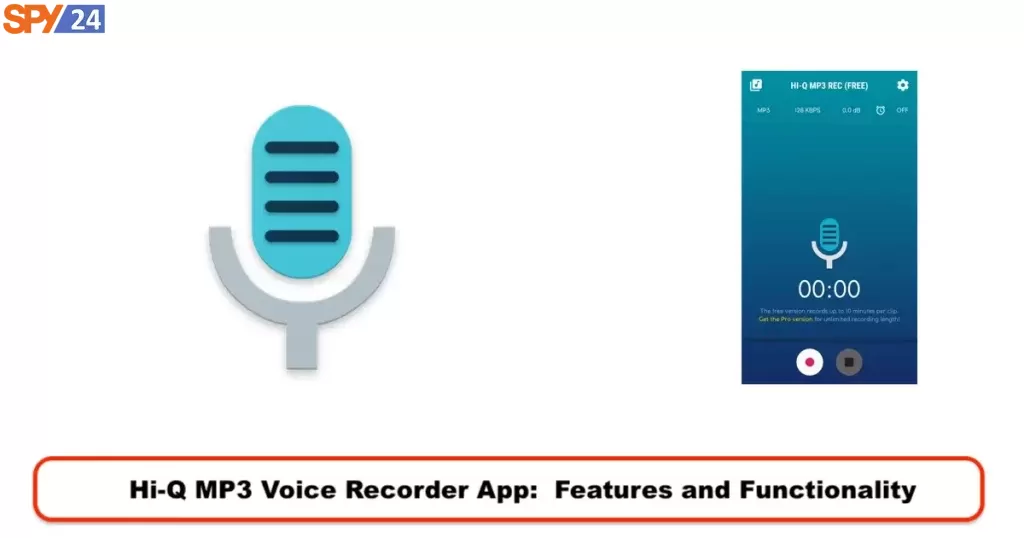
I. Introduction
Designed for capturing high-quality sounds
Requires enabling specific permissions before use
II. Starting a Recording
Launch recording by pressing the built-in circular button
Option to hide recording icon for privacy
III. Background Mode
The app runs in background mode
Continues recording even if the app is closed
IV. Customizable Settings
Variety of settings to adjust
Includes options for sound amplification, automatic stop recording, quality format, and bitrate.
Smart Recorder App: Features and Functionality
Smart Recorder offers an effortless recording experience. Once you’ve downloaded the app, you’ll need to grant some necessary permissions. You can pause, resume, and save your recordings at any time. The app’s integrated library displays a list of all your recordings, which you can name, delete, or share. Smart Recorder also supports secret voice recording, as it operates in the background. After you initiate a recording by tapping the red button, you can close the app and it will continue recording. Additionally, Smart Recorder features a silence skip function that allows you to trim audio pauses and save time.

I. Introduction
A. Effortless recording experience with Smart Recorder
II. Download and Permissions
A. Download the app
B. Grant necessary permissions
III. Recording Features
A. Pause, resume, and save recordings
B. Integrated library displaying a list of recordings
C. Secret voice recording
D. Continue recording even after closing the app
IV. Advanced Features
A. Silence skip function
B. Trim audio pauses and save time.
Samsung Voice Recorder App: Features and Functionality
The Samsung Voice Recorder app is a must-have for all Samsung device users who require a reliable tool to record and edit audio. This app offers high-quality sound recording, which can be used for creating voice memos or any other type of audio recording. The app is user-friendly and easy to use, making it the perfect choice for those who are new to recording audio.
There are several modes to choose from when using the Samsung Voice Recorder. The standard mode is straightforward and provides a simple interface for recording sound. The interview mode is ideal for recording conversations with others, using two microphones – one at the top of the smartphone and the other at the bottom. The voice notes recording mode allows users to not only create small voice recordings but also convert them into text notes.
The app also provides options for saving recordings, which can be saved in the internal memory of the gadget or on an SD card. The built-in player and sound editing tool make it easy to edit and listen to recordings. Additionally, recordings can be shared with friends through email or another convenient method.

For those who require a dependable tool to record audio on their Samsung device, the Samsung Voice Recorder app is an excellent choice. With its various modes and convenient features, this app will make recording and editing audio a breeze.
Features of Samsung Voice Recorder:
- High-quality audio recording
- User-friendly interface
- Several recording modes:
- Standard mode
- Interview mode with two microphones
- Voice notes mode with text conversion
- Option to save recordings in internal memory or on an SD-card
- Built-in player and sound editing tool
- Sharing options for recordings (e.g. via email)
- Background recording support.
Parrot App: Features and Functionality
Parrot is a highly customizable voice recording app designed to make high-quality recording simple and straightforward. Upon first use, you’ll need to grant the app access to your microphone and record a demo of your voice for recognition purposes.
With Parrot, you can record both basic voice files and telephone conversations discreetly. Additionally, the app includes an array of editing tools, including the ability to remove background noise, and echo, and adjust audio gain, among others.
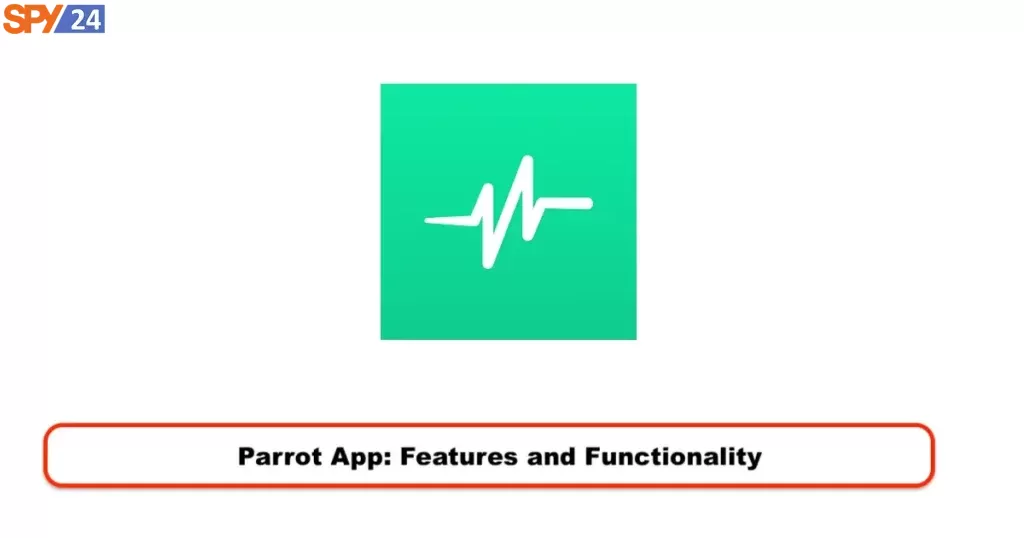
Key Features of Parrot Voice Recorder:
- Customizable recording options
- High-quality recording
- Easy to use
- Voice recognition technology
- Ability to record phone conversations discreetly
- Audio editing options such as removing background noise, echo, and adjusting audio gain.
ASR MP3 Sound Recorder App: Features and Functionality
ASR MP3 is a top-notch voice recording app available on the Google Play Store. It is free and doesn’t limit the recording time. To use it, you need to give permission to access storage and your device’s microphone. A comprehensive user guide is provided, making it easy to understand the various buttons and functions. The app has a large number of buttons, but it’s actually straightforward to use. Additionally, ASR MP3 allows you to customize the dark theme, change language, and choose from various recording formats like MP3, WAV, OGG, FLAC, MP4, and 3GP.
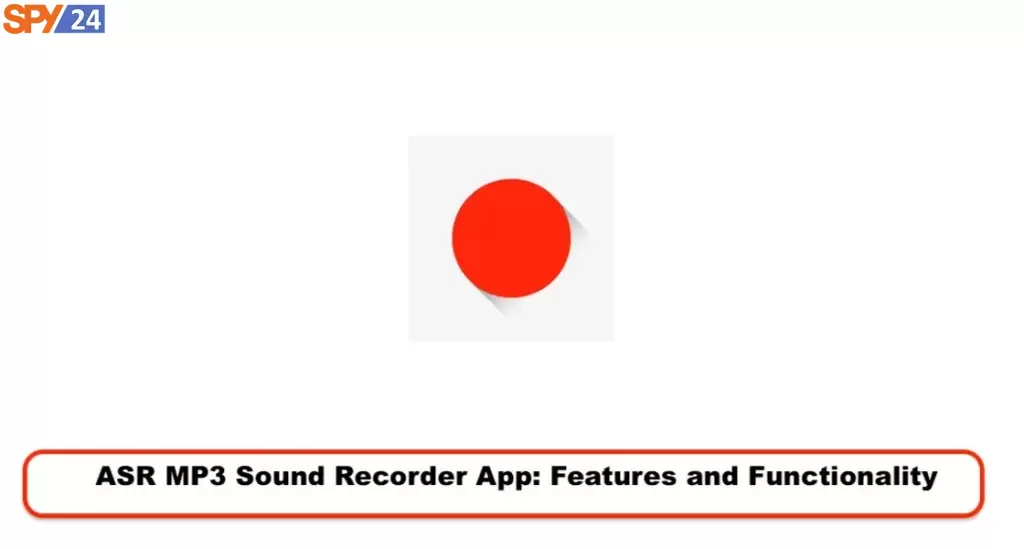
- Introduction to ASR MP3 as one of the best voice recorders available on the Play Store
- Features of ASR MP3:
- Free with no time limits for recording
- Requires storage permissions and access to the device microphone
- Short user guide provided with a detailed explanation of buttons and functions
- User-friendly interface despite a large number of buttons
- Customization options:
- Dark theme
- Language change
- Recording formats (MP3, WAV, OGG, FLAC, MP4, and 3GP)
Recorder Plus: Voice Recorder App: Features and Functionality
Recorder Plus is an application designed for capturing audio files, from simple voice messages to phone call recordings. Upon entering the main screen of Recorder Plus, the eye is immediately drawn to the prominent red recording button. Simply press this button to start recording your desired sound.
In the top left corner of the screen, you’ll find a gear-shaped button that leads to the Settings tab where various functions can be adjusted, such as audio types, audio quality, and automatic synchronization with iCloud.Another great feature of the app is the Deleted folder, where you can restore any previously deleted recordings.

- Introduction to Recorder Plus as an app for recording audio files
- The main recording button is easily noticeable on the main screen
- Settings button located in the upper left corner for customization options
- Ability to change functions such as Audio Types, Audio Quality, and Automatic synchronization with iCloud
- Deleted folder for restoring deleted recordings.
GOM Recorder – Voice and Sound Recorder App: Features and Functionality
This app is a must-download for anyone who deals with sound recording. Whether you need to record a lecture or an important meeting, you can rest assured that you won’t forget. With a variety of functions, you can schedule your recordings in advance, or simply give your phone a quick shake to start recording immediately. The sensitivity of the shake activation can be adjusted in the app’s settings.
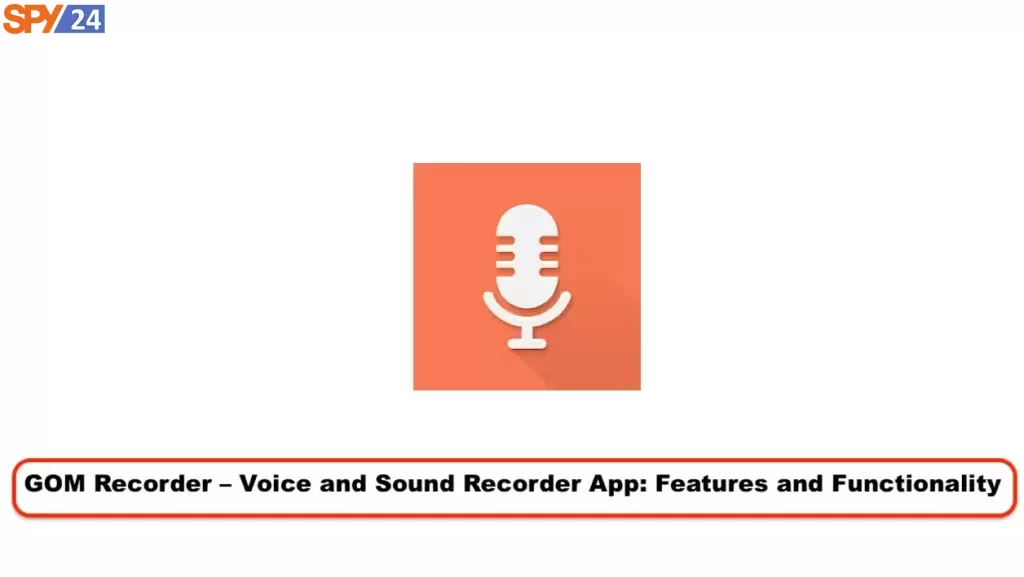
- Essential app for sound recording
- Suitable for recording lectures and important meetings
- Schedule recordings in advance
- Quick shake activation to start recording
- Adjustable shake sensitivity in app settings.
- Easy to use
- Reliable and accurate recording
- Versatile recording options
- User-friendly interface
- Consistent performance.
Tape-a-Talk Voice Recorder App: Features and Functionality
Tape-a-Talk is an app designed for recording voice conversations or phone calls in a discreet manner. Upon launching the app, users are prompted to grant access to their device’s media and microphone.
The Tape-a-Talk interface is user-friendly and easy to navigate. To start a recording, simply press the blue button with a circular icon located in the lower-left corner. Adjacent to it are buttons for pausing and ending a recording. Once the recording is finished, the file will be saved and stored within the app. Tape-a-Talk boasts high-quality recordings, a lack of advertisements, and a range of customizable color themes.

- Tape-a-Talk is a recording app for voice and phone calls
- Request for access to the device’s media and microphone
- User-friendly interface
- Start recording by pressing the blue button with the circle icon
- Pause and end recording buttons are available
- Saved recordings stored within the app
- High-quality recordings
- No advertisements
- Customizable color themes.
Voice Recorder – Scheduled Timer Audio Recorder App: Features and Functionality
Do you need to schedule recordings in advance? With this app, you can set up an unlimited number of high-quality recordings. Additionally, you can easily share your recordings through popular platforms such as WhatsApp, email, and Facebook. Simply follow the link to download the app to your device.
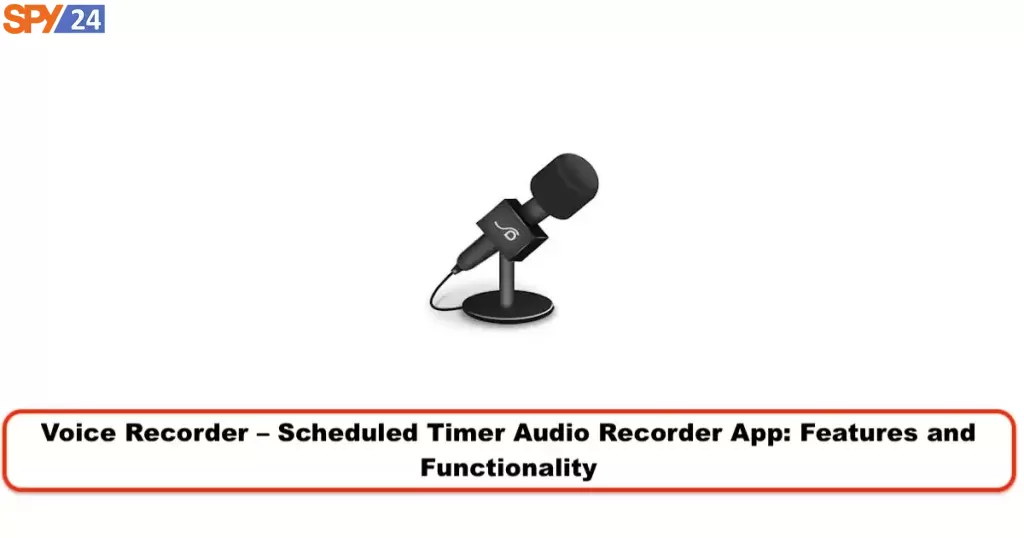
- Ability to schedule recordings in advance
- High-quality recordings
- Option to share recordings through popular platforms
- Easy to download and install the app on the device.
Awesome Voice Recorder App: Features and Functionality
AVR is an audio recording app that can be used on Apple devices. Upon entering the app, users are greeted with a visually appealing image of a microphone. To initiate a recording, simply click the red circular button located below the microphone image.
AVR offers various recording features, including direct recording in desired formats, high-quality audio, and the ability to record phone calls, among others.
The app is equipped with a plethora of settings, allowing for customization and achieving desired results. One unique aspect of AVR is its compatibility with Apple Watch, making the app accessible and convenient to use at any location or time.
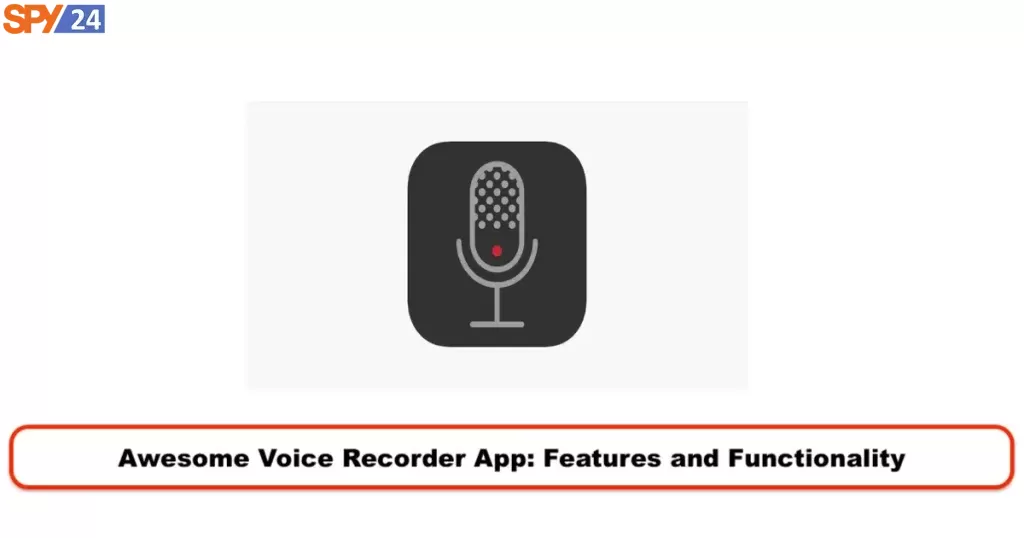
- Audio recording app for Apple devices
- User-friendly interface with realistic microphone image
- Start recording with one click of a red circular button
- Direct recording in desired formats
- High-quality audio recordings
- Ability to record phone calls
- Plenty of customization options through settings
- Compatible with Apple Watch for accessibility and convenience.
Best Free Hidden Voice Recorder Apps for Android

Secret Voice Recorder
The Secret Voice Recorder app is a simple and user-friendly app with a basic interface. It has an on/off button in the center of the screen that allows you to turn the app on and off. Once the app is turned on, you can use the volume buttons to start and stop recording. The app provides notification on the screen for each task performed, reflecting whether it has been completed or not. The recordings are saved in the gallery and can be hidden for added privacy.
The free version of the app only allows recordings for up to 3 minutes, and it can function even when the screen is off. The app allows you to choose between two recording formats, select from three different audio sources and qualities, and choose a location for your recordings. You can also hide the files from the gallery if you are concerned about privacy. There are additional options available in the app that you can explore by downloading and installing it.
Features of the Secret Voice Recorder app:
- Simple and user-friendly interface
- On/off button in the center of the screen to turn the app on and off
- Volume buttons to start and stop recording
- Notification on the screen for each task performed
- Recordings saved in the gallery with the option to hide
- The free version only allows recordings of up to 3 minutes
- The app can function even when the screen is off
- Option to choose between two recording formats
- Ability to select from three different audio sources and qualities
- Option to choose a location for recordings
- Option to hide recordings from the gallery for added privacy
- Additional options available for exploration
Schedule Voice Recorder
The Schedule Voice Recorder app is a more advanced secret voice recorder compared to the previous app reviewed. It offers a set of useful features, including the ability to schedule recordings for future dates. The app automatically starts recording at the scheduled time, even if the device’s screen is off. The scheduled recordings are organized in a queue for easy management. There is also a separate tab for all recorded audio files.

The app consists of five different tabs for different functions, including recording audio, scheduling recordings, viewing queued recordings, listening to saved recordings, and settings. The settings tab allows for basic adjustments such as enabling notifications, changing the maximum duration, and altering the audio format.
There is also a paid version of the app available with additional features, such as the ability to share recordings through the web. Try the app by clicking on the link provided.
Features of Schedule Voice Recorder app:
- Scheduling recordings for future dates
- Automatically starts recording at the scheduled time even with the screen off
- The organized queue of scheduled recordings
- Separate tab for all recorded audio files
- Five different tabs for recording, scheduling, viewing queued recordings, listening to saved recordings, and settings
- The settings tab allows for basic adjustments, such as enabling notifications, changing maximum duration, and altering the audio format
- The paid version is available with additional features, such as the ability to share recordings through the web.
Spy Voice Recorder
Spy Voice Recorder is another secret voice recorder app with a simple design and limited features. Although it has a visually appealing interface with buttons placed in one convenient location, it has a few technical problems that need to be addressed. The app allows you to start and stop recording by hitting a start/stop button and play the last recording by clicking the play button. You can also email your recording to others by clicking the mail icon. The app also offers the option to change the color of the interface, but it lacks settings options and features. During testing, the app crashed a few times and there were issues with finding saved recordings. Despite these problems, the app has potential and could improve in the future.

- Spy Voice Recorder is a secret voice recording app
- Has a simple design and limited features
- Visually appealing interface with buttons in one convenient location
- Allows recording by hitting a start/stop button and playing the last recording by clicking the play button
- Option to email recordings to others
- Option to change the color of the interface
- Lacks settings options and features
- Had technical problems during testing, including app crashes and issues with finding saved recordings
- Has potential for improvement in the future
PCM Recorder
The PCM Recorder app is a straightforward secret voice recording app with a basic design. It doesn’t have ads or technical issues and doesn’t offer any elaborate features. It has a simple interface with two buttons to start and stop recording, and the option to pause recording as well. The file format is pre-determined but you can set the file name and choose a sample rate, with a lower sample rate allowing for longer recording time. The recorded files are saved in the app’s gallery, where they can be played using the in-app player and shared through email. The app also has a setting tab where you can choose to enable or disable the option to edit the file name, select the sample rate, and change the destination folder for audio files. If you choose to enable the “edit title” option, you can change the file name at any time, even after the recording is saved in the gallery.
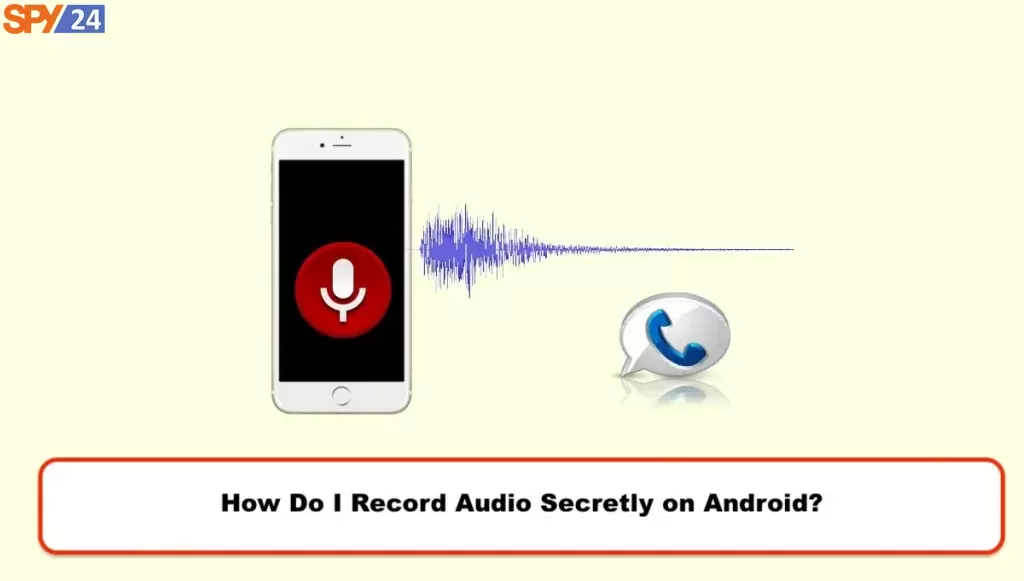
- PCM Recorder is a simple and clean secret voice recorder app
- No distracting ads or technical glitches, and limited features
- Simple interface with two buttons for starting/stopping recording and the option to pause recording
- Pre-determined file format but the option to set file name and choose the sample rate
- Files are saved in the gallery and can be played through the built-in player or shared through email
- Settings tab with three options:
- Enable/disable editing the title
- Choose sample rate
- Select the destination folder for audio files
SC Secret Recorder Lite
The SC Secret Recorder Lite is a secret voice recording app that offers a mixture of features. Unlike the paid version, the free version includes all the features for users to try out. However, the free version has a limited recording time of about 70 minutes, after which users will need to upgrade to the paid version to continue using the app. The app has an attractive interface and allows users to start and stop recordings by pressing a red button. There are two additional features, including an alarm recording, where users can set a specific time for the recording to start, and a timer recording, which stops recording after a set time limit to eliminate unwanted recordings. Other features include choosing between different widget icons, setting a password, selecting from multiple languages, adjusting recording quality, setting extra storage, and a remote control feature that allows users to start or stop recording by sending a predetermined text message.
- SC Secret Recorder Lite is a secret voice recorder app that offers a mix of features and is free to use but has limitations
- The app has a visually appealing interface, with a start/stop recording button and two additional features: alarm recording and timer recording
- Alarm recording allows you to set a time for the recording to start and timer recording stops recording after a set time period
- Other features include different widget icons, password protection, multiple language options, adjustable recording quality, extra storage options, and remote control through text messages.

FAQs
Is it legal to use a hidden voice recording app?
The legality of hidden voice recording apps varies from country to country. It’s important to check your local laws before using any such app, and always to get the other person’s consent before recording a conversation.
Can SPY24 record multiple voice conversations at once?
Yes, SPY24 is equipped with the ability to record multiple voice conversations at once, making it easier to capture multiple recordings without the need for manual intervention.
Is SPY24 a free voice recording app?
Yes, SPY24 is a free voice recording app that provides features like the ability to record multiple conversations at once, schedule recordings, password protection, and more. It is completely free to use, so you don’t have to worry about any hidden costs.
Is SPY24 compatible with both Android and iOS devices?
Yes, SPY24 is compatible with both Android and iOS devices.
Can SPY24 record audio even with the phone screen off?
Yes, SPY24 is designed to discreetly record audio even when the phone screen is turned off.
Is the recorded audio protected and encrypted?
Yes, SPY24 takes privacy and security seriously and ensures that all recorded audio is protected and encrypted.
What makes SPY24 a better choice than other voice recorder apps?
SPY24 stands out as the best choice for a voice recorder app due to its reliable and discreet recording capabilities, as well as its compatibility with both Android and iOS devices.
Can I trust SPY24 to provide me with the highest quality voice recording experience?
Yes, SPY24 is a trusted and reputable voice recording app that has been designed to provide users with the highest quality voice recording experience.
The Bottom Line
When it comes to finding a trustworthy and reliable hidden voice recorder app, the options can be limited and confusing. That’s why it’s important to consider the best of the best to ensure that you’re getting a quality product. In this sense, SPY24 stands out as the top choice. With its ability to discreetly record audio even with the phone screen off, it offers a level of convenience and peace of mind that traditional voice recording devices cannot match. Whether you’re an Android or iOS user, you can trust that SPY24 will provide you with the highest quality secret voice recording experience. So why settle for less when you can have the best? Switch to SPY24 today.



