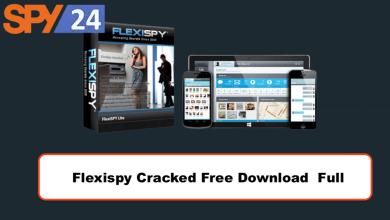Kidlogger Pro App Review 2023: Control Parental Software
This review of the Kidlogger Pro App in 2023 provides an in-depth look at the features and benefits of this parental control software. Learn about the app’s key features, including monitoring capabilities, remote access, and data protection. Get an honest and comprehensive review of this all-in-one monitoring solution.
Are you looking to protect your kids online? Do you want to control your kids’ internet usage? Are you looking for the best parental control app? If yes, then you need to check out Kidlogger Pro.
Kidlogger is the leading parental control software that allows parents to monitor and manage their children’s online activities. It is a great way to keep your children safe from online threats. With Kidlogger Pro, you can easily control and monitor your children’s Internet usage and protect them from online predators.
In this article, we’ll be reviewing Kidlogger Pro App, its features, benefits, how to use it, and more. Let’s dive into it.
Introduction to Kidlogger App
Kidlogger Pro is a parental control software designed to help parents monitor and manage their children’s online activities. It is a great way to keep your children safe from online threats. With Kidlogger Pro, you can easily control and monitor your children’s Internet usage and protect them from online predators.

Kidlogger Pro has a user-friendly interface that makes it easy to use. It also has a variety of features that can help you monitor your children’s online activities. It can track your children’s web browsing activities, as well as their app usage. It also allows you to limit their internet usage and set parental controls.
Features of Kidlogger App
Kidlogger Pro has a lot of great features that make it one of the best parental control apps. Here are some of its key features:
- Real-time monitoring: Kidlogger Pro can monitor your children’s online activities in real-time. It can track their web browsing activities, as well as their app usage.
- Parental controls: You can set parental controls on your children’s devices to limit their internet usage. You can also block certain websites and apps.
- Remote Control: Kidlogger Pro also allows you to remotely control your children’s devices. You can restrict their internet usage and block certain websites and apps.
- Geo-fencing: Kidlogger Pro also has a geo-fencing feature that allows you to set a virtual fence around your children’s location. You can receive an alert if your child leaves or enters this virtual fence.
- Screen time: Kidlogger Pro also has a screen time feature that allows you to monitor and limit your children’s screen time.
These are some of the key features of Kidlogger Pro. It is a great way to keep your children safe from online threats.
Benefits of Kidlogger App
Kidlogger Pro has a lot of great benefits that make it one of the best parental control apps. Here are some of its key benefits:
- Real-time monitoring: Kidlogger Pro can monitor your children’s online activities in real-time. This allows you to keep an eye on what they are doing online and make sure they are safe.
- Parental controls: You can set parental controls on your children’s devices to limit their internet usage. You can also block certain websites and apps. This is great for keeping your children safe from online predators.
- Remote Control: Kidlogger Pro also allows you to remotely control your children’s devices. You can restrict their internet usage and block certain websites and apps. This is great for making sure your children are not accessing inappropriate content.
- Geo-fencing: Kidlogger Pro also has a geo-fencing feature that allows you to set a virtual fence around your children’s location. You can receive an alert if your child leaves or enters this virtual fence. This is great for keeping track of your children’s whereabouts.
- Screen time: Kidlogger Pro also has a screen time feature that allows you to monitor and limit your children’s screen time. This is great for making sure your children are not spending too much time online.
These are some of the key benefits of Kidlogger Pro. It is a great way to keep your children safe from online threats.
How to Use Kidlogger App
Using Kidlogger Pro is easy. All you need to do is download the app on your child’s device and then set up the parental controls. Here are the steps for setting up parental controls:
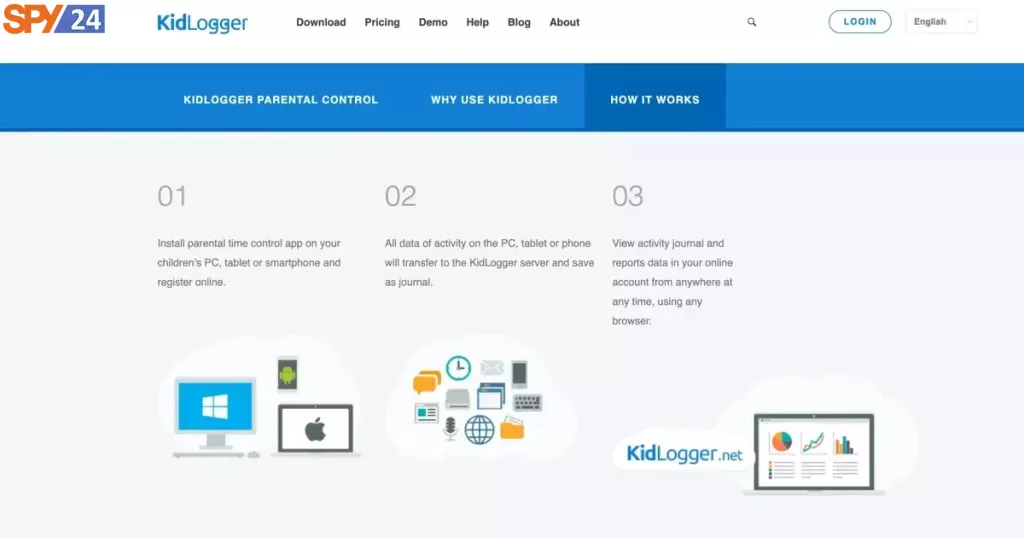
- Download the Kidlogger Pro app on your child’s device.
- Create an account and log in.
- Set up parental controls.
- Monitor your child’s activities in real time.
- Set limits on their internet usage and block certain websites and apps.
- Set a virtual fence around your child’s location.
- Monitor and limit their screen time.
These are the steps for setting up parental controls on Kidlogger Pro. It is a great way to keep your children safe from online threats.
Kidlogger App for Android and iPhone
Kidlogger Pro is available for both Android and iPhone devices. It is easy to download and set up the parental control app on your child’s device. Here are the steps for downloading and installing the app on Android and iPhone devices:
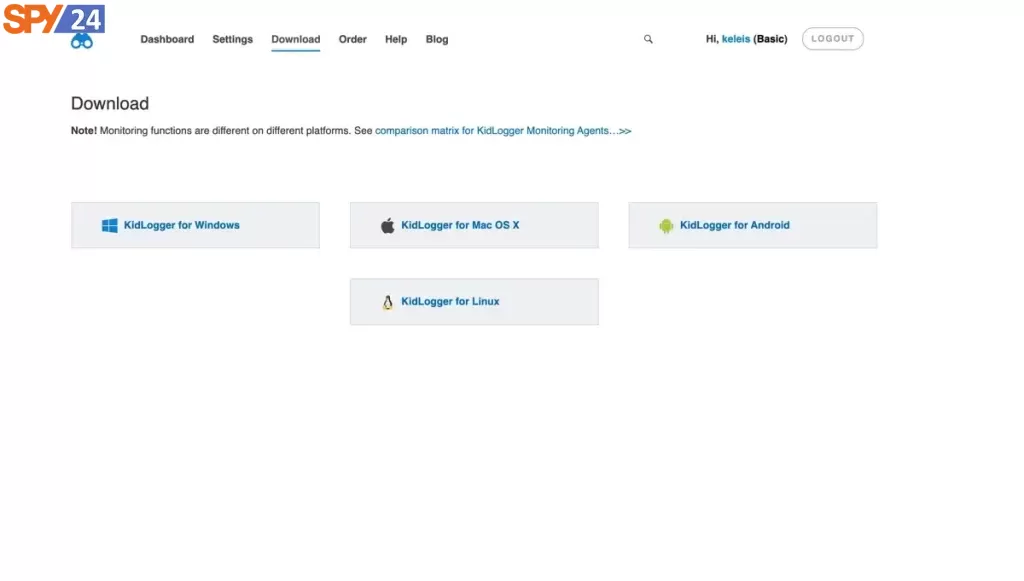
How to Use KidLogger on Android?
Installing KidLogger PRO for Android is a simple and straightforward process. In just a few steps, you can have this powerful parental control app up and running on your child’s Android device. With KidLogger PRO, you can monitor your child’s online activities, block inappropriate content, and even track their location. Follow these steps to get started with KidLogger PRO for Android!
- Android:
- Phone prepare;
- Disable Google protection;
- Disable notifications of Google Play and Google Play Services.
- Download and launch the application;
- Configure the application;
- Connect to KidLogger.net account;
- Hide the application;
How to Use KidLogger on iPhone?
KidLogger PRO is an app that helps parents and guardians monitor their child’s online activities. It allows you to track the apps your child uses, as well as their online activity and location. Installing KidLogger PRO for iPhone is easy and can be completed in a few simple steps. With this guide, you’ll learn how to install KidLogger PRO on your iPhone in no time!
- iPhone:
- Go to the App Store.
- Search for Kidlogger Pro.
- Download and install the app.
These are the steps for downloading and installing the app on Android and iPhone devices.
Kidlogger App for Windows and Mac
Kidlogger Pro is also available for Windows and Mac devices. It is easy to download and set up the parental control app on your child’s device. Here are the steps for downloading and installing the app on Windows and Mac devices:
How to Use KidLogger on Windows?
KidLogger is a powerful tool for monitoring Windows OS. It allows parents to keep track of their children’s online activities, including chat messages, websites visited, and more. With KidLogger, parents can ensure that their children are not exposed to inappropriate content or engaging in risky behavior online. This guide will explain how to install and use KidLogger on Windows OS to monitor your child’s digital activity.
- Windows:
- Register with kidlogger.net and access your account by logging in.
- Purchase a membership.
- Add the item by specifying its name. Your ID number will be assigned by default.
- Download and install the application on the target device.
- Connect it to your account on KidLogger.
How to Use KidLogger on Mac OS?
KidLogger is a great tool for parents who want to keep an eye on their children’s online activities. It can be used on Mac OS to monitor the usage of apps, websites, and other digital activities. With KidLogger, you can set up alerts so that you can be notified if your child visits any inappropriate websites or if they are spending too much time on their devices. Additionally, KidLogger also allows you to block certain apps and websites that you don’t want your kids to access. With this tool, parents can ensure that their children are safe online and not engaging in any risky behavior.
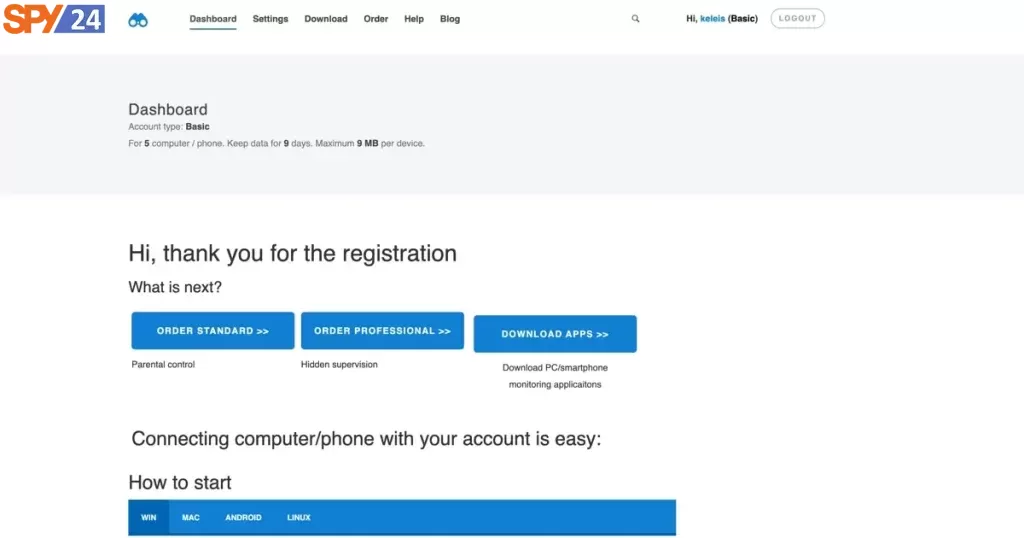
- Mac:
- Go to System Preferences > Security & Privacy and tap General. Find Allow applications downloaded from and select Anywhere.
- Go to Kidlogger.net, download, and open the kidlogger.zip file.
- Select the required version of Mac OS.
- Replace the KidLogger app in the Applications folder.
- Launch KidLogger and tap Options.
- Go to Kidlogger.net and tap Upload to server.
- Enter the email address used for registration in the Device ID field.
- Select user profiles to monitor.
- If you choose “General” or “Screen Recording”, you’ll need to specify what exactly you want to track: screenshots and texts, or all.
- From the app’s main window, tap Start.
- If you want to track keystrokes, go to System Preferences > Security & Privacy > Accessibility. Then unlock the settings and make sure KidLogger is turned on.
These are the steps for downloading and installing the app on Windows and Mac devices.
How to Hide Kidlogger App
Kidlogger Pro is designed to be invisible to your children. You can hide the app icon on their devices so they won’t be able to find it. Here are the steps for hiding the app icon:
- Open the Kidlogger Pro app.
- Go to the settings page.
- Select the “Hide Icon” option.
- You will now be able to hide the app icon on your child’s device.
These are the steps for hiding the app icon on your child’s device. This is a great way to keep the app hidden from your children.
Compatibility
Kidlogger Pro is compatible with a variety of devices. It is available for both Android and iPhone devices, as well as Windows and Mac devices. It is also compatible with a variety of browsers, such as Chrome, Firefox, Safari, and Edge.
- KidLogger for Windows
- KidLogger for Mac OS X
- KidLogger for Android
- KidLogger for BlackBerry
- KidLogger for Linux
How to Install Kidlogger App
Installing Kidlogger Pro is easy. All you need to do is download the app on your child’s device and then set up the parental controls. Here are the steps for installing the app:
- Download the Kidlogger Pro app on your child’s device.
- Create an account and log in.
- Set up parental controls.
- Monitor your child’s activities in real-time.
These are the steps for installing the Kidlogger Pro app on your child’s device.
How to Uninstall Kidlogger Pro App
If you want to uninstall the Kidlogger Pro app from your child’s device, here are the steps you need to follow:
- Android:
- Go to the Settings page.
- Select the Apps option.
- Select the Kidlogger Pro app.
- Select the Uninstall option.
- iPhone:
- Go to the Settings page.
- Select the General option.
- Select the Kidlogger Pro app.
- Select the Uninstall option.
These are the steps for uninstalling the Kidlogger Pro app from your child’s device.
How to Remove Kidlogger App from Windows
If you want to remove the Kidlogger Pro app from a Windows device, here are the steps you need to follow:
- Go to the Control Panel.
- Select the Uninstall a Program option.
- Select the Kidlogger Pro app.
- Select the Uninstall option.
These are the steps for removing the Kidlogger Pro app from a Windows device.
Parental Control with Kidlogger App
Kidlogger Pro is a great way to keep your children safe from online threats. With its parental control features, you can easily monitor and manage your children’s online activities. You can set parental controls to limit their internet usage, block certain websites and apps, and set a virtual fence around their location. You can also monitor and limit their screen time.

Pros and Cons of the Kidlogger App
Kidlogger Pro is a great parental control app, but it does have some pros and cons. Here is a look at some of the pros and cons of Kidlogger Pro:
Pros:
- Easy to use
- Real-time monitoring
- Parental controls
- Remote control
- Geo-fencing
- Screen time
Cons:
- Limited features
- Some features require a subscription
- Not compatible with all devices
These are some of the pros and cons of Kidlogger Pro. It is a great way to keep your children safe from online threats.
Kidlogger Pro App Review 2023
Kidlogger Pro is one of the best parental control apps out there. It has a lot of great features that make it easy to use and keeps your children safe from online threats. With its real-time monitoring, parental controls, remote control, geo-fencing, and screen time features, you can easily monitor and manage your children’s online activities. It is also compatible with a variety of devices and browsers.
How Much Does Kidlogger Cost?
Kidlogger Pro is available in two versions. The free version is free to use and has limited features. The premium version has all the features and costs $9.99 per month.
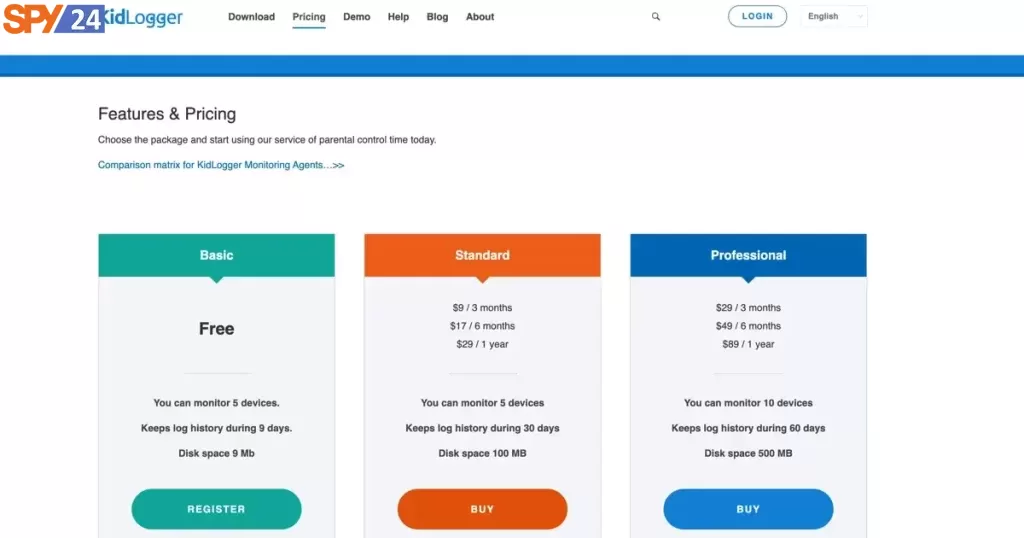
Plan A: the simplest.
Cost-free. Monitor five devices. The app logs for nine days. with 9 MB of free disc space.
Preparation (Standard)
- $9 each month for three months.
- Six $17-per-month months
- One-year subscription: $29
Monitor five devices. The app keeps a 30-day log. The quantity of disc space available is 100 MB.
Job Success Plan
- $29/month for three months.
- Six months at $49,
- Annually $89
Ten devices can be monitored. Log history lasts 60 days. 500 MB disc space.
Customer Support
Kidlogger Pro offers great customer support. You can contact their customer support team through email or live chat. They are available 24/7 and can answer any questions you may have about the app.
Kidlogger Pro VS SPY24
We know you want to make sure your children are safe and secure when they venture out into the digital world. That’s why we’ve put together this comprehensive comparison of Kidlogger Pro and SPY24.
Let’s start with Kidlogger Pro. This parental control software allows parents to monitor their children’s activities on the computer. It tracks the websites they visit, their conversations on social media, and their texts and emails. It also captures screenshots while your child is online.
Now, let’s take a look at SPY24. This powerful monitoring solution takes parental control to the next level. It not only logs activities, but also offers features like an advanced alert system, remote access to the computer, and an in-depth view of the computer’s activity.
What’s more, SPY24 has powerful features that Kidlogger Pro doesn’t offer. For instance, SPY24 has an advanced keyword alert system. This means that you can receive real-time notifications if certain words are typed or spoken. You can also set up an alert system for certain websites, so you’ll know if your child is visiting a site you don’t approve of.
In addition, SPY24 has a stealth mode. This means that it can run in the background without being detected by your child. It also has a restricted mode, so you can limit the websites your child can access.
Finally, SPY24 offers a wide range of reports that Kidlogger Pro doesn’t offer. These reports can provide you with detailed insights into your child’s online activity.
So, when it comes to Kidlogger Pro VS SPY24, there’s no contest. SPY24 is the clear winner. With its advanced features and detailed reports, it’s the ultimate parental control solution for keeping your children safe. Try it today and see the difference for yourself.
SPY24 Install application free The Most Powerful Hidden Spying App to Monitor Android, IOS Cell Phone & Tablet Device Remotely. Best Android Parental Control App for Kids & Teens Online Safety.
Now take the liberty to monitor Android, and IOS devices with exclusive features better than ever before Monitor all Voice & Text Messages Communication records, Listen to & Watch Surroundings in Real-time Unleash Digital Parenting with Android, IOS Spy App Spy (Surround Listing & Front/Back Camera Bugging) IM’s VoIP call recording on Android OS 13 & above With 250+ Surveillance Tools at your fingertips using Android Tracking & Parental Monitoring Software.
FAQ
Q: Is Kidlogger Pro invisible?
A: Yes, Kidlogger Pro is designed to be invisible to your children. You can hide the app icon on their devices so they won’t be able to find it.
Q: How do I set up parental controls on Kidlogger Pro?
A: Setting up the parental controls on Kidlogger Pro is easy. All you need to do is download the app on your child’s device and then set up the parental controls.
Q: Is Kidlogger Pro compatible with Windows and Mac devices?
A: Yes, Kidlogger Pro is compatible with Windows and Mac devices. It is also compatible with a variety of browsers, such as Chrome, Firefox, Safari, and Edge.
Conclusion
Kidlogger Pro is one of the best parental control apps out there. It has a lot of great features that make it easy to use and keeps your children safe from online threats. With its real-time monitoring, parental controls, remote control, geo-fencing, and screen time features, you can easily monitor and manage your children’s online activities. It is also compatible with a variety of devices and browsers.
If you are looking for a great parental control app, then Kidlogger Pro is a perfect choice. It is a great way to keep your children safe from online threats.