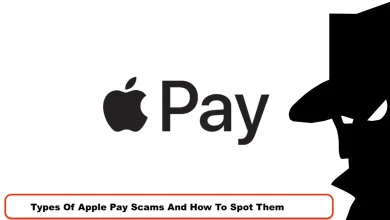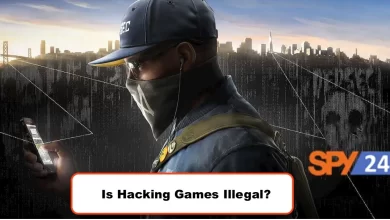How to Hack my Neighbors WIFI on my Phone?

There is a good chance that you have a Wi-Fi network at home. You may have forgotten the password, or you may not have neighbors who are willing to share their Wi-Fi with you. The other option is that you live close to one or more strong connections that taunt you whenever you turn on your laptop or look at your phone.
I think the issue here is that if there is a lock next to the network name (the SSID, or service set identifier), then that is a sign that security has been activated. If you don’t have a password or passphrase, you won’t be able to access that network or the sweet, sweet internet that comes with it.
It is also possible to go to a coffee shop, buy a latte, and use the “free” Wi-Fi that is available there. You can also download an app for your phone such as WiFi Map, and you’ll have a list of millions of hotspots and free Wi-Fi connections to take advantage of (including some passwords for locked Wi-Fi connections, if the app’s users have shared the passwords).
However, there are other ways to get wireless connectivity as well. Some of them require such an extreme level of patience that it is going to become pretty clear that the coffee idea is a good one. If you cannot wait any longer, then read on.
Can someone hack my wifi and how can I protect it?
It is possible for someone to hack into your WiFi network if it is not properly secured. WiFi networks are vulnerable to a number of attacks, including brute force attacks, dictionary attacks, and packet sniffing.
To protect your WiFi network from being hacked, you should take the following steps:
Change the default SSID and password for your WiFi network. Use a strong, unique password that includes a mix of upper and lowercase letters, numbers, and special characters.
Enable WPA2 encryption for your WiFi network. This will encrypt the data that is transmitted over your network and make it much more difficult for an attacker to intercept and decode.
Disable WPS (WiFi Protected Setup) on your router. This is a feature that makes it easy to connect new devices to your network, but it also makes it easier for attackers to brute force their way into your network.

Keep your router firmware up-to-date. Router manufacturers frequently release security updates to address vulnerabilities that could be exploited by attackers.
Enable MAC address filtering on your router. This will only allow devices with specific MAC addresses to connect to your network, which can help prevent unauthorized access.
By taking these steps, you can significantly reduce the likelihood of someone hacking into your WiFi network.
Your neighbor’s router password can be found online
It is possible to find the router password of your neighbor.
In the event that you have a neighbor who also uses the same WiFi network, then it is quite possible that he or she may have forgotten their router’s password. If they are sharing their wireless network with others in their neighborhood or if they live in an apartment complex where everyone shares access to a single wireless network, this is especially true if they are sharing with members of their community. It is easy to find out which password was used in this case: all you need to do is check for any files or folders called “WPA-PSK” in the network. It is most likely that any of those files or folders you find on your computer belong to one of your neighbors (or friends) if you find them on your computer.

The best way to find out whether any such data has been left behind by someone else is to open up Windows Explorer in Windows 8/10 and go to C:\Users\[user name]\AppData\Roaming\. Secondly, you’ll need to scroll down until you find something called WPA2_Essentials; right-click on it and choose Properties from its menu option under the “This PC” heading at the bottom left corner of the screen under the “This PC” heading. Click the Security tab at the top center of the window until you see only two options for Wireless Security.
How to know if someone hacked our Wi-Fi?
If you suspect that someone has hacked into your WiFi network, there are a few signs you can look for:
- Internet speed: If your Internet connection is slower than usual, it could be a sign that someone is using your network without your knowledge. This is because your bandwidth is being shared with an unauthorized user, which can slow down your connection.
- Strange devices on your network: If you notice unfamiliar devices on your network when you log in to your router, it could be a sign that someone has hacked into your WiFi network.
- Unusual network activity: If you see unusual network activity, such as a large amount of data being transferred or frequent disconnects, it could be a sign that someone is accessing your network without your permission.
- Changes to your router settings: If you notice that your router settings have been changed, such as a new password or SSID, it could be a sign that someone has hacked into your router.
- Unexpected pop-ups or messages: If you see unexpected pop-ups or messages on your computer or mobile device, it could be a sign that someone is trying to gain access to your network.
If you notice any of these signs, you should take immediate action to secure your network. Change your WiFi password, enable WPA2 encryption, and make sure your router firmware is up-to-date. You may also want to consider using a network monitoring tool to keep an eye on your network activity.
How does hacking into an android phone happen?
Hacking an Android phone can happen through various means, but some common methods include:
Malware: Malware can be installed on an Android phone through a malicious app, email attachment, or website. Once installed, the malware can give a hacker access to the phone’s data, including contacts, text messages, and photos.

Social engineering: Social engineering is the art of manipulating people into giving away sensitive information. Hackers can use techniques like phishing or baiting to trick people into installing malicious apps or clicking on links that install malware on their phones.
Public Wi-Fi: Public Wi-Fi networks can be insecure, and hackers can use these networks to intercept traffic and steal information from Android phones that are connected to them.
Software vulnerabilities: Android phones can have vulnerabilities in their operating system or apps that can be exploited by hackers. These vulnerabilities can allow hackers to take control of the phone, steal data, or install malware.
To protect your Android phone from being hacked, you should take the following steps:
Install antivirus software: Antivirus software can detect and remove malware from your Android phone.
Use a strong password or PIN: A strong password or PIN can help prevent unauthorized access to your phone.
Keep your phone and apps up-to-date: Software updates often include security patches that address vulnerabilities, so keeping your phone and apps up-to-date is important for security.
Be cautious of public Wi-Fi networks: When using public Wi-Fi, avoid accessing sensitive information or logging into accounts that contain personal or financial information.
Only install apps from trusted sources: Only download apps from the Google Play Store or other trusted app stores, and be cautious of apps that ask for excessive permissions or have poor reviews.
By taking these steps, you can significantly reduce the likelihood of your Android phone being hacked.
How does hacking someone’s phone camera remotely happen?
Hacking someone’s phone camera remotely can happen through various means, but it typically requires the installation of spyware or malware on the target phone. Once installed, the spyware or malware can access the phone’s camera and microphone, allowing the hacker to remotely take pictures or record audio and video.
Some common methods for remotely hacking someone’s phone camera include:

Malicious apps: Malicious apps can be disguised as legitimate apps, such as camera apps or photo editors. When installed, these apps can give the hacker access to the phone’s camera and microphone.
Phishing: Phishing is the practice of tricking someone into giving away sensitive information. A hacker can use phishing techniques to trick the target into installing a malicious app or clicking on a link that installs spyware on their phone.
Social engineering: Social engineering is the art of manipulating people into giving away sensitive information. A hacker can use social engineering techniques to trick the target into installing spyware on their phone.
Software vulnerabilities: Phones can have vulnerabilities in their operating system or apps that can be exploited by hackers. These vulnerabilities can allow the hacker to take control of the phone’s camera and microphone.
Legimitae Spywares for parent
There are legitimate spyware apps available for parents who want to monitor their children’s phone activity. These apps are designed to help parents ensure their child’s safety online and to prevent them from accessing inappropriate content.
Some of the most popular and reputable parental spyware apps include:
- Qustodio: Qustodio is a parental control app that can be installed on iOS and Android devices. It allows parents to monitor their child’s activity on social media, block inappropriate content, and set time limits on phone usage.
- Norton Family: Norton Family is a parental control app that can be installed on iOS and Android devices. It allows parents to monitor their child’s activity on social media, block inappropriate content, and set time limits on phone usage.
- Net Nanny: Net Nanny is a parental control app that can be installed on iOS and Android devices. It allows parents to monitor their child’s activity on social media, block inappropriate content, and set time limits on phone usage.
- FamilyTime: FamilyTime is a parental control app that can be installed on iOS and Android devices. It allows parents to monitor their child’s activity on social media, block inappropriate content, and set time limits on phone usage.

It’s important to note that while these apps are designed for parental monitoring, it’s important to use them responsibly and with your child’s knowledge and consent. It’s also important to respect your child’s privacy and to use these apps as a tool for communication and education, rather than as a means of control.
Final Thoughts
In this article on SPY24, we have taught you to Hack a WiFi password without any app. Spyware can be used for legitimate purposes, such as monitoring children’s online activities or tracking the location of company-owned devices. In these cases, it is important to use spyware that is legal and ethical and to obtain the consent of the individuals being monitored.
If you are considering using spyware for legitimate purposes, it is important to research and selects a reputable spyware program, as there are many scams and malicious programs disguised as legitimate spyware. Additionally, it is important to carefully read the terms and conditions and privacy policy of any spyware program you use, to ensure that it does not collect or share any personal information without consent.
Overall, while there are some legitimate uses for spyware, it is important to exercise caution and ensure that it is being used ethically and legally.
I would appreciate it if you could let me know in the comment section if you liked this post and tell me what you think about it.
How To Connect WiFi Without Password in 2023
In this video, I am going to show you how you can see the WiFi password on your Android phone without root. I will show you three methods in this video. All the methods are working so if you find this video helpful, please give this video a like and subscribe to our channel. The third method is how you can see a connected WiFi password on your phone using an IP address and Android Browser. In the browser of your phone, type 192168.10.1 or 192.168.0.1 and it will ask for a username and password. You can find the IP address username or password on the backside of the router.
How to hack ANY WiFi in seconds WITHOUT them knowing!
I am going to hijack a major events WiFi with just a few commands on my computer. I just need my laptop and basically, this USB WiFi adapter that I picked up from Amazon. I’ll report back as predicted hundreds of people internet’s is unusable this is where I come in. I’m going to try using three different types of WiFi to see which is more attractive and let’s see how many people will take the bait. I could do a whole bunch of attacks: an art poisoning a man-in-the-middle attack or an evil twin attack. I’ve got the handshake from the devices all that’s left to do is essentially set up the website which looks like the portal to be able to log in and then we let this baby run. The lesson is simple: don’t use public WiFi rather create your own hotspot on your phone so that your laptop can connect to it.