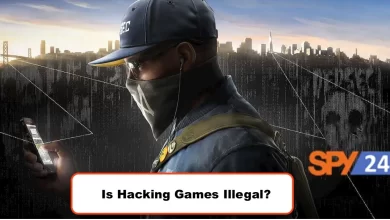How to hack a phone With Spy App? Free In 2023

In this article, we investigate how to hack phones with spy apps, and cell phone monitoring apps, what they are, how they work, and how they are used to track someone’s smartphone activity. Spying apps are outlined to provide parents with a discrete way to screen a child’s phone. But they can be utilized to screen any iOS or Android-based smartphone.
These apps run within the foundation of a phone and cannot be detected by users.
Here’s everything you wish to know about what spy apps are and their specialized aspects.
What is a spy app?
A spy app is an observation program that tracks and screens activity on iOS and Android-based smartphones. Spy apps are used to screen the phone of a child, employee, spouse, or partner.
Phone-checking apps track a vast extent of information from the target device. This incorporates social media activity, GPS area, SMS content messages, iMessages, site browsing history, approaching and active phone calls, chat and dating apps, and more.

Spy apps are too known as computer programs outlined to check someone’s messages and call records furtively. These are included in a way that collects the particular device data that sounds sensible. With the assistance of an app, you’ll be able rapidly to get into someone’s portable phone without the requirement for a password.
How does the spy app work?
Diverse applications are having extra highlights and are outlined differently. But the key work of such apps is to track the messages furtively. Through the program, you’ll target your partner’s phone or get experiences with the kid’s actions. Besides, these delicate products are used by bosses to track their employee’s development as well.
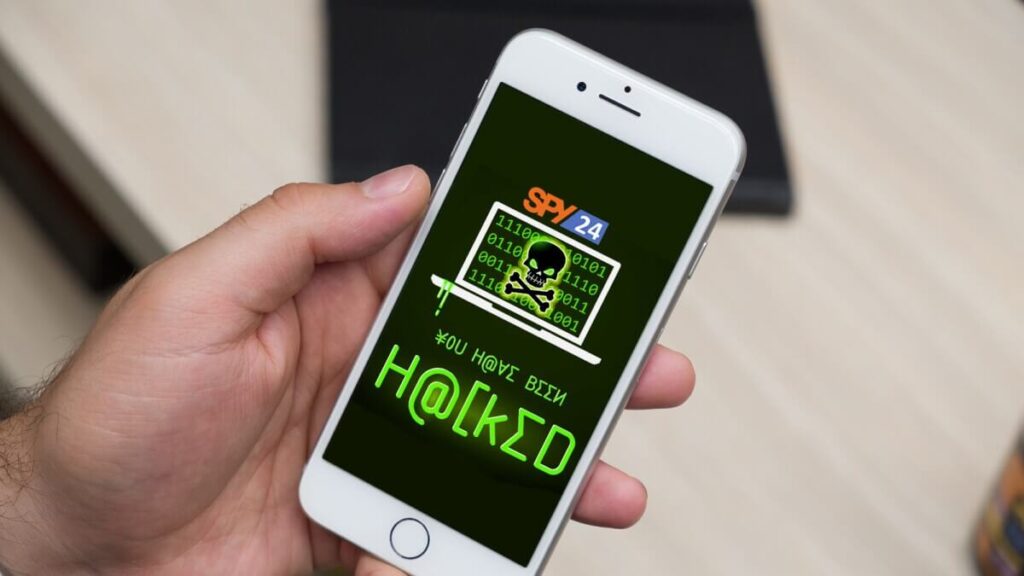
To hack a phone with a spy app you don’t need much effort. The software is very basic to use and offers preferences without letting the other individual know. It runs in the background with no notification, so; no one can know that you simply are spying. The method begins with the downloading and establishment, at that point requires a device code or key to interface with the device and after that screen the activities. First of all, download the application to your gadget and enroll on the account. After that, in settings, enter the points of interest of your partner’s phone with the code or IMEI number in case required. It’ll deliver you get to peruse the messages, check call history, flag-bearer see, and track the device’s location.
How to install the spy app?
The installation procedure for spying apps is moderately direct. It varies depending on the operating system of the phone.
Underneath is a short clarification of how to install spyware on an Android and iOS device.

1. Installation Process for Android Devices
Monitoring apps for Android smartphones must be installed straightforwardly on the target device. This requires physical reach to the phone and the user’s passcode.
The installation process for Android devices is as follows:
- Sign up for an account with a spy app company.
- Select your membership plan and pay.
- Alter the essential security settings on the target phone per the message instructions.
- Download the spyware software onto the target device.
2. Installation Process for iOS Devices
iOS-based spying apps are not installed straightforwardly on the target phone. These apps work by downloading information from phone backups within the user’s iCloud account.
The installation process for iOS devices is as follows:
- Sign up for an account with a spy app company.
- Select your membership plan and pay.
- Enter the user’s iCloud e-mail address and password in your account dashboard.
- Enter the 2-factor verification code that is sent to the target phone.
If These Apps Are Still on Your Phone, Someone May Be Spying on You
Some of the most well-known apps you adore and have come to rely on may well be posturing more of a threat than they’re worth. Here’s what you wish to know.
We all adore our cell phones and the millions of ways they interface with us and make our lives simpler. But a few of those apps that you simply love and have come to depend on may be putting you at risk. Whereas it’s simple to disregard the need for privacy in a world where everybody airs everything online, it’s vital to keep in mind that it takes exceptionally little information for somebody to hack your phone with a spy app and steal your identity and hack into your banking accounts. We’ve collected data about a few of the most noticeable offenders so that you just can make a taught choice around which apps you believe along with your privacy and which ones got to go.
1. CamScanner
Ana Bera is a cybersecurity master with Secure at Last. She recognized CamScanner, an app meant to mimic a scanner along with your phone, as one of the apps customers ought to be worried about.
“Cybersecurity specialists have found a malicious feature installed within the app that acts as a Trojan Downloader and keeps collecting infected files,” she clarifies. “This kind of app can extremely harm your phone and ought to be de-installed right away. Fortunately, once you remove it from your phone, it is profoundly impossible that it’ll proceed to hurt you.” While there are securer choices that perform the same capacities as CamScanner, Bera says that “the app is as it were an imitation of a real scanner, which implies that you can continuously go back to the traditional machine.”
2. Climate apps
“Check your climate app,” says Shayne Sherman, CEO of TechLoris. “There have been a few distinctive climate apps out there that have been bound with Trojans or other malware.” Whereas the most harmless of these claims to require your data simply for climate accuracy, he calls that questionable. “Watch your neighborhood forecast instead, and if you’ve got Great Climate, erase it now,” he prompts. “That one is particularly dangerous.”
3. Facebook
See, we all adore our social networking apps. But cybersecurity master Raffi Jafari, cofounder and inventive executive of Cavani Digital Solutions, says, “If you’re seeking out for apps to erase to ensure your data, the outright worst offender is Facebook. In fact, it’s easy to spy on someone’s Facebook activity.
The sheer scale of their information collection is stunning, and it is often more meddling than companies like Google. In case you had to choose one app to remove to ensure your information, it would be Facebook.” Unfortunately, Jafari says that Facebook is “infamous for collecting information on you even if you do not use their benefit. But removing Facebook-powered applications from your phone may be an extraordinary, first step to securing your privacy.”
4. WhatsApp
“This could be a call to action for users who may be living beneath a shake and ignorant of the exposures that were uncovered before this year,” says Michael Covington, VP of Product for mobile security leader Wandera. “The exposures with WhatsApp—both iOS and Android versions—allowed attackers to target users by basically sending a specially created message to their phone number. Once effectively abused, the attackers would be allowed to get to the same things WhatsApp had access to, counting the receiver, the camera, the contact list, and more.”

Yes, meaning attackers could do a lot of frightening spying. “This was one of the broadest issues I’ve seen affecting mobile devices, and we proceed to see out-of-date versions on undertaking devices,” Covington says. Fortunately, this one is simple to remove: Simply update the app to the most recent version. At the time of composing, the most recent form for Android is 13.0 and the most recent version for iOS is 16.3. In case you’ve already caught yourself asking “is Whatsapp safe?” you’ve got great instincts.
6. Instagram
Whatsapp and Instagram are both possessed by Facebook, which is a portion of what makes them all a risk. Dave Salisbury, director of the University of Dayton Center for Cybersecurity and Data Intelligence, says that Instagram “requests a few permissions that incorporate but are not restricted to altering and perusing contacts and the contents of your capacity, finding your phone, reading your call log, adjusting system settings, and having full network access.” Even more troubling, upgrades may naturally include extra capabilities. “People got to keep in mind that at Facebook, and plenty of other places, you’re the item, not the customer,” Salisbury says. “Information around you, what you do, where you go, who you connected with, etc., is profitable. In the event that you’re Alright with giving that up for a few free services, that’s a valid option. What I’d wish is that individuals think through the choice in an educated way and ensure they’re getting as much as they’re giving.”
7. Facebook Messenger
Messenger is a separate app from Facebook, so Attila Tomaschek, advanced privacy master at ProPrivacy, thinks that it’s vital to address this as well. “Deleting Facebook Messenger is easy to do, based upon the company’s shockingly lax approach to securing user privacy,” Tomaschek says. “The messages you send and get via the Facebook Messenger app are not encrypted, indicating that all your messages are doubtlessly viewable to any Facebook employee with the suitable permissions.”
Whereas the company is arranging to roll out a “Secret Conversation” method that will offer encryption, it won’t be the default alternative and won’t be accessible for the calling feature. “What’s more, the app naturally filters any links or photographs you send, and if any suspicious substance is hailed by the algorithm, your messages will be read by mediators employed by the company,” Tomaschek includes. “Basically, in case you don’t want your private information to be subject to Facebook’s unstable data-privacy practices and you don’t want anybody possibly spying on your private messages, then it’s best to cut your misfortunes, erase the app, and see elsewhere.”
If you’re worried about your privacy, delete this messenger right away, because hackers can hack Facebook Messenger easily and quickly. In case you’re seeking a private messaging app, Tomaschek prescribes the secure messaging app Signal. “Your messages in Signal are secured by the app’s proprietary encryption protocol, which is considered by many to be the most secure messaging app accessible,” he says. “In truth, Edward Snowden has even supported Signal as a secure messaging app.”
8. Children’s apps
We adore our kids, and our kids adore our smartphones. And there can be moments when permitting them to play a game can be an unimaginably supportive distraction. But you ought to “be extremely wary about children’s hobbies and apps that have small or no reviews,” says Barlow. “[Also], with children’s apps, be watchful of anything that stores video and audio content. This stuff endures forever.” If you wonder how to monitor your child’s phone without them knowing it, so these apps are for you.
9. Dating apps
Tinder and Grindr both collect over 50 percent of your private information, according to cybersecurity firm Clairo. Think about it: they get names, e-mail addresses, phone numbers, work, and even pet ownership situations, past the self-clear location and age information. In 2020, five distinctive dating apps experienced information breaches, spilling data from millions of profiles, and putting users in danger of phishing, phone tricks, and identity robbery.
How to Find Hidden Spy Apps on Android?
Each day thousands of destructive applications are expelled from the Google play store. Still, a bounty of third-party apps may endeavor to spy on you or take your private data. The moment you suspect an abnormal behavior on your device, don’t delay checking if there’s any noxious app and uninstall it promptly.

To prevent experiencing hacked phone with a spy app, there are some options:
1. Use the Settings App
First and prominent, check the default settings application on your device.
Step 1: Open the Settings app and go to the Apps section.
Step 2: You’ll be able to see a list of all the apps installed on your device, both system apps and third-party apps.
Step 3: See through the list and see if there are any apps you do not remember installing or do not identify.
If you discover anything suspicious, uninstall it immediately. You’ll be able to also check online to see if there are any reports of spyware related to the App in address. And the AirDroid Parental Control app has an App List highlight, comparable to Setting. You’ll be able to see all the apps and subtle elements on the matched phone. At the same time, you can also set time limits for apps.
2. By App Drawer
The most recent Android smartphone offers a more organized app drawer. In case you take a closer look to see all the suspicious applications, you’ll be able to find the application from there. All you must do is press and hold that App, and from the pop-up, press Uninstall to get rid of it.
Step 1: Go to the App Drawer section.
Step 2: Or hold on to free space on the screen and go to Settings.
Step 3: You’ll see a Hide apps menu. Tap on it. It’ll appear you all hidden apps.
3. Use Android File Manager
There’s a straightforward way to check if all malicious folders for the spy app have been evacuated from your Android device. Open your Android File Manager and seek for suspicious records or folders. If you discover anything that you simply do not distinguish, it’s possibly a spy app. You can then uninstall the App as well as the APK folders and get rid of it. Finding and uninstalling a spy app is a direct process, you can similarly turn off the Install unknown apps switch straightforwardly.
4. Check App Permissions
It is crucial to check which apps are permitted to get to your Android device. In numerous cases, users overlook it and permit unnecessary permissions to spy apps which may lead to problems.
Step 1: Go to the Settings. Scroll down and tap on Apps.
Step 2: Tap on Permission manager.
Step 3: From the list of apps, find and tap on any spy app or a third-party app that appears weird.
Step 4: Tap on the permission setting at the bottom and slide the flip to the left side or turn off all permissions.
5. Check Unknown Apps
Spying endeavors are most likely caused by an unknown application.
Finding and uninstalling a spy app is a basic and really direct process. Still, it’s continuously a great thought to be on the lookout for any suspicious application on your device. After all, you never know when a spy app might attempt to sneak into your device.
If you’re stressed that somebody has installed a covered-up spy app on your Android device, You’ll be able to use AirDroid Parental Control to check. Open it and click on the App List segment, and you’ll see all apps. And you’ll be able to seek anything that appears strange. In case you see any apps you don’t remember installing or any settings have been changed without your information, this may well be a signal that your phone has been compromised. If you’re still worried that there may be a covered-up spy app on your Android phone, the most excellent thing to do is to perform a factory reset. This will delete all of the information on your device.
6. Check Unusual Location Symbol
Once you come across a spy app on your phone, you might notice an app tracking or get to location administrations without your consent. In any case, a few spy apps are planned to be flawlessly hidden, and they will show no notices or icons.
One way to check for these apps is to explore for an unusual location symbol on your device. In case you see a symbol merely do not recognize, it is likely a sign that someone is tracking your location. You’ll be able also to check for this symbol within the app drawer or within the settings menu. If you see it anyplace, it’s a great sign that there’s a spy app on your device.
How to Uninstall Hidden Spy Phone App on Android?
If you don’t want to get involved in hacking phones with spy apps, you must delete suspicious apps. In case you observe any suspicious action coming from a third-party application, uninstall it instantly. Two compelling strategies exist to uninstall the hidden spy phone app 2023 on Android through device settings.

1. Uninstall Manually
Step 1: Open Android device settings.
Step 2: Scroll down and tap on the Apps.
Step 3: Check if you installed any applications that you simply didn’t remember installing.
Step 4: Choose the application and press on “Uninstall”.
2. Factory Data Reset
Finding spy app records is often problematic since they are hidden or camouflaged, so users can’t find out what is happening. As a result, factory data reset is the only choice to remove the spy app.
Step 1: Open Android device settings.
Step 2: Scroll down till you see “About phone” and tap on Reset.
Step 3: Tap on Factory data reset and enter the password to reset the device.
SPY24: Best spy app for android and iOS
SPY24 is one of the most excellent mobile phone spy apps for Android and iPhone. It’s one of the best ways to hack a phone with a spy app.
This cell phone observing app has the foremost features, easy establishment, LIVE user support, and the finest discount policy within the industry. Let’s see why it is the most excellent spy app for Android and iOS mobile devices. SPY24 is the leading iPhone spy app since it offers the foremost features you’ll get without jailbreaking the device. It permits you to screen more social media activities than any other application.

The following features distinguish the SPY24 spy app from the competition:
- View Facebook Messenger and files
- View your Facebook account if it were yours
- View your Instagram account and your messages
- View Skype messages
- View total conversations on WhatsApp
Plus all these features SPY24 is consistent with ANY version of the iOS operating system. installation does NOT require you to jailbreak the device.
As with all the most excellent spy apps, SPY24 DOES NOT require getting to the target device to begin checking. All you need is the user’s iCloud login details.
In reality, SPY24 will work on any iOS device (iPhone or iPad). Once you make your purchase, you’ll be able to get all these features within 5 minutes.
Benefits:
- Best spying app for Android and iOS cell phones
- Reliable so no problem making
- Most of the social media observing capabilities of any app
- Stealth mode so that it is covered up on the device
- mobile call log from a phone number with the name
- Easy to install on all operating systems
- Best support within the industry
- Excellent for trade owners or parents
- The real-time GPS tracking function
SPY24 app features
The following qualities are accessible using spy software that does not require root entry to the device. These apps must work within the security parameters set by Microsoft (Windows), Google (Android devices), and Apple (iOS & Mac devices).
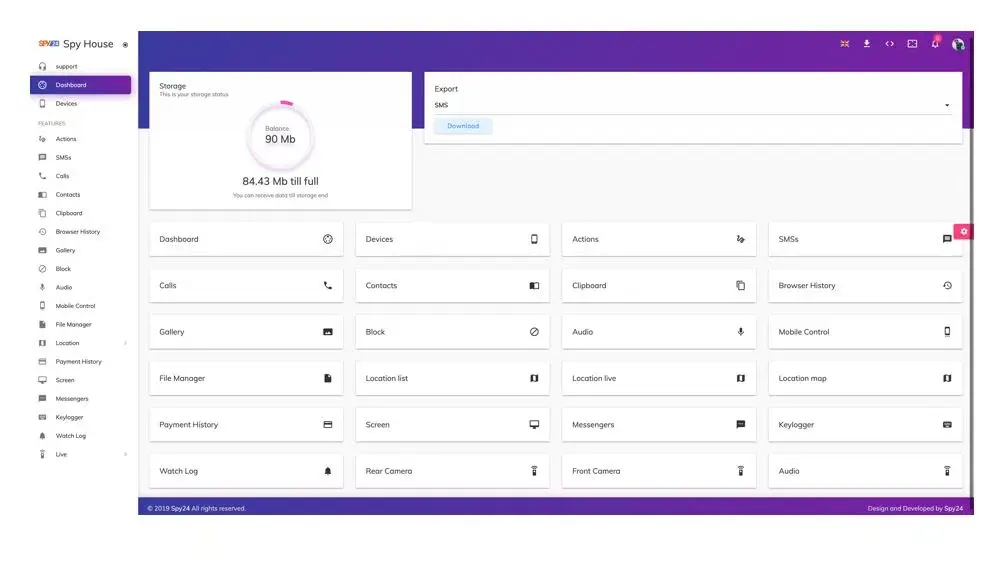
1. Monitor Social Media Platforms & Messaging Apps
Following social media activity is one of the best features of a spying app. Underneath we split down the social media platforms that can be observed on Android and iOS phones.
Below are the social media and messaging apps that can be followed on an Android without rooting the device:
- Snapchat
- Facebook Messenger
- Tinder
- TikTok
- Facebook Messenger
- KIK
- Zoom
- Hangouts
- Skype
- Telegram
- Line
- Viber
2. Social Media & Messaging App Tracking Features on iOS
Underneath are all of the social media and messaging apps that can be followed on an iOS device.
- Facebook Messenger
- Skype
- iOS-based spy software cannot monitor Snapchat, Tinder, Line, TikTok, or KIK.
3. Track GPS Location
A great spy app tracks the current GPS area of the device you’re observing. Numerous phone tracker apps only give you this data every few hours. In case you need more upgrades make sure your app offers real-time area tracking.
The GPS area tracking feature can be used to discover a lost phone or to discover the location of a child, employee, or spouse.
4. Geofencing
Geofencing is a progressed GPS tracking quality. Geofencing apps permit you to form zones on a map. When the target phone enters or exits one of these zones you get a notification. This feature can be used to guarantee your child makes it securely home from school. It can moreover be used to guarantee they don’t stray too far from home.
5. Monitor Text Messages
Individuals send messages for all sorts of reasons. Any incredible app can hack someone’s messages. SMS messages can be observed on mobile phones with no need to root (Android) or jailbreak (iPhone & iOS devices).
6. Phone Contacts List
One of the more typical features of a spy phone app is the capacity to see the contacts list of the target individual. This will show you phone numbers, mail addresses, and more for each contact. Even a budget choice will incorporate this functionality.
7. See Web Browser History
Web browser tracking gives you knowledge of what websites somebody is seeing on their phone. Most cell phone checking apps offer this quality. The web browsing history is an extraordinary feature for employee checking. A few apps can screen a phone’s Undercover history.
8. SIM Card Notifications
A few apps stop working in case the SIM card of the device is changed. The spyware apps documented will inform you of any SIM card changes.
9. Reading Emails
Most observing software will permit you to read emails from the target device. A few apps permit you to see emails from the target phone’s Gmail account too.
10. Viewing Call Logs
The call logs attribute shows all incoming and outgoing calls. It contains a timestamp, phone number, and length of the call.
11. Camera Control
The camera control feature permits you to remotely turn on the phone’s camera to take pictures or record films. These recordings can be seen from your online control panel.
12. Keystroke Logging
A keystroke logging feature captures anything that’s written on the phone console. This incorporates chats, writings, emails, usernames, and passwords. A few trackers will inform you when particular keywords are typed.
The keylogging work will let you see search motor queries.
13. Custom Alerts
Alerts permit you to screen when you’re busy too. Alerts can be set up to inform you when the phone enters confined ranges, or when certain words are written.
SPY24 Install application free The Most Powerful Hidden Spying App to Monitor Android, IOS Cell Phone & Tablet Device Remotely. Best Android Parental Control App for Kids & Teens Online Safety.
Now take the liberty to monitor Android, and IOS devices with exclusive features better than ever before Monitor all Voice & Text Messages Communication records, Listen to & Watch Surroundings in Real-time Unleash Digital Parenting with Android, IOS Spy App Spy (Surround Listing & Front/Back Camera Bugging) IM’s VoIP call recording on Android OS 13 & above With 250+ Surveillance Tools at your fingertips using Android Tracking & Parental Monitoring Software.
Why do you need a spy app?
Spy apps have numerous services. Spying apps are outlined for parents who need to screen the phone or computer of a child but can be used to track anyone.

The advantages of hacking phones with spy apps include the:
1. Parental monitoring
The most typical reason to use a spy app is to track a child’s smartphone utilization. Parents get the most out of hacking phones with the spy app. They permit a parent to track their child’s location, what apps the child uses, who they converse with, and if the child is being bullied in school. Some apps offer even more parental checking highlights like:
- checking screen time
- web browsing history
- Youtube videos they watch
- time limitations
- remote locking of the phone
2. Monitoring an Employee’s Phone
Another typical utilize of spy apps is to screen and track an employee’s phone utilization and efficiency. Cell phone spying apps permit managers to guarantee that company phones are only being utilized for work-related exercises.
They can be used to screen worker communication with clients through messages or phone calls.
3. Spying on a Spouse
Spouses are very likely to think about hacking phones with the spy app. Phone spy software is frequently utilized to spy on a spouse who is suspected of cheating. They can screen their spouse’s phone for secret messaging or dating apps. They can use GPS tracking to see their spouse’s location too.
A recent investigation appeared that 1 in 10 individuals snoop on a current or previous partner.
Conclusion
Cell Phone Spy Apps can be greatly valuable when utilized by parents who need to secure their children from all the harmful things the web can release about them, as well as by businessmen who need to ensure their interests. These are the as it were legitimate reasons to utilize such apps.
Any other utilize can destroy your relationships or worse things land you in imprisonment. So select your reasons wisely when you think about hacking phones with spy apps.
FAQs
How Does Spy Software Track a Phone’s Physical Location?
Spy software uses several common technologies to track the location of a phone. These include cell tower triangulation, GPS signals, and nearby WiFi networks.
Can Spy Apps Work Without Internet Access?
Yes, spy apps can work without Internet access by using the SMS communications channel on a cell phone. Smartphone surveillance software can also be programmed to wait until your cell signal or Wi-Fi connection is restored to send data.
Will Spy Apps Work If the Target Phone is Turned Off?
Some spy functions will work even if the target phone is turned off. iOS-based surveillance software monitors iCloud backups. Any data uploaded to this cloud account is accessible. Android surveillance software cannot transmit data while the phone is off. It will transmit once the phone is turned back on.
What Are Other Names for Spy Apps?
Below are some alternative names for smartphone spy apps:
phone spyware
spying apps
phone surveillance apps
phone spy software
stalker ware
Where Can You Buy Spy Apps?
Spy apps can be purchased directly from the company’s websites. These apps are not available in the App Store or the Google Play Store because they are classified as spyware or stalker ware.
Can spyware apps be detected?
Spyware apps can be detected using anti-virus software like Norton, Kaspersky, Bitdefender, and Avast. To combat this, software like uMobix will disable the installation of antivirus software to remain undetected.