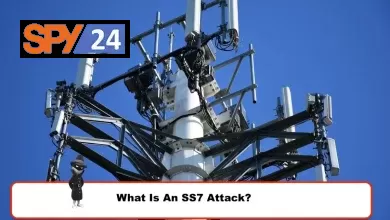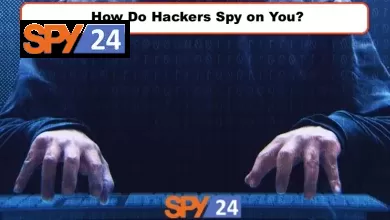Was Your Apple ID hacked? Best Way to Secure Your Apple ID

Apple ID is the gateway to your Apple device and is used to manage and control Apple products and services, but it can also be misused by hackers. There are many ways to prevent your Apple id from being hacked. Although there’s no completely secure online platform, you can still keep hackers and scammers out. In this article, you can find whatever you need to know about protecting and taking back your Apple ID.
We should not think of these hacks as a threat to our personal safety, but instead, think about how we can prevent them from happening in the first place.
Your Apple ID is like a key that unlocks a vast storehouse of information. There is a significant amount of sensitive data that is saved on Apple’s platforms, including the photographs and videos that you upload to iCloud as well as the precise location of your iPhone.
Regrettably, there is no such thing as a perfectly safe platform that can be accessed online. However, if you are concerned about the privacy of your sensitive information being compromised in any way, there are a variety of steps you can take to strengthen the security of your Apple account.
Also Read: Hack Apple ID With Kali Linux iPhone
What is Apple ID?

Apple needs customers to have what it called an “Apple ID” in order for its products and services to function properly. An Apple ID is essentially your Apple account, and it can be used for everything related to Apple, including checking in to iCloud, making purchases, obtaining technical assistance, and tracing missing devices and goods through the Find My app.
The use of an Apple ID, which verifies your identity and is necessary every time you log in to an Apple device, ensures that all of your data is kept in sync. This article will teach you everything you need to know about signing up for an Apple ID and making use of your Apple ID. Creating an Apple ID is completely free of charge.
Why would someone hack Apple ID?
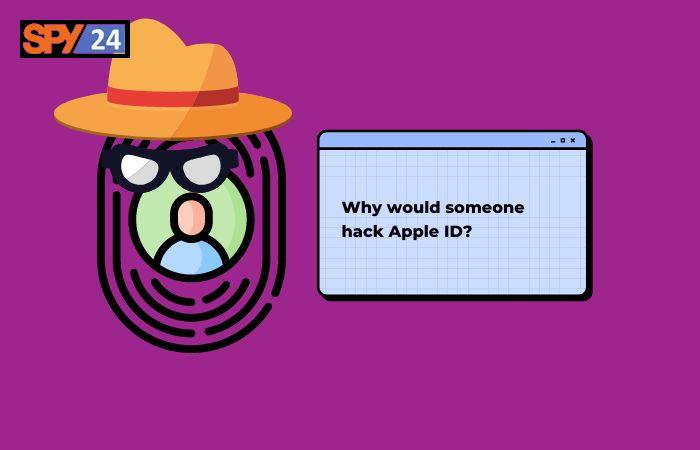
Your Apple ID serves as your passport into the world of Apple, allowing you to access a wide variety of applications and services that are very user-friendly while requiring just a single password. On the other hand, if your account is compromised, the hacker will have unrestricted access to the same information as before.
If someone else knows the password to your Apple ID, they will be able to log in and see all of your notes and reminders, as well as download the applications that you have purchased and get them for free.
They are able to transfer your money if you have a credit card associated with it; they are able to contact anybody. Additionally, they are able to purchase anything from the iTunes store.
What Can Happen If Your Apple ID Gets Hacked?
If your Apple ID is hacked, there are several ways in which your data may be compromised:
- Hackers will be able to access information on your iPhone if you synced it to iCloud.
- If you use an @icloud.com email, it’s possible that they’ll be able to send and receive emails using your account.
- If you have installed the FindMy app, they can monitor your location.
- If you backed up your iPhone to iCloud, they will be able to restore all of the back-ups on their own device.
How To Tell If Your Apple ID was Hacked
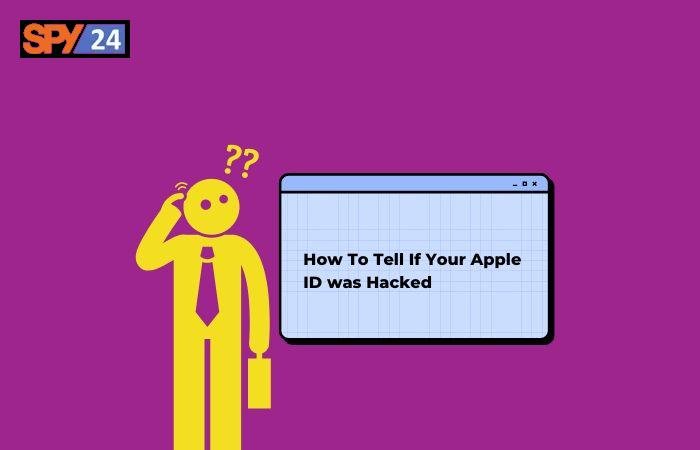
Apple stays up to its reputation as a provider of reliable security, which it has earned over the years. If Apple believes that someone has gained unauthorized access to your Apple ID, you will be notified in one of three ways: by email, iMessage, or at the very top of the page when you sign in to your Apple account on appleid.apple.com.
Apple will notify you if your Apple ID has been compromised. Every one of these warnings about potential danger will contain some ideas for strengthening your account’s defenses. In case there is unusual behavior associated with your Apple ID, Apple may even temporarily ban your account until it can verify who you are.
Checking your email for a notification that indicates a change to your account is the quickest and simplest approach to determine whether or not your Apple ID has been compromised.
If you get emails informing you that your password or any other account credentials have been altered, but you did not make those changes yourself, then it is likely that your account has been compromised by hackers.
If you get an email or message stating that your Apple ID was used to sign in to a device that you are not familiar with or have not signed in to in the recent past, this is another clue that your account has been hijacked (via Apple Support).
If you discover that someone has gained access to your Apple ID, you will need to take immediate remedial action. In this section, we will discuss the steps that you need to take in order to stop any additional harm and protect your account.
In short, these things may happen when your Apple ID is hacked:
- Your password for your Apple ID is no longer valid.
- Your device is either locked, or has been placed into a mode known as “Lost Mode.”
- You discover that there are files, programs, images, or messages that are kept in iCloud or elsewhere on your smartphone that you are not familiar with.
- You have just received an email from Apple informing you that your account has been accessed on a new device by an unknown user.
- You have received a notification that either the email address or the phone number that is linked with your account has been updated.
- You have been advised that the password for your account has been changed.
- You have received receipts or confirmations of charges from the App Store or the iTunes store that you are not acquainted with.
- Your account information has been changed or updated, and now it contains things like a name or billing address that are unknown to you.
What To Do If Your Apple ID Is Hacked

Apple offers a variety of services, including media subscriptions, streaming, payments, and plenty more. An Apple account is required in order to make appropriate use of the vast majority of the company’s products, including hardware and software. If fraudsters manage to take advantage of the situation, losing access to your Apple ID might result in significant financial losses.
What steps would you take if someone got into your account and took the information stored there? The following is a list of the most effective measures that you may take to protect your account against cyberattacks.
Try signing in to your Apple ID
When hackers hack your Apple ID, one of the first things they do is change the password so that the account can no longer be accessed by its original owner. Try to get into your account as soon as you suspect that it may have been hacked to determine whether or not you still have access.
If you are unable to log in, it is possible that someone else has altered the login details in order to take control of your account. In this case, you should go to the next step.
This is what you should do:
- Go to appleid.apple.com or icloud.com on a device that you own and provide yourself with a secure internet connection. Simply enter your email address and password after clicking the “Sign In” button.
- If you are able to successfully log in to the account page associated with your Apple ID, go to step three to create a new password and secure your account.
- In case you are unable to log in or get a warning that the account has been locked, go to step two and follow the instructions there to change your password and recover control of your account.
Regain control of your account
If you are unable to sign in to your Apple ID with the password that you currently have and you do not have access to a device that is already signed in, you will need to reset your password. You may do this task on a device that you have borrowed or on the Internet.
This is what you should do:
- When using a friend’s iOS device: Apple’s Support app may be obtained via download and launch. To reset your password, tap the “Reset Password” button, then choose “A different Apple ID,” and then tap “Continue.” To reset your account, just follow the steps provided.
- Online: go to iforgot.apple.com and follow the on-screen instructions to reset your Apple ID password. Because this method is the most time-consuming, you should only use it if there is no reliable device within close proximity.
- Apple Customer Service: Please get in touch with Apple if you are still unable to restore control of your account.
- Create a new Apple ID here: If you are unable to reclaim control of your account, the only other option that may be available to you is to create a new Apple ID.
Also Read: How to Hack Apple ID? San Someone Hack Apple ID
Change your Apple ID password
You are strongly encouraged to change the password for your Apple ID account as soon as you have successfully logged in to it. Any hackers who also have access to your account will be unable to access it once you do this.
Pick a new password for this account that is secure, unique, and not being used anywhere else. It must be a minimum of 12 characters, including a mix of capital and lowercase letters, numbers, and symbols.
This is what you should do:
- On a product of Apple that you own: Launch the Settings app and click or press on your name to access the menu. Navigate to the “Password & Security” section, and then choose “Change Password.” Followed by entering the password for your Mac account (the passcode for iOS devices), you will then be prompted to set a new password for your Apple ID.
- Signing in on the web may be done by going to appleid.apple.com. To change your password, go to the Sign-In and Security > Password menu option. Mark the checkbox to log out of all currently signed-in devices.
Set up two-factor authentication (2FA) on your Apple ID
You may make your account more secure by using two-factor authentication, which needs a one-time passcode from a different device in addition to your login and password. By doing this, no one could hack your Apple ID. This can be done by following the instructions on how to set this up.
This is what you should do:
- To configure Two-Factor Authentication on a Mac, open System Settings (or System Preferences), then click on your name, then on Password & Security, and finally on Two-Factor Authentication.
- On a smartphone running iOS: Launch the Settings app on your device, click on your name, go to Password & Security, and then hit Two-Factor Authentication. Then, follow the on-screen instructions.
- On the Internet: You may access your account by going to appleid.apple.com and signing in. When you are asked to update the security of your account, click “continue” and follow the steps that appear on the screen.
- In case you do not have a trusted device, you may choose “Didn’t Get a Code” to have a text message sent to one of the phone numbers that you have already stored.
Check your Apple ID device list and remove unrecognized devices
If you have any reason to think that someone else has used your Apple account, you need to check each of the devices on which you are signed in. Remove the Apple ID from your account if you discover that it has been used on a device other than your own.
This is what you should do:
- When using an Apple product: Launch the “Settings” app, click on your name, then scroll all the way down to the bottom to get a list of the devices on which you’re logged in with your account.
- On a computer using Windows: Launch iCloud for Windows and go to the Manage Apple ID menu option to see all registered devices.
- On the web, go to appleid.apple.com, sign in, and then pick the “Devices” option.
- You should click on any devices that you are unable to identify. Click “Remove from Account” on any electronic devices that do not belong to you. If you want to access certain device information, you could be asked to answer certain security questions.
Review and update your account’s personal information
When hackers hack your Apple ID, one of the first things they do is updating the information associated with your account. Even when you regain control of your account, the hackers may access iMessage and other parts of your account if they have added other email addresses or phone numbers.
This is what you should do:
- Launch the Settings app, then tap on Your Name, followed by Name, Phone, and Email.
- Check to make sure all of the information is accurate, and make any required updates. This information includes your full name, date of birth, email address, and phone number.
Make sure your Apple ID is secure
Your Apple ID should be kept private and accessible only to you. Anyone in possession of it has the ability to take control of your Apple devices, read any and all material stored in iCloud, make purchases in the App Store or iTunes Store, and even utilize the “Find My” app to find you and your Apple devices.
This is what you should do:
- Make sure that your Apple ID is linked with each and every device you use, and that it is the only Apple ID connected with those devices. This information is viewable through the “Settings” app on your device.
- Change your password immediately if you have ever given your login credentials to someone else, even accidentally.
- Check to see whether you still have access to all the connected phone numbers and email accounts. Remove them from your account if you don’t have access to them anymore.
- Using the free Dark Web scanner provided by Aura, you may check to see whether your password has been exposed on the Dark Web.
Look for signs of identity theft
If your Apple ID is hacked, this may be an early warning indication that your identity has been stolen in another way. Be on the lookout for telltale symptoms of identity theft, and maintain your vigilance to protect yourself against it.
This is what you should do:
- In order to determine whether your personally identifiable information (PII) has been exposed online, you should do a Dark Web scan.
- Check the messages in your inbox for any alerts about failed login attempts on other accounts, such as Facebook or Gmail.
- Check all of your financial statements, including those from your bank and credit card companies, to see if there are any transactions that you don’t recognize.
- You may check for queries on your credit report that you don’t recognize by ordering a copy of your credit report from AnnualCreditReport.com.
Consider signing up for a digital security solution
Your Apple ID is much more than simply the password to your iCloud account; rather, it is a key to your digital existence and everything associated with it.
Hackers may hack your Apple ID, private data, geographic location, transaction methods, and more by using your Apple ID. However, securing not just your Apple ID but also the rest of your online identity may be a full-time job in and of itself.
Also Read: How to Hack Android Phones Using kali Linux 2023?
How To Secure Your Apple ID and Your Entire Digital Life
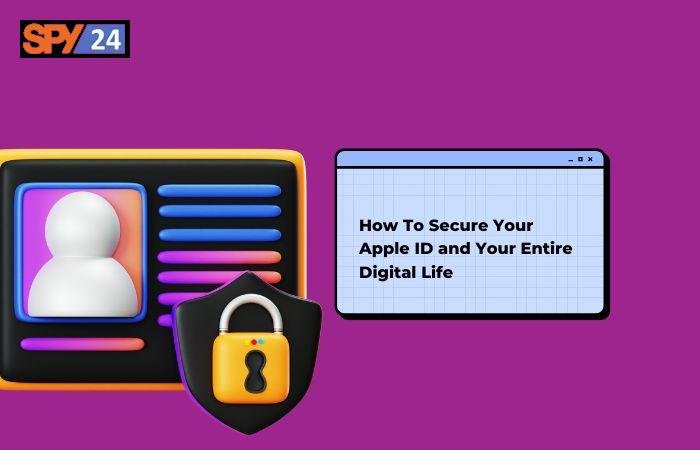
Your general level of cyber hygiene presents the greatest risk to the security of not just your Apple ID but also your whole life lived online. The majority of Apple IDs are compromised either because users have not taken enough precautions to safeguard their login information or because they unknowingly provide it to con artists.
Maintaining your digital security depends on a number of elements, the most essential of which are how you secure your accounts, how you manage your information, and how you monitor threats and prospective phishing attempts.
Take the following necessary precautions to secure your Apple ID and any other accounts you use:
Use unique, strong passwords.
To begin, you will be prompted to establish an Apple ID password with at least eight characters, one uppercase letter, one lowercase letter, and one number are mandatory. This is the very minimum requirement.
In light of this, we usually choose a password that we consider to be secure but that is really rather simple to crack. When compared to passwords containing more than 10 characters, guessing or decrypting an eight-character password will take much less time. It is advised that your password be at least 15 characters long.
Make sure that your Apple ID password is as secure as it can possibly be, and if you think you’ll have trouble remembering it, use one of those password management applications to store it. The password manager offers a safe and convenient method for storing and managing all of your key passwords in one place.
Set up two-factor authentication
Enabling two-factor authentication (2FA) is required in order to make Apple ID more secure. Therefore, even if another person knows your password, it will guarantee that no one but you will be able to access your Apple ID. When someone signs in with their Apple ID and password on a new device, they will be prompted to enter their verification code. You will also get alerts on devices you know you can trust.
Verify at least one trusted phone number to get verification codes by text messages or automated phone calls in order to safeguard your Apple ID on your iPhone, iPad, or Mac by using two-factor authentication (2FA). Two-factor authentication is turned on automatically for any Apple ID that was established on iOS 13.4, iPadOS 13.4, macOS 10.15.4, or a later version of these operating systems.
Control Apple’s security settings from inside your web browser
Start by opening the website for your Apple ID account in a web browser so you may modify the various aspects of your security configuration. Because you never know when you could find yourself locked out of your account, it is imperative that the email addresses and phone numbers you have registered with the service always be up to date and under lock and key.
You will be able to see the iPhones, iPads, and laptops that are connected to your account by clicking on the Devices header. Take advantage of this chance to eliminate any devices that you aren’t familiar with or that you no longer use.
It is in your best interest to review this list on a frequent basis, just in case someone else gained unauthorized access to your account or you accidentally logged in someplace you weren’t supposed to.
You may access the iCloud suite of online applications and services using any web browser on any computer. It is Apple’s cloud computing platform. After you have completed using a public computer or a system that you share with other people, be sure that you log out before moving on to the next user.
Get rid of those security questions.
Your mother’s maiden name, the street location you grew up on, and the name of your first pet are all good examples. All of this information is likely to be readily available online with just a little amount of work required and by finding them, hackers can hack your Apple ID.
If you can help it, avoid using security questions or relying on them in any way. If you really have to use them, use them like passwords and make the replies a random string of characters. (You’ll want to make sure those responses, along with the security question, are written down someplace secure.)
Don’t let anybody else use your Apple ID
We are aware that sharing is caring, but it is a major no-no when it comes to protecting one’s privacy online. You should never share your Apple ID with anybody, not even members of your own family. If you do this, you will be giving another individual access to the personal information that is stored on your account.
Therefore, if you suspect that another person has established your account, you should immediately change the password in order to maintain the safety of your Apple ID. Find out how to change the password for your Apple ID.
You also have the option of using something called Family Sharing, which allows you to share things like purchases made in the App Store, subscriptions, a family calendar, and Apple Books. In addition, iCloud Photo Sharing is an excellent choice for the creation of shared photo albums.
Make sure that the information on your account is kept up to date
Always be sure to check your inbox for any correspondence pertaining to your Apple ID. Apple will notify you by e-mail, text messages, or push notifications if your account has any changes, such as checking in on a new device or changing your password.
Examples of these types of changes include logging in on a new device. Alerts for unknown sign-in attempts let you know that your account has been accessed or is being attempted to be accessed by a third party that you have not authorized.
If it is you, then you should either approve the verification or immediately reset your password. Because of this, it is very important to ensure that all of your contact information is kept up to date. In addition, if you’ve had the same Apple ID password for a long time, you might consider changing it.
Also Read: How to Hack Mobile Phones with a Computer
Be careful while you’re in public locations
Maintaining a high level of cybersecurity when you’re away from home is one of the most fundamental elements in the process of making your Apple ID more secure.
To begin, the majority of Apple’s products provide a satisfactory level of safety and no one can hack your Apple ID. However, the most skilled hackers are aware that all it takes to wreak significant harm is a few minutes of physical access to a system.
In addition to this, there is unsecured public Wi-Fi, which is a kind of network that is infamously bad at keeping users’ data private. When you are using public Wi-Fi, it is important that you never sign in to anything sensitive, such as a website that deals with finances or iCloud.com. This is an excellent habit to get into.
Keep software up to date
Software updates are released on a regular basis by Apple and include crucial bug fixes, newly added functionality, and vital security patches. With these things, hackers won’t be able to hack your Apple ID. Make sure that you update your device every time a new version of iOS, watchOS, iPadOS, macOS, or tvOS becomes available.
Does SPY24 App Help me to Monitor My iPhone?

Do you want to know what your children do on their smartphones but you are unable to do so because they won’t allow you? Do you have concerns that your workers may be abusing their company-issued smartphones by communicating with your competitors or passing confidential information to them?
You won’t find better iPhone spyware than SPY24, which you may use to keep an eye on your children as well as your workers. Therefore, remotely and easily monitor their iMessages, GPS locations, emails, and activity on social media platforms using their iOS devices! SPY24 app free trial is now available for 30 days with no credit card needed.
On the iPhones that are being watched, covertly track all incoming, outgoing, and missed calls with the appropriate date, time, and address stamps.
Also Read: How Can I Hack My Husband’s Phone for Free?
Conclusion
Hackers are always developing innovative methods to get access to critical information. If you follow the measures we laid forth above, it will be extremely difficult for someone to steal or hack your Apple ID. This indicates that the hackers may attempt an alternate way, such as putting more sophisticated malware directly on your device. This is a possibility given the information presented here.
FAQ
Here are some of the Frequently Asked Questions about hacking Apple ID:
How can I detect if someone has logged into my Apple ID and used it without my permission?
Apple will notify you by showing a notification on any of your devices that are logged in to that Apple ID if someone else makes an attempt to sign in using your Apple ID. You could also receive an email informing you of any attempts at login that are not recognized with the relevant data.
If someone has access to my Apple ID, are my WhatsApp communications accessible to them?
Even while WhatsApp conversations may be saved up to iCloud, it is not feasible for another user to read these conversations even if they have access to your Apple ID. The text messages can only be downloaded into a device that has your phone number already entered into it.
In the Settings menu of the WhatsApp app, you may enable end-to-end encryption for your backups, which will provide an additional degree of protection to your data.
What are the consequences if someone else uses my Apple ID?
If someone hacks your Apple ID, there are several ways in which your data may be compromised:
- If you sync information from your iPhone to iCloud, a hacker will be able to access the information that you have synced.
- If you use an email address with the domain @icloud.com, it’s possible that they’ll be able to send and receive emails using your account.
- If you have the FindMy app activated, it will be possible for them to monitor your locations.
- They would be able to do a full restoration of the backup on their own device if you backed up your iPhone to iCloud.