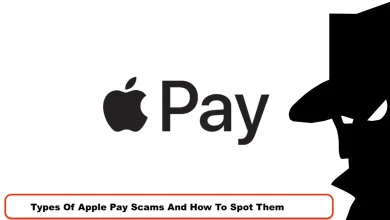How to Secure Telegram Account? How to Protect Telegram from Hacking?

Telegram has become one of the most popular messaging apps in recent years, with a large user base and a wide range of features. However, like any online platform, it is not immune to security risks. In this post, we’ll look at some of the best ways to protect your Telegram account from hackers. By following these simple steps, you can help keep your data safe and secure.
Update your Telegram app regularly to get the latest security features
Keeping your Telegram app up-to-date is the best way to make sure you’re using the most secure messaging service available. But did you know that regular updates also bring a host of other features and capabilities? Updating your app regularly allows you to benefit from important security tweaks, but it also gives you access to new stickers, soundtracks, and group controls that keep conversations engaging and secure. Keeping your app current is easy, simply head to the store and update whenever a new version appears. It only takes seconds, but it could bring an extra layer of security to protect your data.
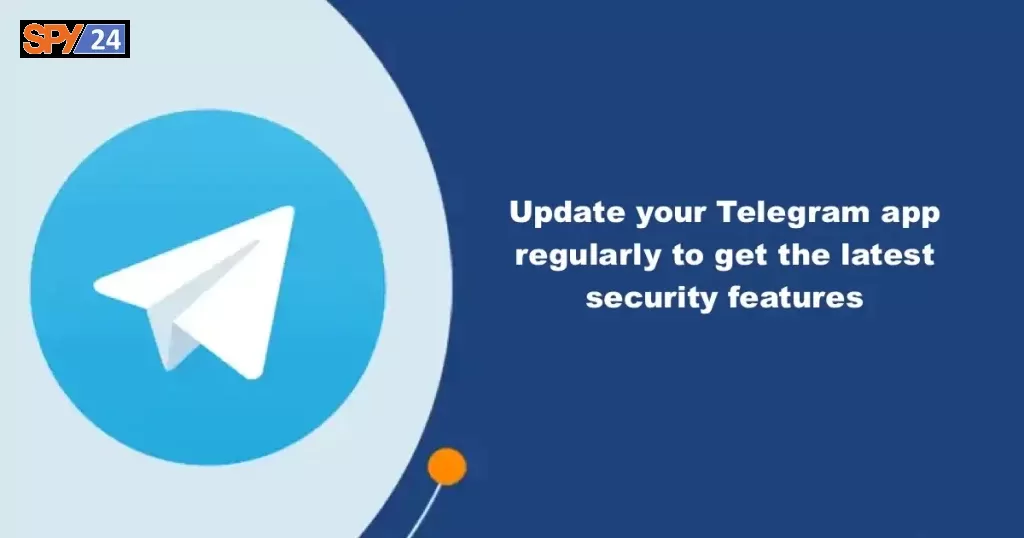
Use a strong password for your Telegram account
Using a strong password for your Telegram account is one of the most important digital security measures you can take. Passwords are the first line of defense against hackers and identity thieves, so it’s essential to have a unique combination of letters, numbers, and symbols that will be difficult to guess. Unfortunately, many people use incredibly simplistic passwords like “password” or “1234”, which can easily be hacked by cybercriminals. By creating an unbreakable password – with at least 10 characters, including both upper and lowercase letters as well as numbers and symbols – you can rest assured knowing that your Telegram account will remain safe and secure.
Do not use public Wi-Fi networks to access Telegram
Public Wi-Fi networks can be a convenient way to connect to the internet, especially if you’re on the go. What people may not realize, however, is that public Wi-Fi networks are generally not secure enough to use for applications like Telegram. Due to its end-to-end encryption and many other security features, Telegram should only be accessed through a private network with secure protocols in place. It’s best practice to keep sensitive data off all public networks in order to protect yourself from malicious individuals looking to intercept your data and misuse it. Be sure you’re doing what’s necessary when it comes to protecting yourself online.
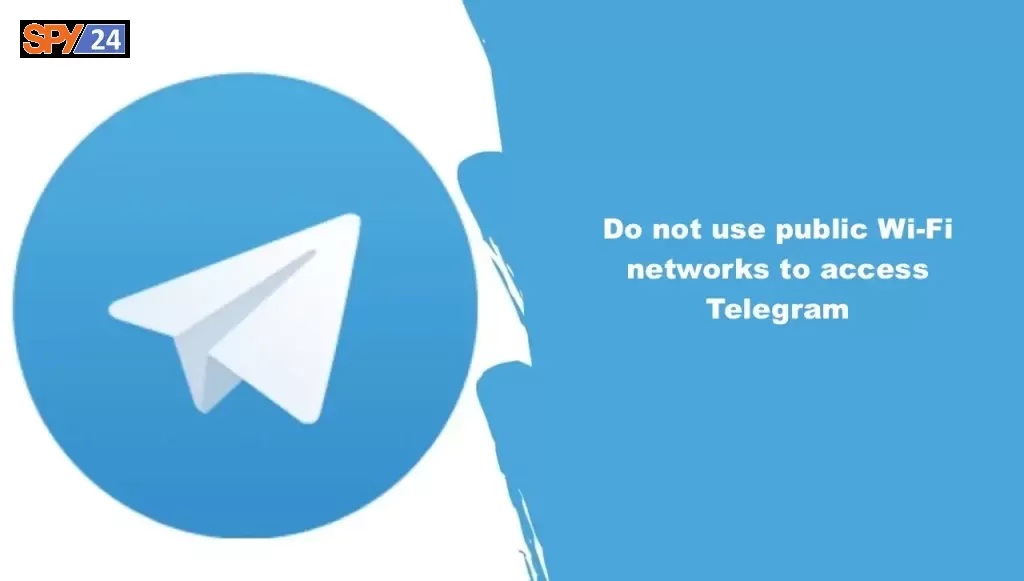
Avoid clicking on links from unknown sources
In the digital world, it is easy to be susceptible to malicious third-parties and viruses. Remember, if you don’t recognize the sender of an email or are unfamiliar with an embedded link in a social media post, do not click on it! Spam filters may not always catch these threats, so it is essential to remain vigilant when browsing online. Making sure you are educated on internet safety practices can help prevent your computer from being exposed to dangerous links sent by unknown sources. Keep yourself safe from scams and cyber attacks by exercising caution when exploring the internet.
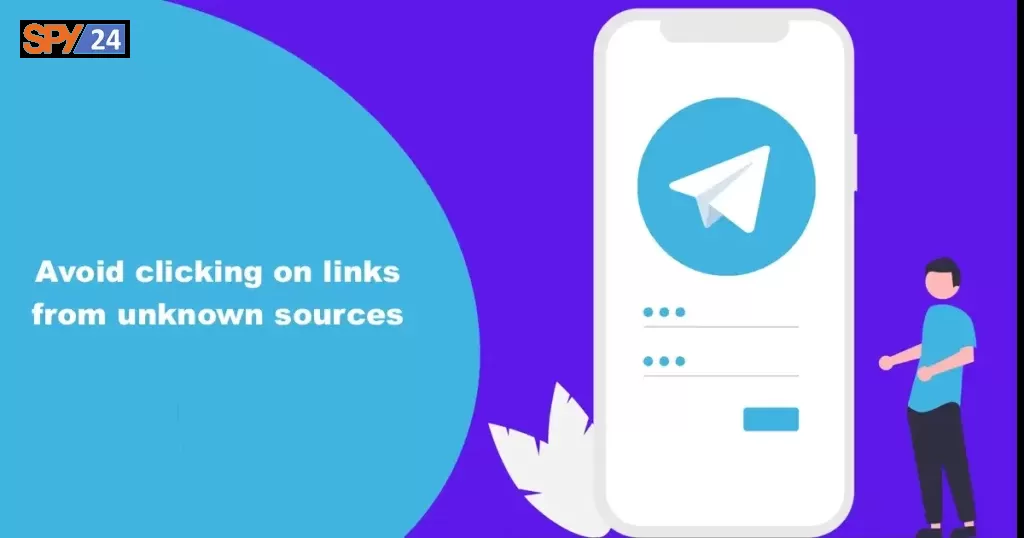
Be careful about what information you share on Telegram
With the rise of messaging apps, it’s important to remember that whatever you share is still accessible even if you delete a message. Telegram is an app specifically designed for privacy and security, but that doesn’t mean all the information you send through it is free from prying eyes. Before sending any sensitive information such as credit card numbers or passwords – or even an account username – via Telegram, make sure to double check how secure your chat history is set up. Additionally, be advised that messages sent on public channels can be seen by anyone in the network, so be sure to keep your private messages away from malicious actors who could potentially use this data for nefarious purposes.
5 steps to make Telegram secure:

Maybe you’re saying now, so all this propaganda is a lie to hack Telegram? A lot of it’s a lie, and a lot of people have chosen the wrong name.Basically, telegram is not hacked, but fortunately people who buy these programs don’t know what they’re going to do because the smallest thing that’s done is to find the 5-digit code of Telegram, this program can take pictures or videos without you noticing your contacts or turning off your phone or the scariest part when it can take pictures or videos of both of your cameras without any sign or flash. In fact, the infiltrator enters your number in a Telegram app and has access to your SMS, so he reads the 5-digit code and your messages enter telegram infiltrator.To avoid the parts I’ve mentioned above, like camera photos and other things, the best thing to do is not to see your phone even to your best friend. Or if you’ve promised to put a bodyguard on your camera (it’s not bad at all because even Mark Zuckerberg did it), but there are a few recommendations for your Telegram.
The first step with this method, even if your 5-digit code is available to anyone infiltrator, still can’t enter your Telegram:
- Go to Settings and click Privacy and Security.
- Click on the Two-Step Verification.
- Enter a secure password and your email address.
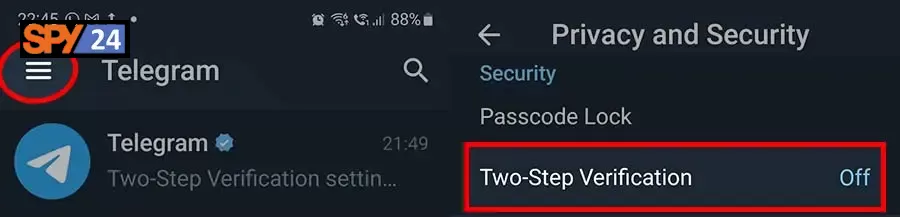
Note: Be sure to enter imilton correctly, if you forget your second password, you can go throughRetrieve an email.
Suggested article: How to Secure Telegram Account?
The second step is always install the official version of Telegram because in other versions of Telegram it is possible to put spying tools that cause you to be hacked.Also observe that just download telegram from its official site is an important point and yard to prevent the hacking of Telegram because the telegram programmers team will put the modifiable version of the application for free on the company’s website for the use of programmers Data that can be made in telegram system any changes that the programmer wants to make, so it can be put by placing the backdoor and …Similar methods attempted to spy on users.
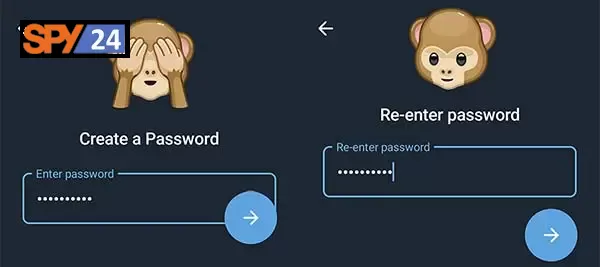
Using this method, you can see the devices that are connected to your account:
- Go to Settings and click on Privacy and Security and click on Active Sessions.
- You will see the devices connected to your account.
Now you can remove if there’s a device that’s not for you, but you’re showing it here.
The fourth step,Do not install programs that sell on your device in the name of Telegram heck and social networks on channels (all of these programs are fik).
If Telegram was to be heckled with a program, rest assured that it would never have been created, nor would it have been the safest messenger.So none of these softwares are correct and are made solely to get access from your phone.(Now we say and you don’t listen:) Because I tried once, and from a group of 100 people, about 60 people installed the program.
Step five in cryptographing messages, telegram is not done by default, and it is interesting to know that this cryptographic system has many flaws if it is active, which makes it vulnerable!This encryption capability is not enabled by default and you should only use the Secret Chat option if enabled.Note: So remember to use the Secret Chat option for your chats if you need encryption.
🔒 How to Secure My Telegram Account?
- Enable two-step verification on your Telegram account.
- Use a strong and secure password.
- Set up two-factor authentication.
- Avoid clicking on suspicious links sent by strangers.
- Keep your antivirus software up to date.
- Be careful about sharing personal information.
- Don’t store your Telegram account credentials on public computers.
- Review your account’s privacy settings.
- Don’t accept unknown contacts.
- Backup your messages regularly.
Q: What is Telegram?
😃 Telegram is a private messaging app that allows users to securely send messages, photos, and videos to other users.
Q: How can I secure my Telegram account?
🔐 To secure your Telegram account, you can enable two-step verification to add an extra layer of security for your account. You can also set a passcode to lock your app, as well as set up a recovery email to recover your account if it is ever lost or stolen.
Q: How can I protect my Telegram messages?
🔐 Telegram offers end-to-end encryption for all messages sent and received, meaning that no one other than you and the person you are communicating with can see the content of your messages. You can also enable Secret Chats, which make all messages self-destruct after a certain period of time.
Q: What other security features are available in Telegram?
🤓 Telegram also offers features such as Anti-Spam, which allows you to protect yourself from unwanted contact, as well as Privacy Settings, which allows you to control who can see your profile information and who can add you as a contact.
Conclusion paragraph: As you can see, there are a number of things you can do to stay safe while using Telegram. Make sure you update your app regularly, use a strong password, and be careful about what information you share. And most importantly, never click on links from unknown sources. By following these simple tips, you can keep your Telegram account and data safe and secure.