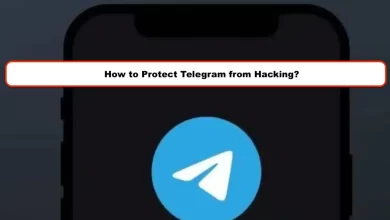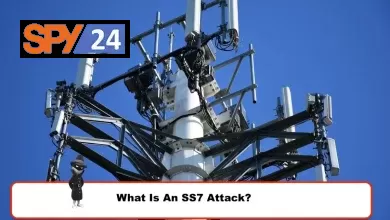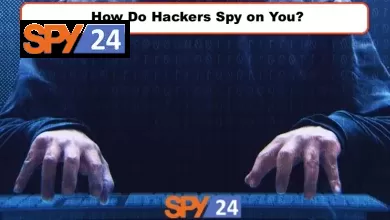How To Know Your Telegram Account Is Hacked?

Do you use Telegram on a regular basis? What do you think of this popular app? Have you heard others talking about it? If yes, then in this article we will show you how to use this app and whether it has been hacked or not, and what you need to do to make it work. A couple of telegram hack signs are also featured as well as their outcomes.
What is Telegram App and How to Use this?
Telegram is an instant messaging app that is cross-platform and focuses on speed and security, both of which are important features. Using the app, users will be able to send text messages, voice messages, photos, videos, and other types of files. It is also possible to create a group chat with up to 200,000 members on Telegram.
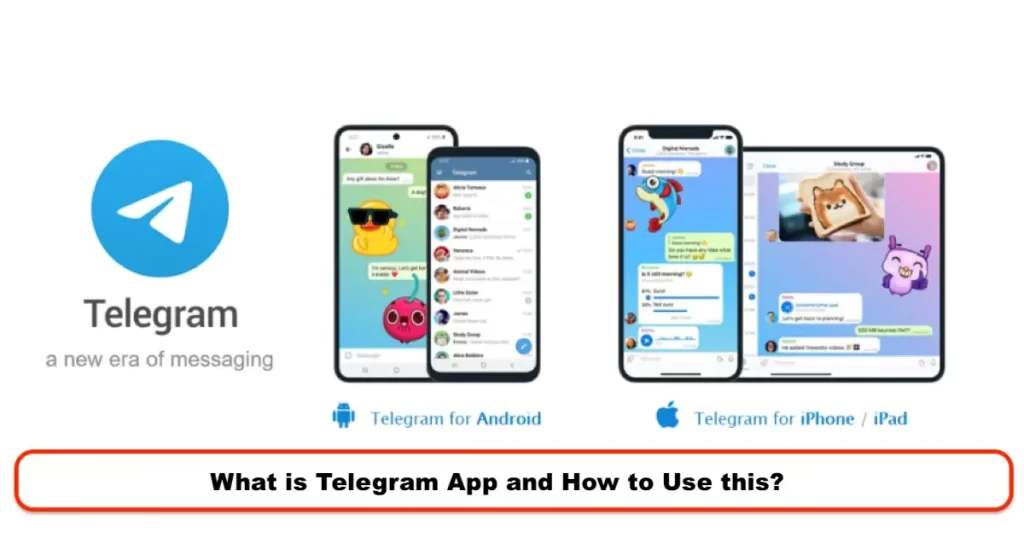
To use Telegram:
- Download and install the app on your device (Android, iOS, or PC).
- Create an account by verifying your phone number.
- Start chatting with your contacts by sending messages or files.
- To create a group chat, tap on the “New Group” button and select the participants.
- You can also join public groups by searching for them in the “Groups” section or by using invite links.
Can Your Telegram Account Got Hacked?
In the event that proper security measures are not taken, any online account, including Telegram, could be vulnerable to hacking.

If you want to keep your Telegram account safe, you should use a strong password, enable two-factor authentication, and avoid clicking on suspicious links and downloading unknown attachments.
What Are the Signs Your Telegram Has Been Hacked?
Here are some telegram hack signs that you should know of:
Unusual login activity: If you receive notifications about new devices or IP addresses logging into your account, it may indicate that your account has been compromised.
Changes to your profile: If your profile picture, name, or bio has been changed without your knowledge, it’s possible that your account has been hacked.
Unfamiliar messages and contacts: If you see messages sent from your account to contacts you don’t recognize, it may be a sign that your account has been hacked.
Unusual activity in your chats: If you notice unfamiliar messages in your chats or find that conversations have been deleted, it could indicate that your account has been hacked.
If you suspect that your Telegram account has been hacked, it’s important to act quickly to secure it. Change your password, enable two-factor authentication, and notify Telegram support if necessary.
Strange Activities on Your Telegram
You may notice strange activity in your Telegram account if you notice something like the following:
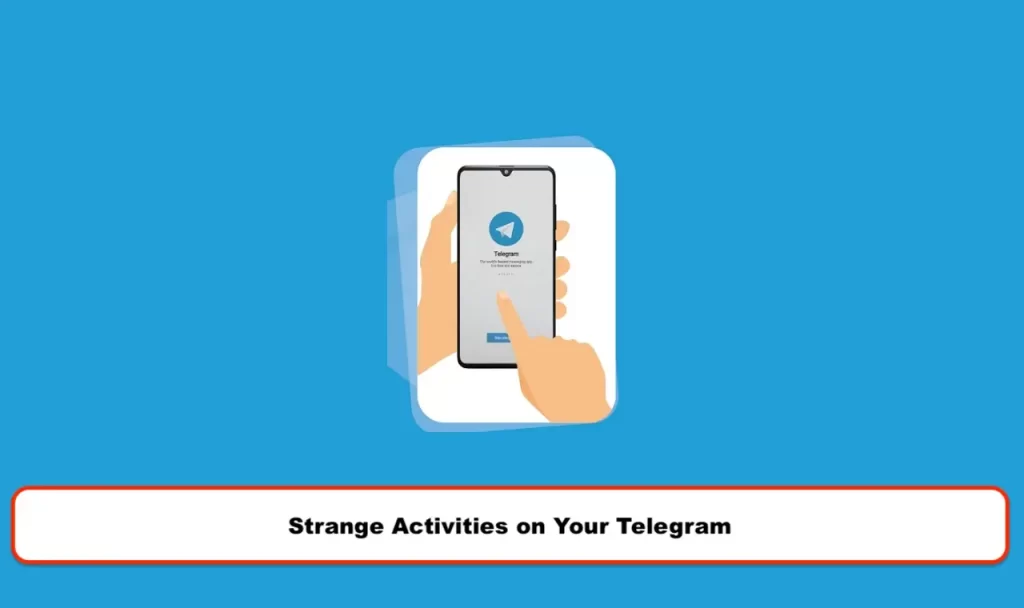
You are receiving unusual messages from your account to your contacts that are not related to your account.
Changes to your profile information, such as your profile picture, name, or bio.
The deletion or alteration of conversations.
Your account has been flooded with unfamiliar contacts.
This is a list of possible signs that your Telegram account may have been hacked. It is recommended that you take the following steps in such cases:
- Change your password immediately to a strong, unique one.
- Enable two-factor authentication to add an extra layer of security to your account.
- Notify Telegram support of the issue so they can investigate and take appropriate action.
- Consider revoking access for any devices or applications that you no longer use or trust.
- Be cautious when opening links or downloading attachments from unknown sources, as these can be used to spread malware or steal sensitive information.
Messages Are Being Sent or Received Without Your Knowledge
Users are aware of this as one of the obvious Telegram hack signs.
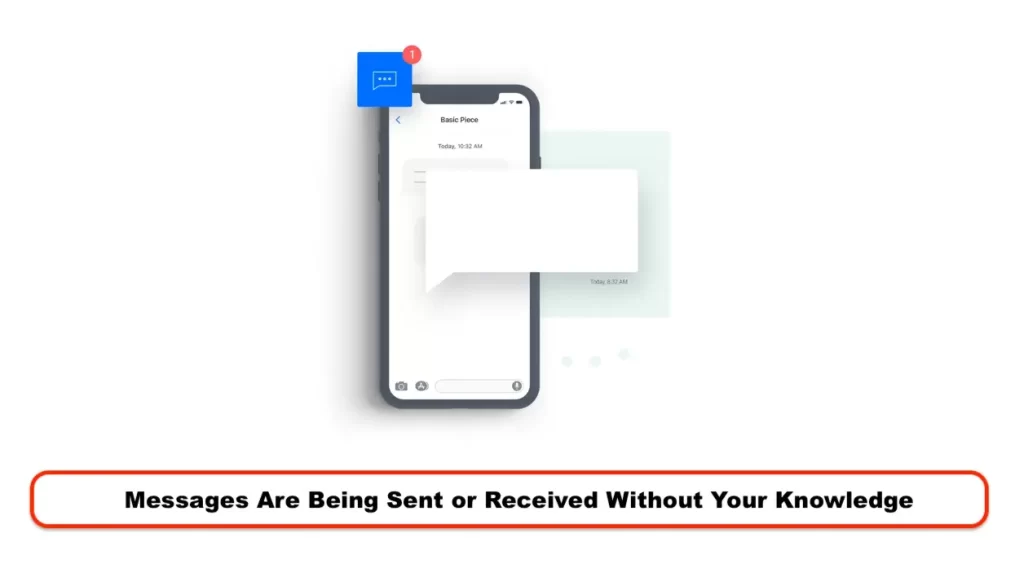
There is a possibility that your account has been hacked if you notice that messages are being sent or received from your account without your knowledge.
There is a risk that your account can be compromised in terms of privacy and security, as well as damaging your reputation if you are sending sensitive or harmful information through your account.
You Receive a Message From the Telegram Team
Please verify the authenticity of any message you receive from the Telegram team before you take any action if you receive a message from them.
For various reasons, Telegram can send messages to its users, such as notifications about account activity, updates about the service, or security alerts.
However, there is also the possibility of scammers sending fake Telegram messages to steal sensitive information or spread malware by pretending to be Telegram and impersonating the company.
If you are unsure whether a message is genuine, you can check the Telegram blog or official account for any announcements made by the Telegram team, and compare the content of the message with what you find on the Telegram website.
It is most recommended that you contact Telegram support if you are uncertain about the authenticity of a message before taking any action in response to it.
There is no need to provide any personal information if the message is a phishing attempt. You should also not follow any links in the message if the message is a phishing attempt.
You Can’t Access Your Account
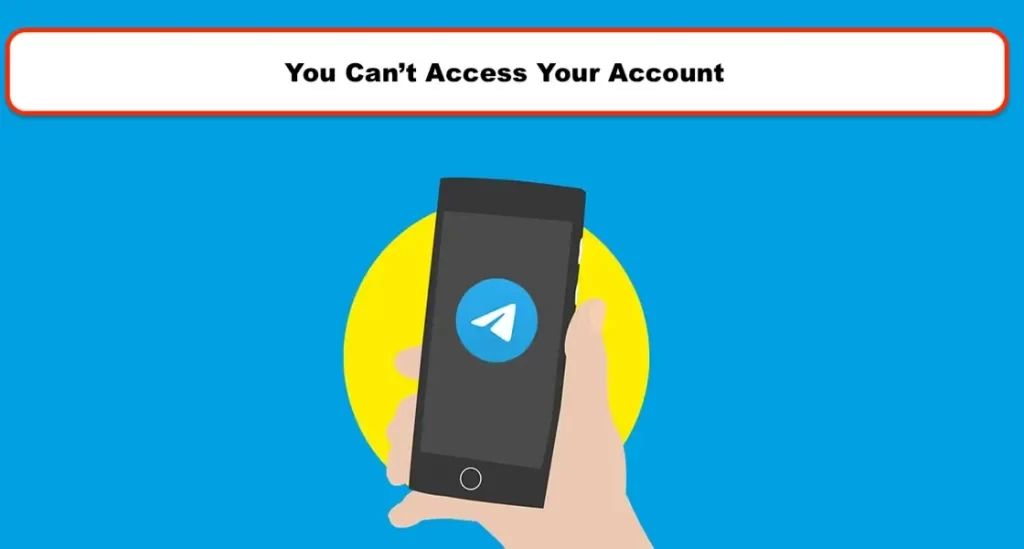
If you can’t access your telegram account then this might be one of the other telegram hack signs you should take into consideration.
If you’re unable to access your Telegram account, there are a few steps you can try to recover it:
Check if you have a working internet connection.
Try logging in from another device or app.
If you’ve forgotten your password, use the password reset option.
Check if your account has been deactivated due to a policy violation.
If all else fails, contact Telegram’s support team through their app or website.
Keep in mind that it’s important to provide as much information as possible to the support team so they can assist you better.
Tips for Preventing Telegram hacking
Here are some tips for preventing your Telegram account from being hacked:
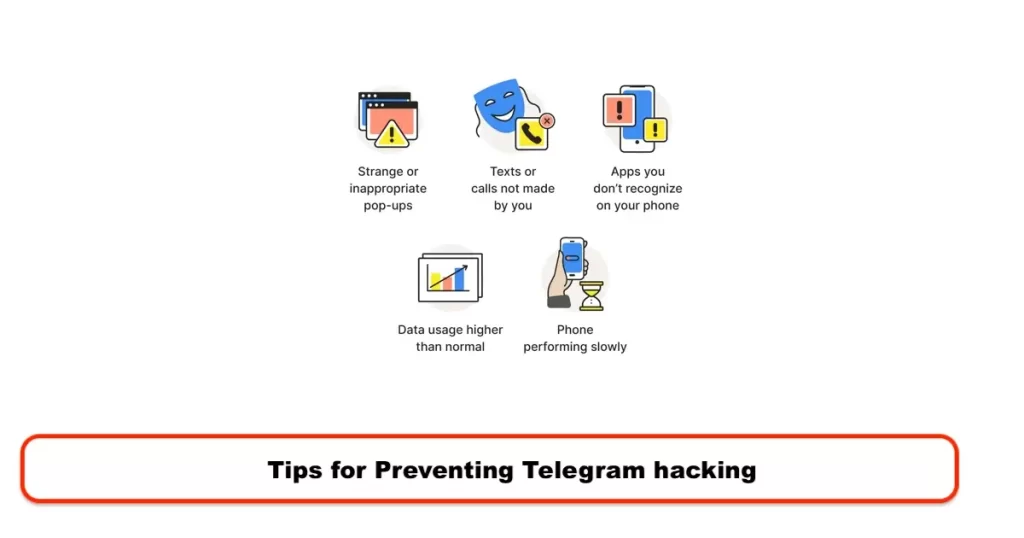
Use a strong password: Use a password that is at least 8 characters long, and contains a mix of upper and lowercase letters, numbers, and symbols.
Enable two-step verification: This adds an extra layer of security to your account by requiring a code from a secondary device in addition to your password.
Be careful with public Wi-Fi: Avoid logging into your Telegram account on public Wi-Fi networks, as they can be easily hacked.
Don’t download suspicious files: Be cautious when downloading files, especially those sent by unknown contacts, as they may contain malware.
Keep your software up-to-date: Regularly update your Telegram app, as well as your device’s operating system, to ensure you have the latest security fixes.
Be wary of phishing scams: Be careful of clicking on links in messages or emails claiming to be from Telegram, as they may be fake and lead to a phishing site that can steal your login credentials.
Report any suspicious activity: If you suspect your account has been hacked, change your password immediately and contact Telegram’s support team.
Use a strong password
A strong password is a crucial aspect of securing your online accounts. Here are some tips for creating a strong password:
Length: Use a password that is at least 8 characters long. The longer the password, the stronger it is.
Complexity: Use a mix of upper and lowercase letters, numbers, and symbols. Avoid using common words or easily guessable information such as your name or date of birth.
Uniqueness: Don’t use the same password for multiple accounts. If a hacker gains access to one account, they will have access to all others using the same password.
Avoid personal information: Don’t use easily accessible personal information, such as your address, phone number, or social security number.
Update regularly: Regularly change your password to ensure it remains secure.
By following these guidelines, you can create a strong password that is difficult for hackers to crack, providing you with peace of mind and protection for your online accounts.
Enable two-step verification
Two-step verification, also known as two-factor authentication (2FA), is a security measure that adds an extra layer of protection to your online accounts. Here’s how it works:
You enter your username and password as normal.
The system then asks for an additional piece of information, such as a code sent to your phone, in order to verify your identity.
By requiring a secondary form of authentication, 2FA makes it much more difficult for someone to hack into your account even if they have obtained your password.
To enable two-step verification on Telegram, follow these steps:
- Open the Telegram app.
- Tap on the “Settings” icon.
- Go to “Privacy and Security.”
- Tap on “Two-Step Verification.”
Follow the on-screen instructions to set up 2FA.
Note that the exact steps may vary depending on your device and the version of the Telegram app you’re using.
Enabling 2FA is a simple but effective way to keep your Telegram account secure, so it’s highly recommended to use it.
Protect your mobile phone
Your mobile phone is often the key to accessing your online accounts, including Telegram. Here are some steps you can take to protect your phone:
- Use a passcode or biometric authentication: Set up a passcode or use biometric authentication, such as fingerprint or facial recognition, to secure your phone.
- Keep your software up-to-date: Regularly update your phone’s operating system and any installed apps to ensure you have the latest security fixes.
- Be careful with public Wi-Fi: Avoid logging into sensitive accounts, such as Telegram, on public Wi-Fi networks, as they can be easily hacked.
- Install a reputable antivirus app: An antivirus app can help protect your phone from malware and other security threats.
- Enable remote wiping: If your phone is lost or stolen, you can use a remote wiping feature to erase all data from your device.
- Be wary of suspicious apps and links: Only download apps from trusted sources and avoid clicking on suspicious links that may lead to malware.
By taking these steps, you can better protect your mobile phone and the sensitive information it contains.
Use VPN
Using a Virtual Private Network (VPN) can provide an additional layer of security when using the internet, including when using Telegram. A VPN encrypts your internet traffic and routes it through a remote server, making it more difficult for hackers and third parties to intercept and view your data.
Here’s how to use a VPN with Telegram:
- Choose a reputable VPN provider and sign up for an account.
- Download and install the VPN app on your device.
- Connect to a server provided by the VPN service.
- Launch Telegram and start using it as you normally would.
Keep in mind that while a VPN can enhance your online privacy and security, it’s important to choose a reputable provider and use a VPN app from a trusted source to avoid any potential security risks.
Using a VPN can be especially useful if you’re using Telegram from a country where the app is blocked, as it can help you access it without restrictions.
Protect your email account
Your email account is often the key to accessing many of your online accounts, including Telegram. Here are some steps you can take to protect your email account:
- Use a strong password: Make sure to use a strong, unique password for your email account and update it regularly.
- Enable two-factor authentication: Two-factor authentication adds an extra layer of security to your email account by requiring a secondary form of verification, such as a code sent to your phone, in addition to your password.
- Be careful with emails and links: Be cautious when opening emails and clicking on links, especially if they’re from unknown or suspicious sources.
- Keep your email software up-to-date: Regularly update your email clients, such as Gmail or Outlook, to ensure you have the latest security fixes.
- Use a reputable email provider: Choose an email provider with a strong track record for security and privacy.
- Back up your email: Regularly back up your email data to ensure you don’t lose access to important information if your account is compromised.
By following these steps, you can better protect your email account and the sensitive information it contains.
What to Do After You Confirm Your Account Was Hacked
It is extremely important to take immediate action if you suspect that your Telegram account has been hacked. This will help protect your information and prevent further damage from occurring. What you need to do is as follows:

It is important to change your password as soon as possible. The first thing you need to do is create a strong, unique password.
Please change your password if you have used the same password for more than one account.
For an extra layer of security, if you haven’t already, you should enable two-factor authentication (2FA) to add an extra layer of security to your account.
Review your Telegram account settings and profile to see if any unauthorized changes have been made. If you find any unauthorized changes, please let us know. It would be a good idea to change them back to your preferred settings if this is the case.
If you are aware that your account has been hacked as part of a larger security breach, you should contact the appropriate authorities, such as the police or the company that was breached, as soon as possible.
Keep an eye on your Telegram account as well as any other accounts you may have that use the same password as your Telegram account. Observe any unusual activity and take action if you notice anything suspicious if you notice it.
You might want to consider using a different account instead: If you are worried that your Telegram account may have been permanently compromised, you might want to consider using a different account instead.
In order to protect your information and regain control of your Telegram account after it has been hacked, you should follow these steps.
How popular is Telegram?
Currently, Telegram is the most popular messaging app in the world, with millions of users all over the world as of the cut-off date of my knowledge in 2021.
There have been various regions of the world where the app has been extremely popular, including Europe, the Middle East, and South Asia, where it has been used for both personal and professional communication.

Telegram was popular among users who wanted to safeguard their communications from prying eyes due to its strong emphasis on privacy and security.
It is also worth mentioning that Telegram offers a lot of features, including the ability to create large groups, broadcast messages to multiple users, and share large files, which makes it a versatile platform you can use both for personal and professional purposes.
There is no doubt that popularity in the tech industry can change rapidly, and new apps and platforms can emerge that can challenge those that are already popular.
Yet, as of now, in 2023, Telegram is still one of the most popular social media apps available on the market.
Final Thoughts on Telegram:
It can be argued that Telegram is a versatile messaging app that offers a wide range of features and benefits to users, including strong privacy and security, the ability to send large groups of messages, and the ability to share large files.
As a result of these features, along with its growing popularity, Telegram has become a popular choice for both personal and professional communication needs.
However, as with any online service, it is important to be aware of the potential security risks associated with the service and to take steps to protect your personal information and account.
You can do this by using strong passwords, enabling two-factor authentication, and being cautious when opening emails and clicking links in them.
Telegram is an excellent tool to communicate and share information with others, but to ensure the safety and privacy of the information you share, it’s crucial to use it wisely and responsibly in order to ensure your safety and privacy.
Hopefully, you enjoyed this post and if you have encountered any Telegram hack signs that you have seen over the years, please let us know in the comment section.
SPY24 Install application free The Most Powerful Hidden Spying App to Monitor Android, IOS Cell Phone & Tablet Device Remotely. Best Android Parental Control App for Kids & Teens Online Safety.
Now take the liberty to monitor Android, and IOS devices with exclusive features better than ever before Monitor all Voice & Text Messages Communication records, Listen to & Watch Surroundings in Real-time Unleash Digital Parenting with Android, IOS Spy App Spy (Surround Listing & Front/Back Camera Bugging) IM’s VoIP call recording on Android OS 13 & above With 250+ Surveillance Tools at your fingertips using Android Tracking & Parental Monitoring Software.