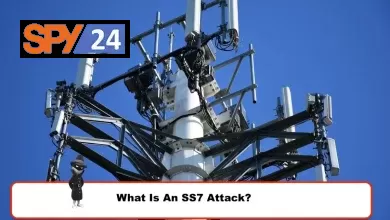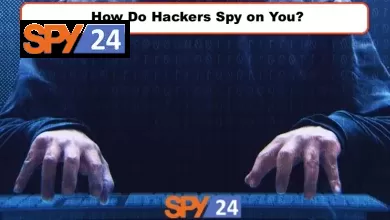How to Prevent Gmail From Being Hacked?
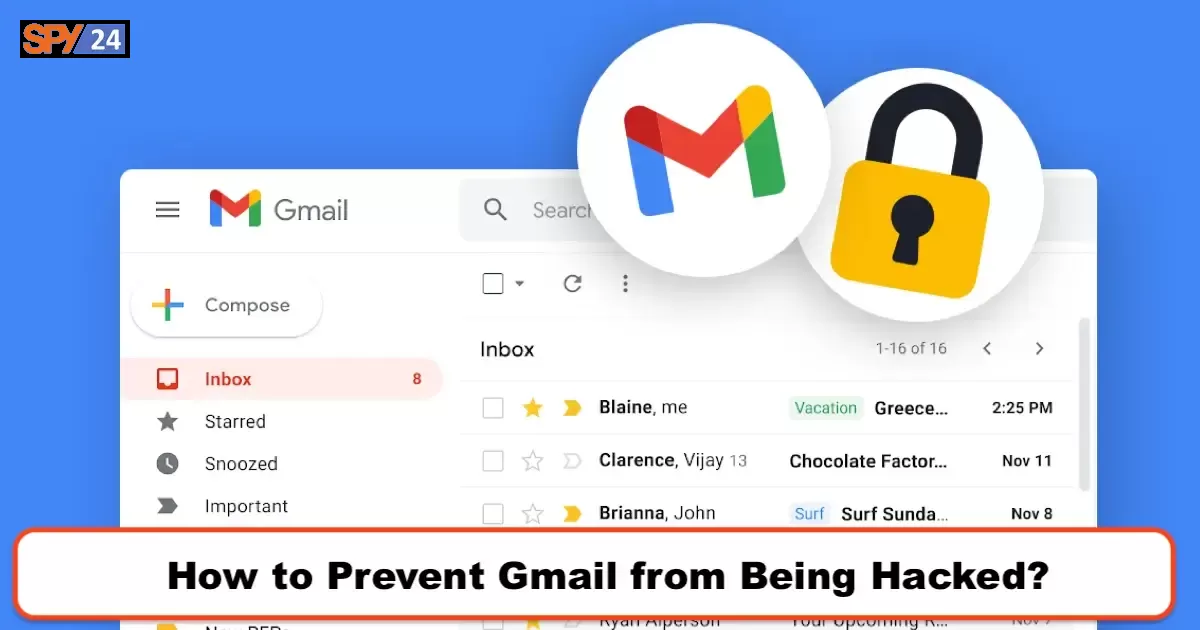
It’s a scary world out there. Your computer can be hacked at any time, and your identity can be stolen in the blink of an eye. Gmail is one of the most popular email providers out there, and as such, it’s a prime target for hackers. But don’t worry – there are several things you can do to help prevent your Gmail account from being hacked. Just follow these simple tips!
How to Secure Your Gmail Account
With the rise of cybercrime, it’s important to make sure your data is secure. One of the most commonly hacked accounts is Gmail, so today we will be discussing how you can prevent your Gmail account from being hacked.

Set Up Two-Factor Authentication (2FA)
Two-factor authentication (2FA) is one of the simplest and most effective ways to protect your account. This process requires users to enter two pieces of information before they can access their account. The first piece of information is typically a username or password, and the second piece of information could be a code sent to the user’s phone or email address. By using 2FA, you are adding an extra layer of protection for your account that hackers cannot easily bypass.
Use Strong Passwords and Change Them Regularly
One of the most common ways hackers gain access to accounts is through weak passwords. Make sure you create strong passwords—at least 8 characters long with special characters and numbers—and change them regularly, at least once every three months. You should also never share your passwords with anyone and avoid writing them down on paper or saving them in plain text files on your computer.
Be Aware of Phishing Scams
Phishing scams are when a hacker attempts to gain access to an individual’s account by sending out fake emails or links that appear legitimate but actually contain malicious content. Be careful when clicking on any links within emails and double-check that they are legitimate before entering any sensitive information such as usernames or passwords. If you receive an email that appears suspicious or seems too good to be true, delete it immediately without clicking on any links or responding in any way.
How to prevent Gmail from being hacked?
Gmail is one of the free and very useful tools that many users use in the Google collection. It has had a special place among different users from the past to the present, and despite the supply of different virtual networks, we still see the use of this tool Compared to today’s tools, it may not be better equipped, but it security is high and you can use it safely.
But the fear and stress of hacking Gmail accounts have always been and is among users. This account may seem like a simple account to each of us, but it is valuable to each of us and we do not want to lose it too easily and have our account information will fall into the hands of profiteers and use them for their own purposes.
In recent years, a large number of cyberspace users, both beginners, and professionals have been able to access other users’ Gmail accounts and hack their information with videos available on the web. This was a problem when there was no suitable platform. There was no Gmail for security, and any simple user could access other people’s accounts with just a few clicks.
But fortunately, Gmail security has been increased by Google’s large collection and there is no problem with hacking Gmail anymore unless you want to !! Because Google has added features that you can use to upgrade your Gmail account so that no profiteers will reach your account. There are many ways to increase your Gmail security.
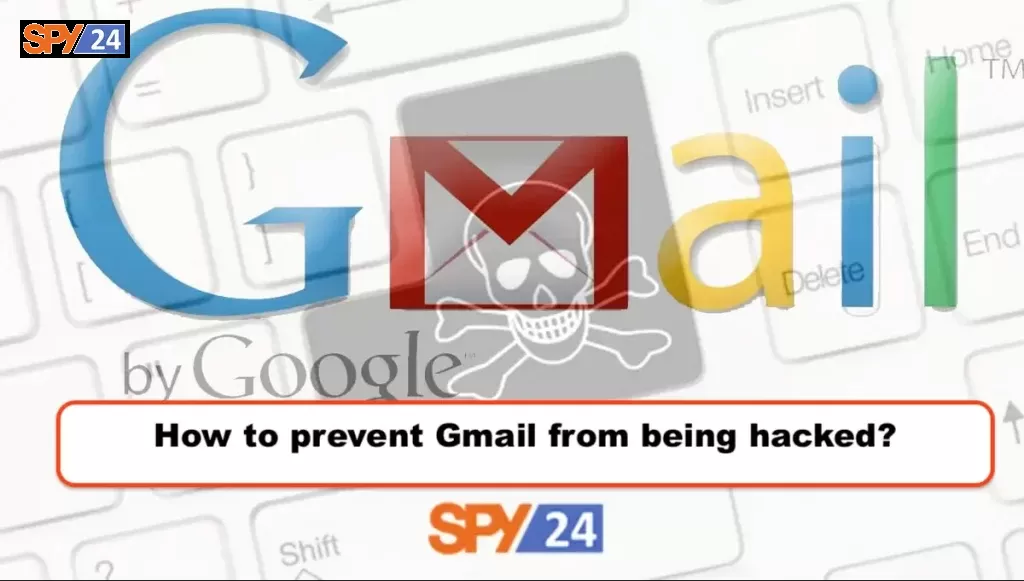
Ways to secure your Gmail account
The first way to log in to your Gmail account is to enter your username and password, if your password is easy and a few simple numbers in a row, it will easily fall into the hands of profiteers and can be hacked very easily. Becomes. For this reason, it is always recommended to use strong passwords so that the possibility of hacking is very low!
First of all, try to keep your password above 8 characters, the more the better. On the other hand, it is better to use uppercase and lowercase Latin letters among different numbers, and if you use characters such as (! – @ – # – $ -% – ^ – & – *), your chances of being hacked will undoubtedly decrease. will do.
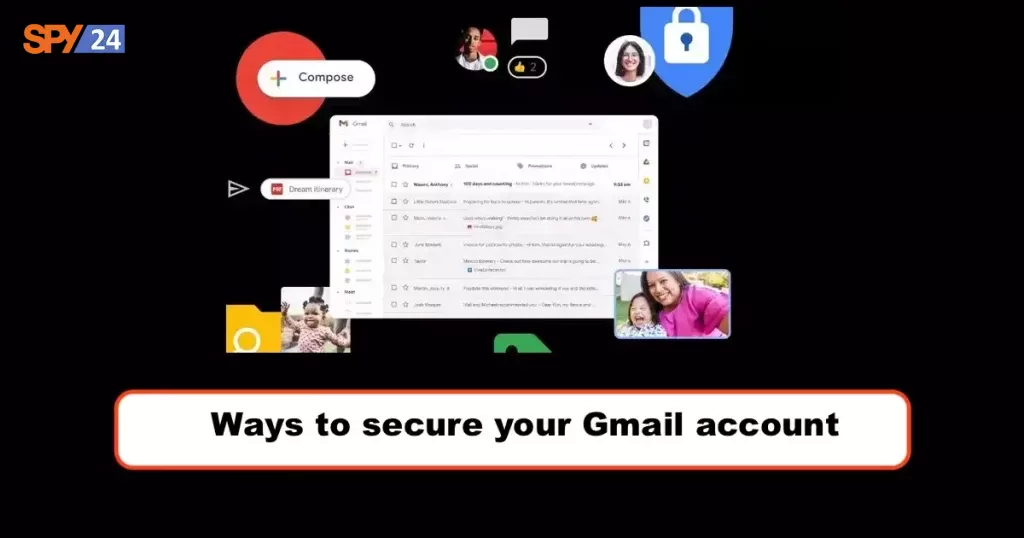
Enable two_ factor authentication
Another method that is very secure in social networking programs today is to enable two-factor authentication. By activating this option (two-factor authentication), every time you want to log in to your Gmail, you must add a username and password. You must also enter the security code. This code will be sent to your mobile number. This will greatly increase the security of your Gmail account.
Install Antivirus
Another way that you can safely use Gmail hacking is to install a strong antivirus. Today, reputable and well-known antiviruses quickly destroy viruses and fix the problem when any problem occurs.
What if your cell phone is lost?
Mobile phones are not the only way to get a second code. On the security page, by clicking on the settings option in front of the 2-step verification text, re-enter the settings section of the security codes. There are several ways to generate verification codes, including adding a secondary phone number, and downloading a mobile app to generate security codes without the need for SMS; Of course, the latter requires a smartphone.
Here you have another option that has zero error probability: printing disposable security codes on paper. Always try to have these codes with you
Once logged in to your account, open the small profile menu at the top right of the Google-covered pages by clicking on your account image. Then click on the account to display account settings and then enter the security section.
On this page, click on the settings option, which is opposite to the text 2-step verification, and inside the new page, enter the phone number and activate this feature. Gmail takes you through a few simple steps that do not require a special explanation.
Now you only need a smartphone that can receive SMS. Then enter the numeric password that Google sent you in the desired location.
Once you have enabled this option, access to your email will always require the original password and code that will be sent to your phone via SMS. Of course, you can also check the “do not ask for codes again on this computer” option so that you no longer need to send the code via SMS permanently.
Once this setting is made, even if someone discovers your top-secret password, they will not be able to do anything special with it. Because to access Gmail, you have to somehow capture your cell phone. Otherwise, they will not be able to access it in any way.
Create custom passwords
Applications or websites that access your Gmail and necessarily store your contact addresses and passwords will also be affected by this extra security step. None of them realize that you need to enter a PIN code now, so they fail altogether. The solution is to create passwords for each application in your email. To do this, enter the security page. In front of connected applications and sites, click on the manage access button, then enter the name of the program and press the button to create a special password.
This particular password should be entered in the application that uses your email, not in place of the original Gmail password.
This way you can create a list of proprietary passwords for different applications. You can also view the latest history of each user or allow each application to access the email only with this special password and without providing the original email password.
Beware of hackers
We must always take care of our personal information and privacy. This care is not limited to changing the password of our phone or not giving it to people or doing other security ways, but to enter from all virtual channels and networks without notice, so it is important to be careful. Have a choice of virtual sites, channels, or networks.
Always follow a low-risk, borderless route. Do not spend too much curiosity on anything suspicious. Know that the right path always has its difficulties.
Conclusion: Keeping your Gmail account secure should not have to be difficult if you take the proper precautionary measures such as setting up two-factor authentication, using strong passwords, and being aware of phishing scams. By following these simple steps you can ensure that your data remains secure and that hackers are unable to gain access to your information. SPY24 offers advanced security solutions for all types of accounts including Gmail so make sure you check us out today!
SPY24 Install application free The Most Powerful Hidden Spying App to Monitor Android, IOS Cell Phone & Tablet Device Remotely. Best Android Parental Control App for Kids & Teens Online Safety.
Now take the liberty to monitor Android, and IOS devices with exclusive features better than ever before Monitor all Voice & Text Messages Communication records, Listen to & Watch Surroundings in Real-time Unleash Digital Parenting with Android, IOS Spy App Spy (Surround Listing & Front/Back Camera Bugging) IM’s VoIP call recording on Android OS 13 & above With 250+ Surveillance Tools at your fingertips using Android Tracking & Parental Monitoring Software.