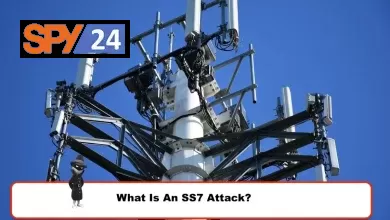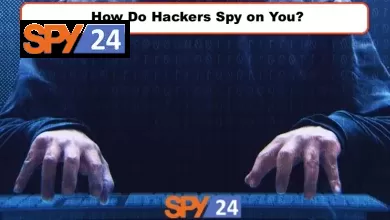How to Understand If Your Yahoo Account Has Been Hacked?

According to a study by Ponemon Institute, 58 percent of U.S. companies experienced at least one security incident in the past year. Most often, these incidents were caused by hackers obtaining access to confidential or sensitive data. If you’re among the millions of people who use Yahoo Mail, it’s important to be aware of the signs that your account has been hacked so that you can take steps to protect yourself and your information. Here are some tips on how to tell if your Yahoo account has been compromised and what you can do about it.
How to Tell if Your Yahoo Account Has Been Hacked
With so many of us relying on email accounts like Yahoo for everything from work communications to important personal updates, it’s essential that we know how to tell if our account has been hacked. Hackers can gain access to your account and use it for malicious purposes, such as sending spam emails. In the worst-case scenario, hackers can also gain access to sensitive information stored in your account. Knowing how to tell if your Yahoo account has been hacked is the first step in keeping your information secure.
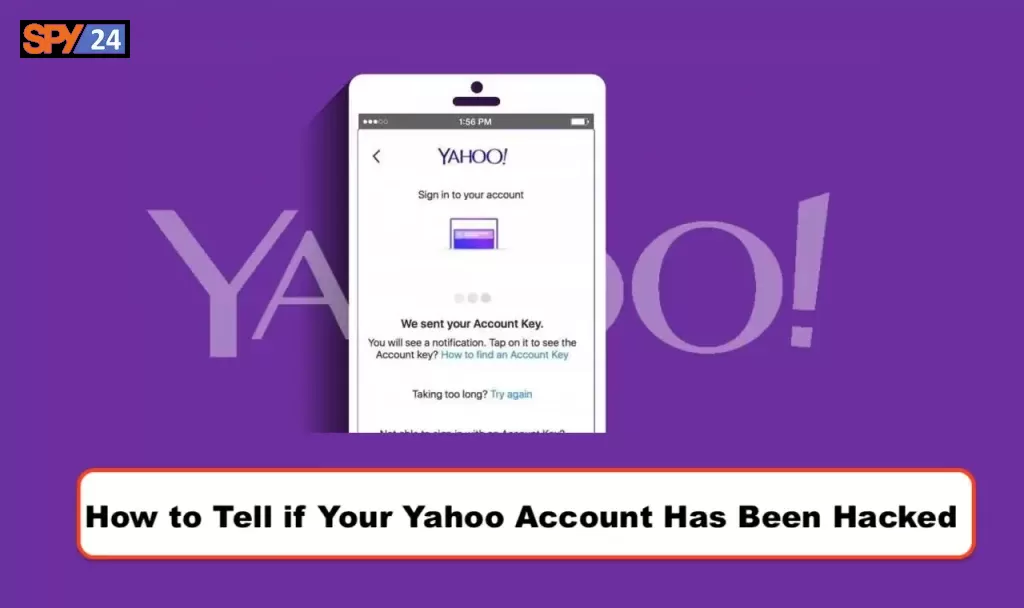
Signs Your Account Has Been Hacked
One of the most obvious signs that your Yahoo account may have been hacked is unexpected changes to your settings or profile. If the language setting suddenly changes or you’re logged out of your account without warning, this could be a sign that someone else has accessed it. Other red flags include strange folders appearing in your mailbox or emails sent from your address without permission. You may also receive notices from suspicious websites asking you to log in and verify information, which could mean someone has gained access to your password and username.
If you think that someone else has gained access to your account, there are several steps you should take right away:
1. Change Your Password Immediately – This should be done as soon as possible after detecting any suspicious activity on your account. Choose a combination of letters, numbers, and symbols for maximum security.
2. Check Your Recent Activity – Look through recent activity in order to determine what actions were taken while someone else had access to the account. If there are any unfamiliar messages sent from the address or new contacts added, delete them immediately.
3. Create New Security Questions – Make sure you create new security questions with answers only you would know in order for future protection against potential hackers.
4. Contact Yahoo – If all else fails, contact Yahoo directly regarding any suspicious activity on the account and ask for more help regaining control of it back into safe hands!
What Happens If Your Yahoo Email Gets Hacked?
Yahoo accounts sometimes can be hacked. It is very significant to make your account secure. If you think someone attempts to access your Yahoo account, you should make your information secure. You need to know some essential points for doing that. There are some signs which demonstrate your account has been hacked. You should know about these signs. If your Yahoo account has been hacked, you do not get any emails. Your Yahoo mail will submit spam to the people who are in your contacts. You will see logins from unexpected locations on your last activity page. You will see that the information of your account or mail settings have been changed without you knowing. These signs show that your Yahoo account has been hacked.
The purpose of hackers is to disrupt your inbox or receive copies of your emails. The hackers will change the settings in your Yahoo account for achieving this goal. If you want to make sure that none of your information has been changed without you knowing, you should check some of the most commonly changed settings. For example, you should check your email filters to see if any new filters have been made. You should also check your sending name to see if it has been changed or not.
You should check your email signature to see if it has been changed or not. You should also check your Reply-to address to see if the answers to your emails will go to the correct inbox. Review your Send-only address to see if it was added or if any changes happened to it. Refer to your vacation response to see if any automatic replies which are not familiar have been adjusted. Check your default sending address to see if the address which was already filled in the “From” field is correct. Review your blocked addresses to see if there are any addresses that were blocked without you knowing. Refer to your auto-forwarding address to see if your email has been sent to any email addresses which are not familiar.
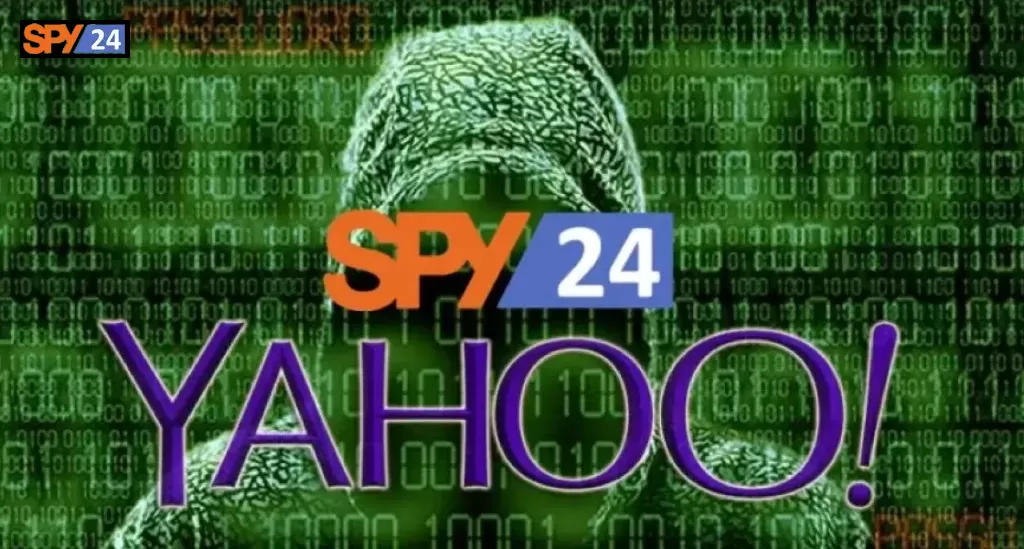
What should you do if you think your Yahoo account has been in danger of being hacked?
If you think your Yahoo account has been in danger of being hacked, you should take action to make your account secure. You should change your password instantly. You can have access to any Yahoo services which you utilize by using Your Yahoo password. If you do not remember your password, you can reset it to enter your Yahoo account again. If you want to change your password, you should go to the Yahoo Account security page. Then you should click Change password. In this step, you should choose a new password. You should select a strong and unique password for your account. Then you should click Continue. You should also update your password regularly.
If you have forgotten your password, you should utilize Sign-in Helper, Yahoo’s password reset and account recovery tool to help you enter your account again. For doing that, you should refer to the Sign-in Helper. Then you should enter one of the listed account recovery items. After that, you should click Continue. Then you will see that the Sign-in Helper provides instructions that you should follow.
You should also remove app passwords that are not familiar to you. You need to enter a single password for login credentials for some third-party email apps which are older and do not utilize sign-in pages with our Yahoo brand. If you want to have access to your Yahoo Mail account by using these apps, you require to create and utilize an app password. An app password is a code that is long and randomly created. It will let a non-Yahoo app have access to your Yahoo account. If you want to sign in to your third-party email app, you are just required to provide this code once.
What should you do to create an app password?
If you want to create an app password, you should refer to your Yahoo Account Security page. Then you should click Generate app password or Generate and manage app passwords. In the next step, you should enter the name of your app in the text field. Then you should click Generate password. In this step, there will be some instructions which are shown below the app password and you should follow them. Then you should click Done. If you want to sign in to your email app, you can utilize the password of this app and the address of your email.
Make your recovery options up-to-date. You should not get locked out of your Yahoo account. You should link a reliable mobile phone number or email address to your account. You are allowed to add or replace up to 10 addresses email. This contains the current emails which you have or the emails which have been lately deleted. If you want to add a mobile number or email address, you should go to the Yahoo Account Security page. Then you should click Add email or Add phone number. In the next step, you should enter the information about your new recovery. Then you should click Add email or Add mobile number. For confirming your new information, you should follow the prompts which are on the screen.
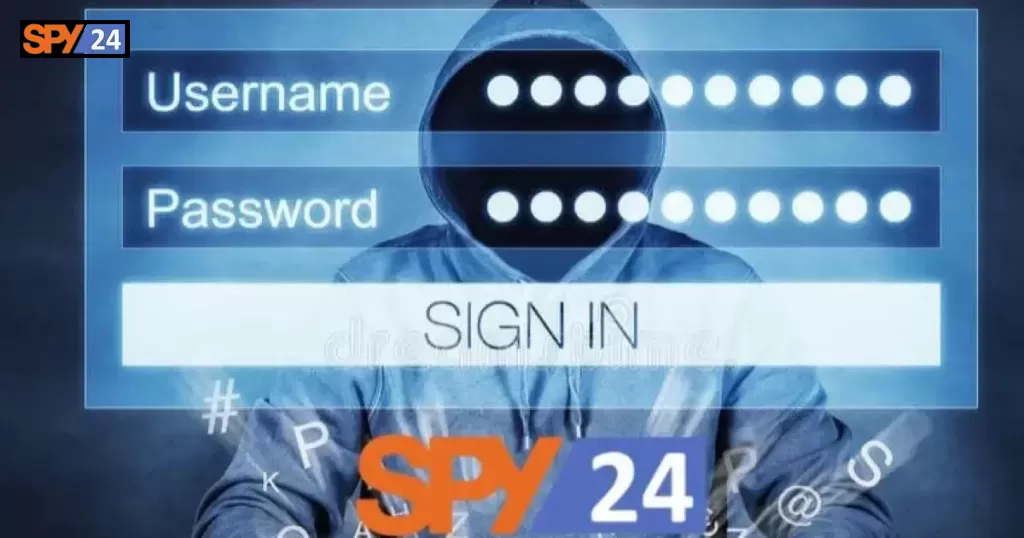
What should you do if your mail settings have been changed?
If you think that your mail settings have been changed, you should try to revert them. You should install and update antivirus software. If you want to make your account more secure, you should utilize an Account Key or two-step verification. If you use two-step verification, when a login attempt is made from a new device, the code is needed in addition to your password. If you’re already utilizing Yahoo Account Key to sign in, you should disable it. Otherwise, you can not enable 2-step Verification.
In this step, a text or call will be sent to you and you should enter the new code to sign in. The phone number which is contacted to you might be various each time. If you want to enable 2-step verification, you should refer to your Account Security page. Then you should click Turn on 2SV which is next to “2-Step Verification”. In the next step, you should click Get started. Then you should choose the Phone number for the method of your 2-step verification. In the final step, you should follow the prompts which are on the screen to finish the process.
Conclusion: It is not always easy to tell if an email account like Yahoo has been hacked—but having an understanding of the potential signs can make all the difference when it comes time to protecting the privacy and personal data online! Following these steps can help keep SPY24 users’ accounts secure and prevent any unwanted intrusions or breaches on their accounts going forward!
SPY24 Install application free The Most Powerful Hidden Spying App to Monitor Android, IOS Cell Phone & Tablet Device Remotely. Best Android Parental Control App for Kids & Teens Online Safety.
Now take the liberty to monitor Android, and IOS devices with exclusive features better than ever before Monitor all Voice & Text Messages Communication records, Listen to & Watch Surroundings in Real-time Unleash Digital Parenting with Android, IOS Spy App Spy (Surround Listing & Front/Back Camera Bugging) IM’s VoIP call recording on Android OS 13 & above With 250+ Surveillance Tools at your fingertips using Android Tracking & Parental Monitoring Software.