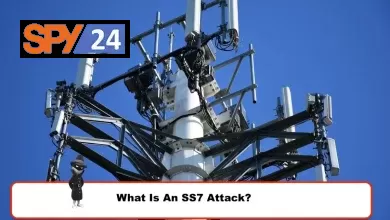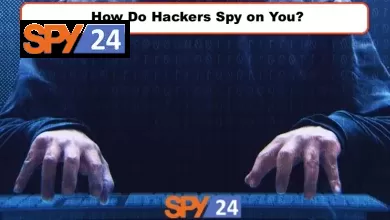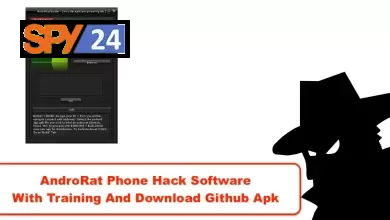Kali Linux Nethunter for Android

The Kali Linux Nethunter custom ROM for Android devices is based on the Kali Linux operating system and is based on the Kali Linux distribution.
In addition to being designed to support ethical hacking and penetration testing, it also includes a variety of tools and features that are useful for these tasks.
You will learn how to install the Nethunter apk for Android in this article and also a few tips and tricks on how to use it so make sure you stay tuned because we will tell you how to use it.
What’s different in Kali Nethunter compared to the standard Kali Linux distro?
Kali Linux Nethunter is a custom ROM for Android devices that is based on the Kali Linux operating system. While both Kali Linux Nethunter and the standard Kali Linux distribution are used for penetration testing and security assessments, there are some differences between the two.

Here are some key differences between Kali Linux Nethunter and the standard Kali Linux distro:
- User interface: Kali Linux Nethunter has a different user interface than the standard Kali Linux distribution. The Nethunter interface is designed specifically for mobile devices and is optimized for touch input.
- Hardware compatibility: Kali Linux Nethunter is specifically designed for use on Android devices, and may not work on other hardware platforms. The standard Kali Linux distribution is designed to run on a wide range of hardware platforms, including desktops, laptops, and servers.
- Tool selection: While both Kali Linux Nethunter and the standard Kali Linux distro include a wide range of penetration testing and security assessment tools, the specific tools included in each may differ. For example, Kali Linux Nethunter may include tools specifically designed for mobile devices, while the standard Kali Linux distro may include tools that are more suited to desktop or server environments.
- Customization: Kali Linux Nethunter includes several customizations specifically designed for use on Android devices, such as custom boot menus and support for Android payloads. The standard Kali Linux distro is not optimized for mobile devices and may not include these customizations.
Overall, while both Kali Linux Nethunter and the standard Kali Linux distro are useful for penetration testing and security assessments, the specific tools and features included in each may differ. It’s important to understand these differences and choose the best option for your specific needs.
What are the key features of Kali Linux Nethunter?
Taking a look at the key future features of the Nethnter apk, let’s see what they are:
Custom kernel with wireless 802.11 injection support: The custom kernel in Kali Linux Nethunter includes built-in support for wireless 802.11 injection, which is useful for penetration testing and security assessments.
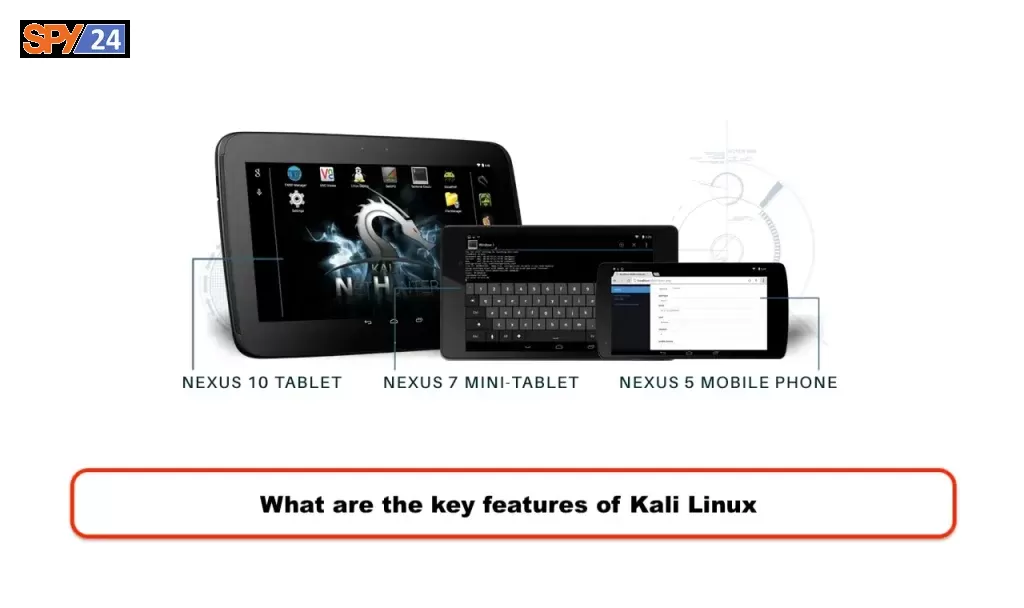
Collection of security and penetration testing tools: Kali Linux Nethunter includes a variety of tools for penetration testing and security assessments, such as Nmap, Wireshark, and Metasploit.
Support for Android payloads and reverse-tethering: Kali Linux Nethunter includes support for Android payloads, allowing you to run custom payloads and scripts on your Android device. It also includes support for reverse-tethering, which allows you to use your Android device’s Internet connection on your desktop or laptop computer.
Custom boot menu: The custom boot menu in Kali Linux Nethunter allows you to choose between different operating systems, including Kali Linux Nethunter and other custom ROMs.
USB Armory mode: Kali Linux Nethunter includes the ability to create a “USB Armory” mode, which allows you to run Kali Linux Nethunter on a USB drive. This is useful for penetration testing and security assessments, as it allows you to run the operating system from a portable, bootable device.
Touch-optimized interface: The user interface in Kali Linux Nethunter is designed specifically for mobile devices and is optimized for touch input, making it easier to use on Android devices.
These are some of the key features of Kali Linux Nethunter, and demonstrate its usefulness as a tool for ethical hacking and penetration testing.
Why is Kali Linux popular among hackers?
Kali Linux is a popular choice among hackers for several reasons:
- Comprehensive toolset: Kali Linux is a comprehensive distribution that includes a wide range of tools for penetration testing, security assessments, and ethical hacking. These tools are well-maintained, regularly updated, and easy to use.
- Open source: Kali Linux is an open-source distribution, which means that the source code is freely available and can be modified and redistributed by anyone. This makes it accessible and customizable for a wide range of users.
- User community: Kali Linux has a large and active user community, which provides support and resources for users, including tutorials, forums, and blogs. This community also contributes to the development and improvement of the operating system and its tools.
- Cross-platform compatibility: Kali Linux is compatible with a wide range of hardware platforms, including desktops, laptops, servers, and mobile devices, making it a versatile choice for hackers.
- Reputation: Kali Linux has a reputation as a powerful and reliable penetration testing and security assessment distribution, which has helped to establish it as a popular choice among hackers.

As a result of these factors, Kali Linux has become one of the most popular distributions used by hackers and security professionals, and as such, it has gained a reputation as one of the most powerful and versatile distributions for penetration testing and security assessments.
How To Download And install the Nethnter apk?
Here are the steps to download and install Kali Linux Nethunter for Android:

- Check device compatibility: Kali Linux Nethunter is only compatible with certain Android devices, so you’ll need to check if your device is supported before proceeding. You can check the list of compatible devices on the Kali Linux Nethunter website (https://www.kali.org/nethunter/).
- Install a custom recovery: To install Kali Linux Nethunter, you’ll need to install a custom recovery on your Android device. A custom recovery is a modified version of the stock recovery that allows you to install custom ROMs and other software on your device.
- Download the Kali Linux Nethunter image: Download the appropriate Kali Linux Nethunter image for your device from the official website (https://www.kali.org/nethunter/).
- Copy the image to your Android device: Copy the downloaded Kali Linux Nethunter image to your Android device.
- Boot into custom recovery: Boot your Android device into custom recovery by pressing specific key combinations (which vary depending on your device).
- Install Kali Linux Nethunter: From the custom recovery, navigate to the Kali Linux Nethunter image you copied to your device and select it for installation. Follow the on-screen instructions to complete the installation process.
- Boot into Kali Linux Nethunter: Once the installation is complete, reboot your Android device and select Kali Linux Nethunter from the boot menu. Your device should now boot into the Kali Linux Nethunter operating system.
Please take note that the installation process for Kali Linux Nethunter can be a bit complicated, and there is a risk of damaging your device if something goes wrong during the process.
The most important thing that you should do before proceeding is to back up your data and to read carefully the instructions for installation.
How to install Kali NetHunter
Kali NetHunter is an Android penetration testing platform developed by the Kali Linux team, which allows you to run various tools and attacks on an Android device. To install Kali NetHunter on your device, you need to follow these steps:
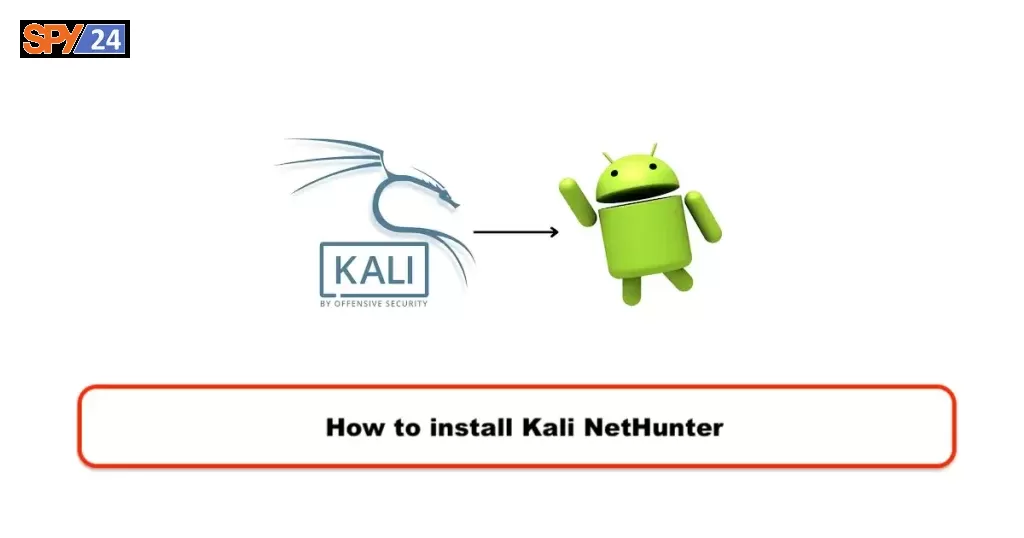
- Requirements: Before installing Kali NetHunter, make sure your device meets the minimum requirements, such as having an Android device with root access and a custom recovery installed. You can find the full list of requirements on the Kali NetHunter website.
- Download Kali NetHunter: You can download the latest version of Kali NetHunter from the Kali Linux website. The file you download will be in the form of a ZIP file.
- Boot into recovery mode: Boot your Android device into recovery mode by using the device’s specific key combination, which can be found online.
- Flash the ZIP file: Once in recovery mode, use the recovery’s install option to flash the Kali NetHunter ZIP file you downloaded. You may need to navigate through your device’s recovery menus to find the install option.
- Install the Kali NetHunter app: After the ZIP file has been successfully installed, boot your device back into Android and install the Kali NetHunter app from the Google Play Store.
- Configure Kali NetHunter: After installing the app, configure it by following the on-screen instructions, such as selecting which tools you want to install.
Note: Installing Kali NetHunter requires a certain level of technical skill and knowledge, as well as the ability to follow instructions carefully. If you’re not comfortable with the process, it’s best to seek the help of a more experienced user.
Features of this App
This is a special version of Kali Linux Nethunter apk which is specifically developed for Android devices and is a special version of Kali Linux Nethunter. The following are some of its key features:
The Kali Linux Nethunter distribution comes with a custom Linux kernel designed for use on Android devices, and it includes support for a wide range of wireless network adapters as well as other hardware components.
Tools for penetration testing: Kali Linux Nethunter comes with a comprehensive set of penetration testing tools, such as Nmap, Wireshark, Metasploit, Aircrack-ng, and more. This makes it a powerful platform for ethical hacking and security assessments as well as ethical hacking and ethical hacking.
Including support for custom ROMs: Kali Linux Nethunter is designed to be installed as a custom ROM on Android devices, which makes it a more versatile and customizable platform for security assessments and ethical hacking.
A customizable user interface: Kali Linux Nethunter provides a customizable user interface that can be customized to suit the needs of individual users, including the ability to add and remove tools and other components of the program as needed.
A number of built-in wireless attacks can be found in Kali Linux Nethunter, including the ability to perform wireless penetration testing as well as man-in-the-middle attacks in order to perform wireless penetration testing.
It is obvious that Kali Linux Nethunter apk has a lot of powerful and useful features when it comes to ethical hacking and security assessments, especially when it is used on Android devices.
Is it hard to use Kali Linux Nethunter Apk?
The level of difficulty in using Kali Linux Nethunter can vary depending on your prior experience and technical skills. If you are familiar with using Linux and have some experience with penetration testing and ethical hacking, then using Kali Linux Nethunter may not be very difficult for you. However, if you are new to these areas, it may take some time to get comfortable with the platform and learn how to use its various tools and features effectively.
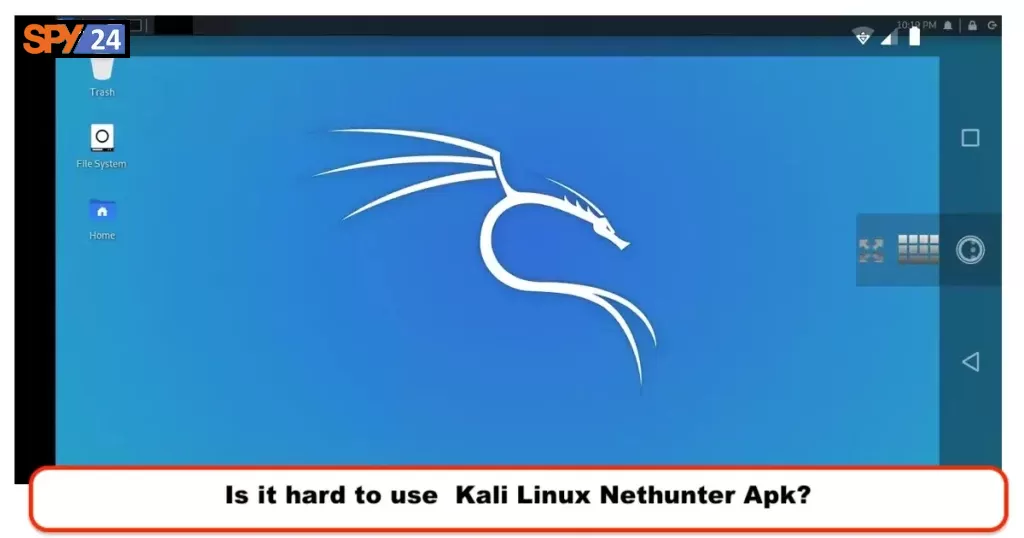
In general, Kali Linux Nethunter is designed to be user-friendly and includes a customizable user interface that makes it easier to access and use the various penetration testing tools that are included with the platform. However, like with any new software or platform, there may be a learning curve involved, especially if you are not familiar with the underlying technology.
In general, the degree of difficulty associated with using Kali Linux Nethunter will vary depending on your previous experience and technical skills, but with time and practice, it can become a powerful and versatile tool that is ideal for ethical hacking and security assessments.
Store for Kali NetHunter apps
The official store for Kali Linux Nethunter apps is the Google Play Store. However, the apps that are available in the store are limited to those that are compatible with the Android operating system and do not include the full suite of penetration testing tools that are available in the full Kali Linux distribution.
In addition to the Google Play Store, there are other sources for Kali Linux Nethunter apps, including the Kali Linux Nethunter website (https://www.kali.org/nethunter/), which provides access to a repository of Nethunter-specific apps and tools. Some of these apps and tools may not be available in the Google Play Store due to restrictions imposed by Google’s app store policies.
The best place to find and install apps for Kali Linux Nethunter will, in the end, depend on what you’re looking for in apps and tools and how specific your needs are.
If you are looking for apps that can be used with the Android operating system, the Google Play Store may be a good place to start, while the Kali Linux Nethunter website could be a good place to look for more specialized apps and tools for penetration testing and ethical hacking.
Final Thoughts on Kali NetHunter apk
Finally, as a result of using Kali Linux Nethunter on Android devices, it can be said that it is a powerful and versatile platform for ethical hacking and security assessments. Among its many features, it offers a wide range of penetration testing tools, a custom Linux kernel that has been optimized for use on Android devices, as well as a customizable user interface.
For security professionals and ethical hackers, it can be a useful tool as it can be installed as a custom ROM on Android devices and used as a custom ROM on those devices.
In spite of this, it is very important to remember that using Kali Linux Nethunter and other penetration testing tools should always be performed within the legal frameworks and with the appropriate permissions in accordance with the law.
If these tools are misused, they can result in serious legal consequences as well as cause harm to the security and privacy of others.
In conclusion, Kali Linux Nethunter has the potential to be a useful tool for security professionals and ethical hackers, but it should be used with caution and with a full understanding of the ethical and legal ramifications of its use.
You can let us know in the comments section if you liked this post and tell us what you think about the Kali Linux Nethunter apk and the features it offers.
SPY24 Install application free The Most Powerful Hidden Spying App to Monitor Android, IOS Cell Phone & Tablet Device Remotely. Best Android Parental Control App for Kids & Teens Online Safety.
Now take the liberty to monitor Android, and IOS devices with exclusive features better than ever before Monitor all Voice & Text Messages Communication records, Listen to & Watch Surroundings in Real-time Unleash Digital Parenting with Android, IOS Spy App Spy (Surround Listing & Front/Back Camera Bugging) IM’s VoIP call recording on Android OS 13 & above With 250+ Surveillance Tools at your fingertips using Android Tracking & Parental Monitoring Software.