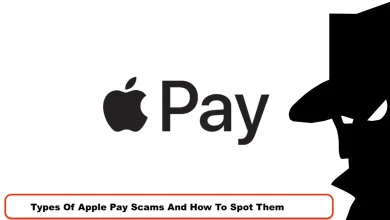What Is The Difference Between MEID – IMEI And Serial Number?
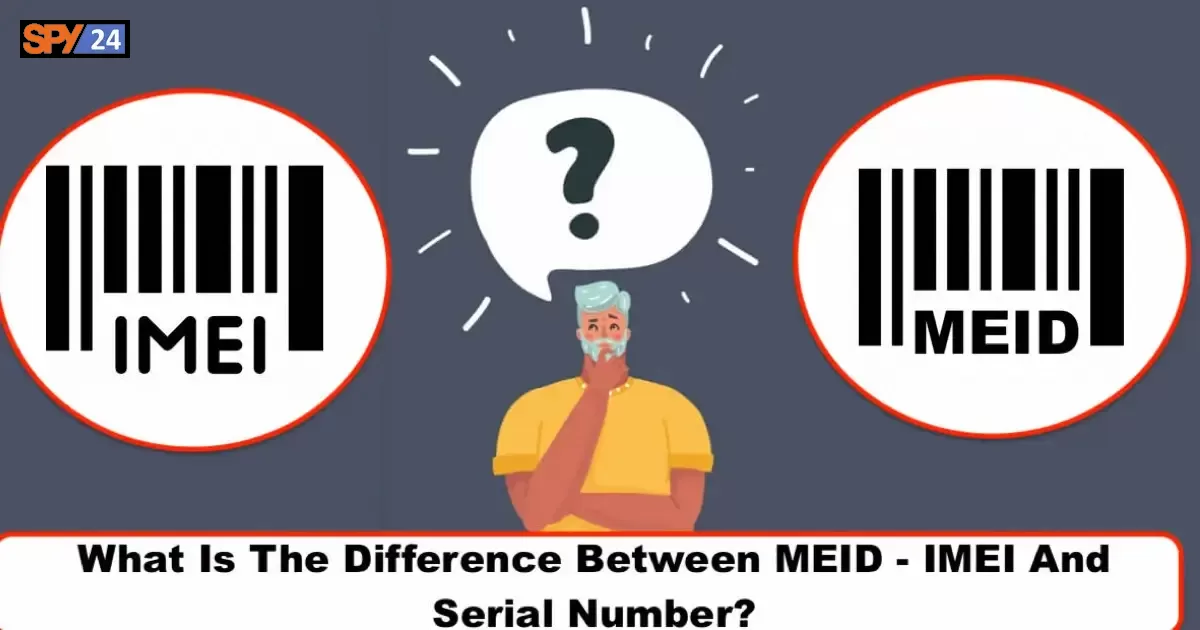
Most people don’t know the difference between a MEID, IMEI, and Serial Number. These are all unique identifiers for your device but serve different purposes. In this article, we’ll clear up any confusion and explain what each number is used for. By the end of this article, you’ll be able to confidently identify each number on your device!
How To Tell The Difference Between MEID and IMEI Numbers
Mobile Equipment Identifier (MEID) and International Mobile Equipment Identity (IMEI) are two distinct numbers used to identify mobile devices. If you are a SPY24 user, knowing the difference between MEID vs. IMEI is important for setting up your device’s data connection. Let’s take a look at how these two numbers differ and why it matters for SPY24 users.
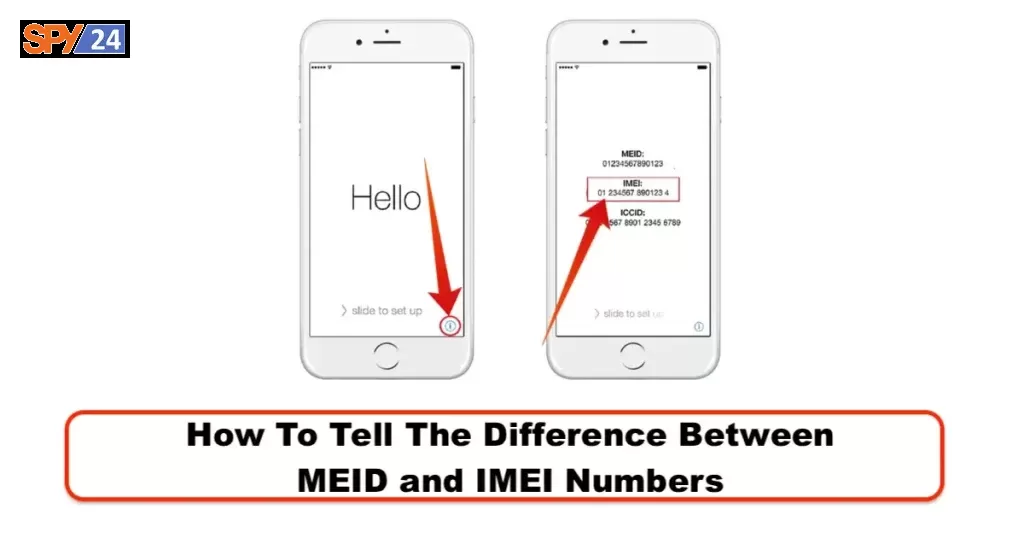
What Is A MEID?
A MEID is a 14- or 15-digit number that identifies 3GPP (3rd Generation Partnership Project) and iDEN mobile phones, as well as some satellite phones. It was created in order to replace the 18-digit International Mobile Subscriber Identity (IMSI) which was too long for some of the newer mobile phone technologies. As such, it functions as a unique identifier that sets your device apart from all other devices on the network.
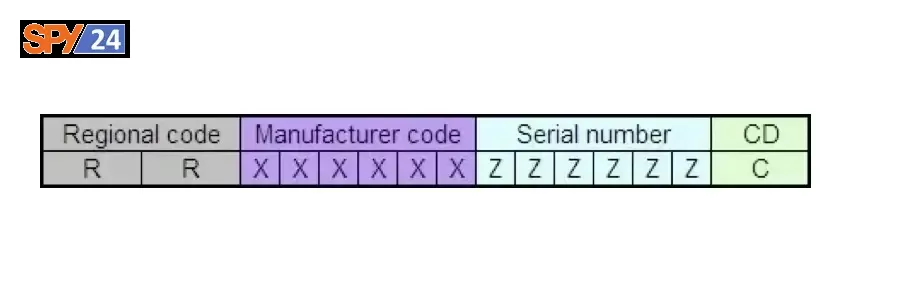
What Is An IMEI?
The International Mobile Equipment Identity (IMEI) is another unique identifier that is used to identify GSM, WCDMA, and LTE networks. The IMEI is made up of 15 digits and is used by service providers in order to blacklist stolen or lost devices from their network. This helps protect network providers from fraudsters who may try to use stolen or blacklisted devices on their networks. It also helps protect customers who have had their devices stolen or lost, since they can report it to their service provider who will then be able to blacklist the device and prevent anyone else from using it on its network.
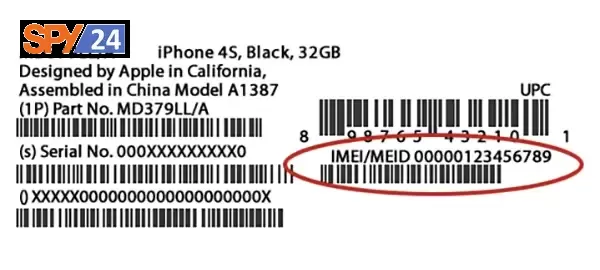
How To Locate Your Phone’s IMEI and MEID Number
Both an iPhone and a Samsung Android phone were utilized in the creation of the how-to instructions that are included below. In most cases, the IMEI or MEID of a phone may be discovered by either glancing at the back of the phone or by opening up the back of the phone and examining the label that is attached to the battery. Before you begin, you need to ensure that your phone is turned off.
As was said earlier, mobile devices might have either an IMEI number or a MEID number, or they could have both. On the other hand, the steps necessary to locate them on a mobile device are exactly the same for iPhones and Androids alike. Here are some simple procedures that you may follow to find the IMEI or MEID number associated with your iPhone or Android device.

The *#06# Tactic:
On most mobile phones, excluding those using Verizon, you can easily look up your phone’s unique IMEI or MEID number using this insider tactic.
- Go To your phone’s Phone app or dial pad.
- Enter *#06#
- Press the call button.
- Your phone’s IMEI or MEID number should pop up on the screen.
- Write your unique number down or take a screenshot.
IMEI/MEID On iPhone:
- Go to your iPhone Settings.
- Choose General.
- Click on About.
- Scroll down to IMEI or MEID and write down your number.
IMEI/MEID On Android:
- Navigate to your Settings.
- Go to and click on About Phone.
- Scroll and write down your IMEI or MEID number.
This concludes the discussion on the distinction between IMEI and MEID and how to locate it on your mobile device. Before your phone is lost or stolen, you should know the IMEI or MEID number and install a tracker app. This will greatly simplify the process of locating it.
What’s The Difference Between MEID vs IMEI?
If you’ve ever lost your phone or had it stolen, you know how frustrating it can be. One of the methods to locate a lost or stolen phone is by using your phone’s MEID or IMEI number. But what’s the difference between MEID vs IMEI? Keep reading to find out!
MEID and IMEI are both unique identifiers for devices
Mobile Electronic Identification Devices (MEIDs) and International Mobile Equipment Identifiers (IMEIs) are numbers used to identify and track cellular devices. MEIDs are used mainly in the Americas while IMEI is the global standard; both are important and unique identifiers for their respective markets. While it is easier to use the IMEI code due to its wide reach, finding a MEID may be necessary when dealing with certain providers or regions. When obtaining the number for anything from a smartphone to an IoT device, it’s essential to have the correct identifier; using the wrong one could cause compatibility issues or even a total lack of access.
Both identifiers contain 14-15 decimal digits with only a few characters proprietary to a particular manufacturer but other than that they share many similarities. They are both important tools that provide traceability, privacy protection, and device authentication services. Knowing which number you need allows you to get your hands on any technology safely and efficiently, resulting in improved consumer satisfaction.
MEID is used to identify CDMA devices, while IMEI is used to identify GSM devices
Identification numbers are important for staying connected in a digital world. Mobile phones rely on unique identifier numbers to activate and access the network. MEID and IMEI are two such codes used by mobile companies around the world. MEID stands for Mobile Equipment Identifier, and it is typically used to identify devices that use the CDMA cellular network.
In contrast, IMEI stands for International Mobile Station Equipment Identity, and it is used to identify phones that operate with the GSM cellular network. When looking up a phone number, it’s important to know whether you need a MEID or an IMEI code so you can get accurate information quickly. If you’re unsure which signaling system your device uses, you can use available software to figure out whether your phone was manufactured using CDMA or GSM technology. Knowing what kind of identification code your device requires lets you stay connected without worry or hassle.
You can use either one to track a device or block it from being used
Keeping track of our digital devices is becoming increasingly difficult. Whether it’s your child’s phone, an expensive computer, or a shared tablet, keeping tabs on these items can quickly spiral out of control. The good news is that there are several options available to help with this task and one of them is the ability to both track a device and block it from being used.
Let’s start by talking about how to track a device. With the right app or software installed, users can use GPS tracking technology to understand exactly where their device is located, both in real-time and over time. This information can be useful for maintaining peace of mind as well as trying to identify possible issues with theft or lost items.
Blocking a device from being used is another way tech-savvy users keep their devices safe. By turning off access from specific networks and applications, owners are able to maintain greater control over what content and data their entities access online. Additionally, this feature can give parents better peace of mind when coupled with filter settings for inappropriate websites and search terms.
Overall, modern technologies offer numerous tools to help monitor our digital devices. From GPS tracking to application filtering, we now have more options than ever before when it comes to ensuring the security of our most valuable items – regardless of size! While using either one will likely provide benefits today and into the future – such as reducing theft and giving us greater control over privacy settings – knowing which option works best for you depends on your particular needs and situation. Considering all potential solutions carefully will always deliver the best results in the long run!

Each identifier is made up of different numbers and letters
Despite the overwhelming number of advanced technology in our daily lives, it is interesting to note that most machines still rely on simple methods to identify and track various components. In particular, each identifier is made up of different numbers and letters that help people and programs keep track of them.
Whether it is an inventory ID number for a specific item in a store or an IP address for a computer device, the concept remains the same: assign each individual part its own unique combination of numbers and letters. By applying this convenient technique we are able to differentiate one item from another without any confusion or difficulty.
One example of this system’s effectiveness seems to occur every time you log on to your computer: if two devices have the same IP address then connection problems can arise. Therefore, every device’s number and letter-based identification helps ensure proper functioning even when multiple devices are being used at the same time.
This simple yet effective strategy has proven invaluable for all types of systems across various industries and is likely to remain an important tool in identifying objects for years to come. The continued relevance of numerical and alphabetical identifiers illustrates how sometimes simple solutions can make a big difference.
To find your MEID or IMEI, look under the settings menu on your device
If you ever need your MEID or IMEI, look no further than the settings menu on your device. Whether it’s an iPhone, iPad, Android phone, or any other device, manufacturers have made it easy to access this important information.
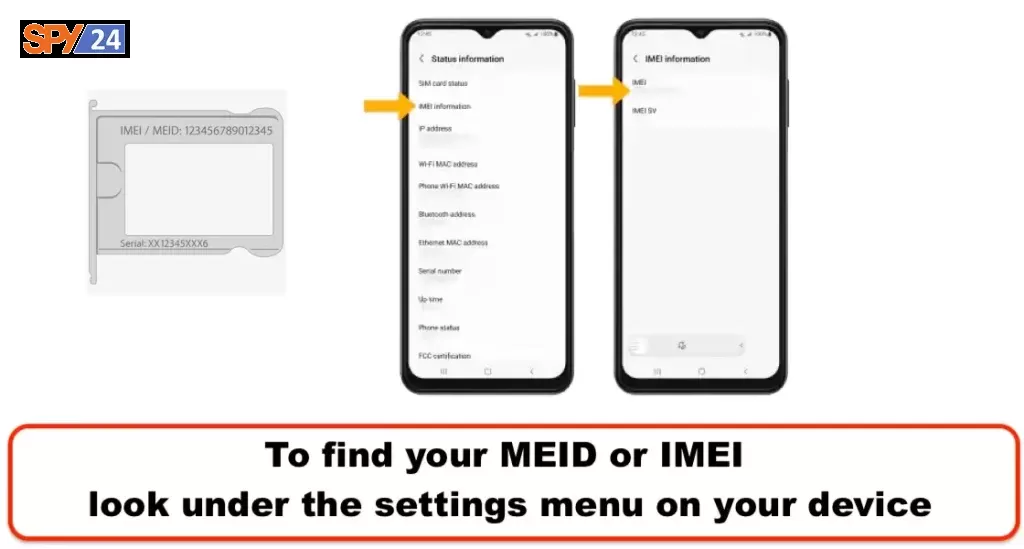
Knowing your MEID or IMEI is especially important if you plan to activate a line of cellular service with your device or if you plan to sell it in the future. It is also useful for keeping track of your device in case it is ever lost or stolen. To find your MEID or IMEI, just look for “Settings” on the home screen of your device and then scroll down until you find “About Phone” (for Android users) or “General – About” (for iOS users).
Then simply scroll down until you find the entry labeled “MEID” (or “IMEI”). If this fails to produce results, contact customer service with the make and model of your phone. With a few simple steps, you can easily track down the MEID or IMEI that was assigned to your unique device.
Device identifiers are an important part of tracking and blocking devices. Each type of device has its own unique identifier, made up of different numbers and letters. In order to find your device’s identifier, you’ll need to look in the settings menu on your phone or another device. Once you have that number, you can use it to track the device or block it from being used.
Why Does It Matter For SPY24 Users?
For SPY24 users, knowing the difference between MEID vs IMEI can help you set up your device’s data connection correctly so that you can access all of the features available on your device without any issues. Knowing which type of identification number your device uses will also help you if you ever need to troubleshoot any connection issues you may experience with your device down the road.
Conclusion: Knowing the difference between MEID vs IMEI can be crucial for a SPY24 user’s setup process as well as troubleshooting any potential connection issues down the line. If you’re unsure which type of identification number your device has, simply look at the back of your phone where both numbers should be printed – this will allow you to determine which one applies to your particular model of phone so that you can get connected without any problems!
SPY24 Install application free The Most Powerful Hidden Spying App to Monitor Android, IOS Cell Phone & Tablet Device Remotely. Best Android Parental Control App for Kids & Teens Online Safety.
Now take the liberty to monitor Android, and IOS devices with exclusive features better than ever before Monitor all Voice & Text Messages Communication records, Listen to & Watch Surroundings in Real-time Unleash Digital Parenting with Android, IOS Spy App Spy (Surround Listing & Front/Back Camera Bugging) IM’s VoIP call recording on Android OS 13 & above With 250+ Surveillance Tools at your fingertips using Android Tracking & Parental Monitoring Software.