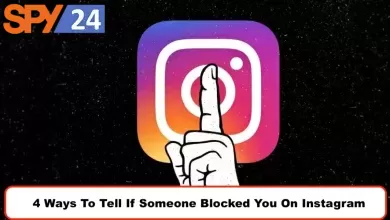How to Block Someone from Seeing Your Story Instagram?
Social media such as Instagram and Facebook have evolved as a part of our lives. We usually post stories to share our favorite moments in our life with our family and buddies. Instagram Stories is a great idea that allows you to share your memorable moments. You can utilize the camera function of the app instead of the images in the phone gallery. So, it’s amusing to share everything with our followers.
Instagram Stories are constantly a good way when you like to share a moment but don’t like it to be stuck on your feed permanently. But say you have a lot of followers from your uncle to your manager. Not every content is suitable for everyone in your followers. Nervous about someone visiting an Instagram story you don’t like them to visit? That’s why we’re going to guide you in this article to hide a story from someone on Instagram.
Is it possible to block someone from visiting your story on Instagram?
Instagram is a prevalent social media platform around the world and a lot of users deal with the app every day. Story features were offered just a few years ago to share memorable moments from your everyday life. Nevertheless, some moments are so private that you don’t like to share them with everyone.

For this purpose, Instagram offers a personal blocking feature to protect user privacy. You can block some of your followers from visiting your stories. Although it doesn’t block someone forever, you just hide the story. The blocked follower can still visit your profile. If you want to keep your stories private from certain followers, you can add them to the select list.
How to block others from seeing your story on Instagram?
The fastest method to do this is instantly from the Stories menu. In fact, Instagram first presented this feature two years ago. For this purpose, you must follow the steps below:
- After submitting a story, click the “More” option
- Choose “Story Settings”.
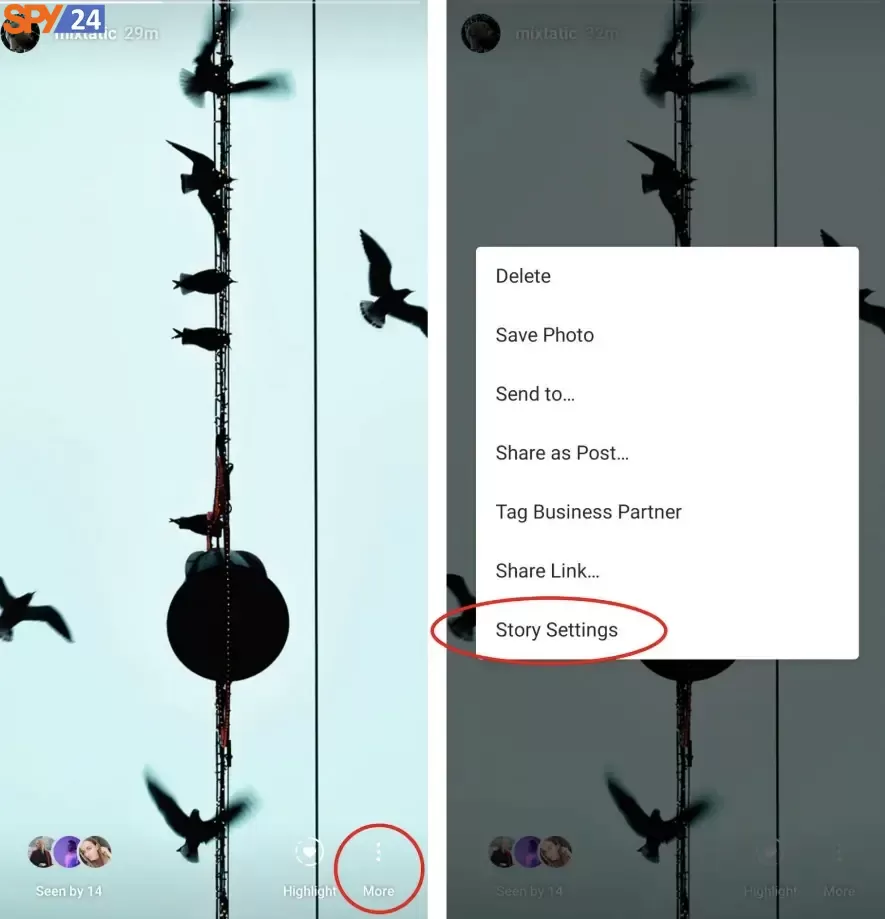
- Then, you should see the “Hide Story from” section
- If you haven’t utilized this setting before, it will say “0 people” (the number relies on how many individuals you’ve hidden your stories from)
- Select “0 people”.
This should bring up a list of your followers and also a search field where you can filter them using their usernames.
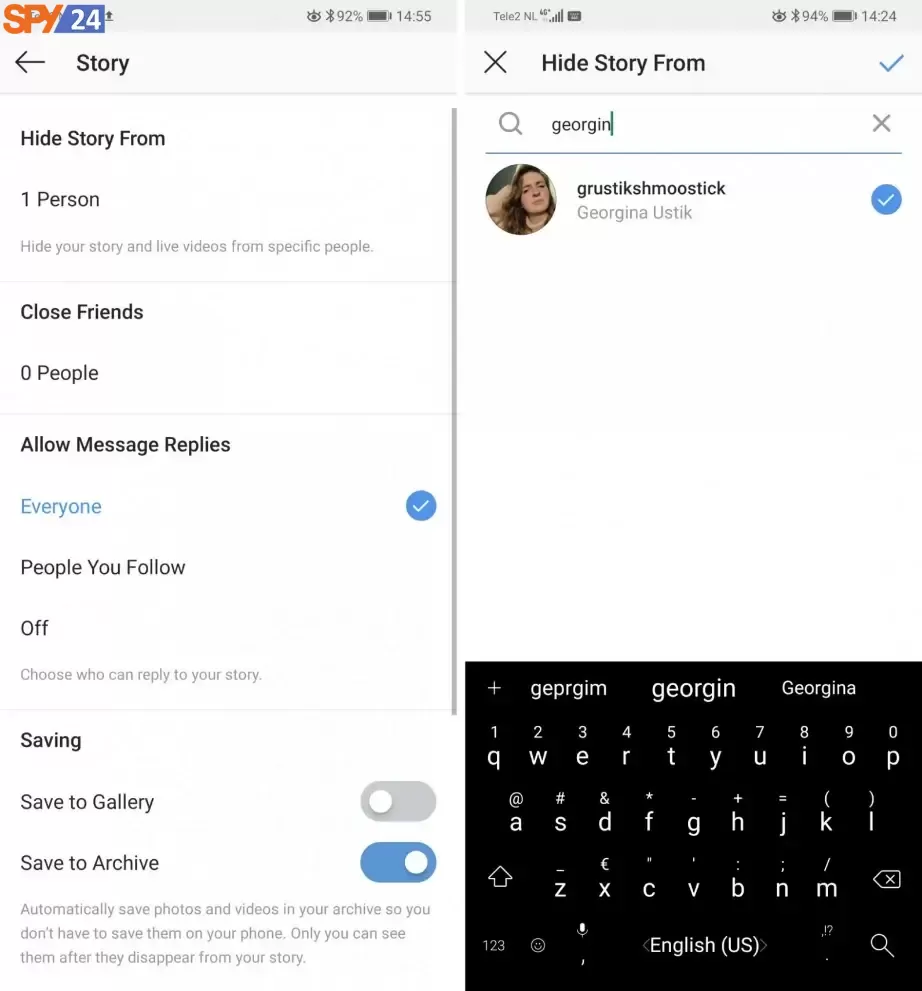
- Choose the individuals you desire to hide your story from and click the “tick” in the upper right corner.
- Done.
A quick warning: once you hide a story from a particular user, your subsequent stories will stay invisible to them until you change your story settings.
Hide stories from specific profiles
While the aforementioned method works well, it just works with individuals who are already following you. This way your stories are open to random individuals who reach across your profile.
Besides, Instagram allows you to hide stories from people that don’t follow you yet. For this purpose, you must follow the steps below:
- Go to the profile of the individual you desire to hide your stories from
- Choose the “Burger” menu in the upper right corner
- It should select several options, including one to “hide your story” from that account
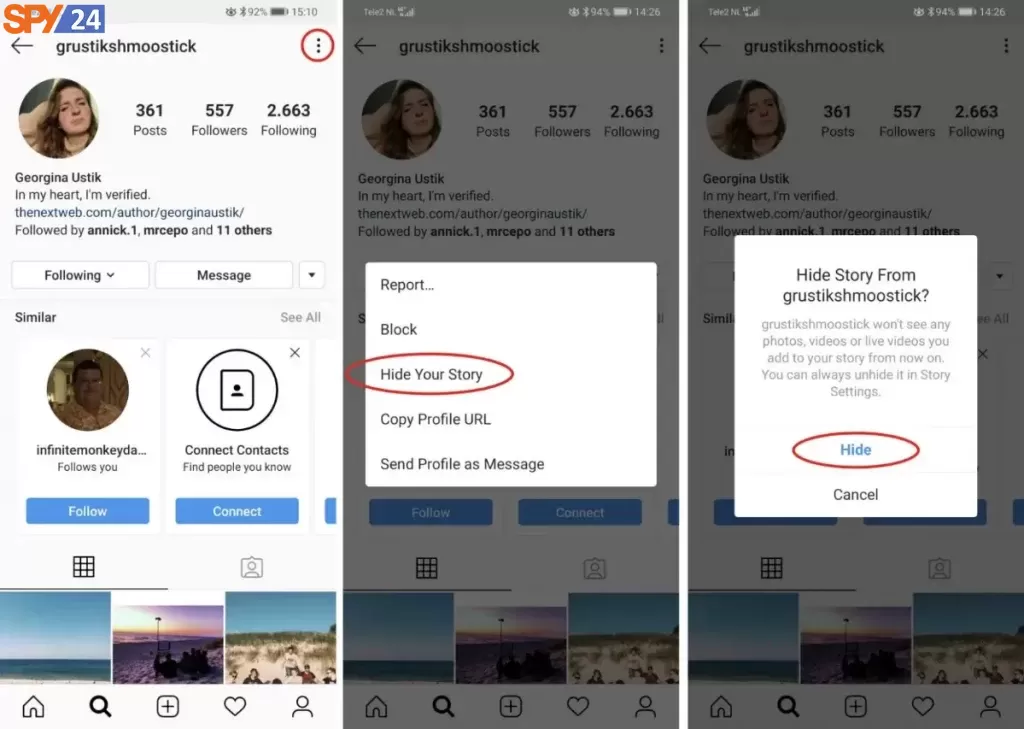
- Select “Hide your story”.
- Verify that you want to do this by clicking “Hide”.
- You are done.
How to show your stories just to a small group of pre-selected “close friends”
There’s another method to hide your stories from select individuals: by creating a list of “close friends” who are pre-approved to screen your stories.
- Go to your profile and tap the “Burger” menu in the upper right corner
- Tap “close friends”.
- This should open a list of proposed contacts that you can add as “close friends”.
- Tap Add button to add users to the list
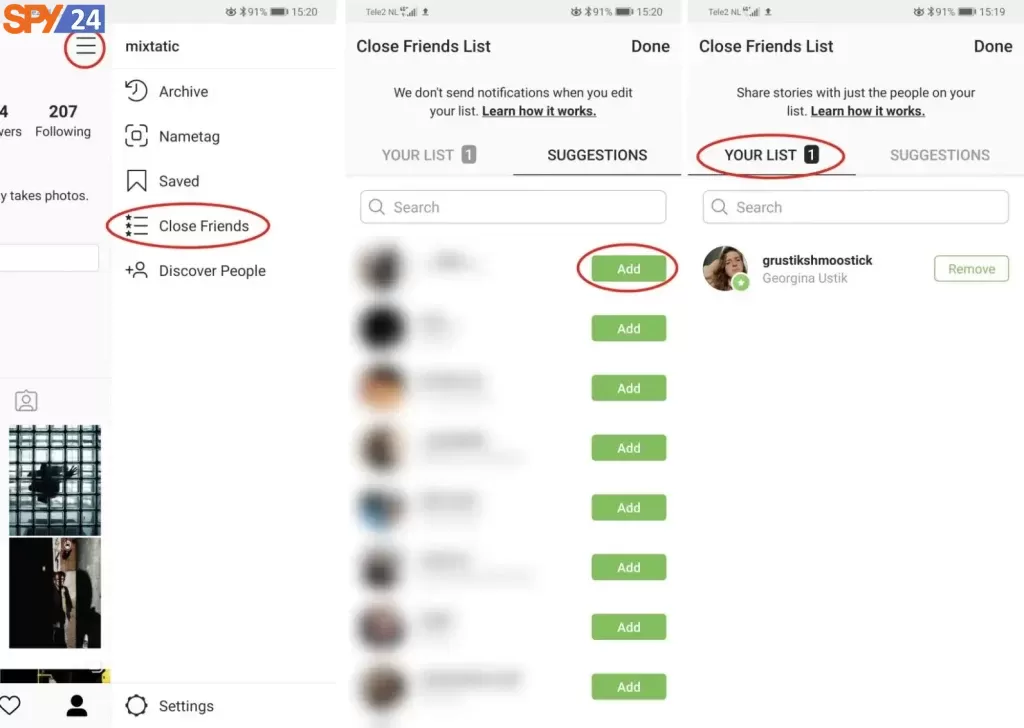
When you’re finished adding close friends, go to your story and select the picture you want to post as usual.
Post the story by tapping the “Close Friends” button – this will just send that story to your selected followers’ list.
How to hide other individuals’ Instagram stories?
If you don’t want to see tons of silly photos in your Instagram story, there’s a unique feature that lets you mute them without anyone knowing. Instagram has just developed numerous attention-grabbing attributes for the best user experience. Numerous individuals keep posts in annoying stories. Lots of family photos or selfies. The only method to get rid of this anger is to mute individuals without knowing them. For this, you have to follow the steps below:
- Go to the top of the feed and hold the profile photo of the person you like to hide.
- Then tap on Mute story.
- Done.
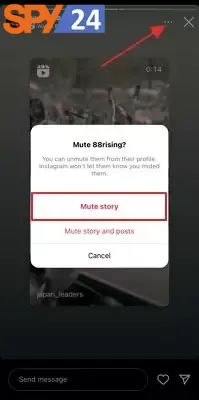
You can’t see someone’s stories in your story box. Hidden stories won’t play when you scan the story feed. This does not indicate you unfollow that individual. You can see their posts on Instagram.
What occurs when you hide your story on Instagram?
When you hide your story from individuals on Instagram, they cannot see your story. It will be confidential and only observable to the person you choose. A blocked person cannot see it. They cannot find without being very intellectual.
This is a privacy characteristic of Instagram. So the platform holds it hidden from other users and preserves your privacy. This is one type of private feature from public viewing. If you block a person near you or have mutual friends in a group, they may talk about your story, and the blocked individual will find out the reality. Otherwise, there is no danger of banning anyone.
Unhide stories from someone on Instagram
You might change your mind, and then like to unhide stories from selected individuals on Instagram. You can effortlessly do this from the settings menu.
- Go to Instagram and click on the account icon in the bottom right corner.
- After tapping the hamburger menu in the upper right corner, select Settings.
- Go to the Privacy menu and choose Story.
- Choose Hide story from the menu option and uncheck individuals.
- Click Done in the upper right corner.
FAQs
What about current Instagram stories?
When you hide a story from a person on Instagram, the modification will use for all your future Instagram stories. Your current story will be observable to all followers. You can delete the current story and repost it on Instagram to hide it from the people you do like to share your story with them.
Can hidden users visit my Instagram posts?
Yes, this modification just applies to Instagram Stories. Users will still see your profile and posts.
Do users get notifications when I hide them from stories?
No, this is a privacy feature from Instagram. Others will not receive any notification about the change. They can just guess if they don’t see your Instagram story for a long time.
Does the user stay a follower on Instagram?
The hidden users will still follow you on Instagram. You will not see any decrease in your Instagram followers.
How to save Instagram stories before they vanish?
You can take screenshots in order to save your Instagram stories before they vanish.
SPY24 Install application free The Most Powerful Hidden Spying App to Monitor Android, IOS Cell Phone & Tablet Device Remotely. Best Android Parental Control App for Kids & Teens Online Safety.
Now take the liberty to monitor Android, and IOS devices with exclusive features better than ever before Monitor all Voice & Text Messages Communication records, Listen to & Watch Surroundings in Real-time Unleash Digital Parenting with Android, IOS Spy App Spy (Surround Listing & Front/Back Camera Bugging) IM’s VoIP call recording on Android OS 13 & above With 250+ Surveillance Tools at your fingertips using Android Tracking & Parental Monitoring Software.