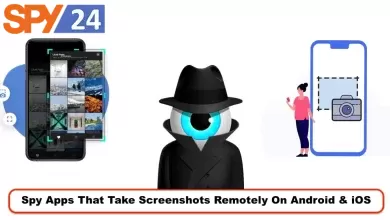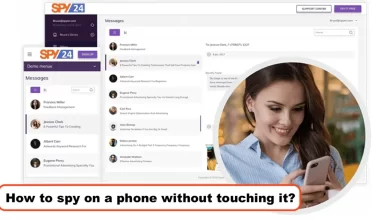How to Find Restricted Call Phone Number and track it
Typically, landlines and smartphones have caller ID that shows who is calling. Sometimes the only thing you see is the word “restricted” to indicate that this is a restricted call.
Restricted calls come in a bunch of forms, like calls from family members or friends whose numbers are unlisted or calls from marketing companies whose information is hidden from people. In case restricted calls become a problem, there are ways to deal with them.
What is Restricted Call Phone Number?
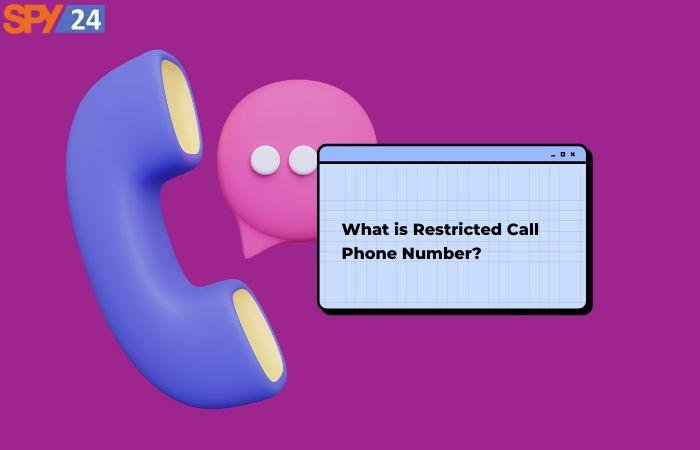
The term restricted call refers to calls in which someone or a business doesn’t want other people or organizations to see their phone number. Normally, the caller ID displays the person or organization’s phone number or name when you place a call.
This information will show up in your call log on your phone, but if you’re calling a restricted number, it won’t be recorded, so the caller’s identity doesn’t get lost. Besides appearing anonymously in your phone log, anonymous calls can also show up on your monthly bill, so you can’t see their info on there.
In addition, as technology advances, everyday people have a harder time tracing and blocking restricted calls.
Also Read:
What’s the Deal with Restricted Calls?
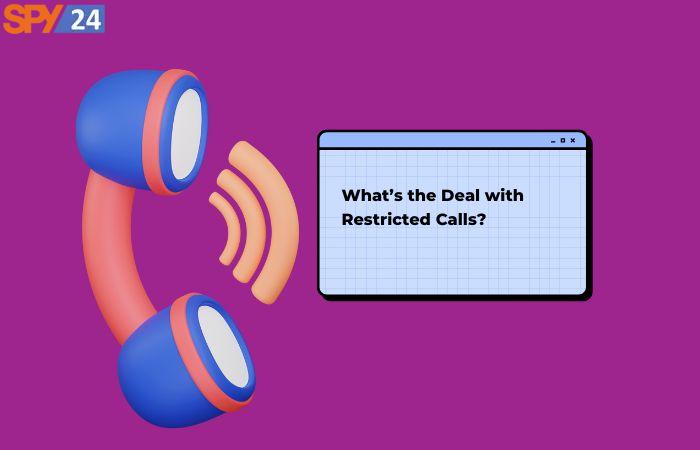
You can make restricted calls through any telecom company if you don’t want the person you’re calling to know you or trace the call back to you by not knowing your name. It’s usually included in a service that’s easy to sign up for, and it’s held by every company that offers it.
One of the tactics you can use for enabling a restricted call is entering *67, then dialing the phone number you want to call. Calls will go through normally, but they’ll show “restricted,” “unknown,” or “private” instead of your real actual phone number.
However, if you’re calling a friend, you’d probably like them to know it’s you answering. So, who would need this feature to disguise themselves?
Who Uses Restricted Calls?
People could argue this is a way to keep their privacy; however, robocalls and telemarketers, along with big collection agencies, use it to get cash out of people a lot. But that doesn’t mean they’re just used for scams.
There are many ways to disguise a caller’s identity, but what makes this caller special is that he intentionally disables his caller ID. It makes no sense to stress yourself out when someone you know and trust is doing that.
So, it’s likely that whoever is calling you is either unknown or someone that you want to avoid, which begs the question: what do you do if you get a restricted call?
Should You Answer Restricted Calls?
A restricted call isn’t always going to be from a scammer or a fraud person, but it’s fairly likely. You might find yourself answering a phone call from someone hiding their true identity just like you would when someone opened your door. There’s no guarantee it’ll end badly, but it’s unlikely to be beneficial either.
It’s best to ignore restricted calls, especially if the caller doesn’t leave a message explaining why the call came in and how to reach him/her. If he or she doesn’t leave an explanation of what they’re calling or how to reach you, they’re probably scamming.
What Can You Do If You Constantly Get Restricted Calls?

There’s nothing worse than having your phone ring almost constantly throughout the day. Unfortunately, robocalls and spam calls are getting more prevalent, making this even worse.
Over the years, a few laws have reduced these types of calls, but they don’t always work or stop them completely. Therefore, if you get these intrusive calls a lot, you will likely have to handle them yourself. There are some ways to block them, so give yourself a few options.
First of all, if you’re using a landline, you can block restricted calls easily. Just dial *77, and you’ll hear a confirmation message letting you know you’re done.
Also, the configuration will handle restricted calls you get. If you choose this setting, you’ll get an automated message telling you the blocked caller needs to unblock their number and maybe try again. It’s easy to turn off by dialing *87 on your phone. After that, you’ll get a confirmation message so you can start receiving calls.
It may be more difficult to block restricted calls from a mobile phone than from a landline. Several factors play a role, but your service provider is the most important one.
For example, At&T, one of the biggest providers of mobile services, lets users reject anonymous or restricted calls from a specific number, but it may cost extra each month.
With Sprint or T-Mobile, you can’t block restricted calls unless you have their Smart Family Plan. If you use another service provider, you can block restricted calls but you have to get their Smart Family Plan.
Nevertheless, there are a lot of free call blocker apps on the market that let you block restricted calls. Choose one that has the features you need, and you’re good to go.
These applications use whitelists, which are create from your phone’s contacts. These whitelists allow you to get calls from people on your whitelist as if they were regular contacts.
Messages sent to restricted or unknown numbers automatically go to voicemail because of this unique feature.
At the end, it’s a good idea to file a police report if you constantly receive restricted calls or get threatening text messages. You might be able to track down the number from your phone records, but if not, the police may be able to help you out.
Even if there’s no imminent threat, receiving multiple phone calls every day can be considered harassment, and the caller could be prosecuted.
How To Find A Restricted Phone Number
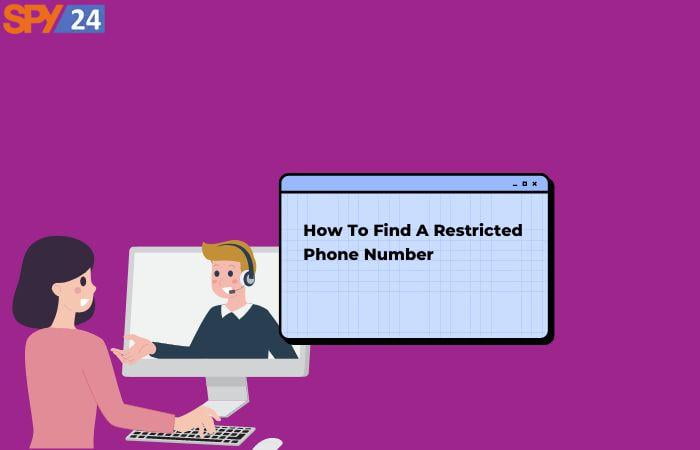
Whenever you see the word “Restricted” on your Caller ID, the number is restricted or blocked in some way.
Almost everyone can block the origination of the call by dialing 67 before the intended number. The reason for this is that he does not want the receiver to trace the call back to him or her. There are many possible methods involved in tracking restricted calls despite the difficulties involved in doing so.
Check your phone records
An incoming call record is stored in a telephone provider’s database along with an outgoing call record.
The company may be able, in some cases, to trace the number which appears restricted on your phone while it may not appear to be restricted.
If you look at the detailed list of incoming calls, you will be able to pinpoint exactly when each call was made based on the times and dates.
Block restricted numbers
Talk to your mobile phone provider to find out how they can help you block restricted numbers on your phone for your safety. Some providers will give you a list of numbers that you can key into your phone to toggle the block, while others will take care of it for you automatically.
There are circumstances in which a restricted call would be accepted, but the call could not be accepted unless the caller dialed a series of numbers so that you could see the real number that he is trying to hide.
Ask the caller.
In some cases, people don’t even know their number appears restricted on the caller ID. Most of the time, all it takes is informing them and asking them to do something about it.
You may be experiencing increased harassment as a result of people or companies calling you from unlisted numbers. Fortunately, there are plenty of ways you can track down these numbers and stop the harassing calls.
Ask family members.
You might also want to get in touch with friends and family to see if they’re experiencing restricted calls too, since they might have already gotten a hold of the restricted number. Also, he or she might be able to help you find out who is calling you restrictedly.
Have the police track the number.
There is technology available to the police that can be used to trace any number that is harassing you or coming at all hours of the day with restricted calls, and it is possible to find where they are coming from.
Your phone records may allow you to determine the number, but if you are not able to do so, then the police might be able to assist you.
Even if there’s no imminent threat, receiving multiple phone calls every day can be considered harassment, and the caller could be prosecuted.
Install a toll-free number.
As an alternative to your own phone number, consider installing a toll-free number on your own phone. This way, you’ll automatically get the number of callers because you’re paying for each call.
Top 3 Apps for Tracing Restricted Numbers

Check out what restricted number is trying to contact you! These apps will help you find out what numbers are trying to contact you.
SPY24 app
If you want to know who’s calling you on your target phone, check SPY24’s call logs. The call logs history monitoring will tell you who’s been calling on the target phone in the past.
With the Call Logs History Tracking app, you can see who’s called, what they missed, and what numbers they dialed from your phone without having to schedule anything.
As well as being able to view incoming and outgoing calls, SPY24 also enables you to see the duration of calls, the contact information, etc., pertaining to the target device, as well as who frequently contacts it. With SPY24, you can spy on contacts’ names, numbers, emails, and other saved information.
Hiya
Hiya is a mobile app that allows you to identify and block people. Previously, it only looked up reverse numbers, but now you can block people too.
Due to the new features added to the app, it’s considered a suitable device for figuring out unknown numbers because it provides a whole lot more functionality.
They have a database of over 3 billion phone numbers so they can provide you with a lot of incoming calls. Both iOS and Android work.
True Caller
True Caller provides you with the ability to track unwanted calls and search through a database of phone numbers so you can identify and block them.
It has been estimated that over two billion records have been collected from a variety of contact lists compiled worldwide by users.
As a result of this app, you will be able to identify unknown and restricted numbers as well as block all those calls which fall under those categories.
How to Block Restricted Calls?

There’s nothing worse than having your phone ring almost constantly throughout the day. Unfortunately, robocalls and spam calls are getting more prevalent, making this even worse.
The Federal Communications Commission has passed several laws in an attempt to try and reduce the number of robocalls, however, they are not effective in preventing all of them.
Having these intruding calls over and over again is a sign that you need to stop them, which may involve you sometimes doing it yourself if they are recurring.
Block Restricted Calls on Landline
When you’re on a landline, blocking restricted calls is easy. Just dial *77 on your landline and block restricted calls. If your phone rings all the time, just call *77. After a few minutes, you’ll get a notification saying it’s already blocked.
Alternatively, you can call *87 to turn it off. If the restricted number still keeps sending you calls after turning off the restriction, you will receive an automated message telling you that you need to unblock the number.
Once you’ve confirmed your account, you’ll be able to receive calls as soon as you’ve received the confirmation message.
Block Restricted Calls on Android
If you wish to block restricted calls on Android, follow the steps below in order to do so:
Generally, to block a number on a phone, click on the question mark symbol. Some phones will show details, and beneath that, you can pick Block Number as your option.
Block Restricted Calls On iPhone
It is possible to block a restricted number in several different ways using the updated iPhone.
If you want to block restricted numbers, go to your phone’s Call History feature, click on the phone icon, and select the blue question mark icon next to the restriction. Select “BLOCK THIS CALLER”.
The “DO NOT DISTURB” feature lets you block certain numbers. You can find it in your phone’s settings. Click Allow Call From at the top of your screen. Select the number of people you want to take calls from under the Do Not Disturb feature. Choose the number you want to accept calls from. The Do Not Disturb button at the top of your screen will enable it.
Block Restricted Calls by Service Providers
Also, it’s important to mention another relevant piece of information that may help users who frequently get restricted calls in addition to all of the things mentioned above. It’s also possible to block restricted calls with help from mobile SIM companies and other telecommunications companies.
You can block numbers with a lot of telecommunication companies. If you have complaints about restricted calls, their customer service can help you out.
CAN YOU CALL BACK A RESTRICTED OR PRIVATE NUMBER?
Whenever a restricted number or an unknown format number calls, if you weren’t told the format for the number, you can return the call by pressing *69.
When you dial this code, you’ll connect to the unknown or hidden caller right away, but if you got a different call before dialing, you’ll get disconnected.
You may get repeated calls from the telemarketer if you dial this code in the same way as *71 or *57 and then receive a busy signal.
How can You Call from a Restricted Number?
The question of how to get a restricted phone number or how to make their number restricted might be going through someone’s mind. Is there a procedure or form to make your number restricted? Let’s find out.
The recipient of your message won’t know your number or identity if you keep it anonymous.
- Dial Vertical Service Code
It’s easy to hide your identity by dialing the vertical service code *67 right before the phone number you have to call.
Mobile and landline numbers are both covered by this code.
When you use this code for toll-free numbers or emergency services, you might not be able to call the recipient. If your recipient has call-blocking apps on their phone, you might not be able to call them either.
- Use Settings of Your Smart Phone
You can follow the steps given if you have an Android phone.
Choose “Hide My Number” from the variety of options that will appear in the Setting section, after you choose Caller ID, and then Settings.
This functionality allows you to hide the recipient’s phone number if you don’t want them to know the number you are sending. Apple users can also make use of this feature.
WHAT COULD BE SOME PROBLEMS OF USING A RESTRICTED NUMBER?

Using restricted numbers regularly can be difficult, since most calls sent or received from these numbers go unanswered, so it’s difficult to keep up with the calls.
Calls from unknown or anonymous numbers are often not answered for a variety of reasons.
When a company uses restricted numbers to contact clients, it may be very difficult to get in touch with old or new customers.
Conclusion
In the event that someone is trying to conceal their true identity calls you, you answer their call with the same caution you would if it were a call from someone trying to hide their true identity at your door. You don’t know if the process will be beneficial in the long run even if it doesn’t end negatively.
I recommend ignoring people with restricted numbers who want to talk to you, and leaving them voicemails if you don’t want to hear from them. When restricted callers don’t leave a message explaining why they called and how to get in touch, I’m probably dealing with a scammer or robocaller.
Although restricted calls are still legitimate, there are a few things you can do if you keep getting calls from restricted numbers and you don’t want to deal with them.
The monitoring feature on your phone may let you block these calls, but using an app would probably be more effective. It is usually only a few dollars a month to use a call blocking app, and it can do a lot.